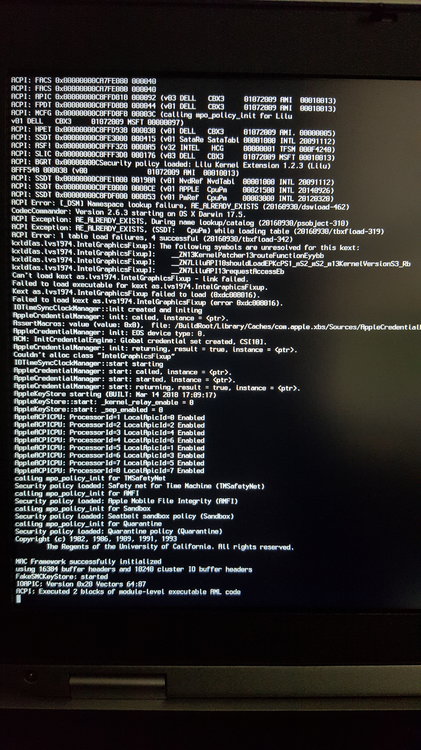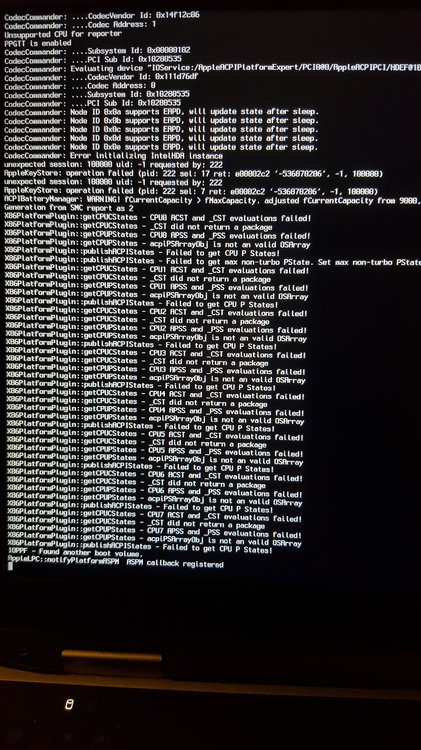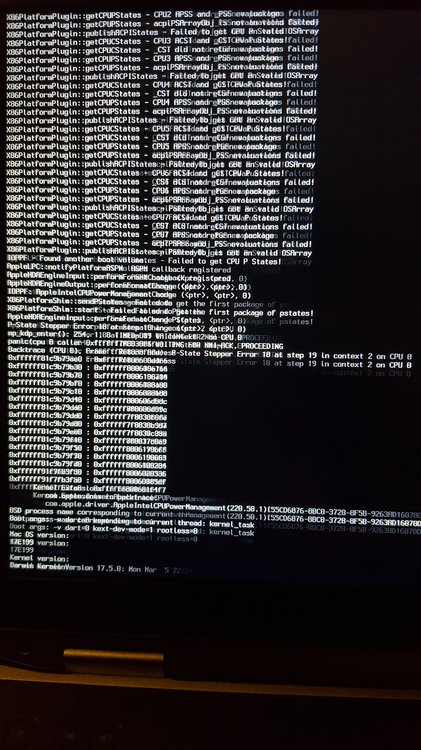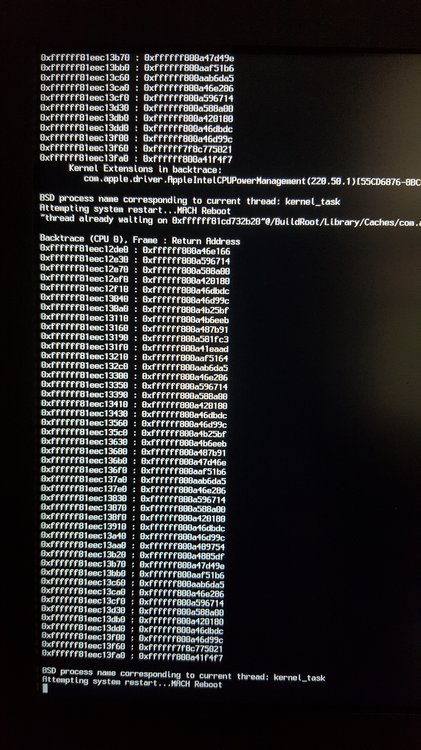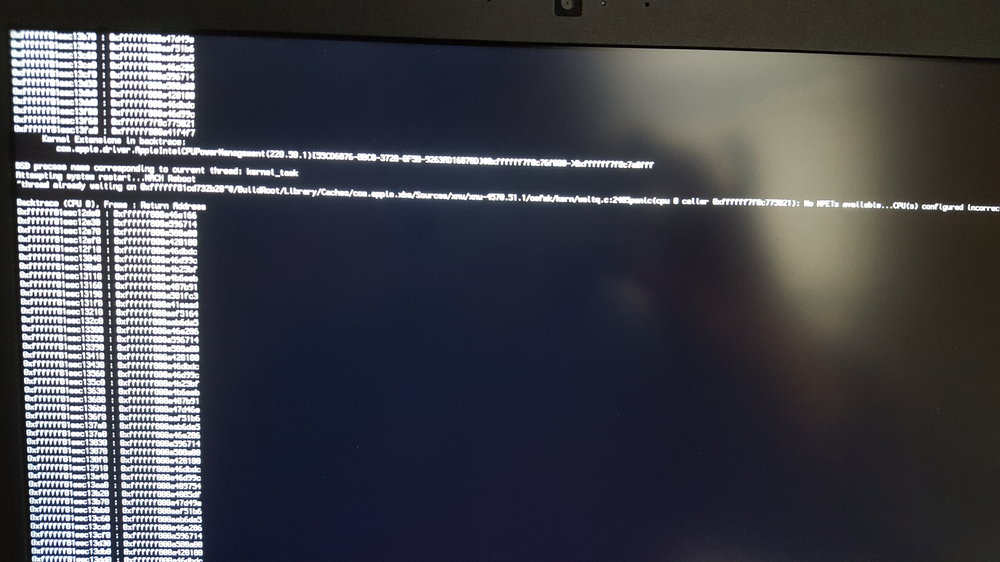dsktoni
Members-
Posts
6 -
Joined
-
Last visited
dsktoni's Achievements

Private (2/17)
0
Reputation
-
[SOLVED] Latitude E6530 High Sierra Upgrade using Clover
dsktoni replied to esmith1966's topic in The Archive
Jake, I have not had the issue with BIOS disabling Optimus yet. Herve, I skimmed through the guide you mentioned. However, honestly I'm not good with dsdt so I don't know what to look for. Sorry for my ignorance but can you provide a patch file or patch my dsdt file? attached is a screenshot right before KP. It hangs for 20~30 seconds at ACPI then KP, only on reboot. DSDT.aml -
[SOLVED] Latitude E6530 High Sierra Upgrade using Clover
dsktoni replied to esmith1966's topic in The Archive
Hi Herve, I made my own dsdt and applied the Rehabman's USB3_PRW 0x0D patch which seems to have fixed instant wake on sleep. However, I get a kernel panic on reboot. Cold boot or shutdown & boot seems to work fine though. Any idea what the problem might be? Thanks for your help again. -
[SOLVED] Latitude E6530 High Sierra Upgrade using Clover
dsktoni replied to esmith1966's topic in The Archive
So after much trial and error, I finally got my laptop working again. I have Clover kext injection set to Detect and see the following lines in clover boot log so I must have generated correct SSDT for my laptop. 5:493 0:000 === [ ACPIPatchedAML ] ==================================== 5:493 0:000 Unsorted 5:493 0:000 Inserting SSDT-1.AML from EFI\CLOVER\ACPI\patched: size=6538 ... Success 5:510 0:016 Inserting SSDT.AML from EFI\CLOVER\ACPI\patched: size=2254 ... Success 5:518 0:008 CPUBase=0 and ApicCPUBase=1 ApicCPUNum=8 5:518 0:000 Maximum control=0x1A 5:518 0:000 Turbo control=0x24 5:518 0:000 P-States: min 0x7, max 0x24 5:518 0:000 SSDT with plugin-type without P-States is generated 5:518 0:000 Cleanup XSDT: count=16, length=164 5:518 0:000 corrected XSDT count=13, length=140 Sleep still does not work though. It appears my laptop goes to sleep but wakes up immediately. Sometimes after booting I get blank/black screen and looks as if the laptop is about to go to sleep mode. Pressing a key usually get the login screen back. I tried my own dsdt.aml per Pokenguyen's guide but I get a kernel panic every other boot and even if it boots up, sleep still does not work. I will do some more research next weekend but I'm ok for now. -
[SOLVED] Latitude E6530 High Sierra Upgrade using Clover
dsktoni replied to esmith1966's topic in The Archive
Herve, So I tried what you recommended and now my laptop wont boot up at all. attached is a couple of screen captures before reboot. -
[SOLVED] Latitude E6530 High Sierra Upgrade using Clover
dsktoni replied to esmith1966's topic in The Archive
Herve, Thanks for your help. Sound works now. However, I got this error upon first reboot after adding/updating kext files you mentioned. My laptop came up fine on the second reboot. Any idea what this is about? -
[SOLVED] Latitude E6530 High Sierra Upgrade using Clover
dsktoni replied to esmith1966's topic in The Archive
Hello Jake, So I was able to install High Sierra on my 6530 using the exact same EFI you mentioned above. My laptop works fine for the most part but I could not get sound working and sleep function does not work. I have attached my EFI folder with untouched dsdt in origin folder. When you get a chance, can you take a look? Thanks. BIOS: A20 | i7-3720QM | 16GB | nVidia 5200M (Optimus enabled in BIOS) | 1920x1080 EFI.zip