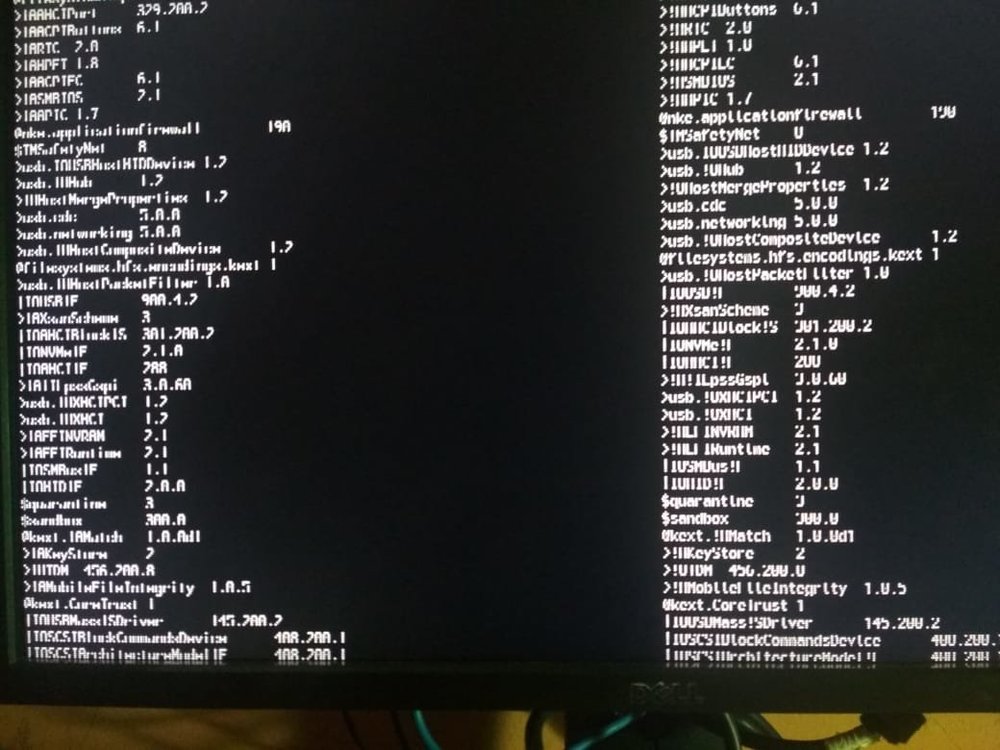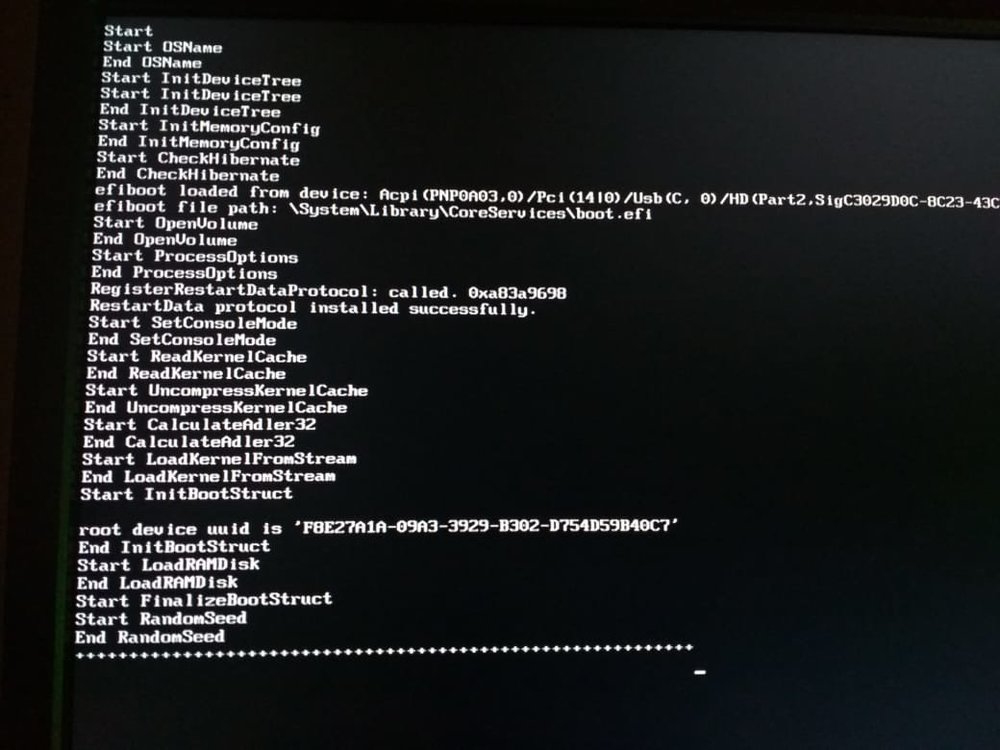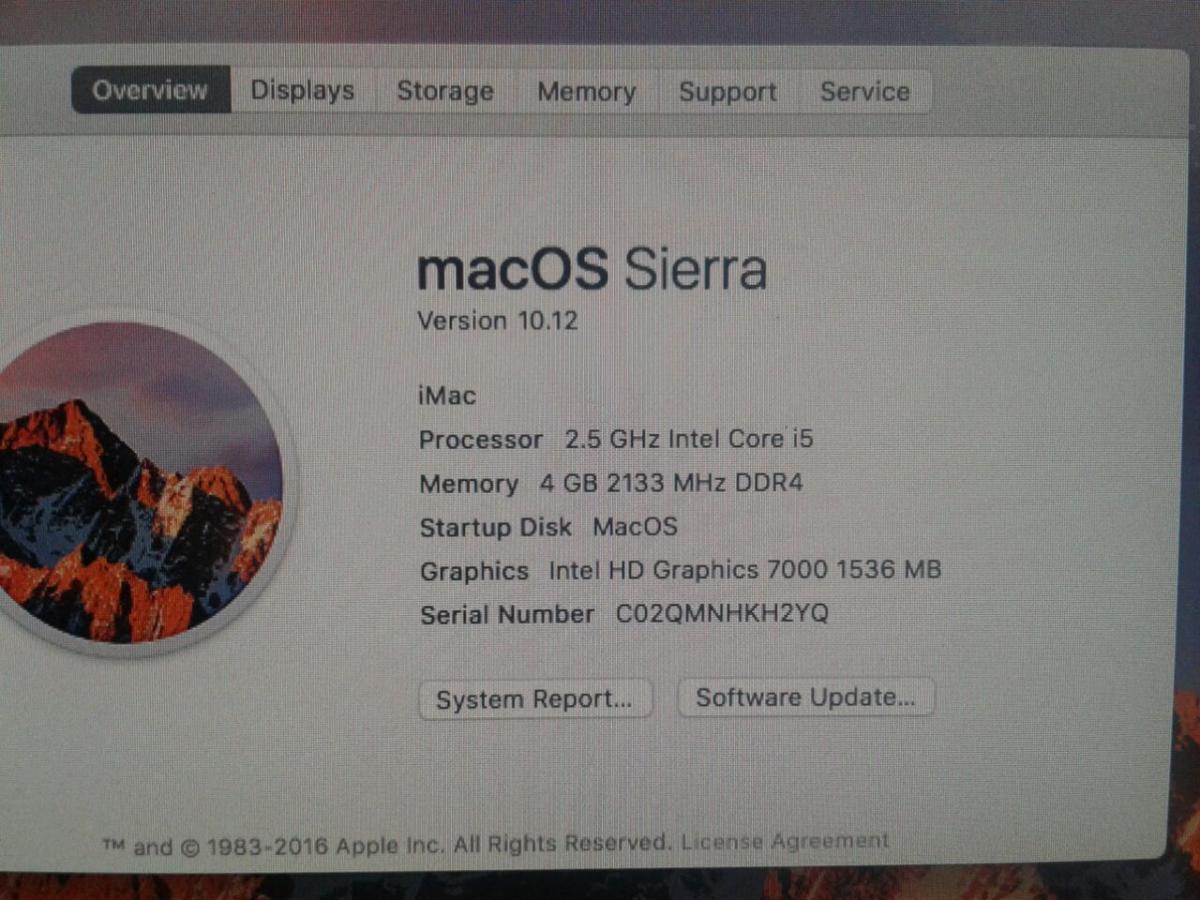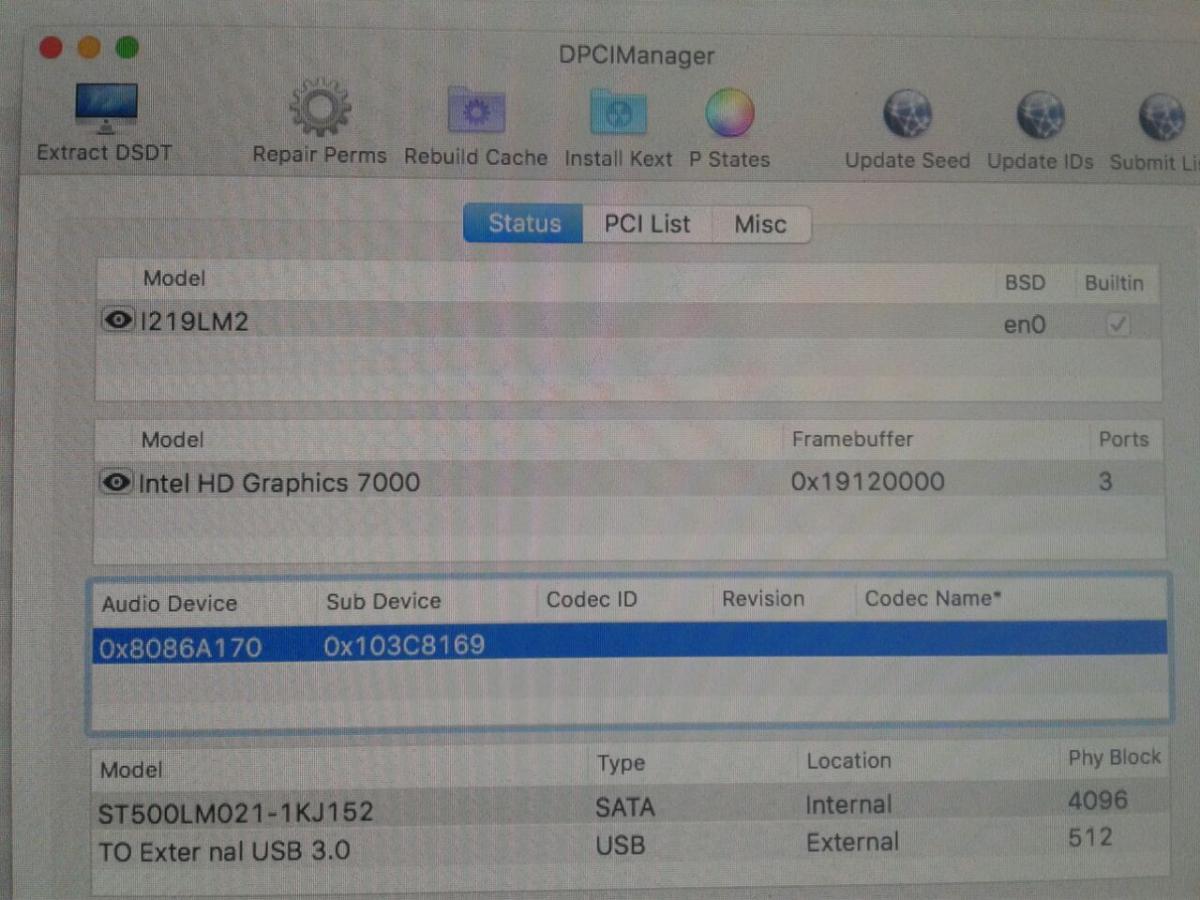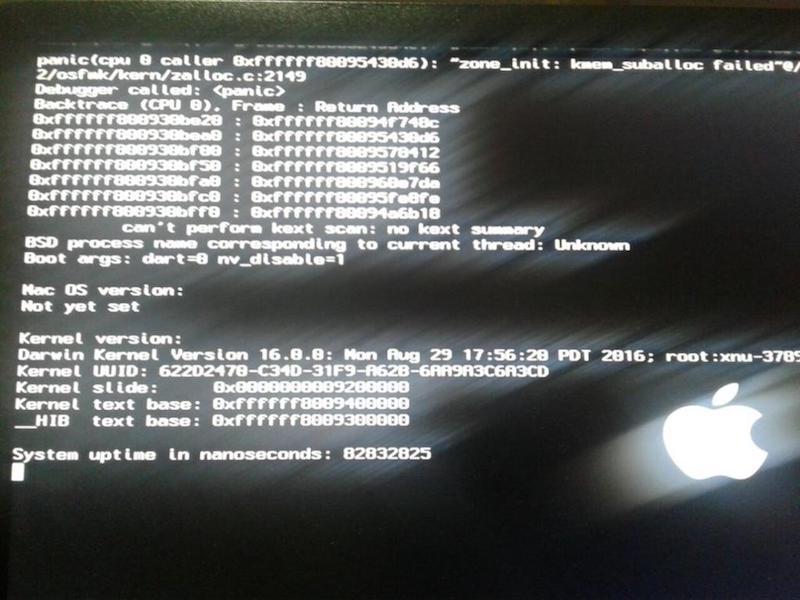marshall
Members-
Posts
57 -
Joined
-
Last visited
Content Type
Profiles
Articles, News and Tips
Forums
Everything posted by marshall
-
Sound and Battery problem in Thinkpad X1 Carbon 3rd Gen[Mojave]
marshall replied to marshall's topic in The Archive
Hi, finaly X1 Carbon 3rd gen, work almost perfectly using macos mojave.. battery issue solved by patching DSDT sound issue solved by install AppleALC.kext thanks -
thanks @Jake Lo after trial and error so many times finally usb 3.0 work
-
Hi, I'm successfully install mojave on thinkpad x1 carbon 3rd gen with specification : intel core i5 5300u intel HD5500 with 2k display.. some functionality didn't work like battery indicator, sound and wifi(will replace with dw1560 soon).. here is my clover folder(without theme), hope some one would like to help me make this laptop perfect mackintosh CLOVER.zip
-
-
Thanks @Jake Lo unfortunatelly its not work, I can't apply (Clover Rename XHC1 -> XHC) this *deleted* didn't work too
-
Thanks @Jake Lo I can boot and install Mojave now, the only minor problem is my external drive (1 TB) is not detected when I plug it on front usb port, but usb installer normally detected. som when I need to using my external drive I must plug it in back usb port. may be I need to add additional kext to solve this.
-
I had tried remove FakeSMC, system able to boot then blank screen.
-
-
I had remove EmuVariableUefi-64.efi, but booting process stop at same pict in post 1
-
Thanks Herve, its not error, but instalation process stop at that pict.. I had update first post for update information about spesification and clover folder
-
Hi, my prodesk 600 G2 DM installed sierra which with no problem except WIFI. now, I'm try to install mojave using same kext, but installation process stop at this picture. may be there are suggestions for resolve this problem Prodesk 600 G2 DM Spesification : Intel core i5 Skylake 6500T Intel HD530 Grahics 4gb ddr4 ram ALC221 sound intel i219-LM ethernet thanks CLOVER.zip
-
Update : Shutdown problem solved by changing S5 Maximum Power Savings to Enable in BIOS (without update BIOS) thanks all
-
I'll try to update bios and will report result later. thanks
-
Jake Lo : still not work, after shutdown about seconds later its turn on
-
yes in BIOS Wake on LAN disable. here is my original folder origin.zip
-
yes, when I try to shutdown, PC will turn on after second
-
Jake Lo : thanks, now Graphics is HD530 with no glitch problem sound work by using VoodooHDA shutdown problem is not solved yet. is it no dsdt in my EFI cause this problem?
-
after install combo update and replace config file, there is no glitch at top of display. but, still there are some problem : Graphics still HD 7000 and I can't play video still unable to shutdown, even i had enable FixShutdown_0004 in config file. its look like my dsdt is cause shutdown problem
-
I'll try to update via combo update and report the result tommorow. thanks
-
@Jake Lo : thanks, its work. I can install Sierra on this mini PC, but there are some problem : 1. GPU is known as HD 7000 not HD530 and some glitch on display (video : https://streamable.com/m6rn8 ) 2. No sound, its look like there is no kext for this chipset 3. unable to shutdown.
-
here my Clover folder CLOVER.zip
-
-
Hi, I had new mini PC Prodesk 600 G2 DM with spesification : Intel core i5 Skylake 6500T Intel HD530 Grahics 4gb ddr4 ram ALC221 sound intel i219-LM ethernet There are step-by-step suggestions to install sierra on this mini pc? thanks
-
SOLVED. thanks jake for your help. now my optiplex 3020 Micro full Hackintosh machine thanks osxlatitude
-
yes, I have AppleHDA_ALC280.kext AppleHDA_ALC255.kext in /Library/Extensions. and I had repair permission and rebuild chahe but still no luck with audio

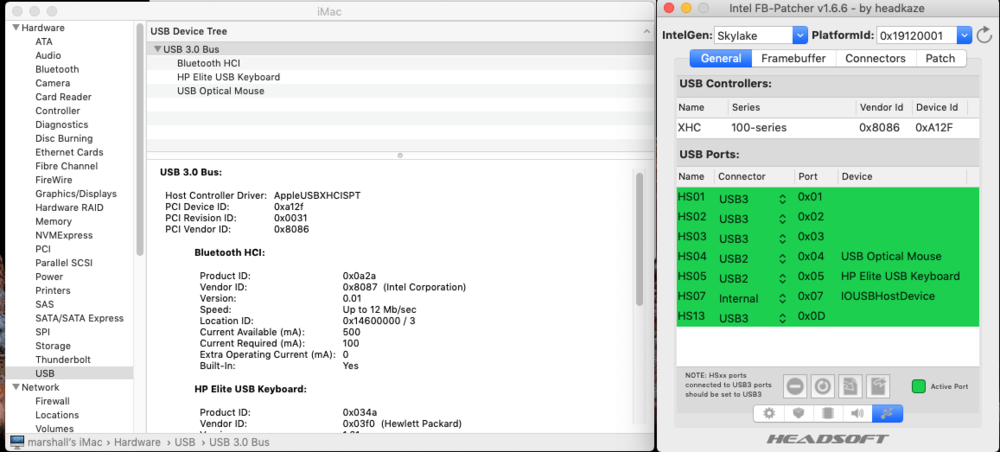
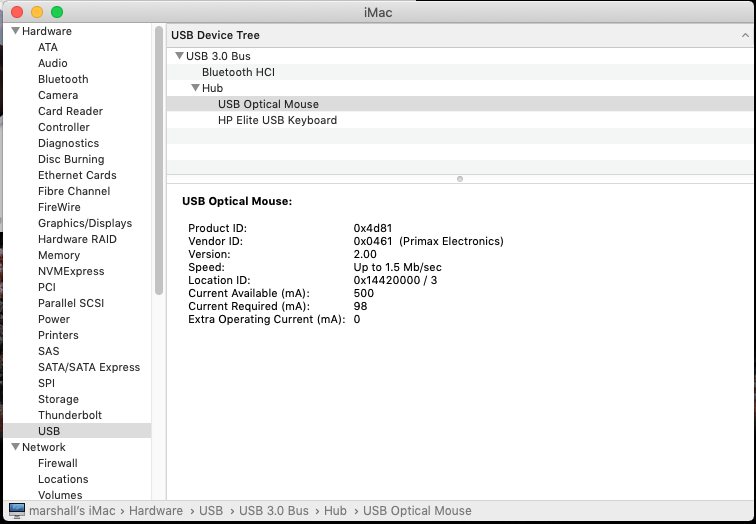
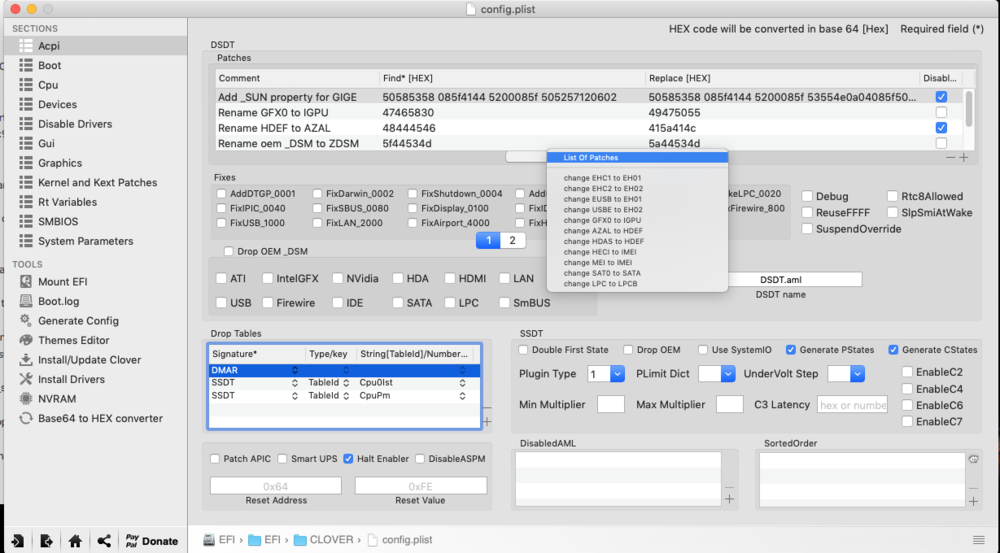

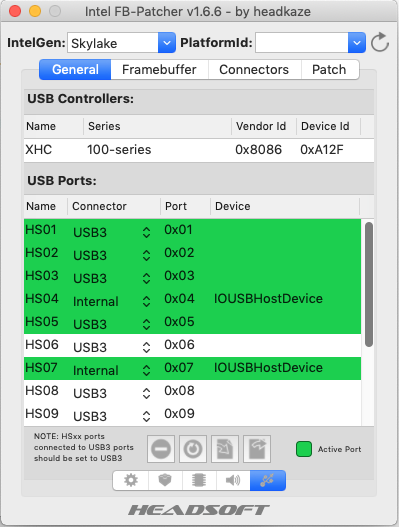
.thumb.jpeg.fee9f578cebde6bb20923837792c34e9.jpeg)