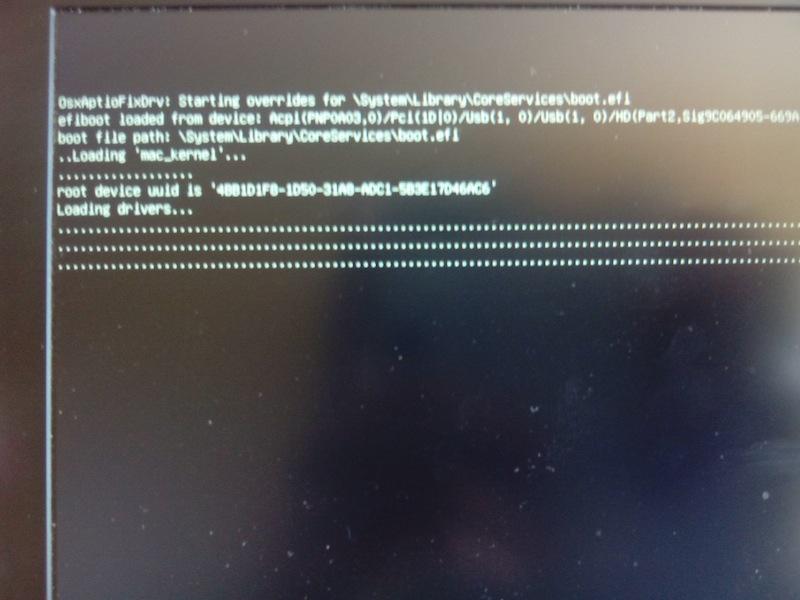Razorbacktrack
Members-
Posts
21 -
Joined
-
Last visited
Content Type
Profiles
Articles, News and Tips
Forums
Everything posted by Razorbacktrack
-
I created a Vanilla OS X USB Drive then I installed Clover and I have replaced the files with yours. When I tried to start OSX Installation failed loading the mach_kernel so I etracted that from the original OSX Installation App and I put that in the USB Drive How did you install osx? EDIT: I used the same USB Drive because I successfully installed osx before putting a ssd instead of the hdd and replacing the dvd drive with the hdd
-
Thanks a lot Tberdy EDIT: Nothing,I can't start Mavericks Installation. Reboot after that I'm using the Tberdy CLOVER folder and mach_kernel extracted from Mavericks App in the Base Install partition What can I do?
-
Can someone upload the complete CLOVER folder (or EFI) for installation (maybe already edited for Macbook Pro)? Because the links of amokk are offline Using the files still online I can't boot installation Thanks a lot
-
OMG Thanks amokk It's right to put DSDT5.aml in EFI/CLOVER/ACPI/patched keeping the old DSDT ?
-
Fixed audio using another VoodooHDA
-
Ok sorry but I understood that there's more that a kext that I have to edit (I already did it for the FN Keys kext). Thanks for clarifications EDIT: I installed the new VoodooHDA and now I don't have audio How can I fix it?
-
How? @amok can you be more specific? what kexts need edit? also can you specific the name of the kext and what it is supposed to do?thanks
-
Yes we know for the battery and audio,thanks for trackpad
-
Keyboard backlight works. Also trackpad works but I can't scroll pages
-
I tried Halo CE but it crash: do you know how to fix it? EDIT: Amokk thanks for your clover update
-
/System/Library/CoreServices/PlatformSupport.plist
-
The folder of VoodooHDA is empty EDIT: Also can you upload the new modified files for the last Clover rev 2464? Thanks a lot
-
Amokk I installed The New clover 2455 if I Remember Well and I use your Last modified Files but The selection menu doesn't work and clover2 direct boot osx installer Even if I use timeout -1
-
Thanks ,but I don't know what value I should use with the FakeSMC
-
Little update: I successfully fixed audio : 1. Installing VoodooHDA.prefPane 2. Installing the kext using kext wizard 3. Rebooting the PC But I don't know how to fix battery,brightness,etc.. EDIT: Also fixed battery indicator using Voodoo Battery What's about brightness and cpu clock? I saw that the clock is set to 3.2ghz with 70°C temp!!
-
I successfully installed mavericks with the lastest clover and lastest amokk's config files (thanks amokk!!) Now what should I do? What I need to change? What's about audio? I tried to install the voodoohda kext but he can't find the audio device What's about brightness? Battery level? Also if I decide to change the wifi+bluetooth card ,can I use the Broadcom BCM43225HMB? what I will need to do after installing this device? will it work in windows? Thanks a lot
-
Already done it I don't think that there's this option in my BIOS. However I created the clover drive using a MAC following the video,nothing changed
-
You don't understand, I have this problem before the launch of the Mac Os installer
-
Done,still having "error loading kernelcache (0xf)" I've put the mac_kernel inside the Clover pendrive and the Installation pendrive I will try your method,thanks
-
Hi, I used diskmaker x to create a pendrive with mavericks,so I created another pendrive with BootDiskUtility with windows and I overwrite the efi files,but when I try to start the installer from clover,the screen has flash and the pc return to clover within 1 second What can I do? EDIT: Now I have "error loading kernelcache (0xf)" or "could not open file mac_kernel,error loading kernel mac_kernel (0xe) What can I do now?