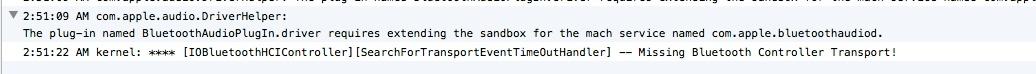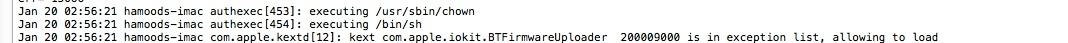hamoodaslam
Members-
Posts
14 -
Joined
-
Last visited
hamoodaslam's Achievements

Private First Class (3/17)
0
Reputation
-
EmlyDinesh, I reinstalled the vanilla IOBluetoothFamily kext from Mavericks Install DMG, along with BTFirmware2.1, Unfortunately the same result, BTFirmware does not get loaded by default - I even used -f UseKernelCache=No boot arguments. Had to load it manually - I am attaching IOReg file and the System Log file which I saved after loading your kext. I am begining to think this might just have to do with the BIOS whitelist - As the BT Hardware was never detected in Windows either, The WiFi was neither, till I taped out pin 20 on the card, now the WiFi portion works in Windows and Mavericks, but the On/Off touch button does not change the state of the card, the WiFi LED indicator light never comes on either. Anyways, as always your help and feedback is much appreciated. Thank You Hamood Aslam IOR_SLog.zip
-
No DanN7, it had never worked in windows 7,8,8.1 or Ubuntu - the hardware does not get detected, as the story goes the wifi would not work in windows either (though the hardware got detected), Than Bronxteck pointed out that it might be due to a BIOS whitlist check (my laptop is a Toshiba - and I was installing the Azurewave BCM94352 card in it), having googled the BIOS whitelist, it was suggested to tape out PIN 20 on the card to bypass the check, I did, and the WiFi started working, although the laptop touch button to turn WiFi On/Off did/does not work, still the card is enabled and connects to the network. I manually tried to install the drivers for BT but during the installation process I get a prompt saying the BT is turned off use switch to turn it on (which I am not able to do, like I said the On/Off switch does not respond). Ubuntu same story, WiFi works BT Does not, I have a secondary Mini PCIe slot, tried that -same result.
-
DanN7, Attached are two snapshots one before loading BTFirmware v2.0 (It does not get loaded by default, dont know why, have tried -f, UseKernelCache=No, repairing permissions, recreating kext Caches), the other after manually loading the kext. One thing I noticed at boot time, also there in the kernel log is the following line - 2014-01-20 02:50:33 +0800 kernel[0]: BTCOEXIST off Could this have something to do with my problem? Thank You so much for helping Hamood
-
DanN7, Used kext utility to install the kext - No change - although system log had a better outcast as follows - Jan 19 02:15:21 hamoods-imac authexec[413]: executing /usr/sbin/chown Jan 19 02:15:21 hamoods-imac authexec[414]: executing /bin/sh Jan 19 02:15:21 hamoods-imac com.apple.kextd[12]: kext com.apple.iokit.BTFirmwareUploader 200009000 is in exception list, allowing to load Jan 19 02:15:32 hamoods-imac kernel[0]: LS(4052) m53280662 920 0 Hamood
-
Broadcom BCM4352 802.11 ac wifi and bluetooth combo card
hamoodaslam replied to Leon's topic in Wireless and Bluetooth
Bronxteck, I seem to have hit the wall again with the BT on the BCM4352 card, same issue, no hardware detected in any OS. Any suggestions, perhaps another tape over pin for BT hardware to work? Your help is much appreciated. Hamood- 44 replies
-
- wifi
- combo card
-
(and 2 more)
Tagged with:
-
EmlyDinesh, Some more information. Firstly I installed BTFirmwareuploader V 2.0 in S/L/E using kext wizard, corrected the permissions, on boot used -f to force all kexts to load, but BTFirmware kext does not get loaded, so used kext wizard to load the kext manually and I get an error message in system log as illustrated in the attached picture. Second observation to be pointed out is that the BT does not get detected in either Windows (7) or Ubuntu (13.10) (the hardware is not listed), further more if I try to install the BT driver (BCM4352) provided by Dell it stops in the middle and prompts - No BT hardware detected. Even to get the WiFi working I had to put a tape over pin 20 on the under side of the card (I believe this was due to BIOS white list), so I wonder if I have to tape over some other pin to get BT working - Just shooting in the dark here ! Thank You Hamood Aslam
-
SysLog_IOReg_DSDT.zip EmlyDinesh, Attached are the files requested, I used vanilla bluetooth kext (without alterations) - Loaded BTfirmware V 2.0 and then the got the files. Thank you for all your help. Hamood
-
Some additional Information - here is something related to BT I got from Kernel log 2014-01-17 16:30:27 +0800 kernel[0]: **** [iOBluetoothHCIController][searchForTransportEventTimeOutHandler] -- Missing Bluetooth Controller Transport! Here is an entry from console related to BTFirnware (V1.3) 1/17/14 4:31:30.236 PM com.apple.kextd[12]: WARNING - Invalid signature -67062 0xFFFFFFFFFFFEFA0A for kext "/Users/Hamood/Desktop/BTFirmwareUploader.kext" I have tried both sets of Vendor and PID's mentioned under Broadcom in this forum - no go. One thing I dont understand, the edit instructed and indeed the rest of the entries in the BroadcomBluetoothHostControllerUSBTransport.kext have <key>IOProviderClass</key> <string>IOUSBDevice</string> where as my BCM4352 is a mini PCIe card not USB, would that be the issue? EmlyDinesh please help ! Thank you Hamood
-
Keiner99, Did you need to tape out pin 20 on your card as well? I think you are still ahead of where I am, because BT hardware shows, in my case BT is not even System Preferences ! Some body Please Help! Hamood
-
Hello Every One, I have successfully installed BCM4352 in my Toshiba A665(Running Mavericks), by taping out pin 20 on the Azureware card, unfortunately this only advanced me to the point where the WiFi is working, No BT. I have tried to install the Firmware v2.0 Kext along with patched BT kext, and its a no go! My card is PCIe so nothing shows under USB i.e. I cant tell what the device and vendor IDs are. If some one can give me step by step instructions or point out what I am doing wrong, it would be most helpful. Thank You Hamood
-
hamoodaslam started following Bluetooth Firmware Uploader
-
Broadcom BCM4352 802.11 ac wifi and bluetooth combo card
hamoodaslam replied to Leon's topic in Wireless and Bluetooth
Bronxteck, You are the man, So I followed through the tape over pin 20, and voila my BCM4352 working in Windows, Mavericks and Ubuntu!!! Now going to work on the Bluetooth Portion. Thank you So very much for your help!!! Hamood- 44 replies
-
- wifi
- combo card
-
(and 2 more)
Tagged with:
-
Broadcom BCM4352 802.11 ac wifi and bluetooth combo card
hamoodaslam replied to Leon's topic in Wireless and Bluetooth
Broxteck, From what I could gather about the pin mod method, it is for people who can not even boot their computer due to hardware (WiFi incompatibility), In my case the system boots up fine, the card even shows under Windows and Mavericks, I am just unable to change the state from Off to On. My laptop has a secondary PCIe mini slot (I believe for WWAN), have tried that as-well, same result, it just wont turn on. Somebody please help me out, I don't want to see $130 go to waste. Hamood- 44 replies
-
- wifi
- combo card
-
(and 2 more)
Tagged with:
-
Broadcom BCM4352 802.11 ac wifi and bluetooth combo card
hamoodaslam replied to Leon's topic in Wireless and Bluetooth
Bronxtech, Thank You for your reply, but my bios has no wifi options of any kind. The pin method I will definitely look into. In the mean while for any one who may want to help me, here is some additonal information : I have made the DSDT edit as instructed in the post, also installed the patched Kext. My DSDT, Ioreg, Wifi Status (picture) and some boot error (associated with WiFi) attached. Please Help Hamood DSDT_IOReg_WiFI.zip- 44 replies
-
- wifi
- combo card
-
(and 2 more)
Tagged with:
-
Broadcom BCM4352 802.11 ac wifi and bluetooth combo card
hamoodaslam replied to Leon's topic in Wireless and Bluetooth
Hello Everyone, I am in a bit of a mess here, I just received my shipment for the BCM4352 (Aigale) WiFi card today, and after installing it in my Toshiba Laptop (A665 - Replacing the default BCM4313 card), it gets recognized in both Windows 7 and Mavericks, but it seems to be in the off state ! Both Mavericks and Windows OS prompt me to turn on the WiFi, but unfortunately the Function key Combination does not work on either OS (my laptop does not have a manual on/off switch for WiFi, the combination works with the default BCM4313 card). I am stumped as to what I can do, Somebody please help me out here ! Hamood- 44 replies
-
- wifi
- combo card
-
(and 2 more)
Tagged with: