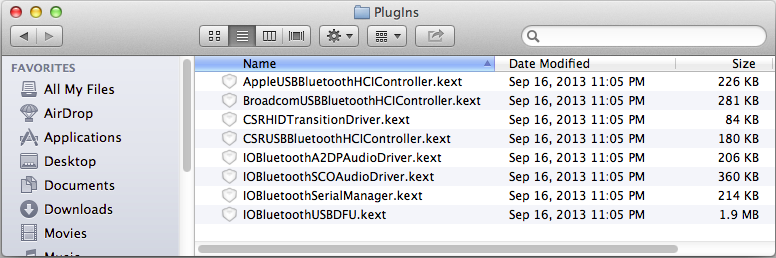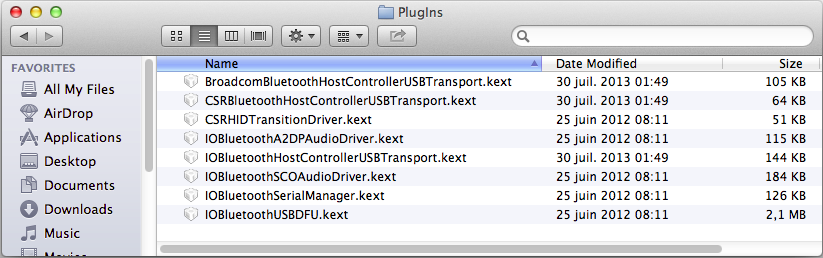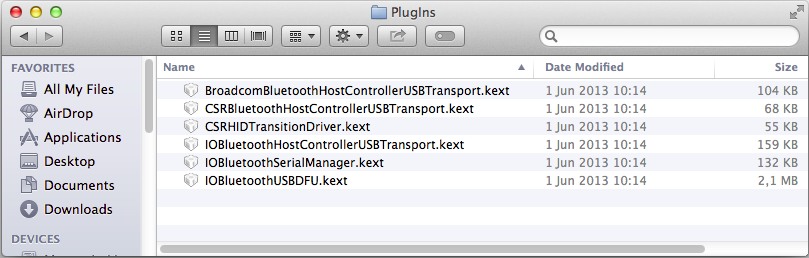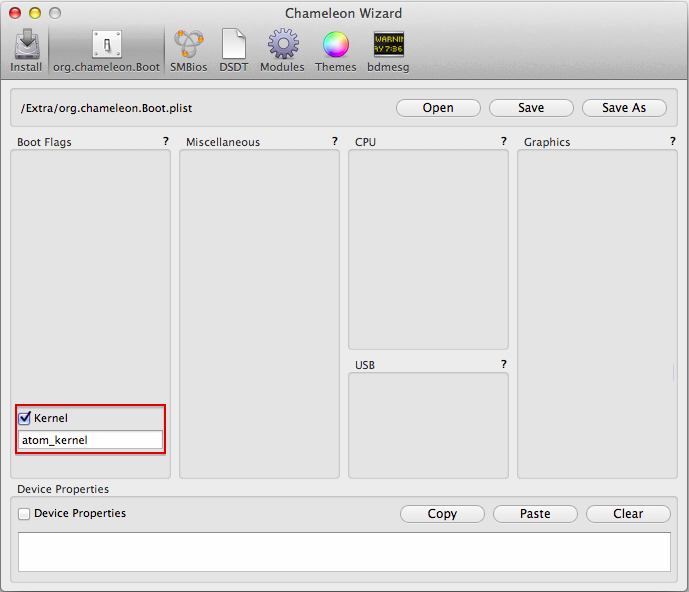-
Posts
10069 -
Joined
-
Last visited
-
Days Won
569
Content Type
Profiles
Articles, News and Tips
Forums
Everything posted by Hervé
-
myHack cannot boot the Retail SL DVD per sé; myHack is an installer creator in that respect, not a bootloader. However, Nawcom's ModCD can boot your DVD so that you load the SL installer, either with legacy kernel (default mode) or with Mach kernel (if you specify it). I posted a very detailed guide about ModCD just a few weeks ago for a D430. Just follow it (you'll find it with a search on the D4xx section.). If you subsequently want to make a myHack SL installer, use myHack v3.1.2. It's easily done from a ModCD installation and a fresh Vanilla installation is a much better solution than that old and obsolete D430 image... EDP has also been completely revamped since you last used it a year ago, so once you've done your EDP System Build after your initial installation, you're totally safe to update to 10.6.8.
-
You haven't found the forum Search facility yet??? -> https://osxlatitude.com/index.php?/topic/2925-bluetooth-firmware-uploader/
-
Apple changed its IOBluetoothFamily kext again. It now resembles the kext from Mavericks. A direct consequence for many Hackintosh owners is that a Bluetooth module that was working under ML 10.8.4 no longer works under ML 10.8.5 and kext patching/repatching is required. S/L/E/IOBluetoothFamily PlugIns 10.8.4 S/L/E/IOBluetoothFamily PlugIns 10.8.5 S/L/E/IOBluetoothFamily PlugIns 10.9 DP8 AppleUSBBluetoothHCIController appears replaced by this new IOBluetoothControllerUSBTransport Broadcom and CSR kexts have again changed names -> this can kill off some CSR or Broadcom modules and the new kexts need patching. The old patches are good for the bin...
-
Start by the CPU, then graphics card. You'll probably have to try several models until you find out the best results.
- 6 replies
-
- core i5-760
- gigabyte
-
(and 1 more)
Tagged with:
-
Bluetooth is very easy to fix. We've mentioned it the minute 10.8.5 got out: Apple changed (again) the Bluetooth kexts, so patching/repatching is required. Patch CSR or Broadcom or whatever kext applies to your module. Use lspci if required to identify your exact module.
-
Take the Intel 3945 wireless card out or disable it in BIOS for a start. That can lead to KPs.
-
We've posted an article about this in the "Articles" section of the Web site. You would need to find the Mac that best matches your own specs, then edit Fake SMC to include the associated SMC key id.
- 6 replies
-
- core i5-760
- gigabyte
-
(and 1 more)
Tagged with:
-
Try a recent version of Kozlek's HWmonitor. If SpeedStep is working, you'll see your various CPU cores frequency throttle.
-

D830 ML; Broadcom 4315 wireless card doesn't appear in Networks
Hervé replied to dziwei's topic in The Archive
As long as your install was made from the onset with myHack + EDP, you don't need to re-install. I would just do a new EDP System Build with default settings, only choosing the BCM4315 in the wifi kexts list. -

D830 ML; Broadcom 4315 wireless card doesn't appear in Networks
Hervé replied to dziwei's topic in The Archive
In Network Preferences, did you try the + button at the bottom to add the wireless card manually? Which kext did you copy from the D630 to the D830? If you have one of the latest EDP versions installed (if not, update), you can easily do a fresh System Build and manually select the kext for the Broadcom 4315 in the Wifi list. That'll copy the Broadcom43XXFamilyrev2 kext to /E/E. It works; that's what I have on my D620 with ML 10.8.4. -
That link looks totally outdated... Use the official truk link (http://forge.voodooprojects.org/p/chameleon/source/tree/HEAD/trunk) or use Chameleon Wizard to update to one of the more recent 2.2 versions.
-
Ok, the error is actually when booting ModCD, not the Retail SL DVD... You used the latest version downloaded directly off Nawcom's site, right?
-
There shouldn't be any Extra folder on a Retail SL DVD, should they? Or it is not a retail DVD...
-
There are DSDT patches to fix that. DSDTEditor tool comes with such a patch. It's available on olarila.com
-
Nawcom's ModCD installation process is as follows: 1) boot ModCD 2) at ModCD setup screen, swap CD/DVD 3) press F5 4) When "Mac OS X Install DVD" icon appears, select it with left/right arrow keys and press [ENTER] That's it, that'll take you to the Mac OS installer screen. Done and verified last night with Retail DVD 10.6.3.on D620 GMA950. Just boot with default legacy kernel as I found that Mach kernel gave me a black screen... NB: Not that it matters to be able to boot ModCD and into the SL installer, but you never mentioned any pre-existing Windows installation before... Is that something "new" on your D620 HDD that you want to keep?
-
Where do you see that? If in "About this Mac", a permissions repair through Disk Utility usually fixes this, otherwise if it's within a CPU monitoring tool, that would be CPU throttling.
-

What to do? Install SL DVD 10.6.3 Retail from Apple Store
Hervé replied to maclaud's topic in The Archive
1) make sure you have the latest copy of ModCD -> http://nawcom.com/osx86/ModCD/ 2) make sure you have a proper Retail SL 10.6.0/10.6.3/10.6.8 DVD (if you don't it's not difficult to get an image, but you'll have to restore it, either to a USB key or a DVD) Boot ModCD, swap disc, press F5. That's it, I've just done it on my D620 GMA950 LoRes and I get to the Snow Leopard installer without any problem. That is without any option and with default legacy kernel. Again, yes, update your BIOS to the latest version and configure it as per recommended settings, that'll put your system in the best possible configuration to support OS X and get support from this place. -
Installing EDP must be followed by a System Build, otherwise your /Extra is more or less empty... EDP System builds also call on myHack/myFix, so if your system was not installed through myHack, you'd be calling for trouble trying to use EDP. If you want to revert to what you had before, simply reinstated the Extra that you will now find at the root of your HDD named "/Extra_backup..." and, assuming your system was built with myHack, simply run myFix (full) to repair permissions + caches. You would not normally use EDP unless your particular system has been integrated in it.
-
"Kill myself or quit building my mac?" -> The 1st option will directly result in the 2nd, so option #1 will suffice! Did you try the mach-kernel? Failing that, you could always reinstall that dodgy SLV1 ISO and restore to a USB key the image I made for you from the retail DVD yesterday. It was in the "To keep" folder on the desktop. I hope you did not delete it or wipe your HDD without copying its contents to a key or something... If not, yes, kill yourself. Once you have that SL key ready, you can simply copy the bootpack onto it and try to boot that key with ModCD. It should certainly be Ok with mach_kernel. I might try ModCD on my own D620 GMA950 tonight, but frankly, this is exhausting!
-

E6410 with nVidia NVS 3100M graphics - Mountain Lion Guide
Hervé replied to v3ct0r's topic in The Archive
Make sure you have the lspcidrv kext in /E/E when you boot your installer, then once at installer screen, go to Utilities to open a Terminal window and type lspci -nn. That'll list your hardware specs as detected by the OS. Did you try to boot with the well-known patched IOATAFamily kext at all? I would also disable Bluetooth in BIOS if possible; that was known to cause keyboard/mouse issue with Lion which was looking for BT devices and ignoring built-in keyboard when BT was on. You never know... -
Start again and DO NOT select ElliotRTC in the options... It's off by default and it's not a good idea to select everything out of ignorance (best recipe to fail). A little search on the forum could have led you here: https://osxlatitude.com/index.php?/topic/2880-d420-video-issues-w-multiple-osx-versions-what-am-i-doing-wrong-here/&do=findComment&comment=22054 or here: https://osxlatitude.com/index.php?/topic/147-dell-latitude-d430-thread/page-7&do=findComment&comment=9243 or many more... It's just a matter of reading: KP on ElliotRTC -> do not select ElliotRTC.
-

E6410 with nVidia NVS 3100M graphics - Mountain Lion Guide
Hervé replied to v3ct0r's topic in The Archive
How about looking at your ATA controller id through lspci -nn command, then check the IOATAFamily kext for a potential patch? -
Indeed. I encountered the same problem on an E6420. The HDD was not visible from the OS X installer, however, if I took it out and connected it to a USB adapter, I could install OS X on it. On checking the BIOS, I found the HDD mode to be set to RAID. So, check your BIOS settings...
-
EDP is not compatible with the method you used to install OS X on your machine. If you intend to use EDP, you have to install OS X with myHack.
-
Root = 1st level of your media (HDD, CD/DVD or USB pen). In Unix/Linux/Mac OS/etc. world, it is also referred by '/'. folders = branches files = leaves So you basically need to copy your custom/Atom kernel to the very 1st level of your USB pen. There are 2 things you can do: 1) rename your existing mach_kernel (i.e. the Mac OS original kernel) to something like old_mach_kernel (or whatever you like) and copy your Atom kernel as mach_kernel. By default Mac OS boots the Mach kernel... 2) leave your Mach kernel as is and copy your Atom kernel as atom_kernel (or whatever you like) at the root. Then open up Chameleon Wizard and update the boot plist tab to specify your newly copied atom_kernel (or whatever you named it) as bootable kernel. See example below. If you don't change your Chameleon boot plist, you will have to invoke the Atom kernel as boot option (enter the Atom kernel file name after the Chameleon ? prompt). That's it.