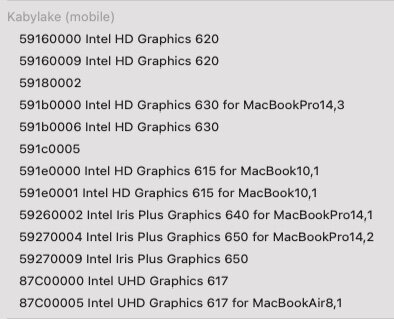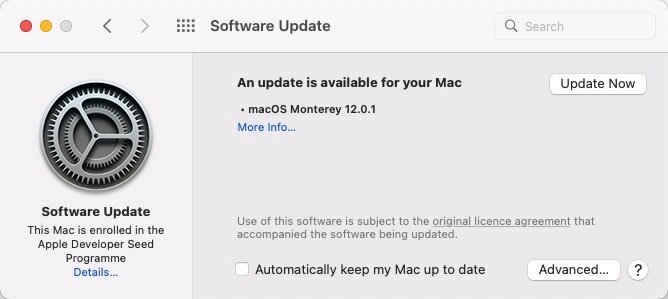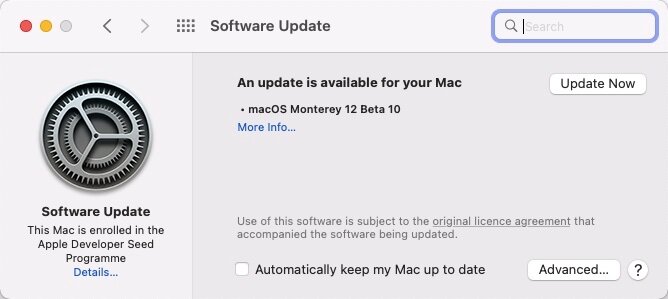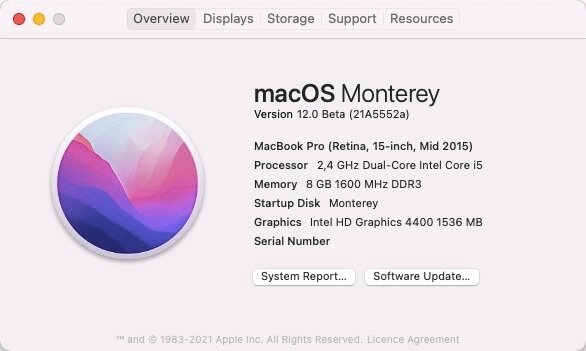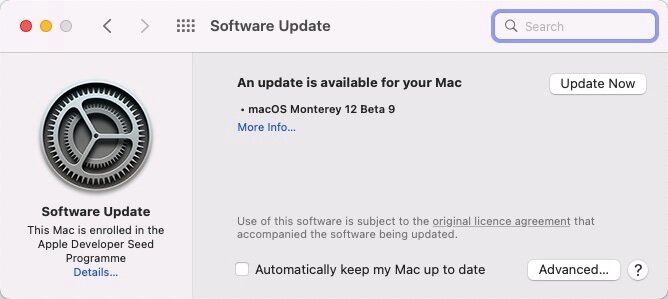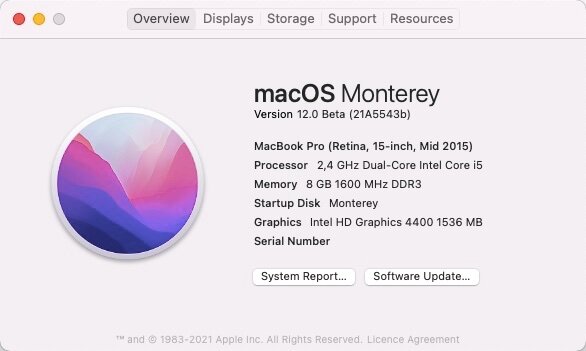-
Posts
10068 -
Joined
-
Last visited
-
Days Won
569
Content Type
Profiles
Articles, News and Tips
Forums
Everything posted by Hervé
-

Solved: E5580: Opencore EFI folder (Hardware fault)
Hervé replied to denkteich's topic in The Archive
The BIOS Info page should provide your hardware specs. If you know your CPU model, you can look it up on Intel ARK's site and get all its specs including iGPU. If you're unable to identify your exact CPU model (but I doubt it), there are various tools you can use for that very purpose. -
By default, macOS operates in hibernation mode (i.e. dump of RAM state to disk for instance). It's when you disable hibernation that macOS reverts to plain old sleep/system's suspension (no RAM dump, no switch off). You may read about this online or consult the macOS built-in man pages for pmset Terminal command: man pmset
-

Solved: E5580: Opencore EFI folder (Hardware fault)
Hervé replied to denkteich's topic in The Archive
You'll probably have to play with your KBL framebuffer layout and SMBIOS. Bear in mind that Dortania's documentation is of great help but not 100% accurate. Posting your system's specs or adding them in signature would help too. -
1st RC released October 18th, 2021. Build 21A558, final release being announced for October 25th. Ok without needing to play with SMBIOS after updating Clover to r5141 on my Latitude E7270 and adding the ExtendedFeatures parameters to the config. Will update OpenCore similarly before initiating the update on my Toshiba R50-B laptop.
-
You may update your existing setup in 2 x steps: update OC from whatever version you have to v0.7.2 knowing that latest version is 0.7.5 adjust your existing config file to be compliant with OC 0.7.2 (or whatever version you update to) You'll find details of the adjustments you need to make here.
-

[Solved] Looking for help with Intel WiFi card (Catalina)
Hervé replied to 1rocketdude's topic in The Archive
Check that wireless is not disabled in BIOS or through the power on/power off button; it's a classic... -

[Solved] Looking for help with Intel WiFi card (Catalina)
Hervé replied to 1rocketdude's topic in The Archive
Check that your Intel wifi card falls into the compatible category (you've not even specified the model), then follow the guidance at OpenIntelWireless. Seems you're confusing OpenCore and Clover. Former requires to declare add-on kexts in the config and in an appropriate order (PlugIns after Master) but no such requirements with latter. -

NUC6i3SYK: How can I enable Audio over HDMI (Big Sur)
Hervé replied to lamatta17's topic in The Archive
@lamatta17 Check in IOReg which connector your HDMI display attaches to. Then inject the above properties to the identified connector. It's as simple as that. As stated by Jake, it may not be con1 on your NUC but con0 or con2 given that you inject SKL FB 0x191B0000 which defines 3 x output ports: ID: 191B0000, STOLEN: 34 MB, FBMEM: 21 MB, VRAM: 1536 MB, Flags: 0x0000110F TOTAL STOLEN: 56 MB, TOTAL CURSOR: 1 MB (1572864 bytes), MAX STOLEN: 124 MB, MAX OVERALL: 125 MB (131608576 bytes) Model name: Intel HD Graphics SKL CRB Camellia: CamelliaDisabled (0), Freq: 1388 Hz, FreqMax: 1388 Hz Mobile: 1, PipeCount: 3, PortCount: 3, FBMemoryCount: 3 [0] busId: 0x00, pipe: 8, type: 0x00000002, flags: 0x00000098 - ConnectorLVDS [1] busId: 0x05, pipe: 9, type: 0x00000400, flags: 0x00000187 - ConnectorDP [2] busId: 0x04, pipe: 10, type: 0x00000400, flags: 0x00000187 - ConnectorDP 00000800 02000000 98000000 01050900 00040000 87010000 02040A00 00040000 87010000 I also notice that, for some unspecified reason, you inject pipe value 0x12 alongside the HDMI connector type. Please note that this was only required on Haswell platforms to obtain stable HDMI output. It ain't required on Skylake platforms and I recommend you remove that unnecessary property. -

E7440: Opencore bootloop with or without input kexts
Hervé replied to digitaladeel's topic in The Archive
Post the EFI folder you used or a link to it. Please note that Touchscreen is unlikely to be natively supported after Mojave. -
I'm not sure you'll get Touchscreen working in Catalina or Big Sur without some add-on software. It certainly was the case for my Skylake E7270 for which Touchscreen worked OOB up to Mojave. @Maxd13, your SysInfo screenshot seems to show you've changed your SMBIOS from MBP (which would have been correct) to that of an iMac (which would be incorrect). Is that the case?
-
10th beta released October 13th, 2021. Build 21A5552a. As per beta7 and beta8, I had to temporarily use SMBIOS iMac17,1 to complete the upgrade and avoid the boot loop problem since I'm using older bootloader versions (Clover r5133 and OC 0.7.0). Other than that, all Ok on my Latitude E7270 (Clover) and Toshiba Satellite R50-B (OC).
-
Sorry, I don't understand what you're trying to say by "igfxonln disappear". Disappear from where? Make sure you save your OC config properly and reset NVRAM on reboot.
-
All Lilu and PlugIns (Whatevergreen, AppleALC) options/parameters or flags are always entered as boot args of the bootloader.
-
All off-topic posts deleted. Guys, I remind that this topic is about HDMI audio... Looking at the zipped EFI provided above, I can se that the OC config lacks the required, yet well-known, properties injection for HDMI audio: that of the HDMI connector type for the relevant iGPU connector/port (usually con1). framebuffer-con1-enable 1 NUMBER framebuffer-con1-type 00080000 DATA If audio is working from the onset, the above will enable HDMI audio. Of course, the exact connector used by HDMI output needs to be verified and adjusted as required (con2, con3). See the Whatevergreen user manual for details.
-

NUC6i3SYK: How can I enable the front USB ports (Big Sur)
Hervé replied to lamatta17's topic in The Archive
HDMI audio can only work if you inject the HDMI type to the relevant connector (usually con1): framebuffer-con1-enable 1 NUMBER framebuffer-con1-type 00080000 DATA -
This thread is a replacement of @Baio77's recent thread which made insufficient credits to the author and grabbed screenshots or copied/pasted stuff from other people's without authorisation or credits. It's not the way things are done here... Great to read that development work continued based on the well-known work made by Alexandred on his VoodooI2C driver. Developer @juico forked the work of other developer @blankmac, both publishing a driver for the following Alps trackpads: T4 USB (as fitted to HP Elite X2 1012 G1 or G2 laptops) I2C T4 (as fitted to HP ZBook 15 G3) I2C U1 (as fitted to Dell Latitude 7x80 or 5x80 and some Precision) At time of writing (Oct 2021), the drivers remain at an early stage of development and experimental for some Alps devices. All details and released drivers are available at the devs respective GitHub repositories: https://github.com/blankmac/AlpsHID https://github.com/blankmac/AlpsHID/releases/tag/v1.0 https://github.com/juico/AlpsT4USB https://github.com/juico/AlpsT4USB/releases Hopefully both devs can unite and come up with a single unified driver... The drivers appear functional and capable of supporting multiple gestures as stated by @Lorys89 on his GitHub-based Latitude 7280 guide: https://github.com/Lorys89/DELL_LATITUDE_7280 Edit - 13 Oct 2021: Juico pinged me to inform me that his fork is now deprecated and all work is now undertaken under Blankmac's repo. All details and binaries available at the following URLs: https://github.com/blankmac/AlpsHID https://github.com/blankmac/AlpsHID/releases
-
You may follow the documented process for Haswell desktop computers: https://dortania.github.io/OpenCore-Install-Guide/config.plist/haswell.html
-
9th beta released October 6th, 2021. Build 21A5543b. As per beta7 and beta8, I had to temporarily use SMBIOS iMac17,1 to complete the upgrade and avoid the boot loop problem since I'm using older bootloader versions (Clover r5133 and OC 0.7.0). Other than that, all Ok on my Latitude E7270 (Clover) and Toshiba Satellite R50-B (OC).
-
Running macOS on standard PCs was never meant to be. And many may indeed consider that Apple operate a "blackbox"; it certainly is opaque in many aspects. Your trouble here is that you're using hardware from a tiny outfit and you cannot expect this to be as reliable and well built as mainstream manufacturer's equipment.
-
Signature is now visible but it was not before. On checking things out on the Net, I now understand why I could not find any specs or info about a ThinkPad X210... That simply does not exist! The computer in question here is not a real Lenovo ThinkPad at all but something made & sold by a Chinese group of enthusiats that goes by the name of 51NB and who re-use ThinkPad shells to fit their own motherboards or provide motherboards to fit into Thinkpad shells. Coreboot firmware in place of a standard/stock BIOS... why not? https://geoff.greer.fm/2019/03/04/thinkpad-x210/ I'm not saying the machine is bad but this belongs more to the DIY classification than anything else. Bearing this in mind + the fact the BIOS current firmware fitted to the motherboard is not what we would call usual standard, I would not expect too much in terms of chances to fully or properly run macOS on this platform. Too many unknowns (but one must love the unusual 2880x1920 LCD panel) and, as you experienced yourself, the usual Hackintosh settings just don't work. PS: I took the liberty of modifying your signature + thread title because we don't want to mislead anyone with this... "ThinkPad".
-
SSDTs are more flexible and to the point. DSDT patching is now kinda deprecated and seldomly used.
-
I’m having difficulties finding the specs of this ThinkPad X210 model. By now, the old member that you are should know that providing one's platform specs is the 1st requirement to obtain support and assistance. So please do so before anything else. This being said, given that you all you mentioned was UHD 620, we can only guess that your X210 is either: 8th gen Kaby Lake R 8th gen Whiskey Lake 10th gen Comet Lake The iGPU properties that require to be injected differ according to your system’s CPU family. Given that you appear to fake the id of a Kaby Lake R iGPU (0x5916), I suspect your X210 is of that particular generation. For such Kaby Lake R platform, the following properties usually are required: KBL framebuffer layout 0x59160009 or 0x591B0000 fake iGPU id 0x5916 SMBIOS MBP15,2 I invite you to consult the WhateverGreen User Manual. You'll find that the KBL framebuffer layout id you specified in your config does not exist which would explain a few things, wouldn't you say? I also doubt you need the CpuTscSync kext.
-
New update as of June 2021. See our article here. The above is now deprecated. Much improved kext written by Firewolf (aka Austere.J) available here: https://github.com/0xFireWolf/RealtekCardReader/releases
-
You can start by identifying the make and model... And, if as expected, it's a certain Realtek card reader, we have posted articles and threads about it.