-
Posts
53 -
Joined
-
Last visited
Content Type
Profiles
Articles, News and Tips
Forums
Posts posted by Ramalama
-
-
does 4.2 works on sierra ? because i got KP about AppleMouse something on the log
yep, without any issues

https://github.com/Ramalama2/Tools-Misc/tree/master/Kexts
Thats the version i use (with my plist options)
Cheers

-
To get a working touchpad prefpane,
look at step 33-34 on this site:
http://x220.mcdonnelltech.com/thinkpad-x220-macos-sierra-installation/
Works here with 10.12 (16A323)
Cheers

PS:
@Dinesh
Im still using v4.2, because since then, the driver got worse & more worse...
4.2 is still perfect (scrolling) and bug free.
I dont know, but the driver gots to big and have to much code in it...
If you want and have time in the future, we can get together, like long time ago and improve it

Yust would be much better in my opinion to rewrite it and remove as much possible code as you can, to get it small and clean again

Cheers

-
You know what?
Im sorry for my harsh before, but
If you were RehabMan, Slice, Piker, Toleda, TimeWalker, dmazar, apianti, CodeRush, etc...
One of the big heads here, that spend much time for the community, it were a complete different thing...
We would discuss here, like normal people discusses...
All this guys have a big respect for what they did and for the time they spend...
But you are a "NO One", that writes what a developer need to do!
And another NO One like me (and I'm sure, i spend really much more time as you for the community), need to fight for Dinesh...
And now I'm off here...
Bye.
-
i fight for him, because he spend the last 3-4years extremely much time in it, and provide the kext here free for everyone...
No one paid here to get the kext, and a donation is a completely different thing for a developer...
Now there comes some new people, that spend nothing for the community, that did nothing at all,
and write, that a developer, that spend 3-4years of hard work need to release the source code...
Really i don't understand the world anymore...
All i can say to such people like you, that don't know at all what respect is,
And I'm really sorry that i write this now, never happen before on any forum:
"go and **** yourself!!!"
I don't know any other words for such respectless people!
You don't need to say, its a waste of time to redo the kext...
Really, if you are not agree here, you can always go and make a open source kext!
And its never to late or a waste of time, to do that!
On Dinesh's place, i would not release any updates anymore and delete the kexts from this forum, and any other forum!
Just that people like you, can go ahead and make your own OpenSource kext!
And i really hope, that you will be happy, that you had success, that a developer never release anymore a kext, because of you!
Good Bye, I'm off here!
Have enough of this respectless Guys here!
-
@All OpenSource fanatikers here!
1. Dinesh made this kext, almost from ground up (ported)
2. He investigated EXTREMELY MUCH WORK in it, i know it very good, because i was some time a tester for him... and i know exactly how long we needed to fix some bugs only...
3. Really, i don't want to make a big discussion here, but don't forget, dinesh does it for free, for us!
4. If he don't release the source code, its alone his OWN thing! (for example, rehabman has released source code on github, for the voodoo-PS2-Controller, and who else codes with him... he does all the work alone...)
So stop discussion here, what dinesh need to do or not! Its his own work, his own time, his own thing what he do or not!
So all out here, using this kext:
SAY THANK YOU DINESH FOR ALL THE WORK!!!
AND DONT BLAME YOURSELF!
Without the work of Dinesh, without this kext, what are you going to do?
Yes!: Use a mouse, instead the ELAN Touchpad on your beautiful Asus laptop!
If you don't agree, its your own thing, but please don't start a discussion here...
And now, back to main bugs^^
Cheers

------------------------------
@Dinesh
By the way^^
The driver gets almost bigger and bigger...
My v4.2 here have only 300KB.... (without resources)
v4.4.5 have now 349KB... (without resources)
Seems like you have much new code

But its possible that you start to optimize your code a little bit, to make it smaller again?^^
I know there is alway the bug & stability factor, on big code changes, optimizations, etc...
But we can open an IRC Channel, for all beta testers here... to check all bugs out...
Maybe an idea, maybe not^^
Cheers

-
The Picture is to small, do you have a bigger one? xD
Save it as .raw and upload... Maybe we can download your picture then, just takes a week

Cheers, lol

-
Destination_of_ApplePS2Elan="Downloads/ApplePS2ElanTouchpad.kext"
# Desktop: "Desktop/ApplePS2..." Dokuments: "Dokuments/ApplePS2..."try with:Destination_of_ApplePS2Elan="Desktop/ApplePS2ElanTouchpad.kext"Destination_of_AsusNBFnKeys="Desktop/AsusNBFnKeys.kext" -
-
ASUS UX31A Zenbook Prime
Requesting Patch Please...
Can you send me your Files via PM?
Im Supporting all UX* Models

PS: Please update your bios before to newest version!
Cheers

-
How did you manage to get the SD Card Reader to work?

Hi

SD Card reader working Out-Of-Box, you don't need to do anything

It just doesn't show up in System Profiler, because its completely turned off!
If you plugin a SD-Card in the slot, SDCardReader will show up and working

hello, this guide is good for UX32VD-4045p?? (bios 203)
Its for UX301LA

stopped...
Have you a custom DSDT?
Seems like you have not the right Graphic ID in DSDT.
Why you don't use Clover?
And remember you have a different laptop, you can't use my DSDT from UX301LA...
Cheers

-
where is ioreg and system log? help plz
You need to make your own DSDT... Please read in the forums... Ioreg is a tool... and if you even don't know where you can find system log... really... no wonder that nothing is working for you...
Everyone here spend much time to find everything out, and they written Guides/Fags for PPL like you!
You need to read them and don't ignore it... Be respectfull and read the Guides and don't cry for help...
At last you need to know some Basics...
Cheers

-
-
UPDATE:
It's working perfect in Windows 8.1 and OSX

Both Bluetooth and Wifi

For Wifi you need kext/ssdt/dsdt edit, for bluetooth you need BTFirmwareUploader

Cheers

-
Hi

I can ask you all that questions in 3-6 days... My UX301 is in RMA now... there was some errors with one of both ssd and bios brick...
Didn't tested the BCM94352z till now, but i have it already here and ready to build in

What i can say is, im sure this card will work on osx without problems, just with modified kext or ssdt.
On Windows it should work without problems too...
Its a normal Broadcom 4352 Card just with ngff interface/connector... There is nothing new and nothing different, same card as mpcie version... just as ngff...
ngff is just the connector, and it uses PCI x2 lanes... Our systems (Windows/OSX) should see the card as normal pci card...
And it should be little bit better as the intel 7260 card... Broadcom cards was always better as intel cards...
After i get my laptop back, i will write how-to or something in the thread

Cheers

-
I believe that nothing is wrong with my DSDT since now the auto-off feature works ok as it should...
But I think that someone should mention that you need to edit the AsusNBFnKeys.kext (The WMI plugin) to make it work properly, otherwise it will not work!
What do you think?
Just checked, with Completely different settings in AsusNBFNKeys kext...
And its working perfect.
What i mean is, if you are using AsusNBFnKeys v2.2, you don't need to modify anything, it should just work if you just edit ApplePS2Elan...
Cheers

-
I believe that nothing is wrong with my DSDT since now the auto-off feature works ok as it should...
But I think that someone should mention that you need to edit the AsusNBFnKeys.kext (The WMI plugin) to make it work properly, otherwise it will not work!
What do you think?
that you are right:-)
-
oh the seller is uniwifi. mention osxlatitude and see if he gives you a bit of a discount.
Too late Bronxteck

I have him in Skype, and I'm trying to help him to get ubuntu showing in clover

But i don't get a discount

However he needs the money, and i need this card very much

-
Of course I did!!
I partially solved the problem!
I had to modify some options in the AsusNBFnKeys.kext and now it works almost as it should!
Except for the fact that the backlight level is the minimum one and if I try to set it to a higher level, it goes back to the minimum one the next time I type (after the backlights turn off). If you need a clearer explanation of the "issue" just ask!
Thanks a bunch for this great update!!
The KB Backlight Auto-Off Feature, relies very much on the 16Levels DSDT Patch...
The Auto-Off feature is controlled in DSDT, thats why its very impossible, that in your DSDT is the right code!
Cheers

-
Thank you very much for this project ramalama.
Works perfect with my touchpad system

np

-
TADAAAAA

It's available to buy:
http://cgi.ebay.com/ws/eBayISAPI.dll?ViewItem&item=201051644736
I've ordered one, will see how it works xD
Cheers

-
For Everyone, that want an Easy Configuration Script, instead of Configuration Plist always, i made an script for Easy Use.
---> This Script Works on all versions of ApplePS2Elan, but mainly made for ApplePS2Elan v3.8 and AsusNBFN 2.2
---> Just open the SCRIPT with any TextEditor, change your settings and run it!
---> Everything is described in the Script itself!
Newest versions of the script you can find always Attached here or in Github:
https://github.com/Ramalama2/UX301_DSDT/blob/master/5.%20Tools/ApplePS2Elan%20-%20ConfigScript.sh
ChangeLog:
https://github.com/Ramalama2/UX301_DSDT/commits/master/5.%20Tools/ApplePS2Elan%20-%20ConfigScript.sh
---> 30.04.14: Updated for ApplePS2Elan v3.8 (4 new Options)
---> 23.04.14: Updated for ApplePS2Elan v3.8 (8 new Options)
---> 17.03.14: Intruducing the Script!
Bugs:
---> None!
---> If you find any Bugs, write here and i will fix it! (If you have requests, write it here too

Note:
---> !!!!!---- To execute this SCRIPT, open it with Terminal app ----!!!!!
---> "DEFAULT" --- Means: Doesn't modify and leave the Setting Default!
---> TimeOuts --- Write TimeOuts always in Secounds! "3.3" for Example!
------------------> Don't use ",": "3,3" for example. Use ".": "3.3"!!!
---> Everything else is Described in the Script!
---> If you write any impossible Values, the scripts will check that and not Modify the Value!
#################################################################### ## ABOUT: ## For what i need this Script? ## -IF NEW SETTINGS ARE IN THE DRIVER OR SOME REMOVED: ## If in the driver any setting was removed, the ## Scripts simply doesn't find the line and it ## this "not found" settings wont be modified. ## If there are new Settings in the Driver, ## they will be not touched and remain "DEFAULT". ## -YOU HAVE A SIMPLE OVERVIEW OF TOUCHPAD SETTINGS. ## -YOU DON'T NEED TO EDIT THE DRIVER ON EVERY NEW UPDATE: ## If there are new Touchpad Driver Versions, ## you had always to edit the Info.plist from new, ## instead of simply replacing them... ## Especially if there are new Features in Info.plist. ## This script only Modifies the Settings, all new Settings, ## that aren't defined in this script stays "DEFAULT", ## They will not be touched. ## -IF YOU ARE A TESTER: ## This Script installs the Driver twice fast as ## "Kext Utility" for example. ## You have the Option to Install it Default or with your ## defined Settings. ## -UPDATES OF THE SCRIPT ITSELF: ## Copy your config Settings over to new ScriptVersion. ####################################################################
Have Fun & Cheers

ApplePS2Elan - ConfigScript.zip
-
 1
1
-
-
Dinesh going to Release is today, or maybe tomorrow
-
hi, I'm running on v 3.5 and have a V3 Elan Touchpad. My laptop is Asus A43SJ.
I've got a problem with the v3.5 driver, as my right click button and three-tap click are no longer working. by using KeyRemap4Macbook's Event Viewer, seems that pressing right click button on touchpad sends Control_L + Click.. not the proper right click one.
anyway, the touchpad works perfectly when I'm using v2.8.3
thanks for the great work

Can you try Version 3.6? And report again?
Thank EMlyDinEsH, for now I'm using AsusNBFnKeys.kext for adjust keyboard backlight, it work well.I've another question, before the update I could switch with 1 finger, in the browser for example, to return to the previous page.Now it don't work, what must I change in the info.plist for enable this function?Thank very much. With your help my hackintosh is perfect.
In Version 3.6 you can Enable Edge Swipes and disable specific ones with "0", simply adjust to left edge swipe "11" and for rightedgeswipe "12"
Hi EMlyDinEsH, Thanks for all your support getting this driver, I like to report one issue with this kext version 3.5 and V4 physical button text selection. If I press the left button and start to do some text selection when I reach the edge with the first finger move and without releasing the left button I make a second move on the touchpad to continue with the selection I get the text selection reset and start over again. I disable one finger tap to avoid the second move on the touchpad gets detected as left click but no luck. Only way to select this amount of text is enable left clic to release dragging.
I hope you can help with this issue.
And I also like to know how does the new keyboard backlight feature integrated in this version works, I mean I have keyboard backlight working but with the AsusNBFnKeys kext. What do I need to get this to work.
Thank youu!!
Download version 3.6, go into plugins/ApplePs2Keyboard/Context/info.plist customize your FN Modes (disable keyboard backlight in asusNBFN kext (info.plist))
Customize your idle timeout in ApplePs2Elan kext (info.plist) and enjoy your Keyboard backlight with automatic off/on and everything else

(Its new in v3.6) (don't forget to disable kb backlight in asusnbfn kext, if you not do this, you can get problems)
Cheers

-
Or you can open this file:
https://swscan.apple.com/content/catalogs/others/index-10.9seed-10.9-mountainlion-lion-snowleopard-leopard.merged-1.sucatalog.gz
Search for "OSXUpdCombo10.9.2.pkg", Copy the link and download the file

Cheers




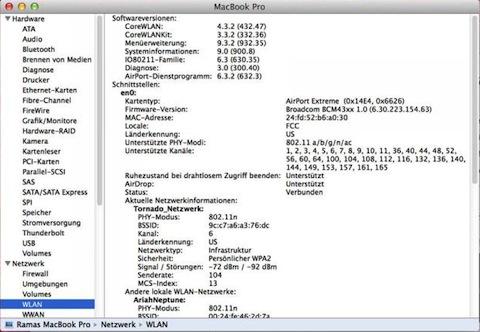
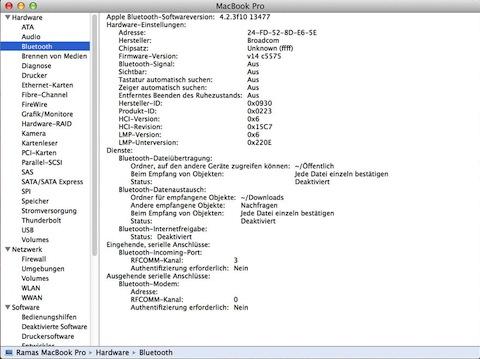
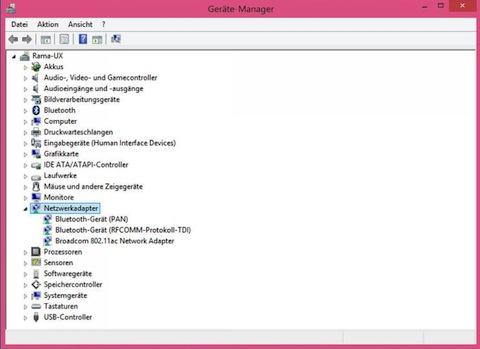

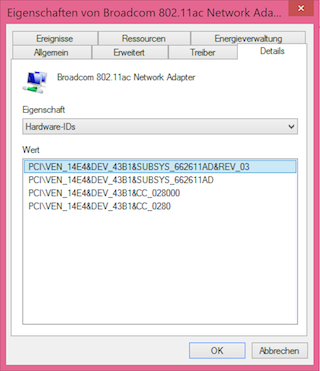
ELAN, FocalTech and Synaptics (Smart Touchpad) Driver
in Smart Touchpad
Posted
I have that touchpad crash driver issue with 4.6.5 too...
Seems like the touchpads are all different, everyone need to find the best version himself...
Cheers