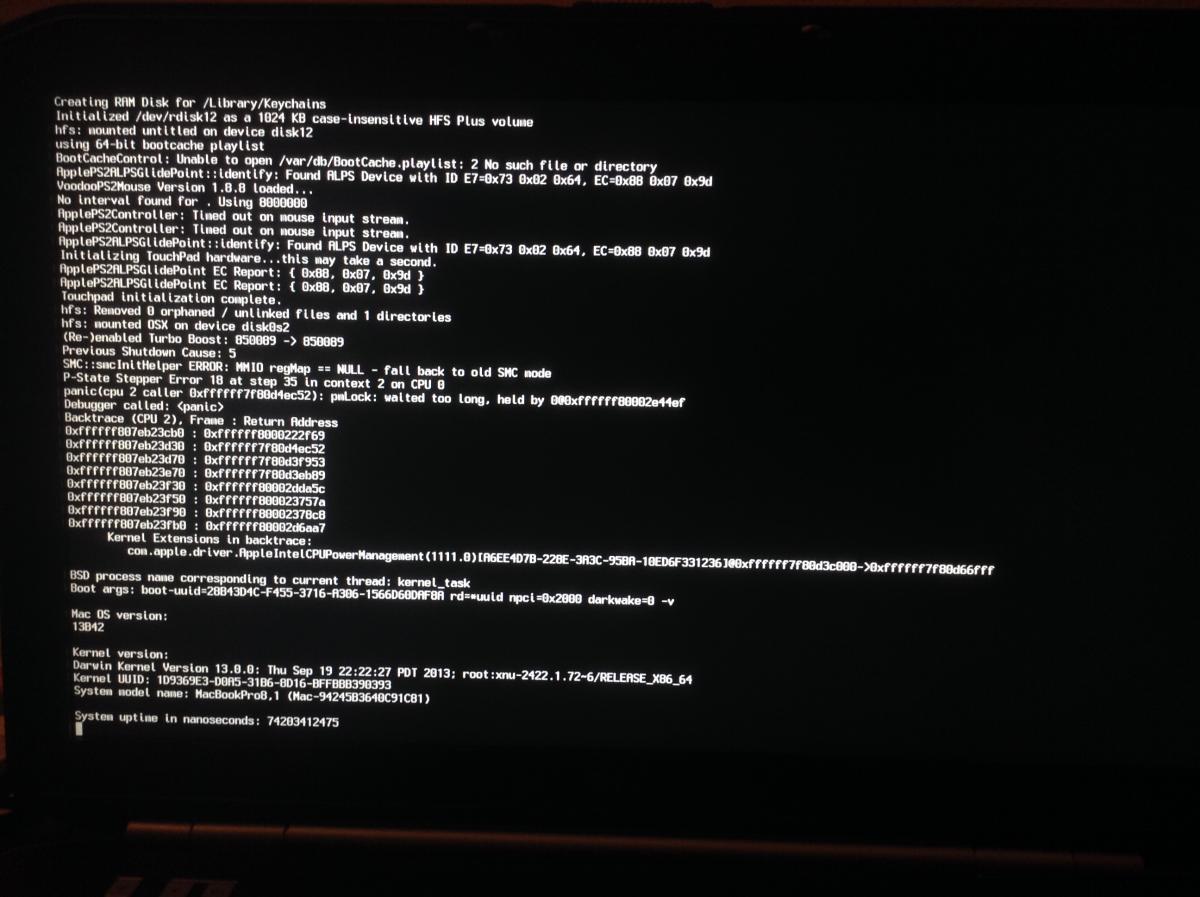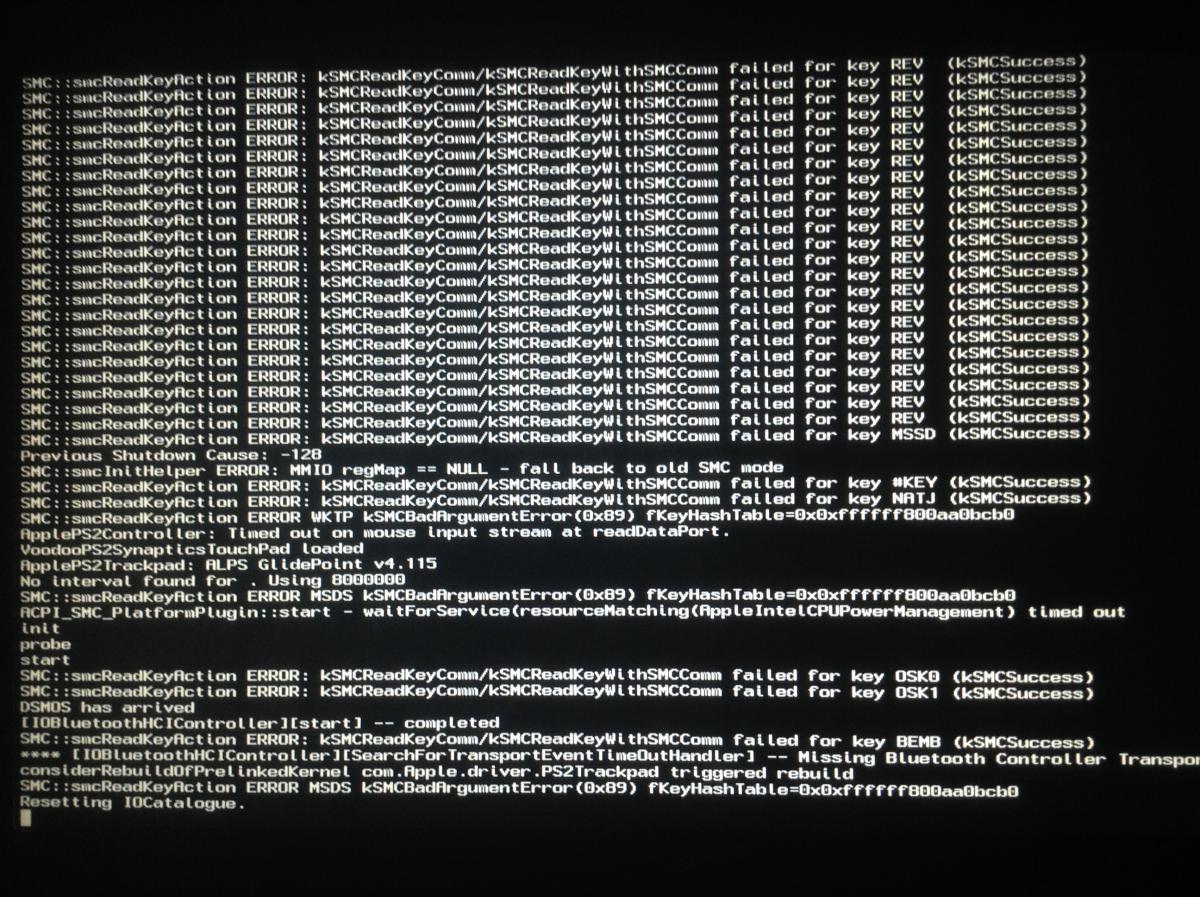JaneGoodall
Members-
Posts
26 -
Joined
-
Last visited
JaneGoodall's Achievements

Corporal (4/17)
0
Reputation
-
Nope. That's the guide to adding VGA and HDMI support. There's no point in getting that working until I have enough graphics memory to even run a second display. Since the framebuffer size is in the same location on each machine in a binary file, can't a script easily set the framebuffer size? If so, where is this script? Am I right in thinking I need to edit my DSDT?
-
hopefully 10.9.2 will solve your issues. it looks like it will be released soon. So it's impossible to set my framebuffer size to be greater than 64 MB because it's set to 64 MB in the BIOS? I thought the whole point of a custom DSDT was to override BIOS settings. The person who made the custom DSDT told me in email that I could change my framebuffer size outside the BIOS but that I'd need to edit a file that isn't the DSDT. How do I do that? Once I get this working, all I'll need is internet. I'm almost there!
-
My Intel HD 3000 Graphics is detected in About This Mac/Details but it only has 64 MB of shared memory. I think it should be 384 MB. Unfortunately the BIOS says it's 64 MB but it won't let me change it so I need to change it in Mac OS X somewhere. Would this be in the DSDT or SSDT files? How do I change my framebuffer size? Do I need to patch my DSDT file like that guide suggests? Someone already made one for my laptop in the DSDT patch request thread so I don't know how much patching it again will help.
-
I ran myFix after making my last change to the Extensions folder, which was on the USB stick before installation. I haven't made any changes to it post-install. This means it's either a frame buffer issue or it''s not using hardware rendering. I have no idea which one: The HD 3000 is supported on my Latitude E5520. How can I troubleshoot this? Shouldn't /System/Library/Extension/AppleIntelSNBGraphicsFB.kext enable graphics acceleration? I've been searching Google and these forums endlessly and I've found nothing. I've tried grepping for everything under the Sun that could possibly tell me what's causing this. E5520 glitchy graphics Launcher.MOV
-
I think I edited my post as you were responding. Do you have any ideas as to what could be causing my graphics issue in this post? I recored a video of it with my phone, E5520 glitchy graphics.MOV. I booted with -v dart=0 and saw no log messages that could point me to the problem. What log files should I look at to point me in the right direction? My internet isn't working so I EDP won't install. But I don't think that's the problem: Am I supposed to do something special post-installation? I thought that putting the bootpack and DSDT/SSDT/SMBios.plist onto my USB stick (I completely removed the default /Extra) would install the kexts without me having to run EDP.
-
Thanks, I can boot with this bootpack using your DSDT and the DSDT/SSDT that was made for me on the request thread DSDT_SSDT_Patched_Dell_E5520_i5_2540M.zip if I enter dart=0 on boot: Works: Battery Keyboard Trackpad (DSDT/SSDT from the request thread only) Mouse buttons near trackpad (request thread only) Doesn't work: 1080p resolution (1024x768 in your DSDT, 1280x800 with the DSDT/SSDT from the request thread) Wired networking (detects ethernet but it can't automatically get my router's DHCP information, nor can it manually connect to my modem, my real Macbook connects fine with no configuration) WiFi Battery manager in file bar Graphics in general are buggy, see E5520 glitchy graphics.MOV I'm going to use that bootpack with a different set of patched DSDT/SSDT files. These ones are for my exact laptop, not one with an i5430M processor.
-
Free DDST request: Dell Latitude E5520: Dell Latitude 5550 Core i5 5540M Thanks.
-
I just did and it throws the same error AppleIntelCPU... error when I try to boot post-install as all the other bootpacks: https://osxlatitude.com/index.php?/topic/6072-black-screen-before-apple-screen-dell-latitude-e5520-hd-graphics-3000-109-mavericks/?p=33473 The E6200 one doesn't work either. It crashes before I can even install:
-
No Display After Installation - Dell Latitude D630
JaneGoodall replied to ldp's topic in The Archive
This will patch the install USB stick to use the new /Extras: 1) Remove the existing /Extra folder from your USB stick and rename it to /Extra-original on your real Mac. 2) Put the new /Extra onto the USB stick where the old one was. 3) Run myFix in quick mode from your real Mac. Make sure to select your USB stick from the drop-down; DO NOT select /. -
JaneGoodall started following [Closed] DSDT/SSDT Patch request and No Display After Installation - Dell Latitude D630
-
I'm still using myHack, like I was on the first page. Are you asking me to remove all the kexts from Extra/Extensions? How would any of the hardware work if I did that? Am I supposed to get other kexts for the new FakeSMC.kext somewhere? I'll try it with and without the kexts but I expect failure. EDIT: I decided to first try using the new FakeSMC.kext with no other changes. I am having more success, but it could unrelated to the newer FakeSMC.kext. It still throws an ACPI_SMC_PlatformPlugin::start - waitForServices(resourceMatching(AppleIntelCPUPowerManagement)) timed out error on normal boot just like before. However, I tried typing -v -x PCIRootUID=0 during boot and it now finishes booting. I have to use an external keyboard, mouse, and HDMI, etc. I think I need to load a custom DSDT.
-
I opened the package and grepped in it, but it returned nothing: real-macbook:Contents janegoodall $grep "NullCPUPowerManagement" -r . real-macbook:Contents janegoodall $grep "AppleIntelCPUPower" -r . By comparison: real-macbook:Contents janegoodall $grep "Power" -r . Binary file ./MacOS/FakeSMC matches I found this in Info.plist but it doesn't seem to have anything to do with AppleIntelCPUPowerManagement: <key>IOProviderClass</key> <string>AppleACPIPlatformExpert</string> What else should I look for to tell what's wrong with the FakeSMC.kext? FakeSMC.kext.zip FakeSMC-binary-file-as-text.txt My FakeSMC.kext/Contents/MacOS/FakeSMC binary file converted to a text file with >>, makes parsing easier.