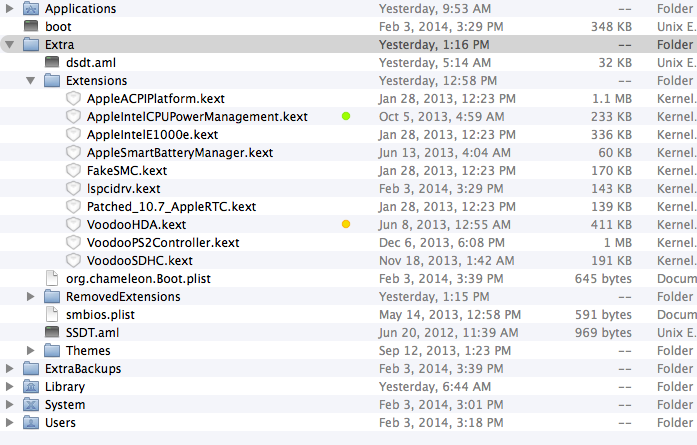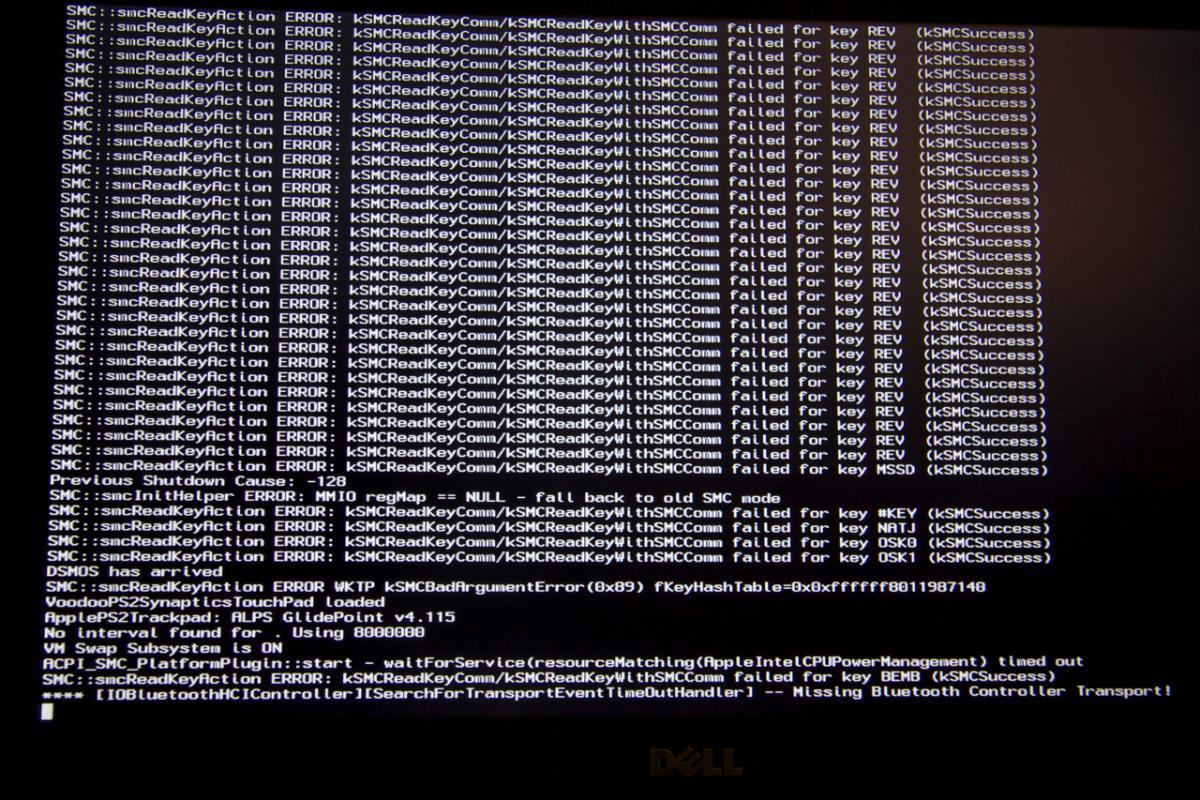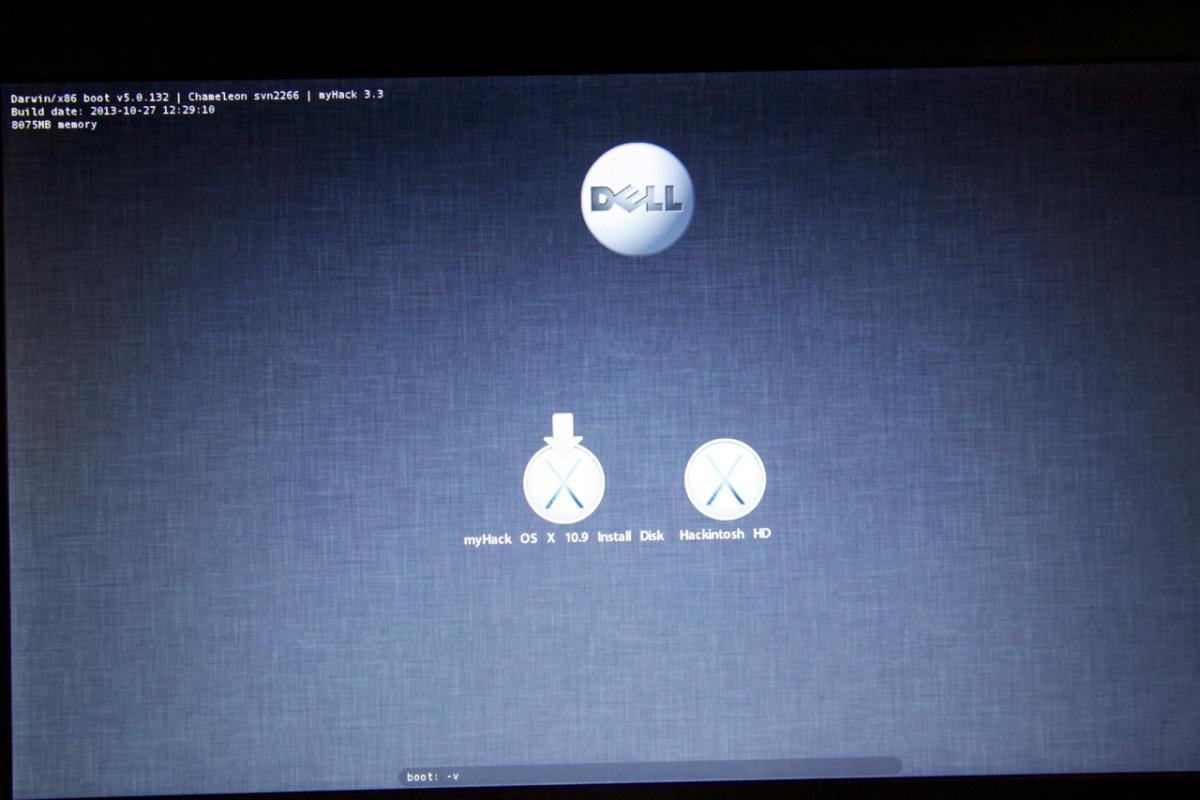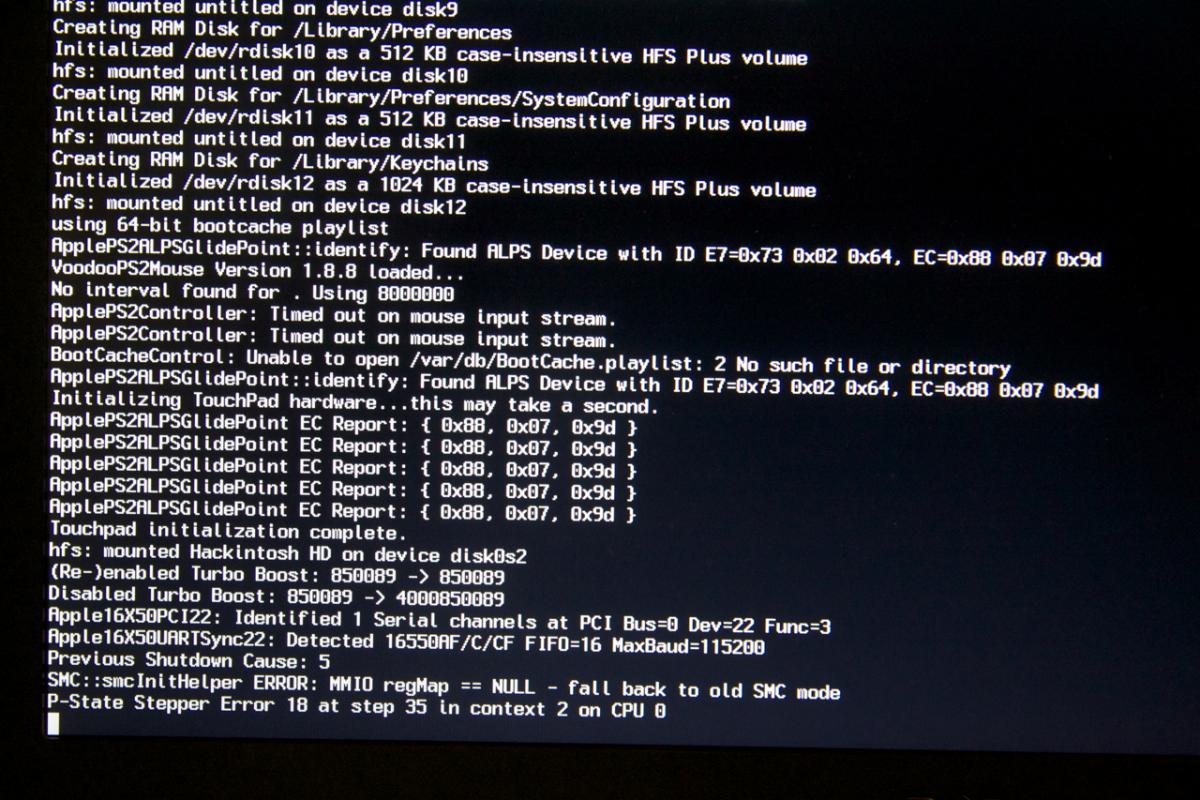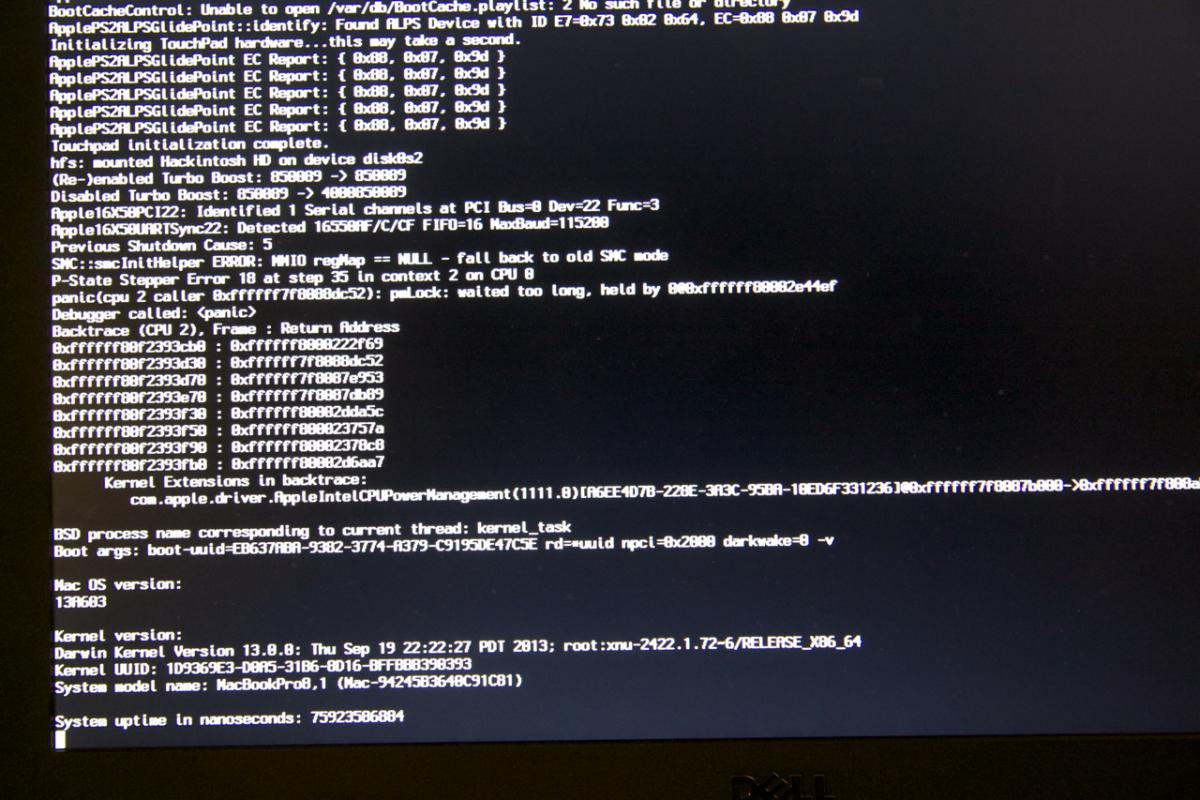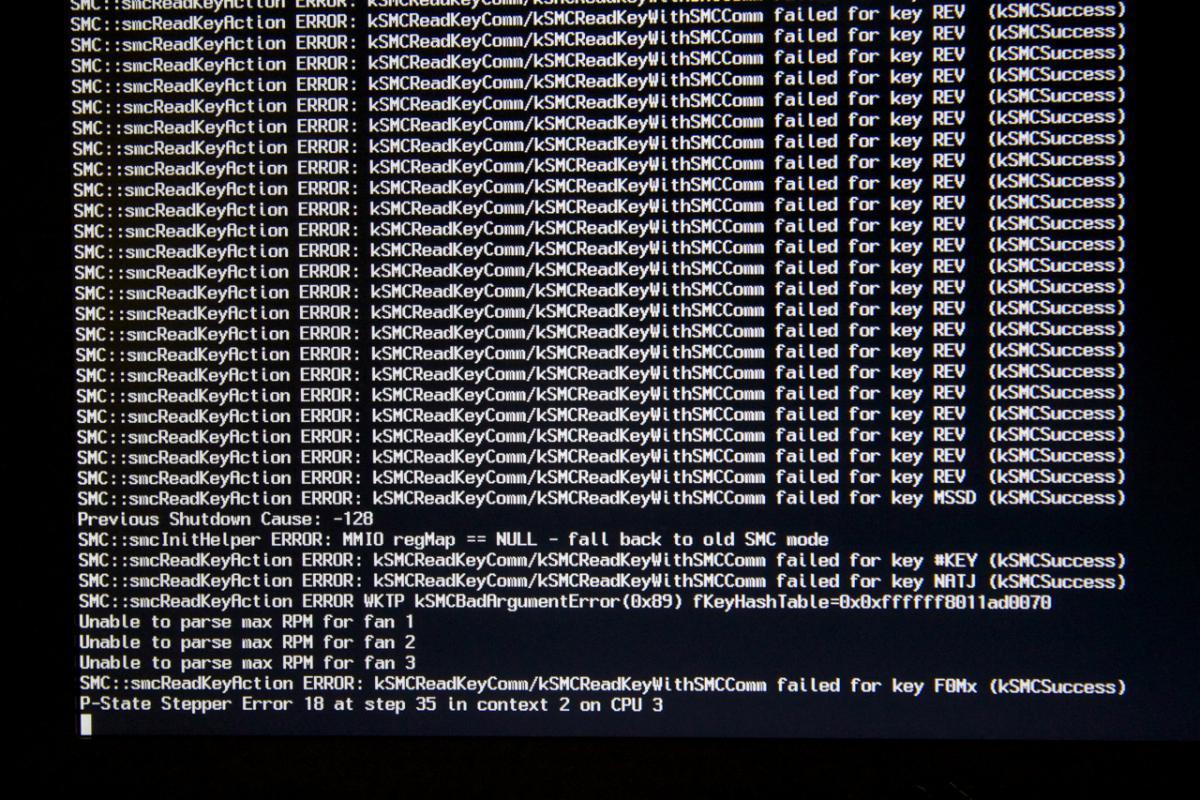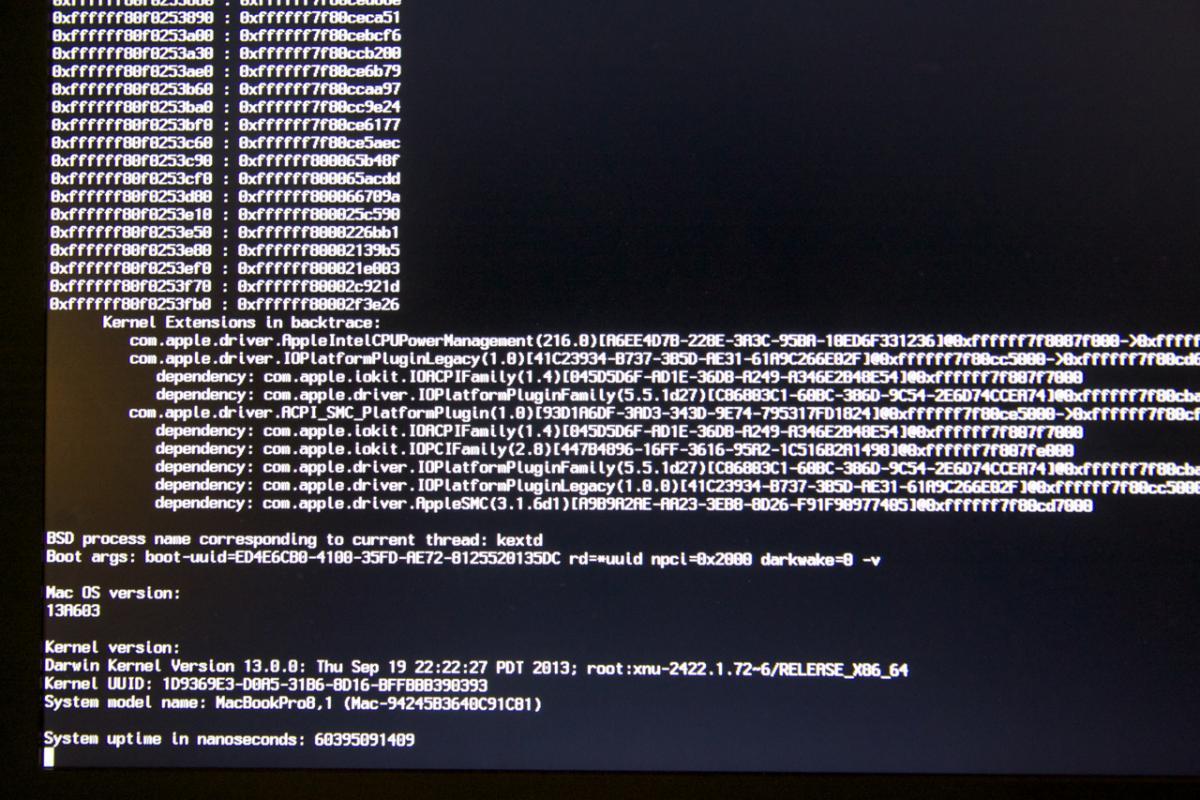-
Posts
77 -
Joined
-
Last visited
Content Type
Profiles
Articles, News and Tips
Forums
Everything posted by adriandb
-
Here's what I've got, no null cpu. What's the best place to start in determining what's breaking it? Is there a log I can look at?
-
When it's set at either 0 or 3 it blinks when it's asleep. Then I tap the power button to wake it back up and I can hear it engage the DVD drive and the wifi indicator light lights up like it's trying to wake up, but the screen stays black and it becomes unresponsive. It's not available on the network at this point either.
-
So i read the man files on this. Tried 0 and 3, both with the same result, won't wake from sleep. I also tried 25, but this seemed to simply shut the machine down.
-
What does changing it from 3 to 0 do?
-
The machine will sleep when the lid is closed, but I can't wake it again, just have to hard boot it. Also, audio stopped working with this.
-
Audio issues solved by using the VoodooHDA. Haven't seen any issues with it yet, but others have reported dropouts so I'll keep an eye on it.
-
No luck, still no audio. So I tried this and nothing made sleep when the lid is closed work. Additionally, Once I added the DSDT the screen would go black just before the login prompt. I sshed in and switched if back to the previous one I was using and everything is good Done. Thanks again for your continued help.
-
Only issues I haven't solved yet are audio and having it sleep when I close the lid. Any advice?
-
OK that's all working, though it's a bit confused when I snap on the extra battery to the docking port. It recognizes both of the batteries at least. Sound isn't working yet, I'll give that another look. I may remove the DVD drive and put a second HD in there. What are the options for dual booting?
-
OK, I figured out EE and seems like I have everything working now except a battery meter and the SD card reader. Has anyone had luck with those?
-
When you say EE what are you referring to?
-
I got my DW1510 wifi card installed and it's working fine. I haven't been able to get the keyboard or trackpad working yet. Which driver is it specifically that needs to be installed? The thread you link to has two options and it isn't clear to me which should be used. I wish I knew... I'm not there yet, but I'm getting close. Thanks for all the assistance so far.
-
Thanks, I have an old MacBook I may pull the card from if that will work. I'll report back once I get keyboard/mouse and battery meter sorted.
-
OK so I tried again with Allen_Ns bootpack and I have 10.9 installed and running! I don't have the keyboard and mouse working and I need to install a diffedrent wifi card, but at least there is some progress.
-
I'll give it a go. Thanks. I believe so. During the install process I select the Extras folder at the root of the install disk correct?
-
I got it to install fine, I just couldn't boot after that.
-
Well thanks for your help everyone. Doesn't look like this is gonna happen. Linux Mint maybe...
-
Is there another boot pack that would be more applicable to this CPU and graphics chip?
-
It's the i7-2620M, ID 206A7, sandy bridge with an integrated HD 3000 graphics chip.
-
CPU is an Intel Core i7 2.7GHz. I'm not sure which graphics card I have. The system info I can easily gather states that it's an Intel HD Graphics controller, Video BIOS is 2089v11, 64mb VRAM. Other than opening up the machine is there another way to determine the specific card? Looks like the windows driver that would be applicable is the Intel HD, HD 2000/2500/3000/4000 Graphics Driver. It's an integrated card, still not sure which one exactly. Allen_n just stated that it had worked for him I believe. What would you recommend?
-
Also, it doesn't look like GraphicsEnabler=no is having any impact. Same boot failure. I'm using the bootpack provided by Allen_N above. I think that includes FakeSMC 4.0. SMBIOS profile looks to be for a MacBookPro8,2, is that what you're looking for?
-
Intel graphics. I'm not sure on the version of FakeSMC, SMC keys or SMBIOS profile, I'm still pretty new at this. If you can point me to something that will help me determine those or let me know how I'll post the info. Thanks for the help.
-
Thanks Allen, there has been clear progress. The USB stick now boots with no flags and I can successfully install. Rebooting from the internal SSD still doesn't boot the machine though. I'm getting stuck here for several mins before another line appears declaring: Resetting IOCatalogue I've let it sit here for 15 mins or so with no change...
-
OK. When booting from the USB stick here's a progressions of screens (first three images). Then I took some shots of the messages when I try booting from the internal SSD (last two images). Thanks again for the assistance.
-
No love. I created a brand new Mavericks install USB using your E6220 bootpack and I can't even get it to boot the machine in safe mode... What are my options at this point? Is there any additional info I can provide to assist?