
van_axl
-
Posts
40 -
Joined
-
Last visited
Content Type
Profiles
Articles, News and Tips
Forums
Posts posted by van_axl
-
-
HiThank for pointing out this guide. I've start from scratch with it and now I got audio and brightness working.
But I still have no hdmi display out (neither display port). Do I need to do some more customization for this or is it known to not work ?
Thanks
I finally succeed to have the hdmi display working. I changed my ig-platform-id in the config-plist file.
For those who have the same issue , the first one I tried has worked : 0x01660001
You will find details here :
http://clover-wiki.zetam.org/Configuration/32e9e4d388c711aabcf7bfde26734bea77ce5135#ig-platform-id
-
Put your display to sleep then wake up again, brightness control will work.
If you don't want to do that, use this guide instead:
https://osxlatitude.com/index.php?/topic/6461-guide-e7440-with-clover/
Thank for pointing out this guide. I've start from scratch with it and now I got audio and brightness working.
But I still have no hdmi display out (neither display port). Do I need to do some more customization for this or is it known to not work ?
Thanks
-
Hi everyone,
I've now this new laptop : E7240 - BIOS A08 | i5-4300u 2.49GHz | 8GB DDR3 | HD 4400, 1366x768 |
Following this Jake Lo guide make the install process working like a charm.
It seems to be one thing that is not working as expected : the brightness control.
I cannot not adjust the brightness from the keyboard shortcut.
During a fresh boot, even the brightness slide of Display from System Preferences is not working. This starts to work after the first sleep of the computer !
Any advise about that would be appreciated.
Anyway, thanks to the team for making the hackintosh happening once again with this new DELL model, good job.
Van_Axl
Edit : in fact there are something else not working :
- I don't have any input/output audio device
- I cannot use hdmi display output ( I also try in a dell docking DVI => no external screen found in OSX)
-
ok so now, black screen when booting my 10.8 installation disk, i may need a patch Carpi too in /E/E of my USB. Let s try the 10.9 one.
Ok finally I followed the same steps, and here it works (not my touch pad, but that a different story).
I'll give 10.8 a try (set sound, bcm wifi , ...) , I'll try later 10.9 again (on another hard drive, dont want to destroy a working install).
If someone find any suggestion why 10.9 was not working, feel free ...
-
I tried your new DSDT, in /E , I also tried to boot with option DSDT=Null. It gives same result, no difference.
I 'm creating a new USB stick with 10.8, then I'll try this version, in order to compare.
-
-
So here what I did :
I re format my HDD to start from scratch.
I install mac 10.9.1 & apply the Extra from the guide ( + patched Capri kext, - SSDTs files) to my HDD, et the end of the installation.
Then when booting, it was the same. So I booted in safe mode, then apply chameleon with enable/generate C & P states and drop SSDT:Yes disabled = same.
So I've downloaded and apply while in safe mode this FakeSMC package in version 4.3.25, in the boot is still not working, and I have some more SMC error (see attached picture).
To be sure that it was not coming from my laptop, I did remove the hdd from this one, and put it on another same e6530 (but with bios A12) = same !
Do you have any other advices ?
Thanks.
Nicolas
-
In the chameleon options, Generate/enable P & C states were checked, and Drop SSDT=Yes was unchecked.
The only setting I changed during Chameleon installation was the "Intel CAPRI AAPL, kg-platform-id" from value 01660003 to 01660009 (which looks like my HD4000 ID, if I'm correct).
Do I set chameleon right ?
-
I installed Chameleon, this solved the "partition table" issue, but not my boot. It is still the same. I have realized that I have newer bios version (A14) than in the guide, may this cause the problem ?
-
Damn it, I tried all the values, with no luck : It always waits at the same screen. I was waiting 2 minutes after the end of any activity, I hope this was enough.
-
I'm not sure about what change the IntelCapriFB value, but I've for the moment tried from 0 to 4 without changes.
I've found AppleIntelHD4000Graphics (and also AppleIntelFramebufferCapri.kext ) in SLE.
Continuing the other CapriFB values ....
-
Yes I did the myHack/myFix.
Is it possible that my HD4000 is different ? When booting in safe mode, I've check the id which is : 0x0166 0x0009 .
Is it the same ID as yours ?
-
Thanks for your fast help.
I've red the "invalid Partition Table" in the guide, but I wanted to solve my boot issue first.
So I confirm that my resolution is 1600x900, I try to add in E/E the patch version of AppleIntelFrameBufferCapri but it seems to be the same result. I was not sure if the version in the guide was the one for Mav 10.9.1, so I found on this post what seems to be another patched AIFBC.kext = same issue.
If I remove from E/E this file, I got a black screen instead !
Is there something wrong with the High res version of AIFBC in Mav 10.9.1, or should I patch another linked kext ?
Thx
Nicolas
-
Hi All,
I first thank you for all the advices you would provide.
I tried to install OSX Mavericks 10.9.1, on my DELL LATITUDE E6530 ( BIOS a14 - i5 [email protected] - 8GB - HHD 500 - intel HD4000 ) following the nice guide from Jake Lo.
The installation part went fine. I did put his Extra folder (using my own choice) at the end of the installation.
But the problem is now booting post installation. The HDD is for the moment not bootable ( invalid partition table ) So I use the USB drive to boot.
If I boot in verbose mode (-v) it stops there :
SuperIODevice: [Fatal] found unsupported ship ID=0x300
(see attached image).
I've check my bios. It has been set to default, hdd to seat to AHCI, c-state is enabled.
I've also tried to remove for /Extra folder the SSDT and DSDT, as my CPU is not the same as Jake Lo, then run myHack, but it still don't boot.
I've tried several boot (such as " GraphicsEnabler=No cpus=1 npci=0x3000 … " , and the only one which works is the "safe mode " : -x .
So it seems that the issue come from a driver, so how could I troubleshoot which one to remove ?
Thank for your help,
Nicolas

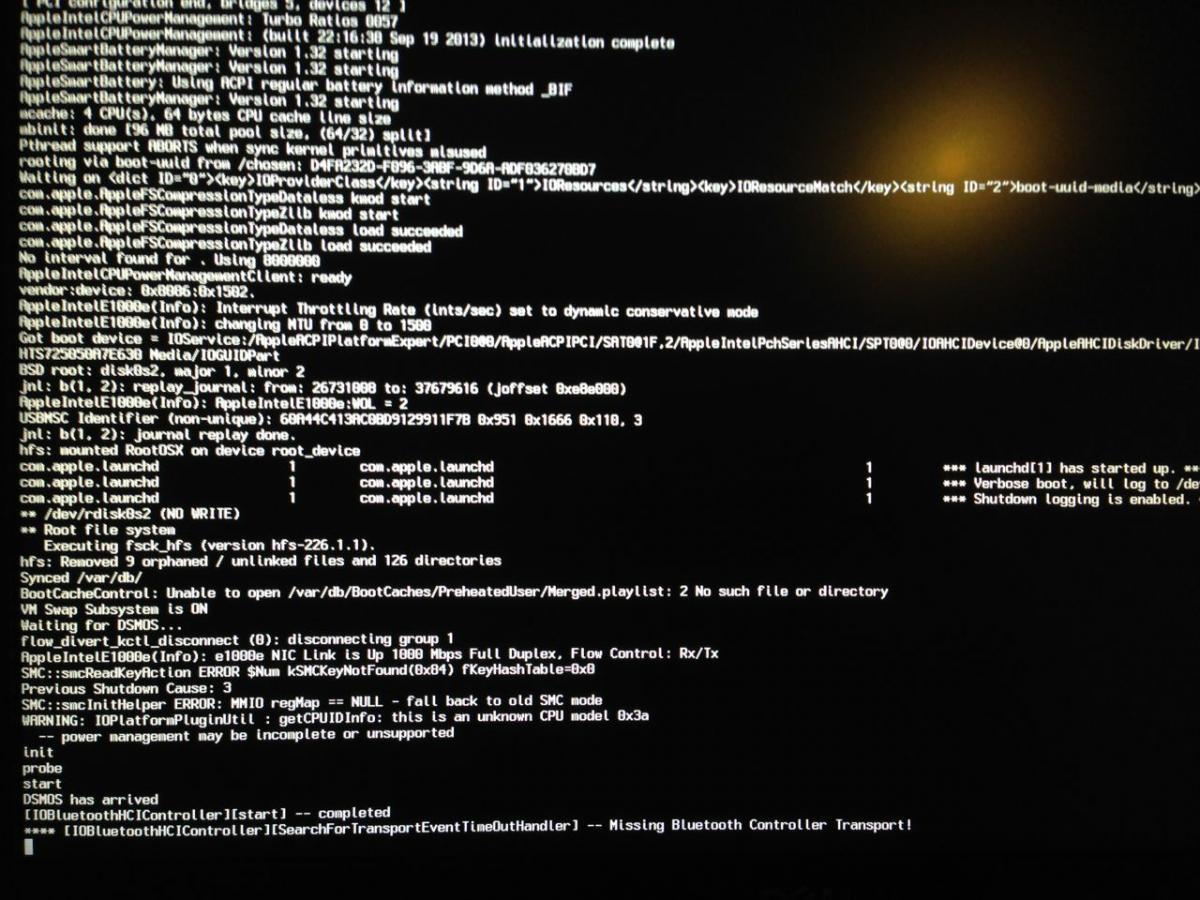
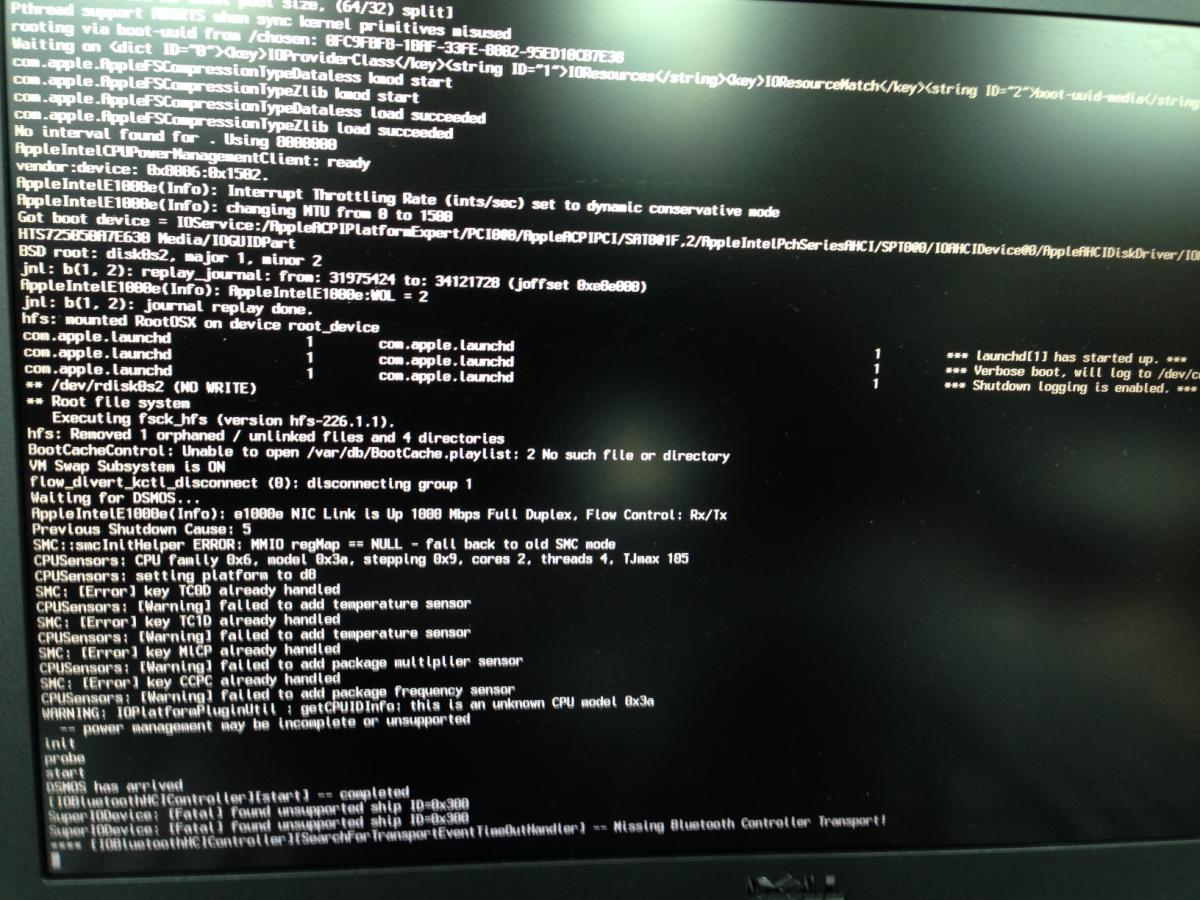
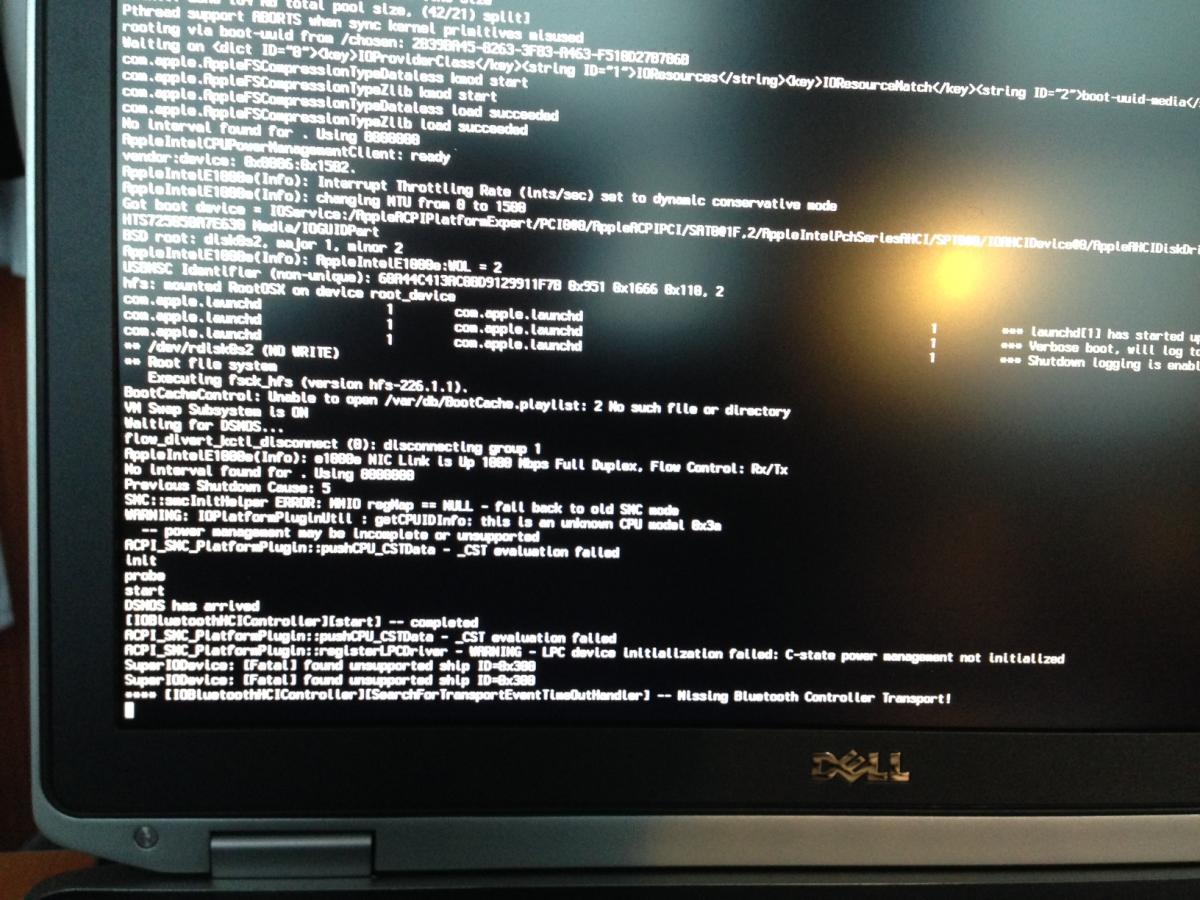
Latitude E7240
in The Archive
Posted
After reading your post, I tried to use other ig platform id. I tried to put back the original value ( 0x0a260006 ) or even this one ( 0x80860a16 from this post : http://www.insanelymac.com/forum/topic/290783-intel-hd-graphics-4600-haswell-working-displayport/page-7 ) but it seems that now whatever ID I put the hdmi always works !! As for QE/CI ! Have no idea why.
The config.plist I change is : EFI /EFI/CLOVER/config.plist .
By the way, now my concern is to keep audio working even after in sleep mode. For the moment audio is working ( except headphones output which is noisy) but only after a fresh boot. If laptop sleeps, then no more audio.
Any help on this issue is welcome.