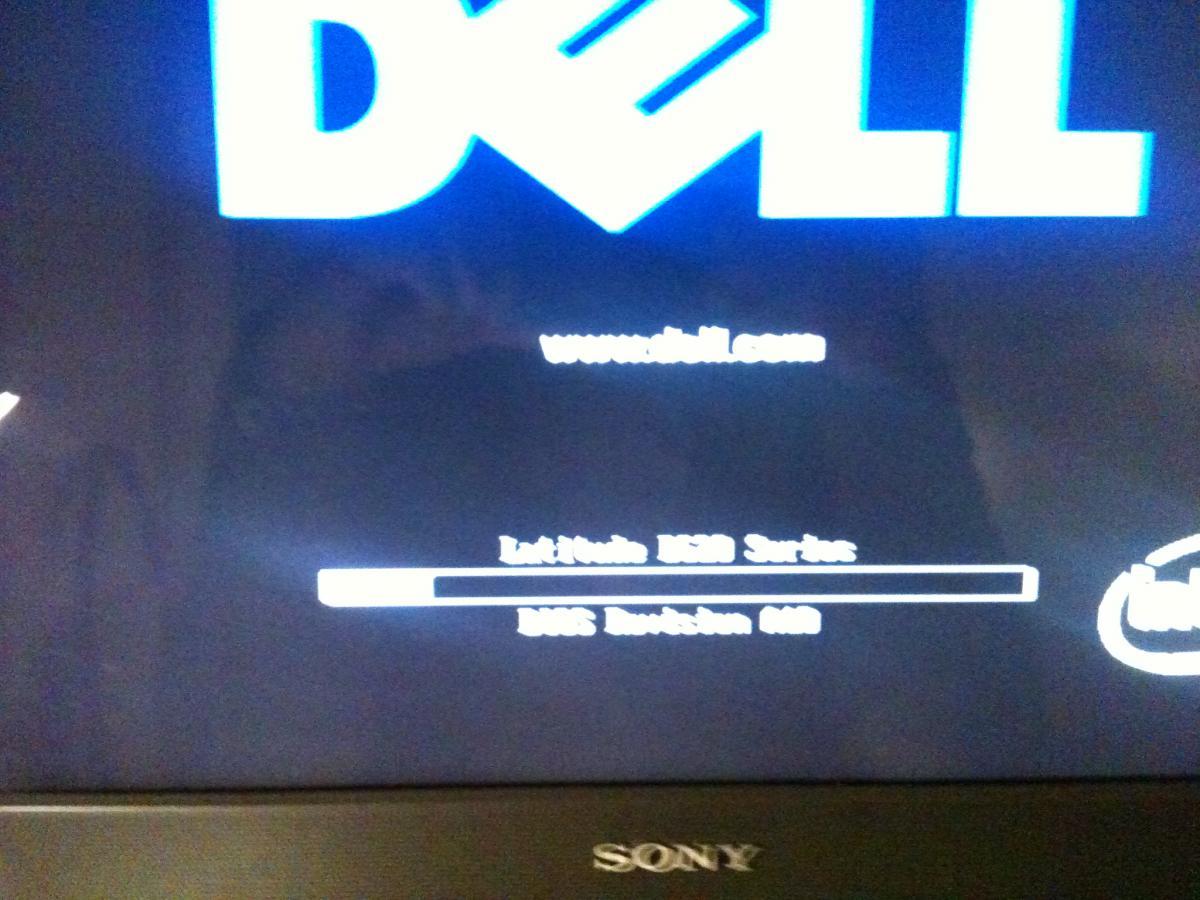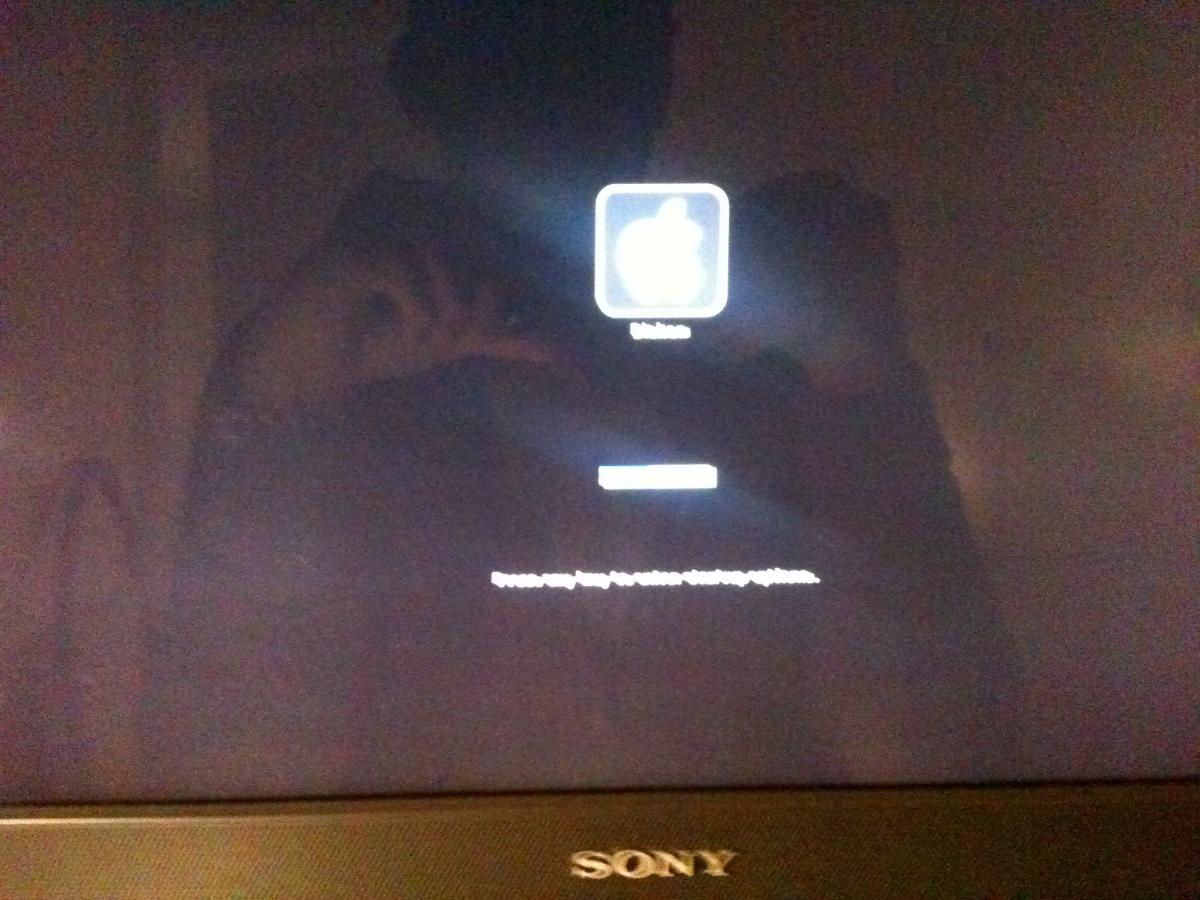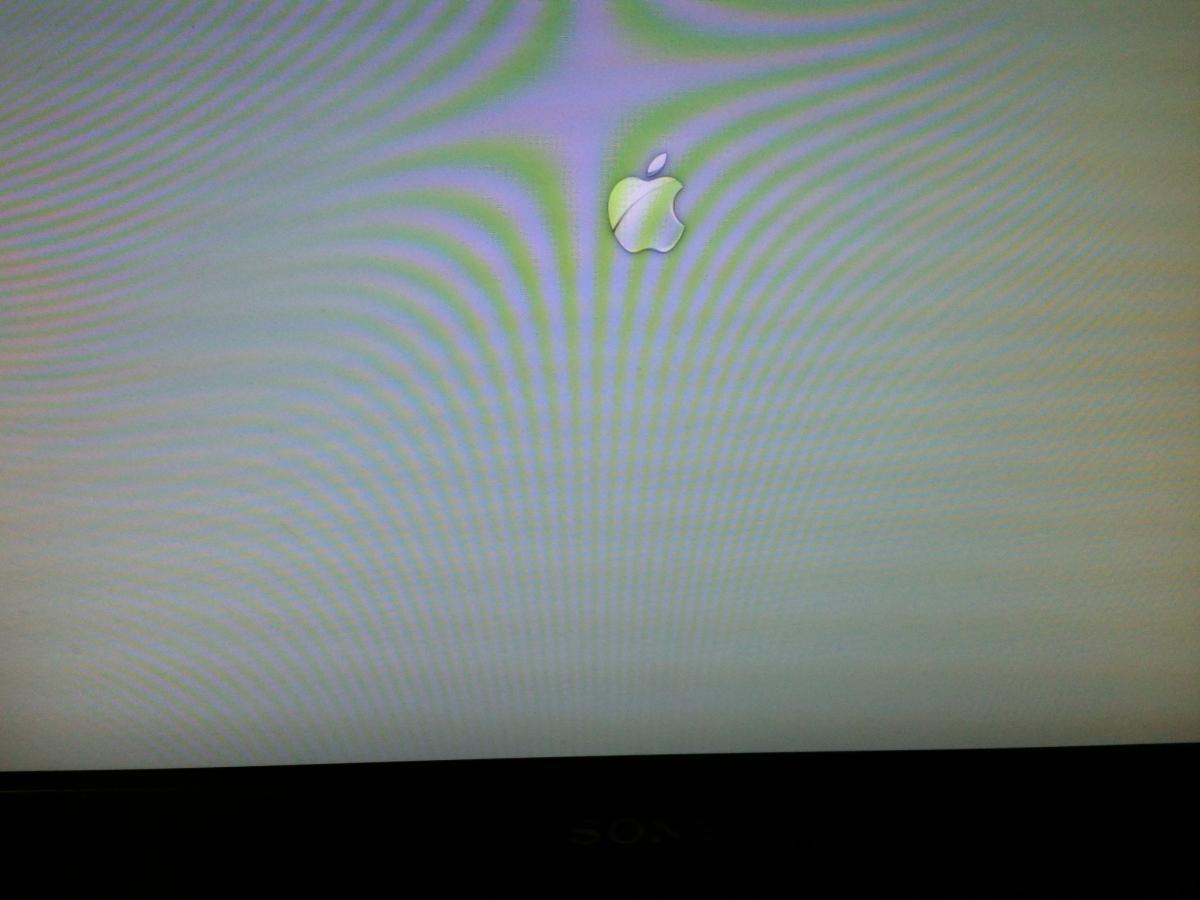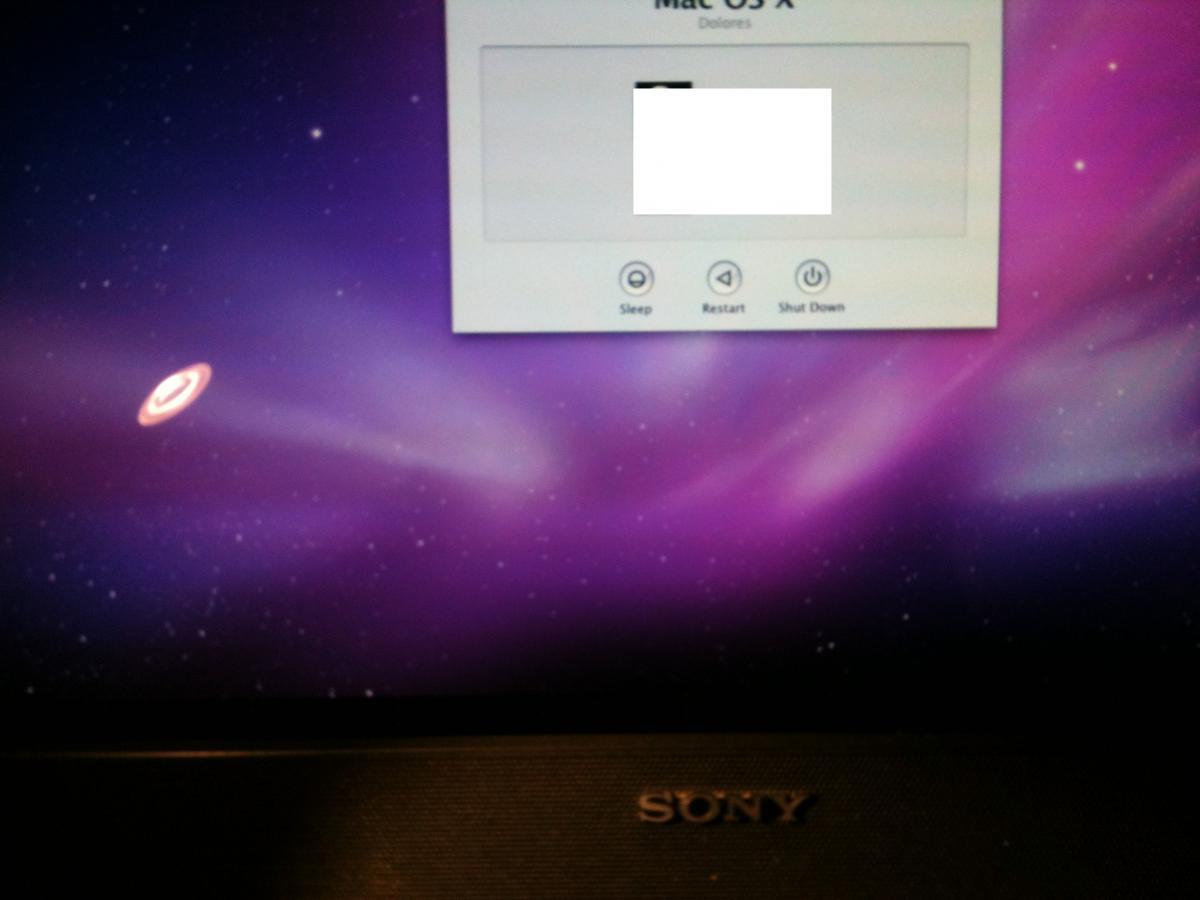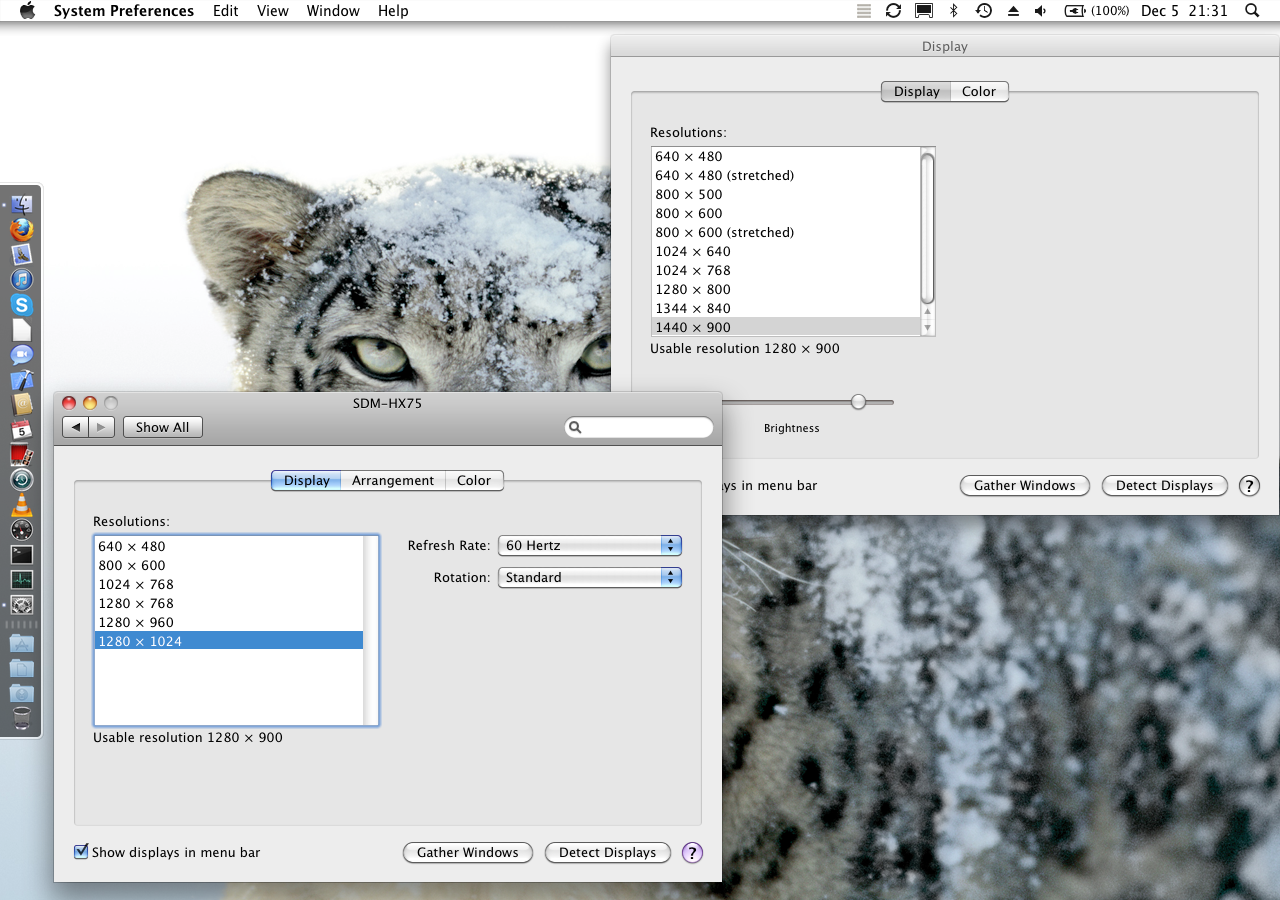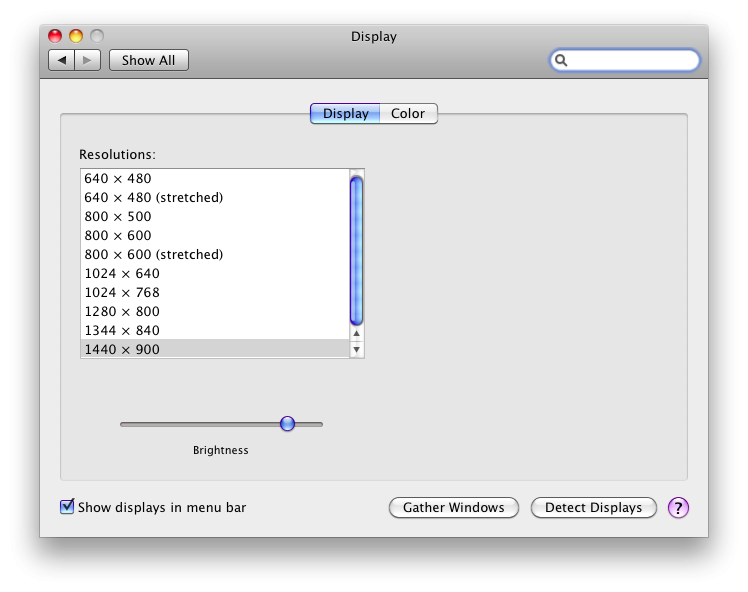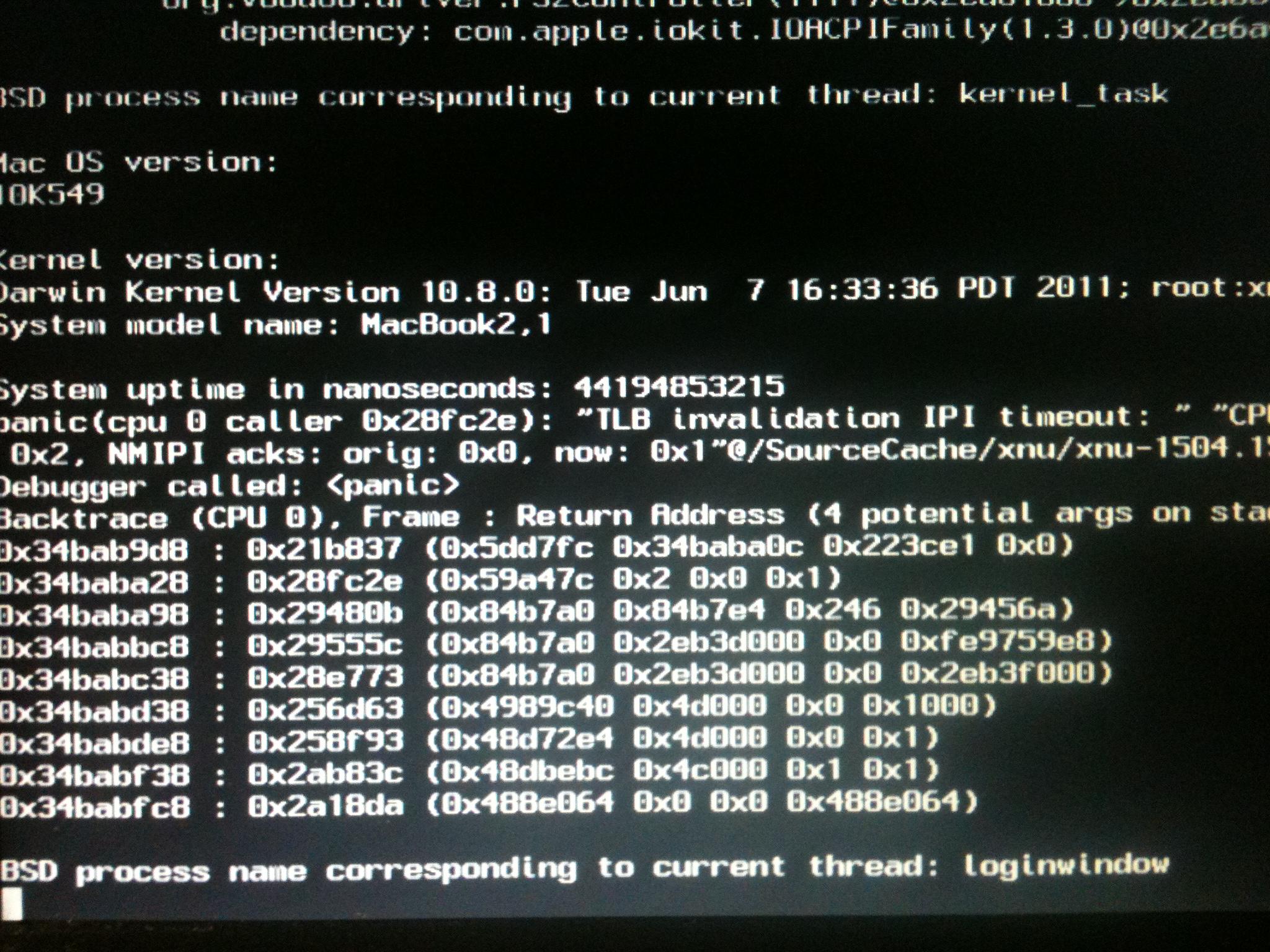nmotoh
Members-
Posts
14 -
Joined
-
Last visited
-
Days Won
1
nmotoh last won the day on December 4 2012
nmotoh had the most liked content!
nmotoh's Achievements

Private First Class (3/17)
-1
Reputation
-
I have a high-res D620 with the graphics characteristics pasted below. I am using the high-res (I assume) DSDT from this post. Running at full resolution with no external monitor connected the hackintosh wakes up perfectly fine (system password enabled, and no password upon resume/reboot). So,- I cannot reproduce the reported bug on this box. /N =================================== Intel GMA 950: Chipset Model: GMA 950 Type: GPU Bus: Built-In Slot: Built in VRAM (Total): 64 MB of Shared System Memory Vendor: Intel (0x8086) Device ID: 0x27a2 Revision ID: 0x0003 Displays: Display: Resolution: 1440 x 900 Pixel Depth: 32-Bit Color (ARGB8888) Main Display: Yes Mirror: Off Online: Yes Built-In: Yes Display Connector: Status: No Display Connected
-
Sorry for not making it clear. If you boot when the PC is connected to the dock and the lid of the D620 being closed then having the external monitor attached to the dock's VGA port is causing the external monitor to be the primary and only display, and hence are being used by chameleon. So the monitor is neither running in mirrored nor extended mode. Please consult the attachements: The BIOS loads, Chameleon about to start the OSX boot loader, OSX loading, OSX login screen. On the latter picture please notice the garbled lower part of the screen. I recon that the actual resolution is difficult to read, but changing the values in "Graphics Mode" changes the look.... so some influence it can have... /N
-
Yes, I concur. However, what is strange, it appears that during boot up until the login window appears, the screen can be in 1280x1024x32 if specified in the org.chameleon.Boot file (under "Graphics Mode"), independently on the setting (yes/No) of the "GraphicsEnabler" flag... I guess a display driver guy will be able to answer this? /N
-
Ok, I just tried in mirrored mode too with and without the dock (I didn't test the DVI port). Dock or no dock gave the same results. The system now reports that it is running in 1280x900 on both screens. On the monitor there's a black bar below (equal to the difference between 1024 and 900, I guess). On the built-in display there're vertical black bars at the sides. Please see attachment. /N
-
Thanks for the file. I have now applied it in /Extra/ with the following findings (they are very similar to the previous findings): I have tested the following scanrios: Undocked, (monitor secondary display (extended)) Docked, lid open, (monitor secondary display (extended)) Docked, lid closed, (monitor primary display) Always, when running at 1280x1024 (@ 60 or 75 Hz) the bottom part of the display is garbled (see attachment). It is ok when running at 1280x980, but items on the screen appears to be vertical elongated. Most evident on circles as the iTunes icon. After updating the dsdt.aml I ran a full myFix. /N
-
Yes, the internal display is at 1440x900, please consult attachment. If more hardware information is required also the system profile is attached as plain text. What also puzzles me is the clock frequency of the CPU. Initially after installation of the OSX 10.6.3 it is listed in the "About This Mac" as 1.9(3) GHz. But after installation of the kexts it is noted as being 1.83 GHz. If that matters. Thanks for your help. Edit 1: BTW, the wifi built in is from Intel (PRO/Wireless 3945ABG) and does not work. I have only had success on getting it to work on Windows (XP, Vista) and Linux distributions using commercial code inclusions (as Ubuntu). It does not work on any BSD based distros (FreeBSD or OpenBSD). Edit 2: Can the macbook.txt be removed from the post?
-
Here are my findings: 1) No dock. Monitor connected to built-in VGA port: Monitor extended desktop at full resolution 1280x1024 @75 Hz Internal display at 1440x900. 2a) Using the dock, Monitor connected to dock-VGA port, lid open: Same as above. 2b Using the dock, lid closed: Almost as above… unfortunately the monitor is handled as extended desktop and main display cannot be identified. When the lid is opened it does not turn on. 3a) Same as 2a but using the DVI port: No signal to the monitor, "Detect Displays" does not help. 3b) Same as 2b but using the DVI port: No signal to the monitor, "Detect Displays" does not help.
-
I am not sure if I should continue this thread but here goes: I tried update my dsdt.aml from this thread. Addtionally I set the "GraphicsEnabler" to "No" and "Graphics Mode" to "1280x1024x32" in org.chameleon.Boot.plist. During boot the resolution is ok and chameleon boots all fine, and appears to be at the resolution 1280x1024. Once the login screen of SL 10.6.8 (BTW) appears the buttom 1" of the screen is garbled. This is regardless if the monitor is connected to VGA port of the dock or the VGA port on the D620. Changing the update frequence (60 or 75 Hz) does not change this. What is further strange (to me) is that when connected to the DVI port of the dock the resolution of the monitor is at maximum during boot until the login screen appears at which point the PC goes to sleep (as if the lid was closed = no monitor). Please let me know if I should post this information elsewhere and if you need some more testing on the DVI port... Thanks in advance.
-
My BIOS settings are exactly as described here on the forum (https://osxlatitude.com/index.php?/topic/1869-bios-settings-d620/). The bios rom version is A10. Also my D620 has an Intel 3945ABG network card, which does not work (expected). So I am using a TrendNet USB wifi stick instead (no airport support). If that matters? Edit 1: Well, I guess it must be extended as I am using it when the laptop is docked and the lid is closed. Let me get back to you asap on un-docked/extended/mirrored information. Edit 2: In extended mode (no dock): The external display at full resolution has the reported problem. Built-in display is ok. In mirrored mode (no dock): Once changed to mirrored mode the built-in display becomes completely corrupt (no image at at any resolution). The external display has the 1" problem.