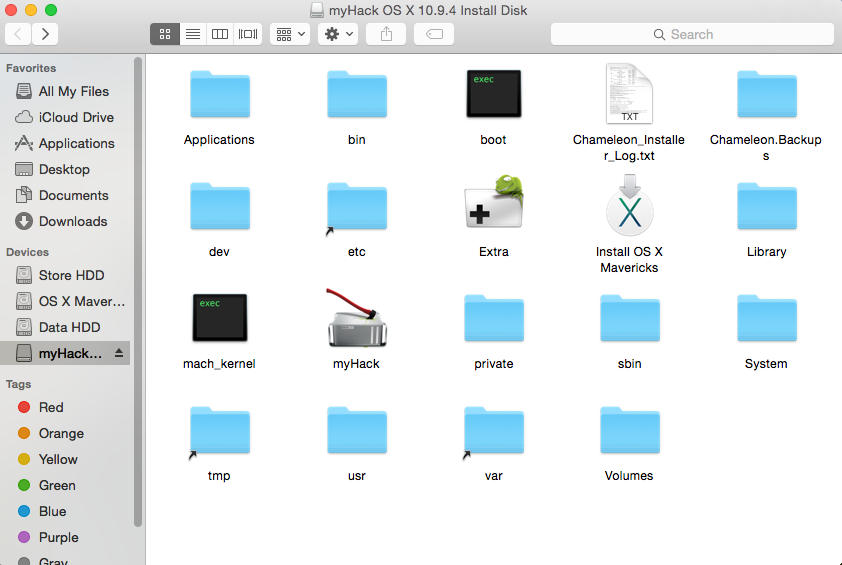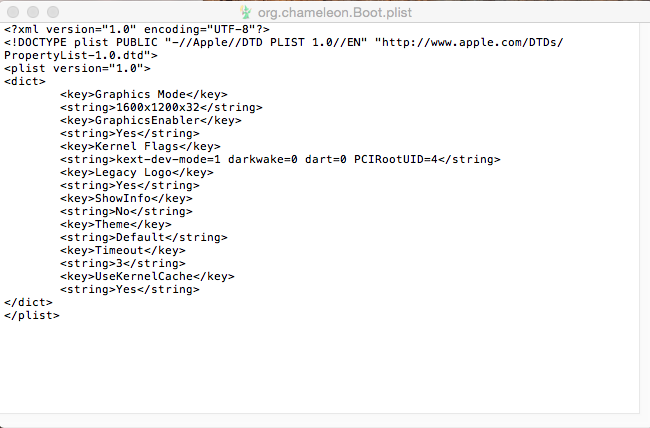-
Posts
21 -
Joined
-
Last visited
-
Days Won
1
hirion last won the day on January 7 2015
hirion had the most liked content!
Profile Information
-
Gender
Male
hirion's Achievements

Private First Class (3/17)
2
Reputation
-
Problem solved! Thanks Hervé!!
-
Hi Everyone, after years of impeccable work (thanks to the OSX Lattitude Forum) my Dell D830 gave up. I bought an M4400 and I have some problems with it, for which I need avdise. The specifications of the laptop: Intel P8700 4GB RAM, NVIDIA FX 770M, Mavericks 10.9.5 installed. System report says its processor is 1,6 GHz instead of 2,5 GHz. I updated Chameleon, Nullcpupowermanagement kext, etc., but it didn't help. I didn't make a DSDT.aml, I use one that I found on this forum, and I noticed that at every time I start the laptop, it makes an "NVRAM" note in the Extra folder. Thank you for your help in advance,
-
Hi nemxwasp, Sorry, I haven't been on the forum for a while... It is too difficult to install Yosemite to T5500 and it cannot be updated, I have changed my PC for T3500 since I posted to this forum. X58 chipset is more compatible with Yosemite.
-
Install : ( Chameleon method + Use Kernel Cashe=No) Mavericks: I have updated to 10.9.5 successfully, only I have to rollback SAS drivers from 10.9.1. Apple has changed in 10.9.2 and it was the problem of "still waiting for root device". (AppleACPIPlatform.kext - AppleAHCIPort.kext - IOAHCIFamily.kext- IOPCIFamily.kext. These must be overwritten) Yosemite: I installed Yosemite, copied 10.9.1 AHCI kexts, but the mouse and the keyboard didn't work, so I copied the USB kexts (5 pieces) from Mavericks. Works this way. But: I cant update it 10.10.1, because then I cannot run it.
- 11 replies
-
Mavericks: I have updated to 10.9.5 successfully, only I have to rollback SAS drivers from 10.9.1. Apple has changed in 10.9.2 and it was the problem of "still waiting for root device". (AppleACPIPlatform.kext - AppleAHCIPort.kext - IOAHCIFamily.kext- IOPCIFamily.kext. These must be overwritten) Yosemite: I installed Yosemite, copied 10.9.1 AHCI kexts, but the mouse and the keyboard didn't work, so I copied the USB kexts (5 pieces) from Mavericks. Works this way. But: I cant update it, because then I cannot run it.
-
Work with : 10.9.1 AppleACPIPlatform.kext - AppleAHCIPort.kext - IOAHCIFamily.kext- IOPCIFamily.kext + 5 USB kexts
-
There are 3 possible ways in BIOS: Raid Autodetect/AHCI Raid Autodetect/ATA Raid On The Raid Autodetect/AHCI is chosen.
-
- 11 replies
-
Dual CPU: http://www.root86.com/topic/6962-hp-z600-x5650-installation/ Same chipset. Installation : No use Kernel Cache!! My plist:
- 11 replies
-
Hi Arthur, I also have a T5500, but with only 1 cpu. Which bootloader are you trying? Do you want Yosemite anyway? I have 10.9.5 Mavericks and a Yosemite I cannot update. It seems to me that to install Yosemite is much harder than Mavericks. I'll gladly help you if I can. Hi, lanyo
- 11 replies
-
- 1
-

-
You're right, these are the details: my T5500 specifications: A16 BIOS (I updated), 1 x e5503 Xeon processor, 4 GB RAM, XFX Nvidia 250 GTS graphic card, SATA 250 GB HDD Install faults: with Clover Yosemite install the installer load in, but disc utility doesn't recognize the HDD, in system info it writes INTEL ICH 10 AHCI 1.20 supported, but the device is "unknown". Native command quering: no, Detachable drive: no. I tried to make a DSDT.aml (I'm not sure in the process and I'm not sure I could do it properly), but the installer sent a failure message that it couldn't find ACPI driver. Chameleon Mavericks install myHack method in verbose mode listed too many processor cores (sixty-something). Instead of GUI loading in I got a black screen. I have tried without graphic enabler, but the result was the same. When I put DSDT.aml to the Extra library, - despite the fact that the path was written in - it sent a message that it didn't find ACPI table and at the end of the process the black screen came again. Interesting tough that with myHack 1.1.4 installer I could install Snow without any problem (it is true, that it doesn't work smoothly, because it is hard to find kexts for the devices). But, of course Snow wouldn't solve my problem because I would like to install Mavericks or Yosemite because of the applications. Thanks for any help, Lanyo
-
A few days ago I installed OSX Yosemite with Clover to a Dell Precision T3500 Workstation. It works fine (I've found the installation guide on this forum). But there is a T5500 Dell to which I cannot install OSX. I've found posts on Hackintosh forums that OSX can be installed to T5500, but I haven't found a detailed guide for it. Can anybody help me with that? Thanks in advance, Lanyo
-
Dear Syonagar, I have neither read nor done it, just thought it would be useful (it seems to me that Lion would be faster if it could use more shared memory). Bye
-
Dear Syonagar, Thank you for your advice. In System preferences in bluetooth settings I turned off opening the Bluetooth System Assistant if it doesn't find keyboard or mouse when starting. After one restart it seems it is working. BTW: Do you know if is it possible to give more shared memory to the graphic card under OSX, or does exist a BIOS for D620 in which I can modify the size of the shared memory? Bye
-
Hello, I have the same problem - I also have D620. During install, when it is searching the keyboard and the mouse I push a 'space' and then the keyboard works. At the first boot - booting from pendrive - I connect a USB keyboard and mouse so I can fill the registration datas, then I start EDP. When the screen is empty at restart I disconnect the USB keyboard and the mouse. After that the keyboard of the laptop works, but at every start or restart the bluetooth assistant searches the keyboard. I close this window and after that I can use OSX, but I seek the solution too. Bye, lanyo