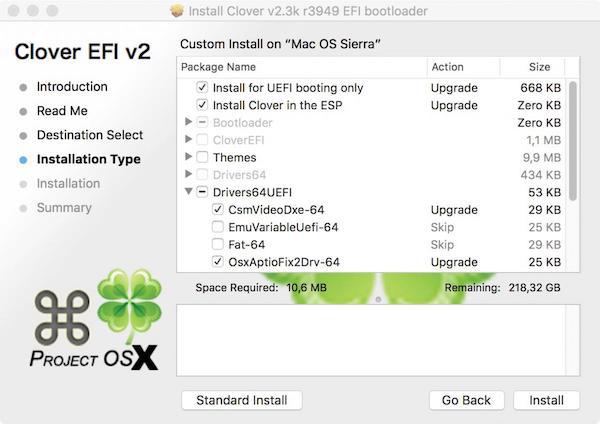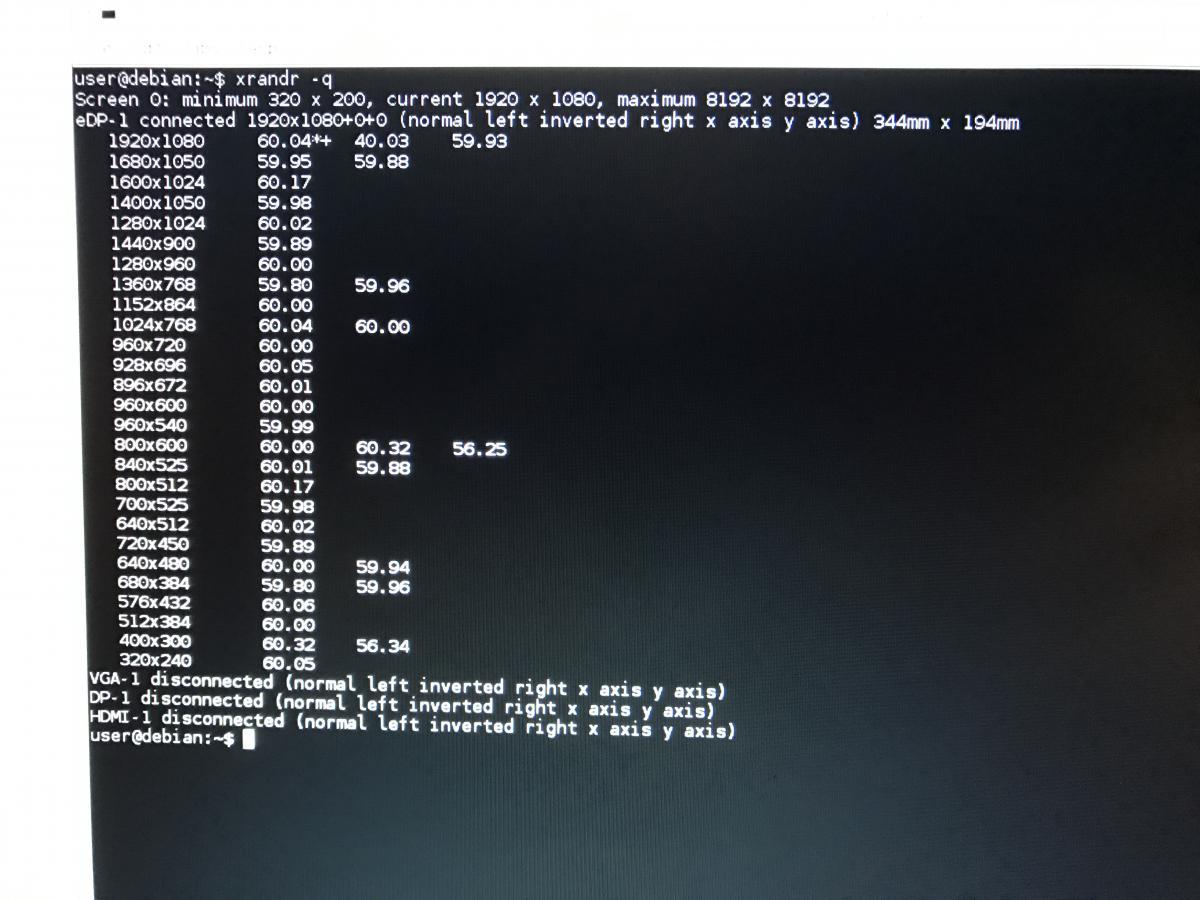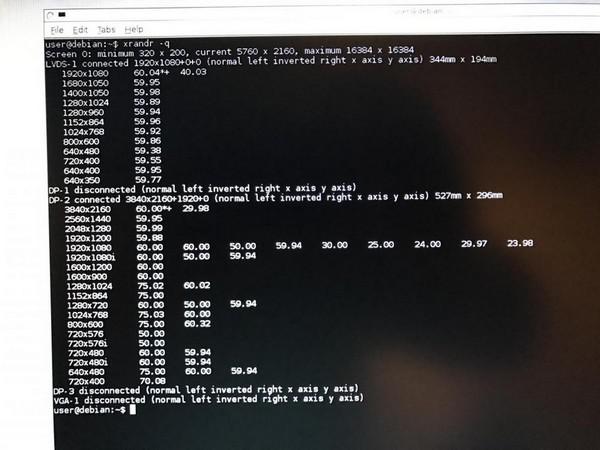howoarang
Members-
Posts
149 -
Joined
-
Last visited
-
Days Won
3
Content Type
Profiles
Articles, News and Tips
Forums
Everything posted by howoarang
-
@tudt949 Yes, as you wrote. On my m4800 the speed process to sleep mode is also slowly than normal
-
no, it works with and also without power cable
-
Hi, it needs some time to sleep, but it works. On AC or on battery, the same result. USB, HDD, fans, screen goes to OFF. And also works wake from sleep pressing POWER button. So I think, it is good news
-
With AC power connected: Sleep works only for 2 seconds. If I press Sleep (booth works: Fn+F1 or AppleLogo+Sleep), system goes to sleep. Everything is OFF (Screen, fans, lights, HDD...), But after cca 2 seconds it automatically wake up (Fans, lights, HDD, USB...). But screen is still off, it wake up only after press any key on keyboard or mouse. On battery: The SAME result as with AC power
-
OK... 1. my MaciASL (1.4 269) can not open this SSDT-6.aml, so I don't see any changes you made, but it doesn't matter because IT WORKS!!! 2. internal display brightness can be changed with Fn+F3 and Fn+Insert key. Also with brightness slider too, in Display preferences REALLY THANKS Jake Lo!
-
For OSX boot only DSDT and one SSDT for CPU. There are these files and also original DSDT and all SSDT extracted under Windows using Aida64. m4800 for Clover.zip m4800 origin.zip
-
With optimus disabled, so only with k1100m, because I need DP output and it works only with k1100m. Brightness control doesn't work.
-
Yes, it works with latest version of CodecCommander.kext installed in SLE. And now some informations about sleep: With Fn+F2 keys, system can go to hybernate mode. But wake up doesn't. Clover recoignize, that system is hybernated, it boot and then restart. Sleep also doesn't work. Thanks
-
There is another problem with Sierra on this mobile workstation. I found not working audio output. Internal speakers works properly, also HDMI/DP output works, but if I connect headphones to 3,5mm audio output on the left side, it shows headphones connected, volume bars shows as working too, but withoud sound.
-
Hi, I have problem with USB ports on the left side too, under OSX. I think, it is caused with low power. This is my detection under OS Sierra on my M4800: If I want use some small or pocket USB key (it doesn't matter on capacity), it works properly via all of the USB ports (1, 2, 3, 4 and eSata) But, if I want use external HDD (fe. 2,5" HDD WD Elemetns 500GB), it works and shows as connected on USB 3.0 Bus only in one port on the right side (USB 3.0 speed) and also on eSata port (USB 2.0 speed). This HDD is connected via single cable.
-
M4800: not all are built the same (LVDS vs. eDP)
howoarang replied to King of Cat 👑's topic in Precision M Series
OK, let us know about your research. thanks -
M4800: not all are built the same (LVDS vs. eDP)
howoarang replied to King of Cat 👑's topic in Precision M Series
OK. I think, that BIOS A16 and also the older versions are the same for both types of M4800 motherborad. So now, how the Mac OS works on your M4800? It is possible to run only with external monitor? And your internal 4k display doesn't work? -
Hi, if you need, these files I'm using now for correctly boot M4800 to Mac OS Sierra. I recommended install Clover with this options and it is the same for USB Sierra installer and for boot Mac OS Sierra too: - Install for UEFI booting only - Install Clover in the ESP - Drivers 64UEFI -> CsmVideoDxe-64 -> OsxAptioFix2Drv-64 Also you have to set UEFI boot in BIOS, and DISABLE OPTIMUS. There are 3 kexts in SLE folder. These kexts you can install to your SLE folder after install Sierra on your disk. Its is not needed for USB Sierra installer. These kexts are for SOUND only. m4800 for Mac OS Sierra.zip
-
Hi, ok, I can share my config when I come home. But my system doesn't boot to osx with enabled optimus. I tested enabled optimus only with linux.
-
Hi, thanks, but I don't need it anymore.
-
M4800: not all are built the same (LVDS vs. eDP)
howoarang replied to King of Cat 👑's topic in Precision M Series
Hi, as I see, you have Dell M4800 with no Switchable graphics option. Could you post your BIOS version or Service Tag NO of your mobile workstation? On my M4800 I have Switchable Graphics option, I use latest version of BIOS, it is A16 from here -
But I tested again and now with Optimus enabled, as you ask, and there is different result: Internal display is connected to eDP External display I leave connected to Laptop, but it is showing that no other display is conected. CONCLUSION: On Dell Precision M4800 (with nVidia GPU) there are 2 choices about display connection: 1. With Switchable Graphics Enabled, Internal display is connected via eDP port, and no other digital ports like HDMI or DP works 2. With Switchable Graphics Disabled, Internal display is connected via LVDS, and external display can be connected via HDMI or DP port. So this choice is better for Hackintosh
-
Hi, the test above is with Disabled Optimus in BIOS. If you need, I can test it again with Enabled Optimus, but I think, there will be only internal screen at 1920x1080 working, because Intel HD4600 GPU doesn't support external dispaly on this mobile workstation. I've tested it some days ago on Windows. Here is topic from official dell.com: "nVidia with Optimus Graphic" "Systems equipped with Optimus technology have nVidia Graphics plus Intel integrated graphics this allow for a configuration of up to 4 displays: 2 digital displays on nVidia using DVI or DP on the ARP or HDMI on the systems. The LCD and a VGA display on Intel."
-
And about black screen... To properly boot osx on Dell M4800 must be SMBIOS configured like this: In Osx El. Capitan, Yosemie or Maverick, the SMBIOS in Clover is configured to Macbook Pro 11.3 or iMac 14,2 In Osx Sierra it must be iMac 14,2. With Macbook Pro 11,3 cause black sceen.
-
Ok here it is: Internal display at 1920x1080 is on LVDS-1 External display at 3840x2160 is on DP-2 (Dell 4K P2415q) Tested on GParted Linux
-
I think it is LVDS, but how to figure out exactly?
-
Good news... Problem with black screens is now resolved. I change SMBIOS in Clover from MacbookPro11,2 to iMac14,2 and now gpu work perfekt. Bad news... keyboard on laptop works but without trackpad and touchpad Sound and Bluetooth doesn't work too
-
Yes I tried it many times. I found out that if I boot with Optimus Disabled I got black screen on booth screens (internal or external). If I boot with Optimus Enabled, Internal screen works only, but very badly. I see that GPU vram is ony 7mb (Intel).
-
Hi, I used exact the same process as for El Capitan, but after install my laptop internal screen is black and only external monitor via DisplayPort works and also other hardware doesn't work, too like WLAN, SOUND... With VoodooPS2Controller I have no issues, it's working normally.