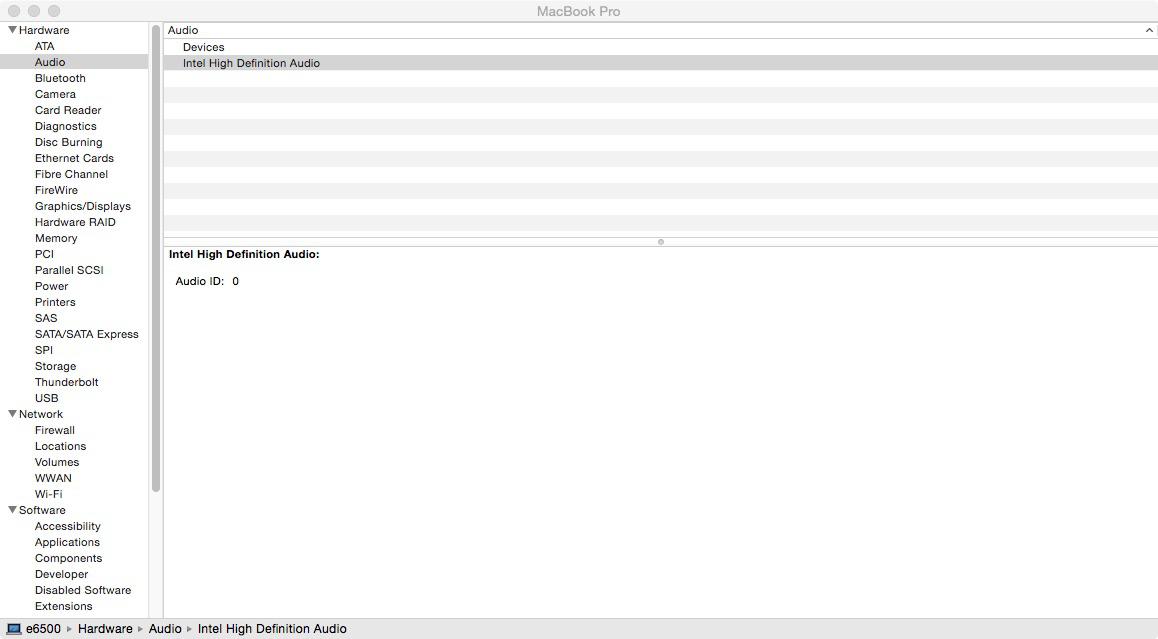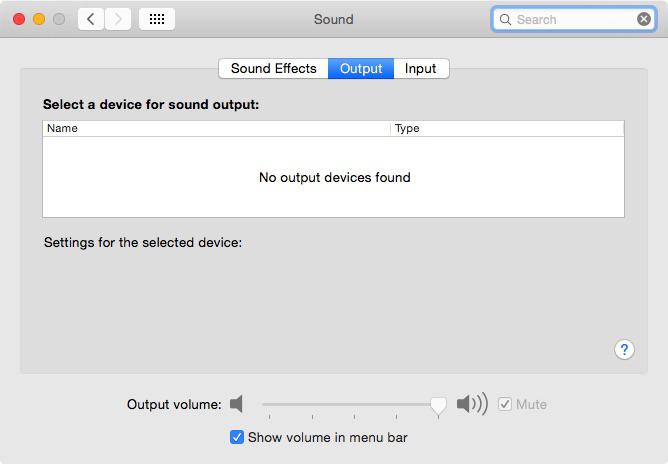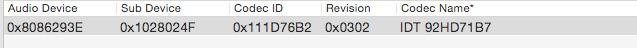howoarang
Members-
Posts
149 -
Joined
-
Last visited
-
Days Won
3
Content Type
Profiles
Articles, News and Tips
Forums
Everything posted by howoarang
-
Sleep + Wake up now goes well. If you press sleep, display goes to sleep immediately, but HDD and fan goes else 10-20 sec and after, there go to sleep mode too. Then power LED is flashing. So, sleep and wake up is working!
-
Hi, finally I can post my files to boot Yosemite 10.10 Final on Dell Latitude E6500 (it may works on E6400, too). I used Clover bootloader r2953. In folder /EFI/Clover/OEM/ I have folder 0PP476, which is ID of my motherboard (You can rename it with your own). I this folder are needed files to booting (config.plist, DSDT.aml and needed kexts). This is working: - CPU speedstep - GPU with native resolution 1920x1200 - Sound (with VoodooHDA 2.7.3 + AppleHDADisabler) I think, you can use patched AppleHDA for IDT sound, it works, too, but I don't know, if it will work after update 10.10.1 - Bluetooth - WLAN - LAN - Shutdown + restart - TRIM for SSD HDD, patch is applied in clover.config file This is not working: - SLEEP, after press button to sleep, fans are still working, only display goes to sleep mode. The same result with closing LID. - SD card reader (I have not tested it completely, but 8GB SDHC card it not readable. - iMessage 0PP476.zip
-
Mavericks 10.9.4 M4400/E6400/E6500 Tuning + Improvements
howoarang replied to iindigo's topic in The Archive
I tried to add in Clover config shutdown fix, but it doesn't work, it is for Asus MB, I think. I think, shutdown and Powerbutton depends on AppleACPIPlatform.kext. Same problem I had in MLion too, but this problem I solved with old version of AppleACPIPlatform (1.3.5). Maybe it helps in Yosemite too. -
Mavericks 10.9.4 M4400/E6400/E6500 Tuning + Improvements
howoarang replied to iindigo's topic in The Archive
Hi, my problem with sound in Yosemite is solved now. Try this version 2.7.3 of VoodooHDA + AppleHDADisabler. It works for me. Kexts can be placed in clover folder, only... not in S/L/E So, it may works after updating OS X, too. I have others 2 problems: 1. Laptop POWER BUTTON doesn't works 2. Laptop can not POWER OFF after shut down. Display goes to black, bud LEDs of power still goes and also FANS still go. voodooHDA 10.10.zip -
Mavericks 10.9.4 M4400/E6400/E6500 Tuning + Improvements
howoarang replied to iindigo's topic in The Archive
OK GREAT, I leave VT-D enabled in BIOS and add kernel flag dart=0 to config file of chameleon bootsloader, so my 10.9.5 now can boot with vanilla AppleACPIPlatform.kext and also with AppleHDA.kext. Also in DSDT.aml I have audio layout ID to 0. Sound in 10.9.5 works very well, thanks for it But I have problem with sound in Yosemite. Yosemite in my Dell Latitude e6500 can boot only with Clover bootloader. I used the same DSDT.aml with audio layout ID 0 and I tried patched AppleHDA.kext (many version), but sound doesn't work. Sound icon is still grey-inactive. If I use VoodooHDA and AppleHDADisabler, sound works, but very bad, it is cracking and lagging. Same problem I have in 10.9.5 with sound, if I use Clover bootloader. Conclusion: Clover bootloader is good, but not for me, because sound doesn't work properly with Clover in Yosemite and also in Maverick. Maybe, I have bad configuration file of clover, I don't know... -
You don´t need older AppleACPIPlatform.kext from Mavericks. Use native vanilla kext, but you must add this command fo kernel flags to your bootloader config file: -v dart=0 kext-dev-mode=1 -v boot in verbose mode dart=0 disable VT-D, you can boot with vanilla AppleACPIPlatform.kext kext-dev-mode=1 You can boot with third party kexts in S/L/E folder
-
You don't need option "with injected kexts", I think there is any that option. You only need kexts and clover config.plist, I posted earlier.
-
Mavericks 10.9.4 M4400/E6400/E6500 Tuning + Improvements
howoarang replied to iindigo's topic in The Archive
Hi, I have the same issue like you in first post. In Maverick 10.9.5 I use ACPIPlatform 1.3.5 to booting OSX. So If I want to use vanilla original AppleAcpiplatform, must in Bios disable VT, right? And also I use voodoohda, because patched appleHDA doesnt work on my e6500. I tried many version of patched AppleHDA in Maverick and now also in Yosemite, still doesnt work. -
I understand how AppleHDADisabler works. Of course I use AppleHDADisabler with VoodooHDA and VoodooHDA works but sound was very cracking and lagging. If I used patched AppleHDA only, withoud voodooHDA and AppleHDADisabler, sound doesn't work. Sound icon was grey, inactive.
-
Hi, in OSX Maverick 10.9.5 with Chameleon bootloader I have CPU with 2,66GHz. In Yosemite 10.10 with Clover my CPU shows 2,8GHz, it is OK.
-
Need sound in Yosemite 10.10 on Dell Latitude e6500
howoarang replied to howoarang's topic in The Archive
Hi, look here -
Hi, use instructions from this site from 1st post: LINK after install clover to your USB or HDD, use these files I share for booting e6500. But sound still no working for my e6500. I spent many time to searching right solution, but still have no luck e6500 yosemite.zip
-
OK. But with Chameleon B.loader I still have no luck to boot yosemite. So now, I am using clover. But with clover, my sound works so bad, not properly (with VoodooHDA.kext 2.8.7). Using patched AppleHDA and AppleHDADisabler my sound doesn't work. Other hardware works well (like CPU, GPU, WLAN, LAN, Bluetooth, Track & Touch Pad...)
-
Hi, myhack is not for Yosemite, I think. Use other instructions and needed files to install Yosemite 10.10 on your E6500
-
Now downloading Yosemite from App Store... Then after I will try to install using chameleon bootloader. Clover bootloader isn't best for me. With clover my sound working so bad.
-
Need sound in Yosemite 10.10 on Dell Latitude e6500
howoarang replied to howoarang's topic in The Archive
No, version for Mavericks doesn't work in Mavericks. In Mavericks I use VoodooHDA.kext and Chameleon bootloader. And this AppleHDA.kext also doesn't work in Yosemite. I uploaded screenshot and ioreg file. e6500.ioreg.zip -
Need sound in Yosemite 10.10 on Dell Latitude e6500
howoarang replied to howoarang's topic in The Archive
-
Need sound in Yosemite 10.10 on Dell Latitude e6500
howoarang replied to howoarang's topic in The Archive
OK, but where I must set layout-id to "0" ? Sorry for my bad knowledge -
Need sound in Yosemite 10.10 on Dell Latitude e6500
howoarang replied to howoarang's topic in The Archive
OK, but there are 3 kexts of AppleHDA. Which one I must use? On my e6500 have OSX Maverick 10.9.5 and OSX Yosemite 10.10 GM3. -
Need sound in Yosemite 10.10 on Dell Latitude e6500
howoarang replied to howoarang's topic in The Archive
Hi, I tried latest 2.8.7 version of VoodooHDA now and sound works, but still very cracking and lagging. The same result as using previous version of VoodooHDA. I tried change ID using DPCI manager, no changes with it. -
Hi, I need some advice, how to does sound working... I have Dell Latitude e6500 with OSX Yosemite 10.10 GM version 3 installed. Bootloader I used Clover. My sound with VoodooHDA.kext works very bad, with crackling. VoodooHDA.kext I grab from Maverick 10.9.5. There was no problem. I need some other working VoodooHDA.kext or AppleHDA.kext witch patching. My sound device is IDT 92DH71B7X (ID 111D-76B2). This is my DSDT.aml file. Maybe it need to patch, too. Thanks for any reply. dsdt.aml.zip
-
Hi, this is my DSDT.aml and needed kexts for boot Yosemite 10.10 GM-2 with clover bootloader. I uploaded config file of clover, too. e6500.zip WiFi - works Bluetooth - works Keyboard, TrackPad and Touchpad - works CPU, RAM and GPU speeds are good, screen with native resolution @ 1920x1200 Sound - works with cracking (I tried many versions of VoodooHDA.kext, the same result)
-
Another thing krysztofc10, your dsdt.aml its wrong, I think. It is compiled for Dell M09, size 27KB (I don't know for what type of laptopis it). With your dsdt.aml I have wrong GPU frequencies. My dsdt.aml is compiled for Dell e6400, size 29KB. GPU frequencies are good, 580MHz Core and 702MHz Memory. Your dsdt.aml "Project: DELL M09 ", "Date: 01/01/2007", "Ver: 1.00.00" My dsdt.aml "Project: DELL E6400", "Date: 28/01/2012", "Ver: 1.00.01"
-
Hi everybody, I want to share my knowlodge about installing Yosemite 10.10 DP1 on my Dell Latitude e6500 (configuration below) I use procedure and needed files of user krzysztofc10, so many thanks for it These are the used files and apps to prepare USB installer: Boot USB OS X Yosemite_MBR_(Chameleon r2380).zip Extra.zip - You need also at least 8GB USB flash drive - 10.10 Yosemite DP1. It is needed to move 10.10 Yosemite DP1 to your Application folder and name must be Install OS X 10.10 Developer Preview.app Ok, so this is the "how-to" prepare USB installer: 1. using disk utility partition your USB flash drive to this: Partition layout: 1 partition Name: what you want, f.e. yos Format :Mac OS Extended (Journaled) In Options: GUID partition table 2. unzip Boot USB OS X Yosemite_MBR_(Chameleon r2380).zip file and run it. click Continue, Continue, Continue, Continue, Agree, Change Install Location to your USB, then CUSTOMIZE, and select Installer + chameleon (booth must by selected to install Chameleon boot loader to your USB), Install, write password... ( wait for few minutes, it depends on your USB drive speed) 3. unzip Extra.zip folder and copy to your USB flash drive (if there was previous Extra folder, remove it before copy) 4. restart and boot from USB with these flags -v -f -x install it...
-
Do you use native AppleACPIplatform.kext (in 10.9 or in 10.10) on your e6400? in 10.9.4 is version 2.0 in 10.10 DP1 is version 3.1 Because my system won't boot with native AppleACPIPlatform.kext. I'm still using version 1.3.5 from OSX 10.7 for dell latitude. This 1.3.5 version is the same as myHack.kext included. Thanks