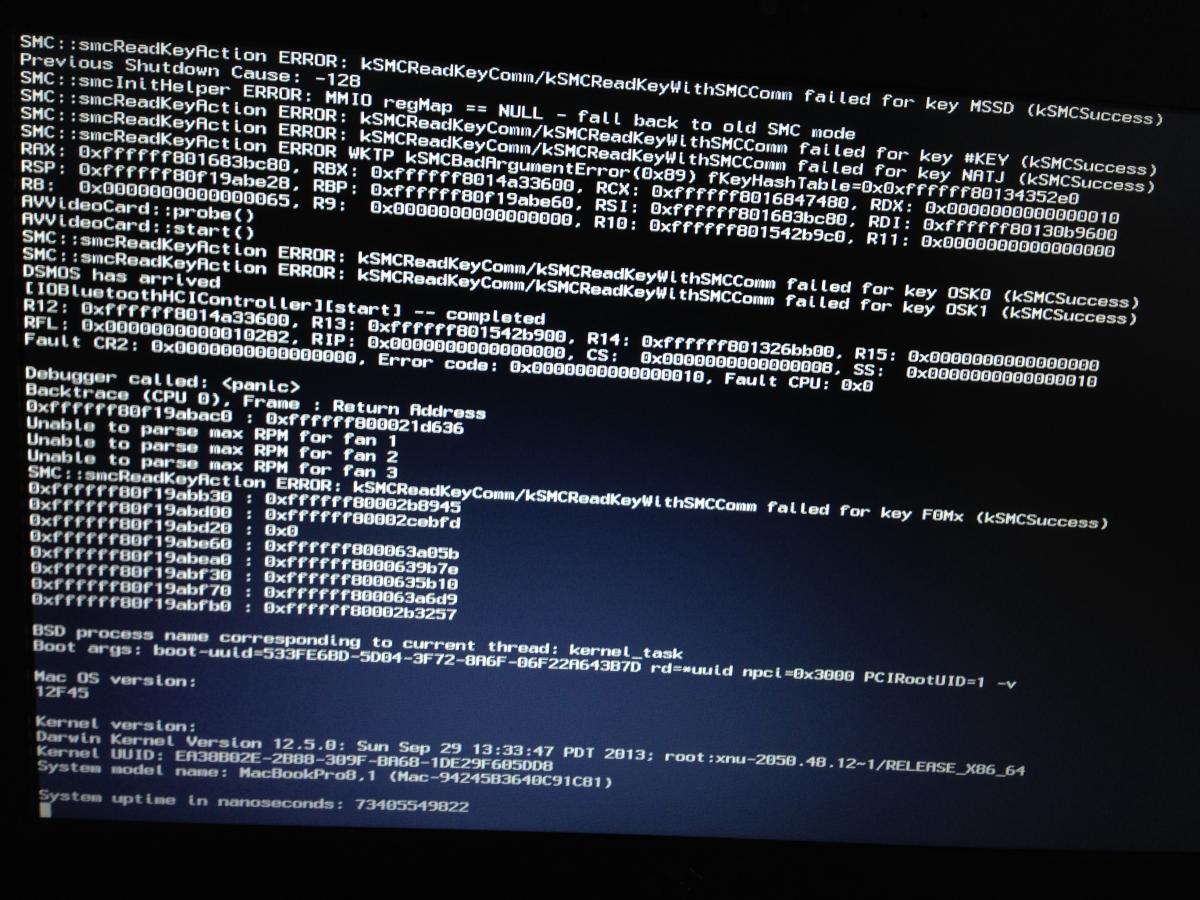Alejandro
Members-
Posts
27 -
Joined
-
Last visited
Recent Profile Visitors
The recent visitors block is disabled and is not being shown to other users.
Alejandro's Achievements

Corporal (4/17)
0
Reputation
-
That's the step 7 of the post installation guide right? I did that. But that make reference to L/E (/Library/Extensions), do I need to do the same and put the kexts in /System/Library/Extensions? Do you guys think it could be something about the Clover start. That's where I struggled a lot. And I don't know If I'm preventing something to start correctly. I don't know if this is useful but attach is the EFI partition of my hard drive. Again, thanks a lot. EFI-E6430.zip
- 3 replies
-
- High Sierra
- E6430
-
(and 1 more)
Tagged with:
-
Hi, First let me thank everyone for all the guides, notes and contribution. Really thank you. Ok.. I have a Dell E6430 laptop. I changed the Wireless card for one compatible, and installed a 500GB SSD. I'm installing High Sierra. I followed the guide "Dell Latitude / Inspiron / Precision / XPS - Clover Guide" and all the installation process went perfect. I just go trouble to manage to start the mac OS without the Pendrive, but that's working now. Now my problem is the post installation. I followed the rest of the guide but for some reason it's not working. My issues are the following: USB Port not working. (This one is very weird, only the left usb port works. The right ones are not working) Sound is not working. Battery status not working. Webcam is not working. HDMI (not tested yet) VGA (not tested yet) So far my biggest concern is the USB and sound, . I used the E6430_A12.zip. Please find attached a copy of my EFI folder of the USB installer. The same content is in the EFI partition of the laptop. Any help will be truly appreciated. Thanks in advance CloverUSBContent.zip
- 3 replies
-
- High Sierra
- E6430
-
(and 1 more)
Tagged with:
-
Problem with ExpressCard - E6430 Mavericks 10.9.1
Alejandro replied to Alejandro's topic in The Archive
I tested installing 10.9, and the result was the same. So the error is not the OS, It's probably the ExpressCard driver. Has anyone tried another hardware connected through the ExpressCard? Please let me know. Regards Alejandro -
I installed Mavericks 10.9.1 in a E6430. Now, I have a problem. I have an Wifi ExpressCard (WEC600N) that worked with 10.9 in a E6420, but in the E6430 with 10.9.1 is not working. The system see the card, but It doesn't show any wireless network. Now, I don't know if the problem is with the ExpressCard port or the wireless card. Can someone help me with that? I don't have access to buy a Dell rebranded card right now so this is my only solution to have wifi Thanks in advance.
-
Hi Jake Lo, as usual, thanks for your help. Something weird happens, I installed the kext using kextUtility and after reboot I lost the sound. I don't know if it was a user problem (me) or what, so I decided to run MyFix to try to repair and return to the previous status. That worked, I was able to recover the sound and also the jack headphone are working. So, basically, I don't know what I do wrong or what I do ok but is working Regards Alejandro
-
Hello everybody. I just want to let you all know that I installed Maverick. As Jake Lo, It's the same as install ML but with one difference After the installation the system always need to start with -f, so I just used the Chameleon Wizard and told it to start with -f option all the time. Now everything is starting just fine. The only issue that I have is with the headphone. For some reason It's not working, I plug my headphone but the system doesn't know and everything keeps playing in the speakers. With ML that wasn't an issue. Jake Lo, do you have the same problem? Any ideas of how to fix this? Thanks in advance. Alejandro
-
Mountain Lion - Dell Latitude E6420 Intel HD3000
Alejandro replied to Alejandro's topic in The Archive
Ok, thank you so much for your help. I would probably going to update to mavericks next week after the release. And for everybody else, if you have any question please take a look at this post and also the E6420 Research Thread https://osxlatitude.com/index.php?/topic/1109-e6420-research-thread/page-5 There is a lot of information and people ready to help. Also please find attach the last EXTRA folder that I used. It's the same that Jake Lo send me, but I changed the AppleIntelCPUPowerManagement for NullCPUPowerManagement kext. And remember, this is for the E6420 with the Intel Graphic Card HD3000. And remember, upgrade your BIOS, this solve almost all of my problems. To upgrade your bios you dont need windows installed. Check this article: http://www.sevenforums.com/tutorials/46707-ms-dos-bootable-flash-drive-create.html I tried freedos with UNETBootIN but It didn't work, so if you find a way to create an msdos usb boot on mac or linux, let me know. At the end I used my wife computer to create the usb. Sad, I know.. jejeje I think with all the work made by jake Lo and a lot of other people, OSXLatitude can add this model E6420 to the compatibility sheet. Regards Alejandro PS: See you in a week for the Maverick upgrade. ExtraE6420HD3000.zip -
Mountain Lion - Dell Latitude E6420 Intel HD3000
Alejandro replied to Alejandro's topic in The Archive
Everything seem to be working as expected. One question. Did you made the touchpad works as a multitouch using https://osxlatitude.com/index.php?/topic/2545-new-touchpad-driver-for-e6520-alps/ ? Another question. Did you use SpeedStep? If you do and the performance improves, can you tell me how you do it? I read the http://www.osxlatitude.com/tuning-performance-with-fakesmc-smbios-plist/ but I'm not to sure how to do it. And, does anybody knows how to do a dual boot if I want to install Elementary OS for example? UPDATE: It was easy, during the installation process when elementary ask me the partition table, instead of set /dev/sda to install grup, I put the partition where elementary is going to be installed /dev/sda3 (for example). Then Chamaleon recognized the linux installation and know I have the option to boot Mac OSX or Elementary OS. Please let me know. Thanks again. Regards -
Mountain Lion - Dell Latitude E6420 Intel HD3000
Alejandro replied to Alejandro's topic in The Archive
Finally Good news. First I upgrade the firmware, this solve the problem to boot using the myHack Usb Drive. I didn't work at first time because I got a KP with AppleIntelCPUPowerManagement, but I read one of your post Jake Lo and deleted the kext and put the NullCPUPowerManagement. With this I was able to run the installer. I tried to to fix my previous installation using myFix but as I expected, I didn't work. So I proceed to install a new fresh installation. The installation process works. I'm going to test what is working and what is not working and let you know. Thank you very much for help. And If you need some help testing for the Maverick please let me know. Regards -
Mountain Lion - Dell Latitude E6420 Intel HD3000
Alejandro replied to Alejandro's topic in The Archive
I haven't update the BIOS, I'm going to do it first and then try myHack again. I will let you know. Regards -
Mountain Lion - Dell Latitude E6420 Intel HD3000
Alejandro replied to Alejandro's topic in The Archive
Bad news... It still not working, I run the kextwizard, install the kext that you gave me and also I check the Repair Permission, Rebuild Cache, Rebuild mkext for Extra and System/Library/Extensions. I'm actually open to install again, but using Myhack. I tried but MyHack is not even booting. What could it be? Any idea. Thanks again Regards -
Mountain Lion - Dell Latitude E6420 Intel HD3000
Alejandro replied to Alejandro's topic in The Archive
Hi Jake Lo, I used the unifail to build my OSX. I never got the my hack to work, which I think it's better. I'm going to try the kextwizard and let you know. Thank you so much for your time and help. Regards -
Mountain Lion - Dell Latitude E6420 Intel HD3000
Alejandro replied to Alejandro's topic in The Archive
Yes, I have an iMac. I can get the disk from the laptop and attached through USB to the iMac. Let me know what do you want me to do.. Thanks again Regards -
Mountain Lion - Dell Latitude E6420 Intel HD3000
Alejandro replied to Alejandro's topic in The Archive
I tried to boot, normally and using the myhack usb, with -s and both failed. I can even get the myHack usb pen boot. Any other idea? Again, thanks for you help and effort. Regards -
Mountain Lion - Dell Latitude E6420 Intel HD3000
Alejandro replied to Alejandro's topic in The Archive
The problem is how? I cannot boot with myhack. Do you guys know another way? I'm going to try to boot with unifail, but I don't know if I can put the kext again, because the first time that I did it was with multifail. UPDATE: No luck with unifail... :S It doesnt start either. Regards