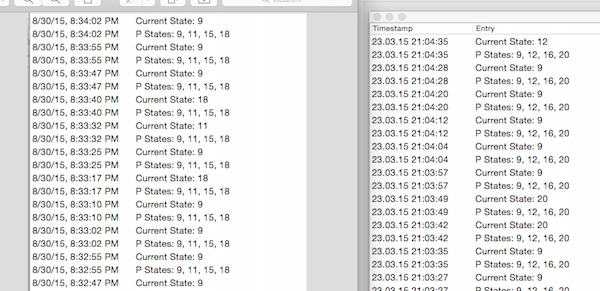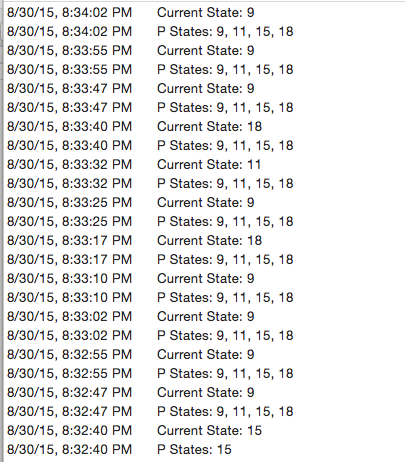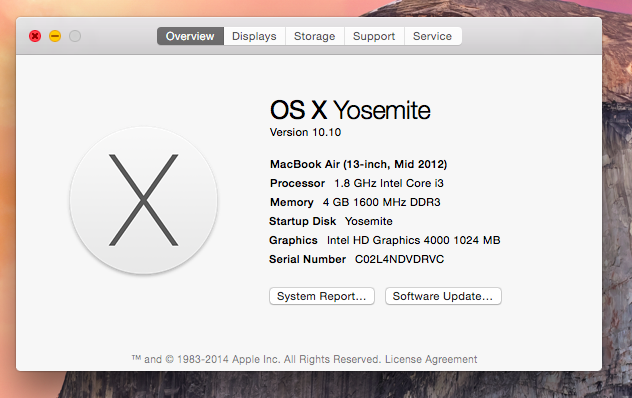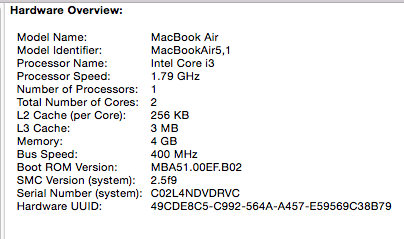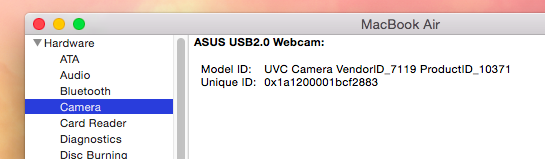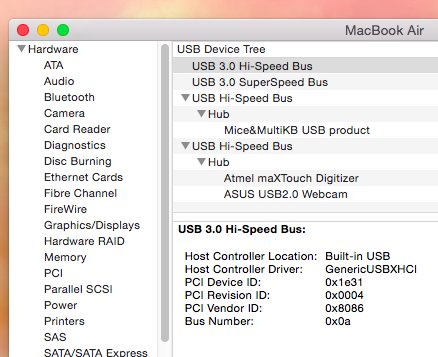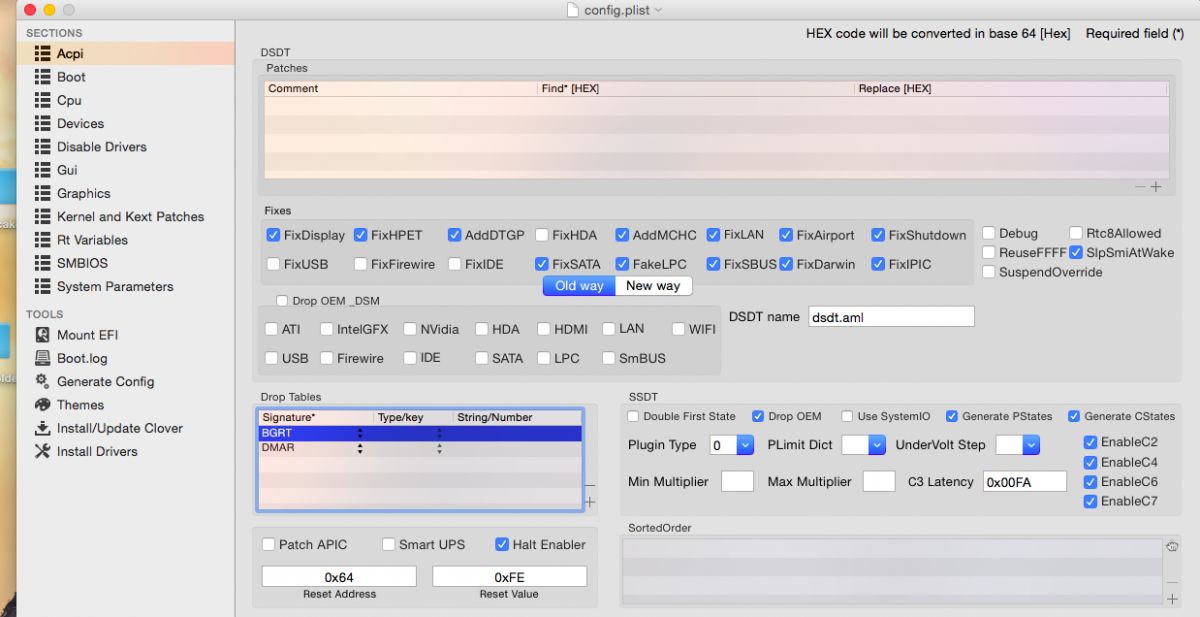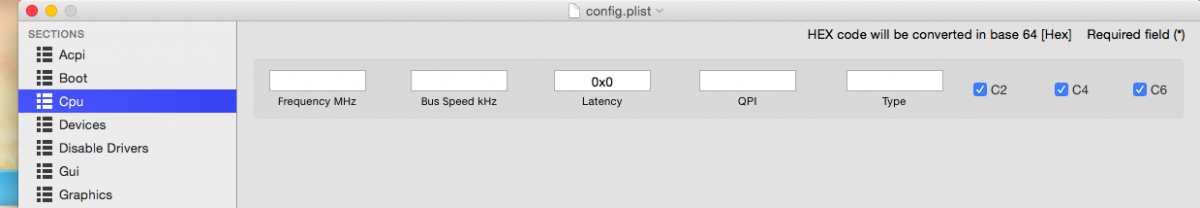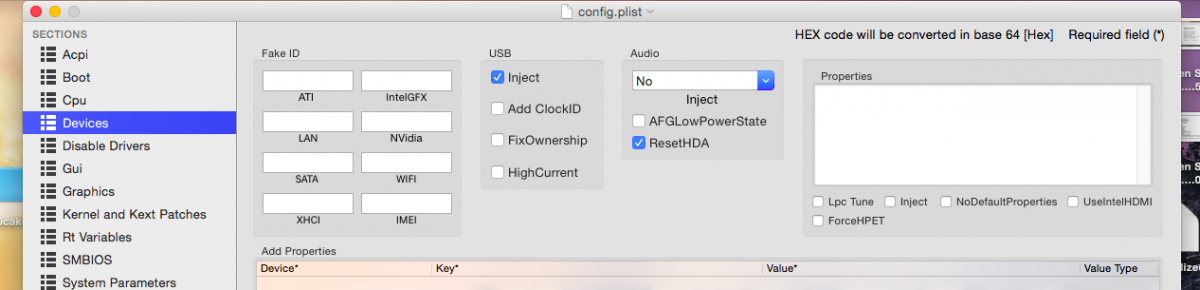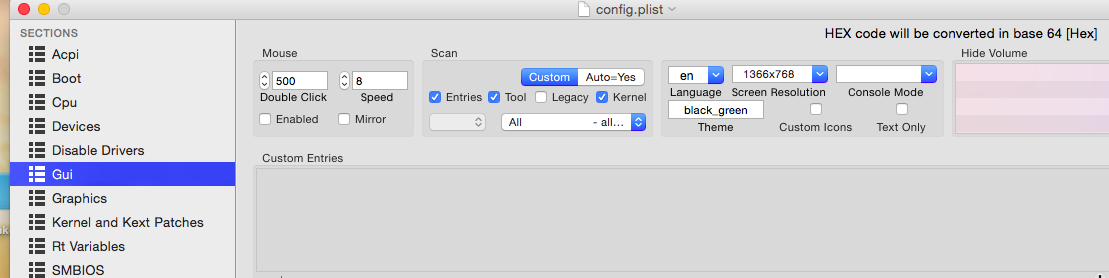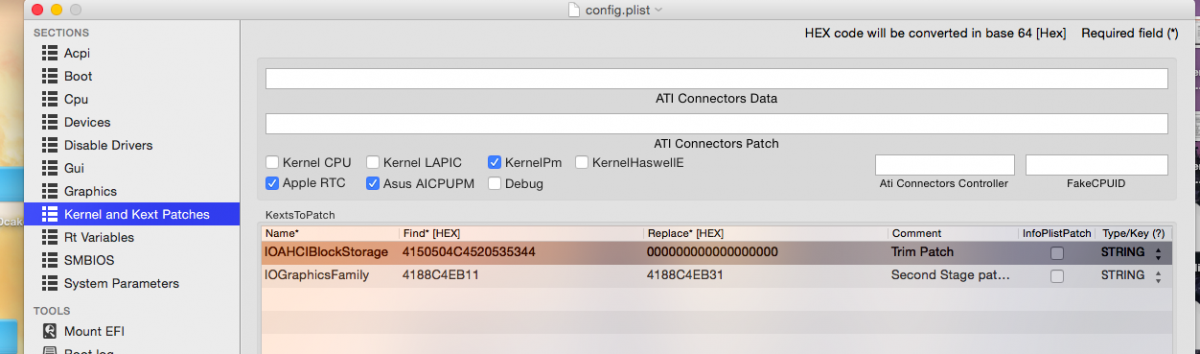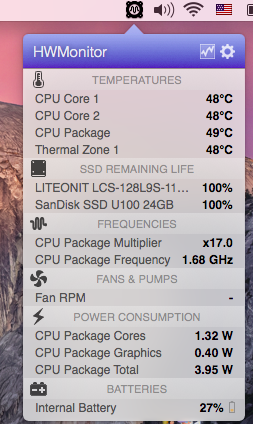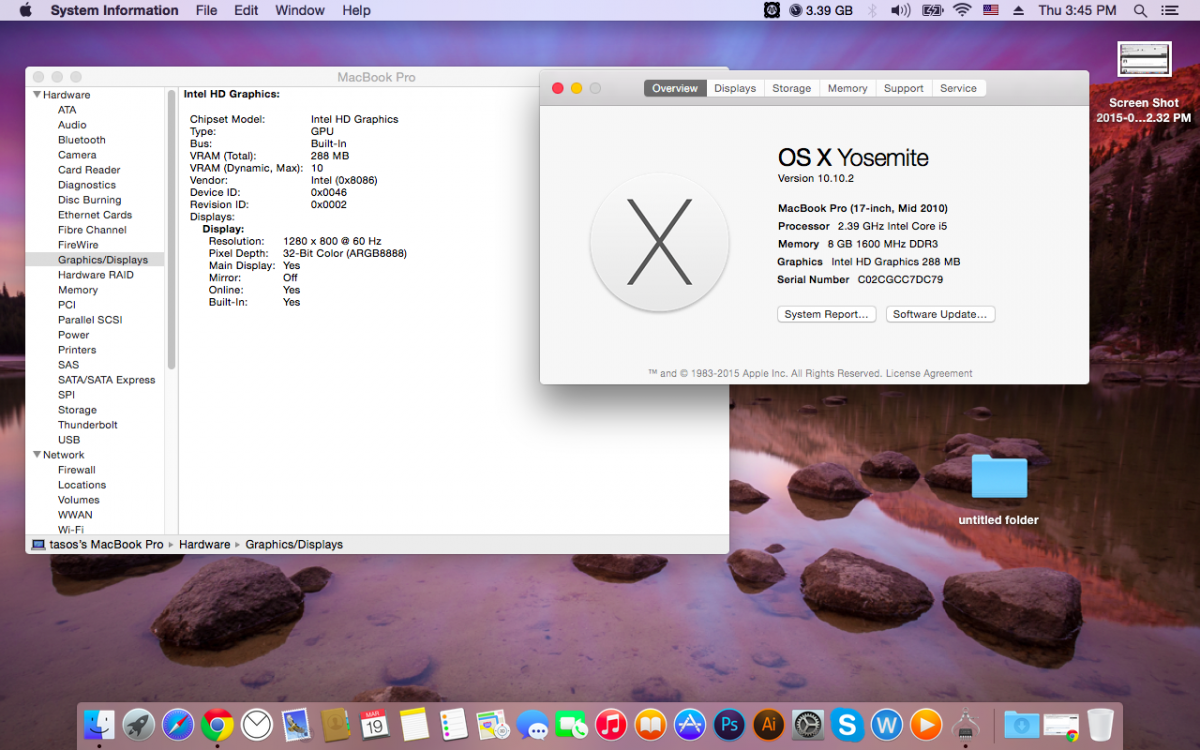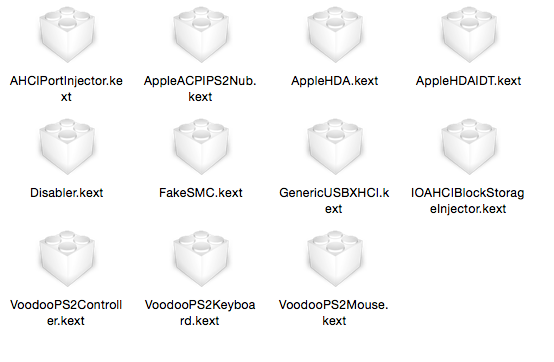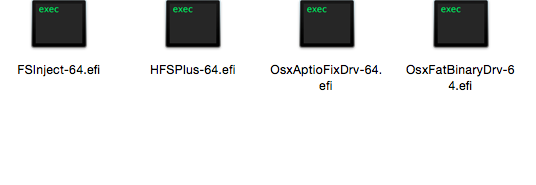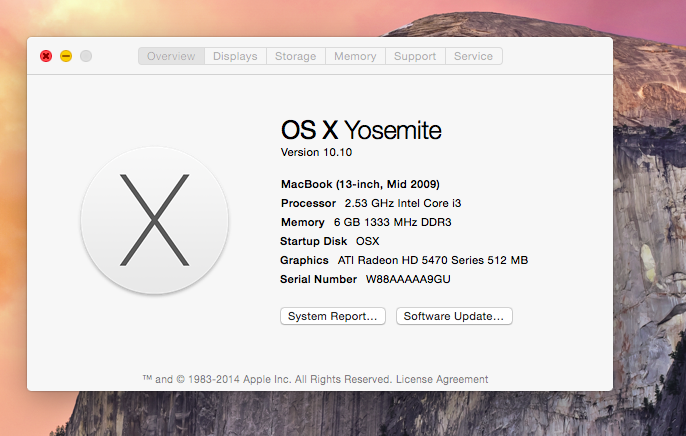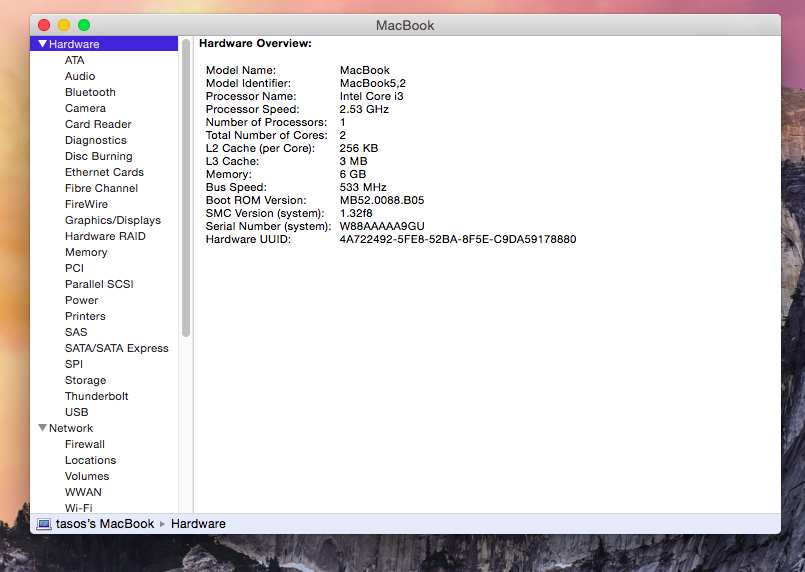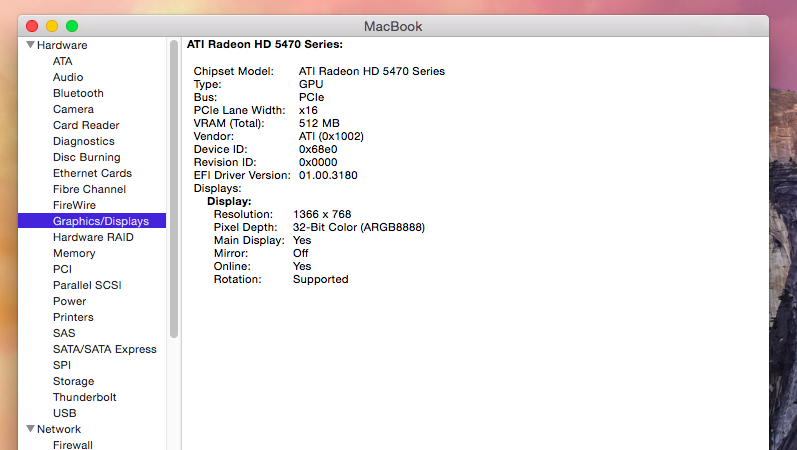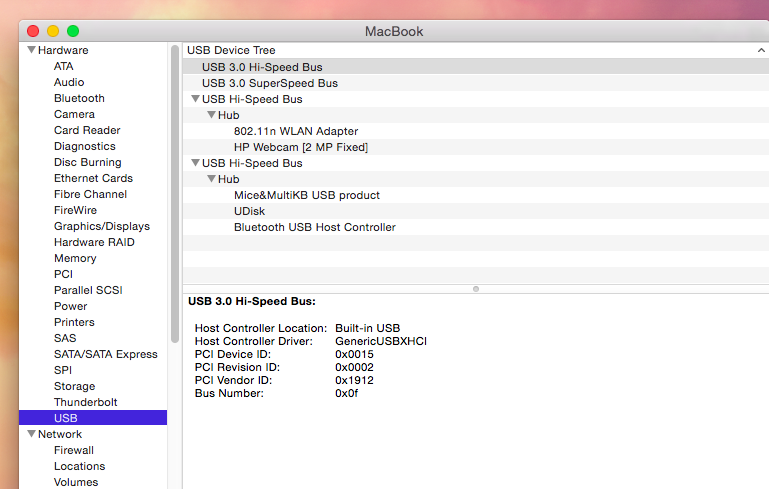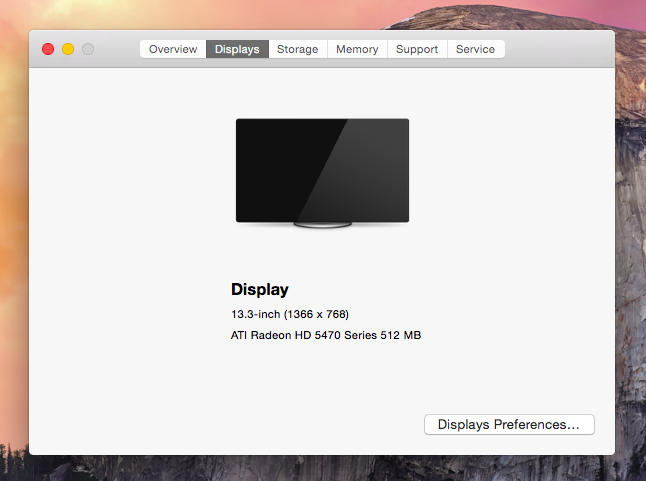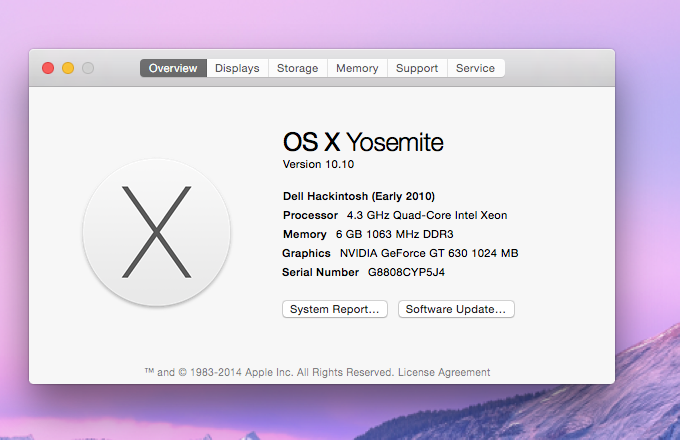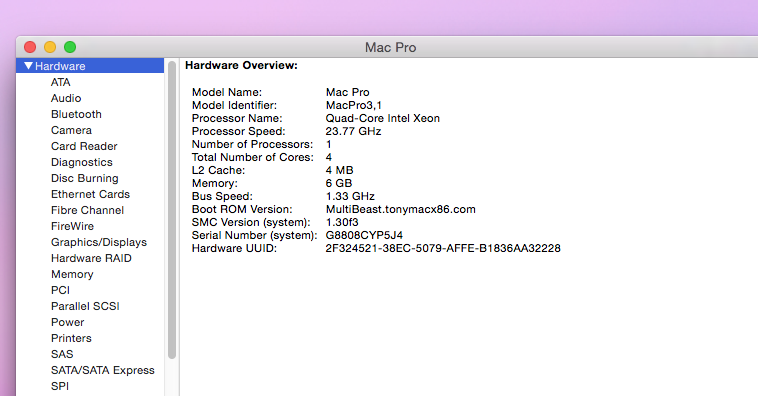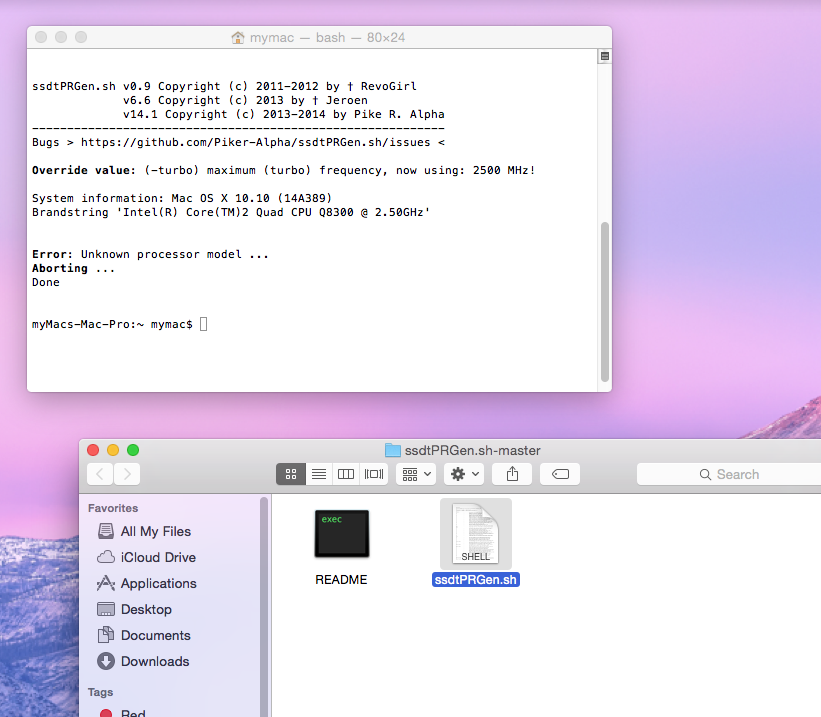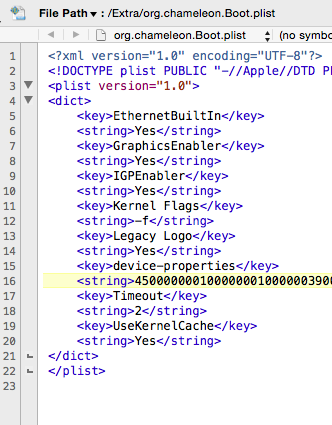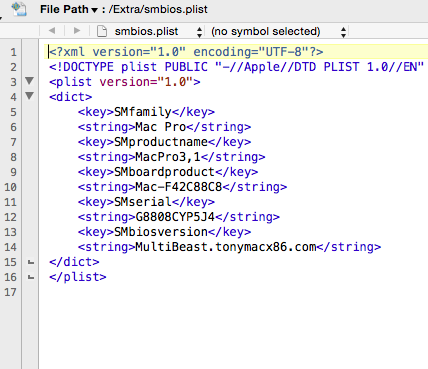-
Posts
88 -
Joined
-
Last visited
-
Days Won
1
Content Type
Profiles
Articles, News and Tips
Forums
Everything posted by cooper1
-

Install OSX on Lenovo Thinkpad X201s (and maybe x201)
cooper1 replied to Leon's topic in The Archive
-

Install OSX on Lenovo Thinkpad X201s (and maybe x201)
cooper1 replied to Leon's topic in The Archive
Many Thanks to Herve for help me you are pro -

Install OSX on Lenovo Thinkpad X201s (and maybe x201)
cooper1 replied to Leon's topic in The Archive
-

Install OSX on Lenovo Thinkpad X201s (and maybe x201)
cooper1 replied to Leon's topic in The Archive
I have two problems 1. expresscard usb 3.0 not working 2. itunes movie trailers not playable any help........... however, the various battery life remains tragic than other operating systems...! -

Install OSX on Lenovo Thinkpad X201s (and maybe x201)
cooper1 replied to Leon's topic in The Archive
what do you mean CPU/GPU throttling & native SpeedStep ? my laptop with ubuntu working fine ,,, i use dsdt from calabash i have same cpu . yes native SpeedStep working fine i check . -

Install OSX on Lenovo Thinkpad X201s (and maybe x201)
cooper1 replied to Leon's topic in The Archive
Good afternoon , I've done installation yosemite on two X201 graphics working only for my FB not with clover patch !!!!!!!!!! All almost work good but not excellent. 1. cpu temp up to 60 - 78 degrees to celsius with normal use ( Ubuntu only 45 - 55 ) 2. usb 3 expresscard working only 1 port and not good ( not install textura if install usb 3 expresscard not work any port ) 3. cpu fan workin to full long time 4. also battery lasts less than the other two operating systems ( Ubuntu & Windows ) anyway the laptop with yosemite is very hot ........ -
ok i create ssdt but i need to fix clover.config bc i try to boot with ssdt and crash....
-
if you send you my create ssdt can to put on my dsdt ?
-
jake lo thanks but not have ssdt only dsdt i have iand is patch for fn keys and hd 4000 and i dont know how to generate or pacth new dsdt.
-
Hi all i have asus s400ca touchscreen and i install yosemite working fine but i need more help for yours ..... my specs asus s400ca intel i3 3217u 1.8 ghz hd 4000 my dsdt i find in internet is for i5 but work for me i know to need patch ... work hd 4000 fn keys audio usb 2 - usb 3 work as usb2 only camera open but is a black any help to patch dsdt for i3 and usb 3 please...... config.plist.zip DSDT.aml.zip
-

Install OSX on Lenovo Thinkpad X201s (and maybe x201)
cooper1 replied to Leon's topic in The Archive
Hi all I install new dsdt all working fine USB after sleep working with expresscard usb3 only problem is a life battery in Windows 1h 50min Ubuntu 2h 10min in Yosemite only 45min ? -
my specs dell optiplex 755 DT core 2 duo e8600 4 gb ram ddr2 nvidia gt 620 1 gb lp can any help with tuto how to install yosemite with clover ?
-

Install OSX on Lenovo Thinkpad X201s (and maybe x201)
cooper1 replied to Leon's topic in The Archive
Yes tutorial from calabash work for me ........... my laptop specs is thinkpad x201 intel i5 520m and resolution is 1280x800 .It is important to dont install and Patched AppleIntelHDGraphicsFB ....NOT WORK FOR 1280x800 download this AppleIntelHDGraphicsFB and replace with original not delete any other original AppleIntelHDGraphics kext after this Repair and Rebuild and you have full graphics QE/CI. This tuto is only for resolution is 1280x800.....!!!!! Many Many thanks to calabash for the help offered me and the many hours spent for me. AppleIntelHDGraphicsFB.kext.zip -
ok almost ready to work i install Yosemite with clover Graphics card support ram and resolution is ok , wifi not work is never support for os x , audio works now....voodoohd with this program or kext I have a problem while working the sound was not working the usb ports, while choreis This works the usb ports but I not have sound........... this is a boot config plist : <?xml version="1.0" encoding="UTF-8"?> <!DOCTYPE plist PUBLIC "-//Apple//DTD PLIST 1.0//EN" " <plist version="1.0"> <dict> <key>ACPI</key> <dict> <key>DSDT</key> <dict> <key>Debug</key> <false/> <key>DropOEM_DSM</key> <false/> <key>ReuseFFFF</key> <false/> </dict> <key>SSDT</key> <dict> <key>DropOem</key> <false/> <key>Generate</key> <dict> <key>CStates</key> <false/> <key>PStates</key> <false/> </dict> </dict> </dict> <key>Boot</key> <dict> <key>Arguments</key> <string>kext-dev-mode=1 -f</string> <key>Debug</key> <false/> <key>Secure</key> <false/> <key>Timeout</key> <integer>5</integer> <key>XMPDetection</key> <false/> </dict> <key>Devices</key> <dict> <key>USB</key> <dict> <key>FixOwnership</key> <false/> <key>Inject</key> <false/> </dict> </dict> <key>GUI</key> <dict> <key>Mouse</key> <dict> <key>Enabled</key> <false/> <key>Mirror</key> <false/> </dict> <key>Scan</key> <true/> <key>Theme</key> <string>BGM</string> </dict> <key>Graphics</key> <dict> <key>Inject</key> <dict> <key>ATI</key> <true/> <key>Intel</key> <false/> <key>NVidia</key> <false/> </dict> <key>InjectEDID</key> <true/> <key>LoadVBios</key> <true/> <key>NVCAP</key> <string>Hoolock</string> <key>VRAM</key> <integer>512</integer> </dict> <key>KernelAndKextPatches</key> <dict> <key>AppleRTC</key> <true/> <key>AsusAICPUPM</key> <true/> </dict> <key>SMBIOS</key> <dict> <key>Trust</key> <false/> </dict> <key>SystemParameters</key> <dict> <key>InjectKexts</key> <string>Yes</string> </dict> </dict> </plist> This is a kext This is drivers64UEFI any help is accepted
-
with chameleon not workin i try many options but not luky........working only with clover (mavericks and yosemite) but lost usb ports i don't know way?
-
ok i try with graphicsenable=no and resolution is ok but graphics card ram only 8mb i try with graphicsenabler=yes and ram ok 512mb but only with hdmi external monitor and grey color and many lines any idea?
-
i try with Chameleon and clover and i tell you .thnx
-
Jake Lo thanks for tuto but cn't disable ati graphics from bios and intel is not enable on this laptop.
-
i am not mistaken .... i now myhack not support yosemite ... i try myhack on mavericks but graphics card not support ! do you now how to enable this graphics card on myhack. i read many tutorials before create post heare i now Chameleon and clover i ask how to install os x with myhack on this laptop ?
-
version Yosemite. the problem with MyHack is not support Graphics card (i try mavericks)
-
I have hp probook with specs: intel i3 380m gpu ati 5470m 4gb ram ddr3 I managed to do only install the clover (myhack not working) the graphics card works with the following command but every time I put the do not work USB only one and lost bluetooth, please eny help.......... Does anyone know how I can make it work with MyHack? <key>Graphics</key> <dict> <key>FBName</key> <string>Langur</string> <key>Inject</key> <dict> <key>ATI</key> <true/> <key>Intel</key> <false/> <key>NVidia</key> <false/> </dict> <key>InjectATI</key> <true/> <key>InjectEDID</key> <true/> <key>LoadVBios</key> <true/> <key>VRAM</key> <integer>512</integer> <key>VideoPorts</key> <integer>3</integer> </dict>
-
yes sorry, tutorial from pepto.
-
i using first your tutorial but not working. at the restart kernel punic and some others problems as bios reset .
-
i have dell optiplex 780 SFF with those specs cpu: Intel® Core2 Quad CPU Q8300 gpu: Nvidia GT 630 1GB DDR3 LP 6 GB RAM DDR3 all works good but i have one problem cpu is a 2.5ghz and i saw as 4.3ghz , i try to create ssdt with (ssdtPRGen) but not working. see pictures ..... and please help.
-
the problem is a bios setting .... all work perfect but after voodoohda audio install i have audio but not control working , any idea for solution?