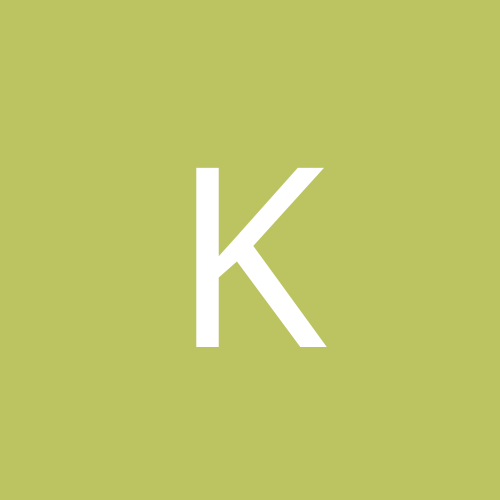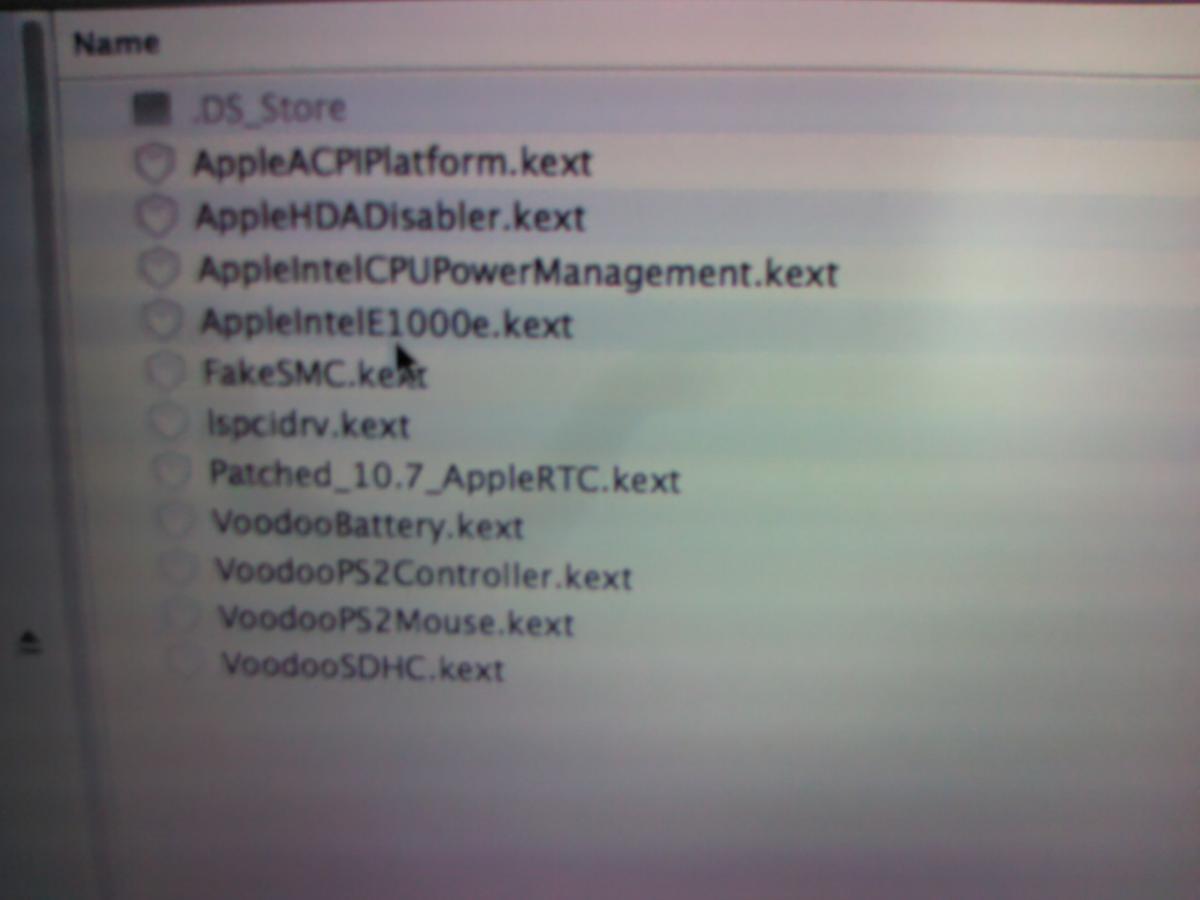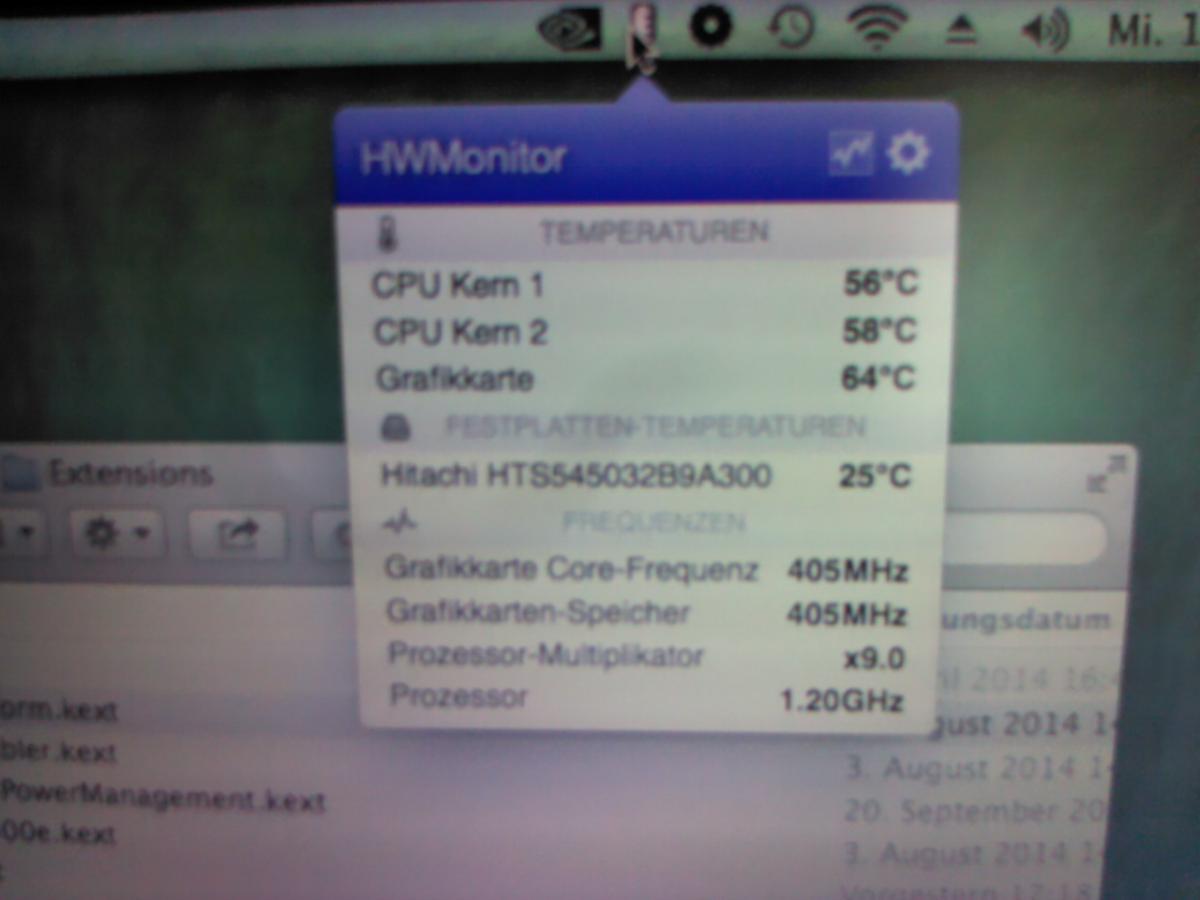-
Posts
6 -
Joined
-
Last visited
Content Type
Profiles
Articles, News and Tips
Forums
Everything posted by kmbeatz
-
Here is my Extra Folder as Picture. I have no Nullcpupowermanagement Kext. Only VodooHda and myhack.kext in S/L/E I use DSDT.aml from the E6410 Mavericks Guide. Running 10.9.4 now. Archiv.zip
-
I done my Lesson and read the Fakesmc Tuning carefully. But the Gpu is becoming hot and stuck at 405mhz. Its the 2. gpu State. The Nvidia nvs3100m has 3 G-States. 1. Is 105Mhz 2. 405Mhz 3. Is 605Mhz. I have done every possible Settings. I have change the Smc Version to MacBooK Pro 6,1 like in the Fakesmc Tuning Guide. Tried almost every FakeSmc Version with the Tuning. Tried with DSDt.aml and without. No chance. Gpu Throttling is not working. I dont know why other E6410 owners do not ask about a fix because if you watch or play a Game the Notebook becomes very hot. Any help is welcome Thank you very much
-
How you do that? Under REV i can only see: 01300F00 0003 How i can convert 1.57f18 or 158f17 to 12 digits Format?
-
Ok thank you. Im going to read your Article. Thank you very much.
-
Hello Herve. 1. ) I used Chameleon Editor and changed the SMBios to MacBook Pro 6,1 Then i insert my Device id in AGPM kext. Before this i had a AGPM unknown Plattform now [AGPM Controller] build GPUDict by Vendor etc.. But the Mhz from the GPU stuck at 405 Mhz. 2.) Then i tried the Nvidia Web driver for 10.9.4 but the same
-
Hello to all. Im from Germany and my Name is Musti. With the help of this Community i managed to install 10.9.4 on my E6410 with NVidia Nvs3100m. I first Install 10.9 > Update > 10.9.1 to 10.9.4 without any Problem. Everything is working only Sleep and GPU is stuck on 405 Mhz and the NVidia Card is going in Idle from 70 Celsius to 85 Celsius. I have HWMonitor installed with Fakesmc and can see the CPU and GPU Mhz. In Windows 7 the GPU changes the Mhz from 100 to 600 Mhz and is at ~ 60 Celsius so there is no Problem with the Graphic Card at all. How can we change that. Thank you very much