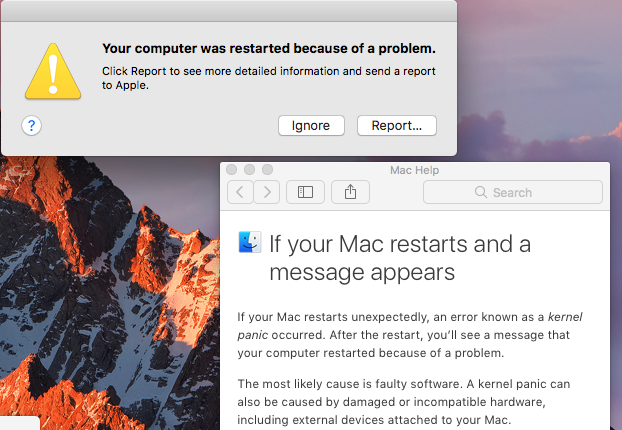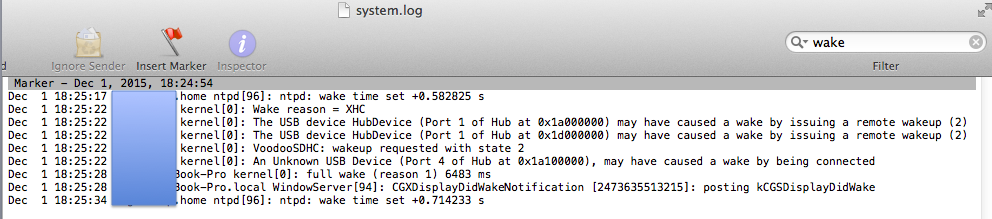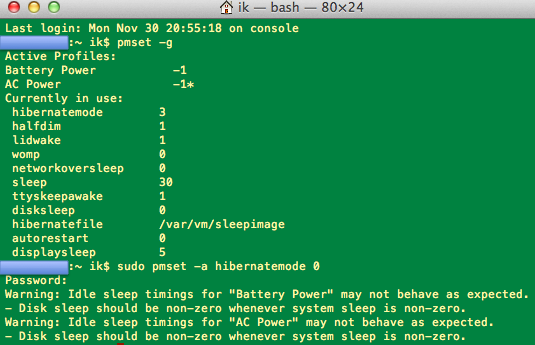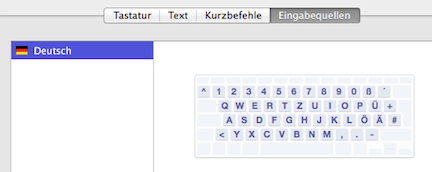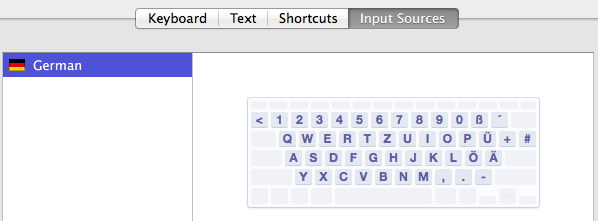-
Posts
39 -
Joined
-
Last visited
Content Type
Profiles
Articles, News and Tips
Forums
Everything posted by antrieb
-

Kernel Panic 6430u (i7-3687u HD4000 1600x900) on Sierra
antrieb replied to antrieb's topic in The Archive
I can boot and login into Sierra. Currently using it to post here. Screenshot is attached. The macOS help is telling me that the message is caused by a KP, as I assumed. -

Kernel Panic 6430u (i7-3687u HD4000 1600x900) on Sierra
antrieb replied to antrieb's topic in The Archive
The only PS2Controller kext I could identify was ApplePS2Controller.kext. I removed it and copied the one from Dr Hurt's post. This improved significantly the keyboard layout (now matching much better the actual layout I have ), but the kernel panic didn't go away. It is still spamming the console and potentially causing the welcome error message. -
I got Sierra installed following Jake's nice and clear clover method instruction. Thanks for that! Working: speed step, turbo, all 3 USB ports, battery management, sleep (seems to be working), built-in audio + mic, Wi-Fi (Atheros 9280), Samsung SSD, webcam. Not tested: HDMI, eSATA, SD card reader, ...? Not working: multi-touch, bluetooth, ...? Problem: I get a kernel panic report in the console that seems to be created during the boot process. To me it looks like there is a problem with some voodoo kext but neither /L*/E*/ nor /S*/L*/E* contain something called *voodoo*. I would like to get rid of this error but don't know where to start...I believe because of this I also get an error message window each time I login. Attached is my CLOVER folder and the panic report from the console. Thanks a lot for your help! Anonymous UUID: 40020CC4-A7E9-D0ED-FC60-4E32A07CC1D6 Thu Mar 9 13:46:34 2017 *** Panic Report *** panic(cpu 3 caller 0xffffff8027afdd68): "Attempting to lookup/free the middle of a kalloc'ed element! (map: 0xffffff80332274f8, addr: 0xffffff81383c3d28, entry: 0xffffff8041c749b0)\n"@/Library/Caches/com.apple.xbs/Sources/xnu/xnu-3789.21.4/osfmk/kern/kalloc.c:460 Backtrace (CPU 3), Frame : Return Address 0xffffff81383c3b90 : 0xffffff8027af368c 0xffffff81383c3c10 : 0xffffff8027afdd68 0xffffff81383c3c50 : 0xffffff8027afdc70 0xffffff81383c3c70 : 0xffffff802805815e 0xffffff81383c3c90 : 0xffffff80280bfada 0xffffff81383c3d00 : 0xffffff7facc45c31 0xffffff81383c3d80 : 0xffffff7facc44461 0xffffff81383c3e40 : 0xffffff80280997ed 0xffffff81383c3e80 : 0xffffff802809953e 0xffffff81383c3f10 : 0xffffff8028098af6 0xffffff81383c3f60 : 0xffffff802809a50e 0xffffff81383c3fb0 : 0xffffff8027aa2af7 Kernel Extensions in backtrace: org.rehabman.voodoo.driver.PS2Keyboard(1.8.21)[57FD5E5A-8305-3DA9-BE92-25535CD4FEDB]@0xffffff7facc42000->0xffffff7facc48fff dependency: com.apple.iokit.IOHIDFamily(2.0.0)[1A48D920-280E-36FA-8D48-49B79A5656E6]@0xffffff7fa8530000 dependency: com.apple.iokit.IOReportFamily(31)[B14DC3D3-7250-3DA3-BF50-C666EBEDAF4C]@0xffffff7fa8411000 dependency: org.rehabman.voodoo.driver.PS2Controller(1.8.21)[3097AA12-0801-377B-8A90-2EC609E7C1B1]@0xffffff7facc0c000 BSD process name corresponding to current thread: kernel_task Boot args: -v nv_disable=1 kext-dev-mode=1 container-dmg=file:///Install%20macOS%20Sierra.app/Contents/SharedSupport/InstallESD.dmg root-dmg=file:///BaseSystem.dmg Mac OS version: Not yet set Kernel version: Darwin Kernel Version 16.1.0: Wed Oct 19 20:31:56 PDT 2016; root:xnu-3789.21.4~4/RELEASE_X86_64 Kernel UUID: 75CA1C4D-7BF4-321B-B544-D8F1B6D60EF8 Kernel slide: 0x0000000027800000 Kernel text base: 0xffffff8027a00000 __HIB text base: 0xffffff8027900000 System model name: MacBookPro9,2 (Mac-6F01561E16C75D06) System uptime in nanoseconds: 2147985296 last loaded kext at 1856115199: org.rehabman.voodoo.driver.PS2Keyboard 1.8.21 (addr 0xffffff7facc42000, size 28672) loaded kexts: org.rehabman.voodoo.driver.PS2Keyboard 1.8.21 com.insanelymac.driver.AppleIntelE1000e 3.1.0 org.rehabman.voodoo.driver.PS2Controller 1.8.21 org.netkas.driver.FakeSMC 1723 org.tgwbd.driver.NullCPUPowerManagement 1.0.0d2 com.apple.iokit.IOAHCIBlockStorage 295.20.1 com.apple.driver.AirPort.Atheros40 700.74.5 com.apple.driver.AppleAHCIPort 326 com.apple.driver.AppleACPIEC 5.0 com.apple.driver.AppleRTC 2.0 com.apple.driver.AppleACPIButtons 5.0 com.apple.driver.AppleHPET 1.8 com.apple.driver.AppleSMBIOS 2.1 com.apple.driver.AppleAPIC 1.7 com.apple.security.quarantine 3 com.apple.security.TMSafetyNet 8 com.apple.nke.applicationfirewall 172 com.apple.driver.AppleIntelCPUPowerManagement 219.0.0 com.apple.kext.MojoKDP 2.0.2 com.apple.driver.usb.AppleUSBKDP 1.0 com.apple.driver.AppleXsanScheme 3 com.apple.iokit.IO80211Family 1200.12.2 com.apple.driver.corecapture 1.0.4 com.apple.iokit.IOAHCIFamily 288 com.apple.iokit.IOSMBusFamily 1.1 com.apple.iokit.IONetworkingFamily 3.2 com.apple.driver.AppleEFINVRAM 2.1 com.apple.driver.AppleEFIRuntime 2.0 com.apple.iokit.IOHIDFamily 2.0.0 com.apple.driver.usb.AppleUSBEHCIPCI 1.1 com.apple.driver.usb.AppleUSBEHCI 1.1 com.apple.security.sandbox 300.0 com.apple.kext.AppleMatch 1.0.0d1 com.apple.driver.AppleKeyStore 2 com.apple.driver.AppleMobileFileIntegrity 1.0.5 com.apple.driver.DiskImages 444.20.3 com.apple.iokit.IOStorageFamily 2.1 com.apple.iokit.IOBluetoothFamily 5.0.1f7 com.apple.driver.AppleFDEKeyStore 28.30 com.apple.iokit.IOReportFamily 31 com.apple.driver.AppleCredentialManager 1.0 com.apple.driver.KernelRelayHost 1 com.apple.iokit.IOUSBHostFamily 1.1 com.apple.driver.AppleBusPowerController 1.0 com.apple.driver.AppleACPIPlatform 5.0 com.apple.iokit.IOPCIFamily 2.9 com.apple.iokit.IOACPIFamily 1.4 com.apple.kec.pthread 1 com.apple.kec.corecrypto 1.0
-
@dimoro: I am wondering why you changed the base frequency from 800 to 900. Your 3667U and my 3687U are almost the same except for the nominal and max. frequencies (as far as I could find out). But your SSDT has some more minor differences not only the frequencies. Did you only change the base freq? When I run intels power gadget I see there frequencies IA:0.8Ghz GT: 0.35Ghz all the time. No changes here at all. (!?)
-
not sure if anybody ever gonna need it, but wanted to share my SSDT.aml built on my dell 6430u i7 3687u (2.1GHz) running on osx 10.9.5 by using ssdtprgen.sh v15.6. here it is...SSDT_6430u-i7-3687u.aml.zip
-
Just ran myfix with new GenericUSBXHCI.kext (version Oct 2015). Sleep still not working properly with something in USB port. Console message is a bit different now though. Now with battery not installed?
-
OK... creating SSDT worked. Thanks for helping! Just copied the new file to Extra folder. I need to run myfix and restart...to see if it did the trick. Wake reason with something plugged in USB port is actually shown in the screenshot that i pasted in my previous post (#60). Wake Reason = XHC.
-
In regards to generating/modifying my own SSDT: I have absolutely no clue where to start and what I need to do with ssdtPRGen.sh at all? (I am not a coder, just a hobby "hacker" who needs "a bit" of a guidance!) System.log with wake search gives me this: After this I did a sleep test without having anything plugged into any of the USB ports. Sleep/wake seemed to be working then. Usually i have my wireless logitech mouse at an USB port. Strange...With all USB ports empty i got "Wake reason = PBTN" which i assume is the power button how it is supposed to be. Is there something wrong with my settings or mouse or ...? Just checked sleep/wake with an USB stick in -> sleep was not working, machine woke up automatically after 1 second again. So, it should not be a mouse specific issue but probably an USB port issue!?!?
-
I set hibernatemode to 0, but this did not get sleep/wake to work. What my Dell currently does is actually going to sleep and after 2 sec it is back awake on its own but with monitor staying asleep. See attached the settings and commands I did. I got a warning message though. VoodooPS2Controller.kext alone w/out ApplePS2Controller.kext did activate the 2 finger scrolling. But, as expected, my integrated 105 german keyboard is not fully supported with this Voo*.kext. I can live without the 2 finger scrolling or multitouch on my touchpad for a while...but the non functioning sleep/wake bothers me really badly. Back to creating my own SSDT. Once I get the ssdtPRgen.sh running what am I supposed to do then? Using my existing SSDT and modify? If so, what should I check/modify for sleep function? Thanks a lot.
-
Re: SLEEP Generating my own SSDT.aml is above my pay grade. No clue how to do it. By the way, which of those 2 files DSDT or SSDT is responsible for the correct sleep/wake function? Re: MULTITOUCH Just tried the VoodooPS2Controller.kext (version Nov 13, 2015) from Ahmad's Refined Alps touchpad thread with no luck. Maybe it conflicts with the ApplePS2Controller.kext that I need in order to get support for my 105 key german keyboard.
-
I have 10.9.5 running on my Dell 6430u i7 3687U @2.1Ghz HD4000 (no nvidia). When I use the files that Jake Lo provided in his instruction for 6430u-i7-3667u (including the updated mach_kernel and SSDT for 3687u) I cannot boot anymore. I have to use the e6430 Extra files that I used for installation to get my machine starting again. Initial installation went smoothly, no issues at all. The problem i have right now is the non-functioning sleep and no multitouch both of which i would like to be working. Any ideas which files need to be replaced or updated? Thanks.
-

(Solved) E6430u missing key on german keyboard (Mavericks)
antrieb replied to antrieb's topic in The Archive
Missing key problem is solved. Thanks, Bronx! I tried 2 ways. Prior to running fix in myhack I swapped: (1) "ApplePS2Keyboard.kext" in "ApplePS2Controller.kext/PlugIns" by the one I had for D630 and deleted VoodooPS2Controller.kext from /Extra/Exte*. (2) "VoodooPS2Keyboard.kext" in "VoodooPS2Controller.kext/Plugins" by "ApplePS2Keyboard.kext" for D630 and deleted ApplePS2Controller.kext from /Extra/Exte*. The second way did not work at all. It screwed up the kernel so the machine won't start any more (kernel panic or something). I am wondering what "VoodooPS2Controller.kext" does more or better than "ApplePS2Controller.kext" for my E6430? -

(Solved) E6430u missing key on german keyboard (Mavericks)
antrieb replied to antrieb's topic in The Archive
I am assuming you mean those *PS2*.kext file that is located in /Extra/Extensions!?!? Below is a list of kexts that I have in my e6430u /Extra/Extensions... drwxr-xr-x@ 3 root wheel 102 May 4 2014 ACPIBatteryManager.kext drwxr-xr-x@ 3 root wheel 102 Apr 21 2012 AppleACPIPlatform.kext drwxr-xr-x@ 3 root wheel 102 Jul 3 2014 AppleHDA.kext drwxr-xr-x@ 3 root wheel 102 Oct 5 2013 AppleIntelCPUPowerManagement.kext drwxr-xr-x@ 3 root wheel 102 Sep 25 2013 AppleIntelE1000e.kext drwxr-xr-x@ 3 root wheel 102 Feb 7 2014 AppleIntelFramebufferCapri.kext drwxr-xr-x@ 3 root wheel 102 Sep 19 2013 AppleKextExcludeList.kext drwxr-xr-x@ 3 root wheel 102 Jan 21 2013 ApplePS2Controller.kext drwxr-xr-x@ 3 root wheel 102 Jun 21 2013 AppleSmartBatteryManager.kext drwxr-xr-x@ 3 root wheel 102 Jul 21 2013 DisableTurboBoostBattery.kext drwxr-xr-x@ 3 root wheel 102 Jul 8 2013 FakeSMC.kext drwxr-xr-x@ 3 root wheel 102 Oct 30 2013 GenericUSBXHCI.kext drwxr-xr-x@ 3 root wheel 102 Oct 23 2013 Patched_10.7_AppleRTC.kext drwxr-xr-x@ 3 root wheel 102 Feb 11 2014 VoodooPS2Controller.kext drwxr-xr-x@ 3 root wheel 102 Nov 24 2012 lspcidrv.kext Just realized that I have 2 of *PS*.kext files there. I doubt I need both. Which one should I replace and which remove? My D630 does not have "VoodooPS2Controller.kext", but just the ApplePS2*.kext. How do I do replace the file(s)? Just overwrite it and that is it? No need to run myhack or something? -
Hi everybody, I have 2 laptops both running with Mav 10.9.5: (1) dell D630 c2d, bios a19, nvidia 4gb 800Mhz, 1440x900, GERMAN keyboard (2) dell e6430u i7, bios A06, HD4000 8gb 1600mhz, 1600x900, GERMAN keyboard (this one I have an issue with) Installation was done based on the myhack method and using laptop specific Extras provided in this forum. Thanks for great support and fantastic forum here, by the way. First of all my problem is not related to keyboard mapping. Solving the key mapping problem by using a tool like UKELELE is not what I am looking for. Here is why… Everything that I need seems to be working as it should except for one “missing key†on the e6430u german keyboard (kbd). I guess my e6430u hackintosh does not recognize the kbd physical layout properly. Whatever kbd layout I select in kbd “input sources†window OSX does not show the “<“ key that is between the left shift and the “Y†key on my german kbd at all. Interestingly, on my D630 all keys are shown on the “input sources†layout picture and all keys are working. When I boot my e6430u in DOS or FreeDOS all keys are present and working. I am not an IT specialist, but I believe OSX does not load the 105 key but 104 key layout. (?) Last but not least, my D630 came with german kbd from the factory, whereas the e6430u came originally with US kdb that I swapped by German kbd. In this picture below you can see how the kbd layout is being shown in "Input Sources" on my D630: In this picture below you can see how the kbd layout is being shown in "Input Sources" on my e6430u: Hope somebody can help me out here to figure out where the problem is and how to fix it. Thanks a lot.