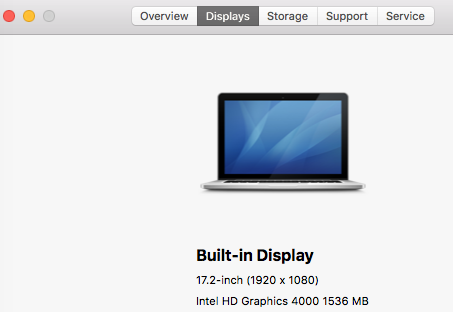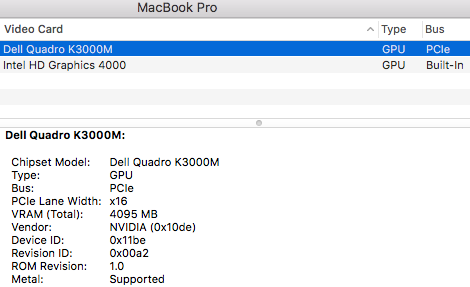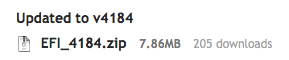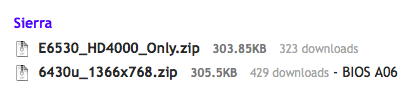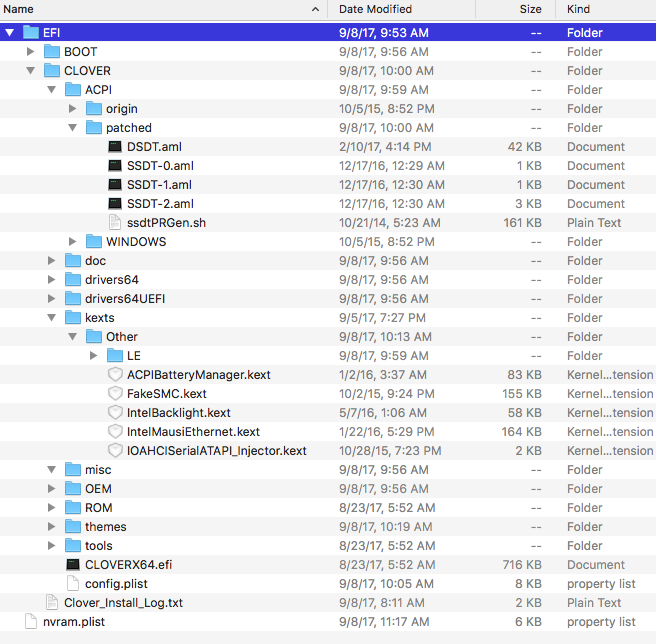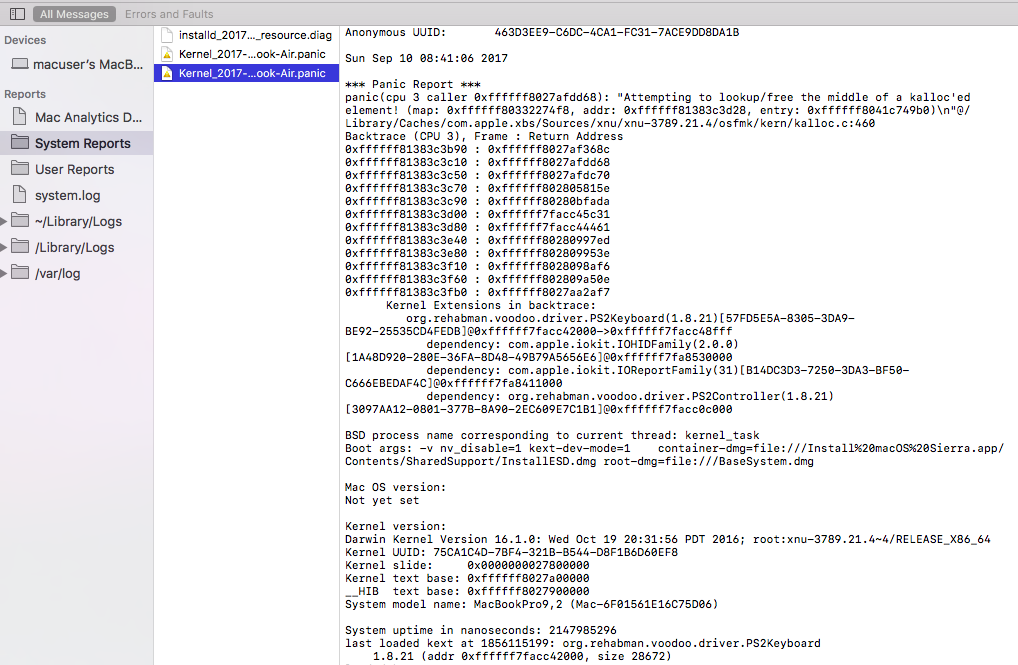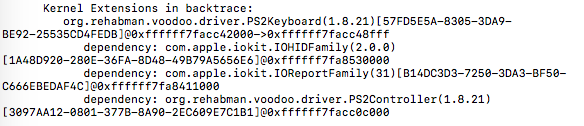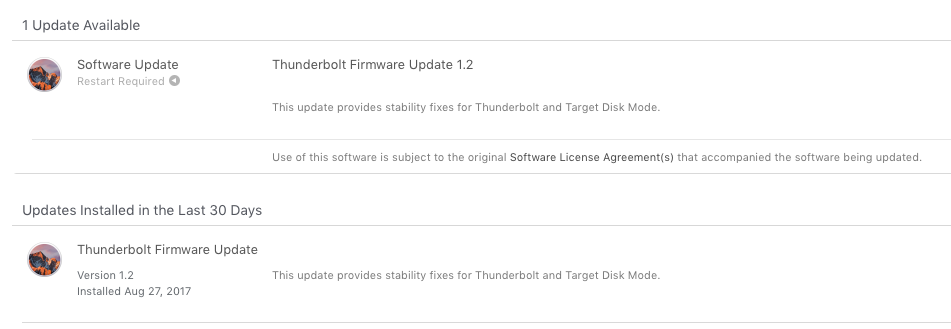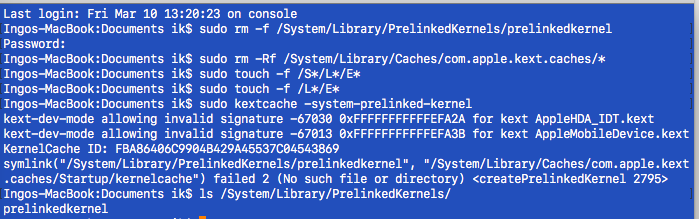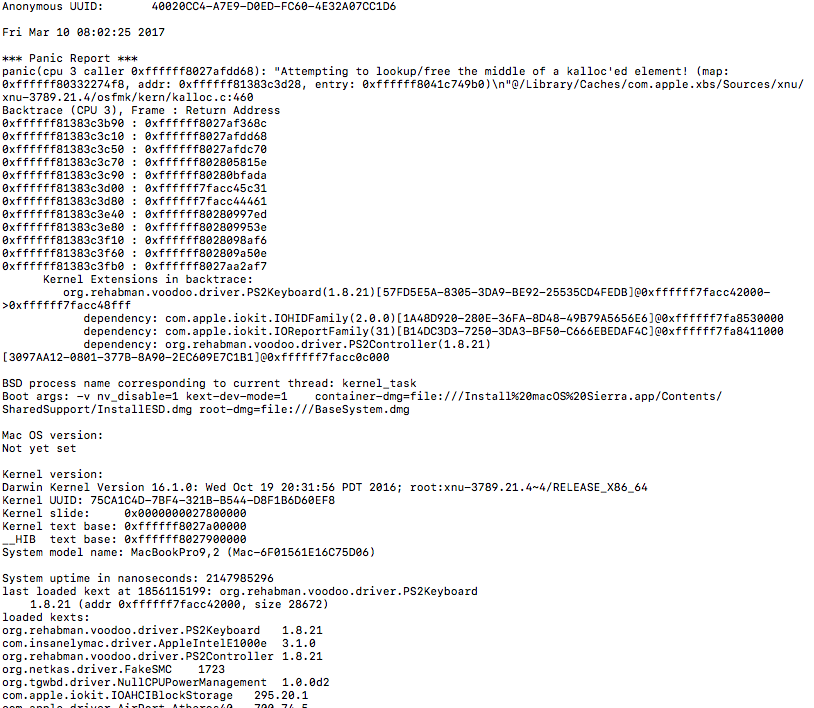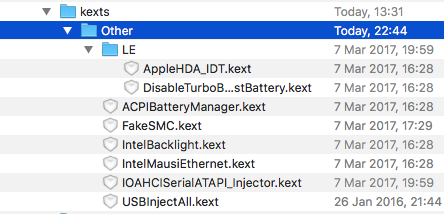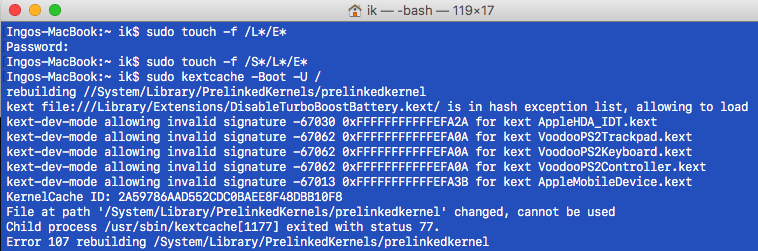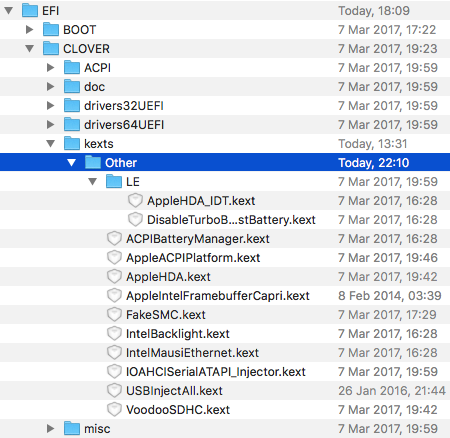-
Posts
39 -
Joined
-
Last visited
Content Type
Profiles
Articles, News and Tips
Forums
Everything posted by antrieb
-
all right...yes, the issue was related to the high bios version. I downgraded to A12 -> no more graphic glitches ever since.
-
Hi folks, I would like to use my quadro graphics card for the built-in display. Currently, the built-in is driven by HD4000. Last time I checked the quadro is active and working for an external monitor connected to HDMI port. Is that even possible to run the built-in display thru k3000m on my hack? Thanks for your help. PS: Optimus is enabled in Bios. VT is disabled in Bios. My config.plist has active Inject NVidia, 0x01660004 for ig-platform-id and 4 for Video Ports. Currently on my m6700:
-
Any luck with your m6700 yet? What BIOS version does your m6700 have? I have got m6700 with i7-3470qm + HD4000 + k3000M, BIOS A18. Unfortunately, having graphics glitches right now after updating the BIOS from A10 to A18. Shall I downgrade the BIOS? I am looking for a DDST that works with my hardware...
-

Kernel Panic 6430u (i7-3687u HD4000 1600x900) on Sierra
antrieb replied to antrieb's topic in The Archive
@Herve: Do you mean to delete the NVRAM.plist from USB installer and re-boot the machine from it or re-install? Is it possible that the DSDT I am using is not 100% compatible with my system?? Also, I know for sure that the SSDT that I creat with ssdtPRGen by using default settings does not allow my processor running at different speeds. In fact, the processor seams to be is stuck at approximately 800Mhz. When I use the option " -lfmode 900" to set the lowest idle frequency to 900Mhz then my processor runs normally at different speeds. Another strange thing that I noticed is that according to my BIOS my processor is rated @2100Mhz nominal speed and @2600Mhz max speed, but ssdtPRGen sets max speed @3300Mhz. Not sure if it is something to be taken into account regarding the KP root cause, though. -

Kernel Panic 6430u (i7-3687u HD4000 1600x900) on Sierra
antrieb replied to antrieb's topic in The Archive
Thanks for your feedback and help. I figured that it has to be something wrong with my USB installer. Today I again re-did the whole procedure with a clean install - but still no change, I even noticed that the system reported the message with the KP actually before the first screen (Region selection) that pops up after the first system restart during installation. Here is the process that I do for putting together my boot pack for USB installer: (1) after clover installation on USB installer I replace the EFI folder by this one: (2) Then I copy-replace the files from 6430u_1366x786.zip file to /EFI/CLOVER/ on the USB installer (3) Then I copy-replace the DSDT.aml from 6430u_1600x900.zip to /EFI/CLOVER/ACPI/patched/ and copy-replace config.plist to /EFI/CLOVER/ And here is what I currently have on my USB installer EFI partition: Am I missing something or doing wrong?? By the way: With these files the installation runs smoothly, but neither built-in keyboard nor touchpad are working which not an issue for me right not though. I am using USB keyboard and USB mouse. Here is what I see in the System Reports after rebooting 2 times. -

Kernel Panic 6430u (i7-3687u HD4000 1600x900) on Sierra
antrieb replied to antrieb's topic in The Archive
You would not believe me - at least I would not believe it...I reformatted my install USB trice. first as exFAT then FAT32 then GUID. Created the new install USB drive from scratch again. then reformatted the internal SSD, installed windows 10 on the SSD first, then reformatted, repartitioned the internal SSD and installed Sierra on it. The same KP and system message came up at the very first start...and it comes up after every restart... What am I doing wrong? -

Kernel Panic 6430u (i7-3687u HD4000 1600x900) on Sierra
antrieb replied to antrieb's topic in The Archive
Hey Guys, today I re-created the Install USB Drive for Sierra from scratch again and made a clean install using the EFI files for my 6430u 1600x900 IntelHD that I found in this forum under Clover Guide. The installation ran through smoothly, without any issues or messages. After the very first login (after setting up a user) I checked the console and found the same KP under System Reports. I mean I did not do any post-install actions yet, no other kexts were copied from anywhere, just the files and kexts that are provided along with the Clover Guide for my system. Any idea? Anybody out there running Sierra on 6430u without any KernelPanic report in the System Reports? Thanks for your help! -

Kernel Panic 6430u (i7-3687u HD4000 1600x900) on Sierra
antrieb replied to antrieb's topic in The Archive
Permissions repaired, cache rebuilt after moving the file to /L*/E*. Restarted. Same behaviour. Linked to PrefPanes??? What does that mean Fresh install is what I did a few times. The only thing that is not quite fresh is the fact that I imported my users from a TimeMachine backup during last installation. Is there a way to check/find where the system gets those rehabman voodoo kexts from? -

Kernel Panic 6430u (i7-3687u HD4000 1600x900) on Sierra
antrieb replied to antrieb's topic in The Archive
I just copied the shared VoodooPS2Controller.kext to /EFI/CLOVER/kexts/Other. My existing one was overwritten. Restarted. No change. Also, I did a test a few hours ago and deleted this .kext from the folder. After restart both the keyboard and trackpad were not working anymore, BUT the same KP popped up again. Looks like it is not this particular .kext causing the KP to me... How to find out which other kext has voodoo code from "rehabman"? (it is all a voodoo... ) -

Kernel Panic 6430u (i7-3687u HD4000 1600x900) on Sierra
antrieb replied to antrieb's topic in The Archive
Meanwhile I installed Sierra on the internal SSD (not USB) but still get the same KP error message when booting and another window pops up saying there was a problem. sudo find / -name *oodoo*.kext -print 2>/dev/null When I execute the above stated code in the terminal I get some results. It returns for instance: /EFI-Backups/r4035/2017-08-27-02h51/EFI/CLOVER/kexts/Other/VoodooPS2Controller.kext /EFI-Backups/r4035/2017-08-27-02h51/EFI/CLOVER/kexts/Other/VoodooPS2Controller.kext/Contents/PlugIns/VoodooPS2Keyboard.kext /EFI-Backups/r4035/2017-08-27-02h51/EFI/CLOVER/kexts/Other/VoodooPS2Controller.kext/Contents/PlugIns/VoodooPS2Trackpad.kext A few other hits are located in my user folders where I store all my various documents. Could these .kexts located there be loaded by the system or the Clover Loader? Also, not sure if this is linked to my initial problem I noticed that the update for Thunderbolt does not get installed properly as the App Store keeps asking to install it again and again. See screenshot from the App Store Update section below. Thanks a lot for your help! -

Kernel Panic 6430u (i7-3687u HD4000 1600x900) on Sierra
antrieb replied to antrieb's topic in The Archive
Is there a way to check that quickly? -

Kernel Panic 6430u (i7-3687u HD4000 1600x900) on Sierra
antrieb replied to antrieb's topic in The Archive
I think I already did create USB installer manually twice, as clean as I could imagine. I followed Jake's clover guide. No other tools or files used except for those listed in the guide. For the last clean install I deactivated the internal SSD. The USB installer does not have the kexts files that seem to create problems. I don't know how else I could do the installer cleaner... I uploaded my EFi folder and the /S/L/E + /L/E folder contents here, see previous posts if you want to take a look. What does the KP report actually tell us? Does it mean that the kexts files are loaded during the boot or are those kexts like a fix part of the kernel? Is there a way to remove them from the kernel or something? -

Kernel Panic 6430u (i7-3687u HD4000 1600x900) on Sierra
antrieb replied to antrieb's topic in The Archive
Tried to downgrade, but either I did something wrong or it is just not working. I was not able to boot without cache option. Today I did another clean install using the latest source file downloaded from AppSt0re last night. Got the same exact panic report. EFI and DSDT found in this forum. -

Kernel Panic 6430u (i7-3687u HD4000 1600x900) on Sierra
antrieb replied to antrieb's topic in The Archive
Like I stated before - I followed the exact Clover Guide from Jake including the source file downloaded from Appstore. Really, I have no clue how the kexts are getting included in the installation or the boot process respectively. I am using Clover v2.4k r4035. Update: Not sure if this is important, but I created my USB installer on my OS X Mavericks which was a myhack install. Sierra installation was successful, Login is working. Checked the folders /S/L/E and /L/E after fresh re-install: as far as I can say there is no "3rd party" kext in there. At least none of those listed at the top of the kernel panic report. -

Kernel Panic 6430u (i7-3687u HD4000 1600x900) on Sierra
antrieb replied to antrieb's topic in The Archive
boot USB installer without cache??? how? -

Kernel Panic 6430u (i7-3687u HD4000 1600x900) on Sierra
antrieb replied to antrieb's topic in The Archive
I made my USB installer following exactly Jake's Clover Guide. I even created my USB installer again today. Even just right after the fresh re-install with SSD deactivated (installation on USB drive) I see same exact KP and error message. I did not copy either of those problematic kexts to my USB installer, only those that I found in the bootpack. After installation I checked for hidden files. Nothing. Wondering where are all those strange kexts coming from? Below you can see the panic report from the console (to be found under System Reports) which I got after a fresh installation login. ??? Anonymous UUID: 7A4A2747-EED3-D3F0-C6E5-FAB05DFFB836 Sun Mar 12 20:48:50 2017 *** Panic Report *** panic(cpu 3 caller 0xffffff8027afdd68): "Attempting to lookup/free the middle of a kalloc'ed element! (map: 0xffffff80332274f8, addr: 0xffffff81383c3d28, entry: 0xffffff8041c749b0)\n"@/Library/Caches/com.apple.xbs/Sources/xnu/xnu-3789.21.4/osfmk/kern/kalloc.c:460 Backtrace (CPU 3), Frame : Return Address 0xffffff81383c3b90 : 0xffffff8027af368c 0xffffff81383c3c10 : 0xffffff8027afdd68 0xffffff81383c3c50 : 0xffffff8027afdc70 0xffffff81383c3c70 : 0xffffff802805815e 0xffffff81383c3c90 : 0xffffff80280bfada 0xffffff81383c3d00 : 0xffffff7facc45c31 0xffffff81383c3d80 : 0xffffff7facc44461 0xffffff81383c3e40 : 0xffffff80280997ed 0xffffff81383c3e80 : 0xffffff802809953e 0xffffff81383c3f10 : 0xffffff8028098af6 0xffffff81383c3f60 : 0xffffff802809a50e 0xffffff81383c3fb0 : 0xffffff8027aa2af7 Kernel Extensions in backtrace: org.rehabman.voodoo.driver.PS2Keyboard(1.8.21)[57FD5E5A-8305-3DA9-BE92-25535CD4FEDB]@0xffffff7facc42000->0xffffff7facc48fff dependency: com.apple.iokit.IOHIDFamily(2.0.0)[1A48D920-280E-36FA-8D48-49B79A5656E6]@0xffffff7fa8530000 dependency: com.apple.iokit.IOReportFamily(31)[B14DC3D3-7250-3DA3-BF50-C666EBEDAF4C]@0xffffff7fa8411000 dependency: org.rehabman.voodoo.driver.PS2Controller(1.8.21)[3097AA12-0801-377B-8A90-2EC609E7C1B1]@0xffffff7facc0c000 BSD process name corresponding to current thread: kernel_task Boot args: -v nv_disable=1 kext-dev-mode=1 container-dmg=file:///Install%20macOS%20Sierra.app/Contents/SharedSupport/InstallESD.dmg root-dmg=file:///BaseSystem.dmg Mac OS version: Not yet set Kernel version: Darwin Kernel Version 16.1.0: Wed Oct 19 20:31:56 PDT 2016; root:xnu-3789.21.4~4/RELEASE_X86_64 Kernel UUID: 75CA1C4D-7BF4-321B-B544-D8F1B6D60EF8 Kernel slide: 0x0000000027800000 Kernel text base: 0xffffff8027a00000 __HIB text base: 0xffffff8027900000 System model name: MacBookPro9,2 (Mac-6F01561E16C75D06) System uptime in nanoseconds: 2147985296 last loaded kext at 1856115199: org.rehabman.voodoo.driver.PS2Keyboard 1.8.21 (addr 0xffffff7facc42000, size 28672) loaded kexts: org.rehabman.voodoo.driver.PS2Keyboard 1.8.21 com.insanelymac.driver.AppleIntelE1000e 3.1.0 org.rehabman.voodoo.driver.PS2Controller 1.8.21 org.netkas.driver.FakeSMC 1723 org.tgwbd.driver.NullCPUPowerManagement 1.0.0d2 com.apple.iokit.IOAHCIBlockStorage 295.20.1 com.apple.driver.AirPort.Atheros40 700.74.5 com.apple.driver.AppleAHCIPort 326 -

Kernel Panic 6430u (i7-3687u HD4000 1600x900) on Sierra
antrieb replied to antrieb's topic in The Archive
Are you thinking Clover is taking the files on the other OS partition on the SSD into account somehow? No, I didn't remove SSD. Too much of a hassle to remove the SSD on my 6430u, isn't it? in my case, it is worth it to try the re-install (on USB again) before removing the SSD!? Just wondering if the re-install will solve the problem... Thanks a lot for your great support and ideas so far, guys! I will report the progress and/or outcome. EDIT: Just learned that I actually can disable the SSD in bios. So I did, rebooted (from USB). No SSD visible in Finder. KP is still there. ;( Is it actually possible that those problem kexts are there somewhere but not visible -

Kernel Panic 6430u (i7-3687u HD4000 1600x900) on Sierra
antrieb replied to antrieb's topic in The Archive
my EFI folder as of now (after all the clean up work during the last 24h) EFI_CLOVER-from6430U-sierra_.zip -

Kernel Panic 6430u (i7-3687u HD4000 1600x900) on Sierra
antrieb replied to antrieb's topic in The Archive
-

Kernel Panic 6430u (i7-3687u HD4000 1600x900) on Sierra
antrieb replied to antrieb's topic in The Archive
...sounds like kind of a right thing to do and try, but this is above my pay grade...I don't know how to proceed exactly. If you could provide the needed bash command lines - would be very helpful. -

Kernel Panic 6430u (i7-3687u HD4000 1600x900) on Sierra
antrieb replied to antrieb's topic in The Archive
I am running my Sierra installed on an USB3 drive. The /EFI/CLOVER where I am looking at is on the mounted /EFI partition, I don't see a folder /EFI under the root of Sierra partition. The find command does find both kexts (NullCPUPower* and *PS2*) in different folders like Documents and Downloads only, none of them is in either /S/L/E or /L/E. -

Kernel Panic 6430u (i7-3687u HD4000 1600x900) on Sierra
antrieb replied to antrieb's topic in The Archive
Bios version is A06. I had installed the kexts from /EFI/CLOVER/kexts/Other/LE during my post installation process. So they were there. I just didn't delete the folder .../Other/LE/. Now, the folder .../Other/LE/ is deleted. kextcache re-run until error 17 came up. Rebooted. Still no change. It looks like I need to reinstall, huh? To me it looks like the kextcache is not rebuilding properlyafter any changes... org.rehabman.voodoo.driver.PS2Keyboard and org.tgwbd.driver.NullCPUPowerManagement are still there like zombies. -

Kernel Panic 6430u (i7-3687u HD4000 1600x900) on Sierra
antrieb replied to antrieb's topic in The Archive
Removed the unneeded files like Jake advised. Then re-run the kextcache commends and got error 17. Rebooted....same old - same old...no improvements/changes. KP & error message still present. my clover-kexts-folder looks like this now: -

Kernel Panic 6430u (i7-3687u HD4000 1600x900) on Sierra
antrieb replied to antrieb's topic in The Archive
I just ran the code...to make sure....but sudo kextcache -Boot -U / returns error 77. My /EFI/CLOVER/Other/ folder content: -

Kernel Panic 6430u (i7-3687u HD4000 1600x900) on Sierra
antrieb replied to antrieb's topic in The Archive
Neither /S/L/E nor /L/E/ has any of above mentioned kext files there. (might have been a few days ago, though. I don't remember exactly having copied these files there.) I just exported the current contents of each of both folders /S/L/E and /L/E in text files, see attachment. You might identify the "bad" files better than me. How do I actually do the process of removing of unwanted kext files from SLE and LE folders properly? Delete them and that is it? Remark: I copied the VoodooPS2Controller.kext file in SLE and ran kext utility.app just a few minutes ago. Then I removed it from /clover/kext/other. LE_content.txt SLE_content.txt