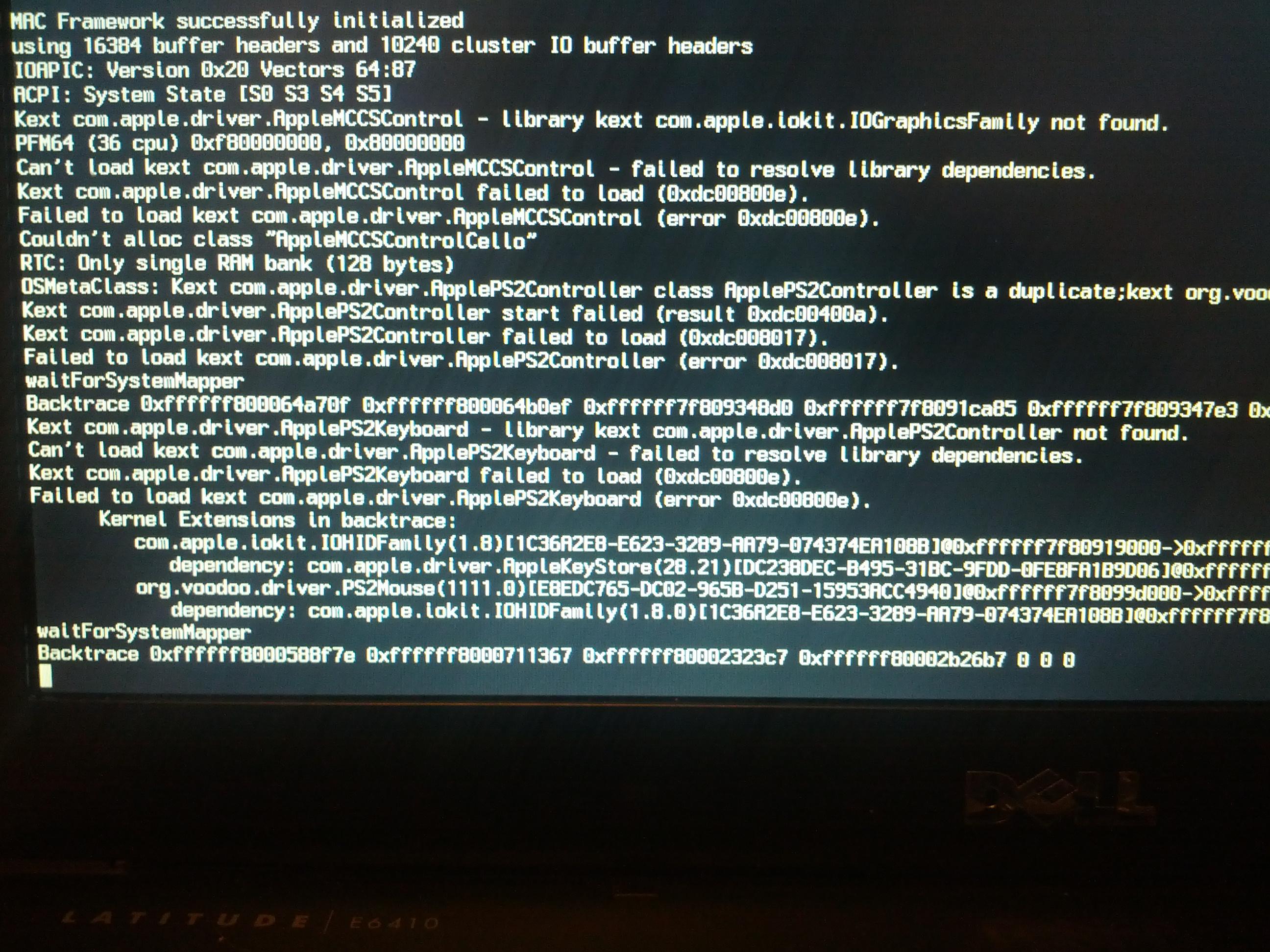katta
Members-
Posts
20 -
Joined
-
Last visited
Content Type
Profiles
Articles, News and Tips
Forums
Everything posted by katta
-
E6410 with nVidia NVS 3100M graphics - Mountain Lion Guide
katta replied to v3ct0r's topic in The Archive
As workaround you can try to install 10.8 and then upgrade to 10.8.2. -
Issue has been resolved by disabling the wifi from bios. I have a DW1520 as wifi card.
-
E6410 with nVidia NVS 3100M graphics - Mountain Lion Guide
katta replied to v3ct0r's topic in The Archive
To resolve the keyboard/mouse issue i had to disable wifi form bios. I have a DW1520 as wifi card. -
E6410 with nVidia NVS 3100M graphics - Mountain Lion Guide
katta replied to v3ct0r's topic in The Archive
Thank you. Successfully updated to 10.8.2. Now i'm waiting my Dell W1510 in order to have wireless working! -
E6410 with nVidia NVS 3100M graphics - Mountain Lion Guide
katta replied to v3ct0r's topic in The Archive
-
E6410 with nVidia NVS 3100M graphics - Mountain Lion Guide
katta replied to v3ct0r's topic in The Archive
Above steps are right? -
E6410 with nVidia NVS 3100M graphics - Mountain Lion Guide
katta replied to v3ct0r's topic in The Archive
I run the software update (from the little apple at the upper left corner of desktop). As soon as it says that i have to reboot to complete the upgrade i click cancel, then i run kextwizard to install updated kext. After this i resume the update. After reboot a little window appear but when the bar is about to finish it says that installer encountered in an error. -
E6410 with nVidia NVS 3100M graphics - Mountain Lion Guide
katta replied to v3ct0r's topic in The Archive
Hi Patel, have you successfully upgraded to 10.8.2? My upgrade fails. -
Finally i'm really closer to identify whats slow down my boot. After disabling the following device from BIOS MISC DEVICE: Internal Modem Modular Bay Express Card Camera Microphone eSata Port HDD Free Fall Sensor Media Card and 1394 WIRELESS: wwan wlan bluetooth the system boot in something like 2 mins. This evening i will try to find out what is the device that slow down my boot between all above device. I'll update this thread as soon as i find it.
-
Hi all, i installed OSX 10.8 to my Dell E6410 (using this guide https://osxlatitude.com/index.php?/topic/1695-e6410-mountain-lion-guide/) and it boot successfully but it takes something like 5-6 minutes before i can put my password to login (The grey wallpaper with the apple in the middle stay for 1 min. After that i have login screen but i can't use mouse or keyboard before 6 mins) on the installer logs i found this warnings: NSSoftLinking-The Librarian Framework's could not be loaded frm (null) NSSoftLinking-The function `LBCurrentProcessHasUbiquityContainer` can't be found in the Librarian Framework [NSImage CompositeToPoint:fromRect:operation:] is deprecated in MAC OS 10.8 and later. Please use [NSImage drawPoint:operation:fraction] instead Keyboard Layouts: duplicated keyboard identifier -16899 Keyboard layout identifier -16899 has been replaced with -28673 Keyboard Layouts: duplicated keyboard identifier -16900 Keyboard layout identifier -16900 has been replaced with -28674 Hardware Spec: GPU: NVIDIA Corporation GT218 [NVS 3100M] Wifi: Broadcom Corporation BCM43224 Ethernet: Intel Corporation 82577LM CPU: Intel i5 2.79 Ghz Memory: 4Gb 1333 MHz BIOS version A12 Anyone how i can fix it? Thanks
-
E6410 with nVidia NVS 3100M graphics - Mountain Lion Guide
katta replied to v3ct0r's topic in The Archive
Again with 10.8... i tryed to reinstall it... on the installer logs i found this warnings: NSSoftLinking-The Librarian Framework's could not be loaded frm (null) NSSoftLinking-The function `LBCurrentProcessHasUbiquityContainer` can't be found in the Librarian Framework [NSImage CompositeToPoint:fromRect:operation:] is deprecated in MAC OS 10.8 and later. Please use [NSImage drawPoint:operation:fraction] instead Keyboard Layouts: duplicated keyboard identifier -16899 Keyboard layout identifier -16899 has been replaced with -28673 Keyboard Layouts: duplicated keyboard identifier -16900 Keyboard layout identifier -16900 has been replaced with -28674 Can my issue be a keyboard layout issue? I have an Italian Keyboard. Fabrizio -
E6410 with nVidia NVS 3100M graphics - Mountain Lion Guide
katta replied to v3ct0r's topic in The Archive
I'm using internal mouse and keyboard. The scratch install of 10.8.2 don't work, 3 minutes from the end it stops with an error. This evening i will try to update my 10.8 to 10.8.2 but i don't think this can fix my issue Thanks for your help! -
E6410 with nVidia NVS 3100M graphics - Mountain Lion Guide
katta replied to v3ct0r's topic in The Archive
Bios upgraded to A12 bud didn't fix the issue. It is really strange. Also during the installation, on welcome screen i have the same issue. Mouse remains with the colored circle for 6 mins and in the meanwhile i can't press the arrows to go forward. This happens with both 10.8 and 10.8.2 installer. regards Fabrizio -
E6410 with nVidia NVS 3100M graphics - Mountain Lion Guide
katta replied to v3ct0r's topic in The Archive
Should it be a bios problem? I have the A07 installed. I will try to update to A012 this evening. -
E6410 with nVidia NVS 3100M graphics - Mountain Lion Guide
katta replied to v3ct0r's topic in The Archive
Ran a full fix of my laptop. Nothing changed. I stil have to wait about 6 mins before can write the password to login. The grey wallpaper with the apple in the middle stay for 1 min. After that i have login screen but i can't use mouse or keyboard before 6 mins I have installed 10.8. Other stuff works perfectly. -
E6410 with nVidia NVS 3100M graphics - Mountain Lion Guide
katta replied to v3ct0r's topic in The Archive
I got above error too installing 10.8.2 using files on E6410 ML 10.8.1.zip. Fabry -
E6410 with nVidia NVS 3100M graphics - Mountain Lion Guide
katta replied to v3ct0r's topic in The Archive
Thanks, i will try. Forgot to say that i have installed 10.8 (i will upgrade to 10.8.1 after 10.8 works fine ) -
E6410 with nVidia NVS 3100M graphics - Mountain Lion Guide
katta replied to v3ct0r's topic in The Archive
Yes i did. Hardware Spec: GPU: NVIDIA Corporation GT218 [NVS 3100M] Wifi: Broadcom Corporation BCM43224 Ethernet: Intel Corporation 82577LM CPU: Intel i5 Memory: 4Gb -
E6410 with nVidia NVS 3100M graphics - Mountain Lion Guide
katta replied to v3ct0r's topic in The Archive
Great guide! My E6410 boot succesfully into OS X Just 1 things: OS X boot successfully but it takes something like 5-6 minutes before i can put my password to login (login screen appears after 1 minute but mouse and keyboard starts working after 5 mins) Any suggestion?