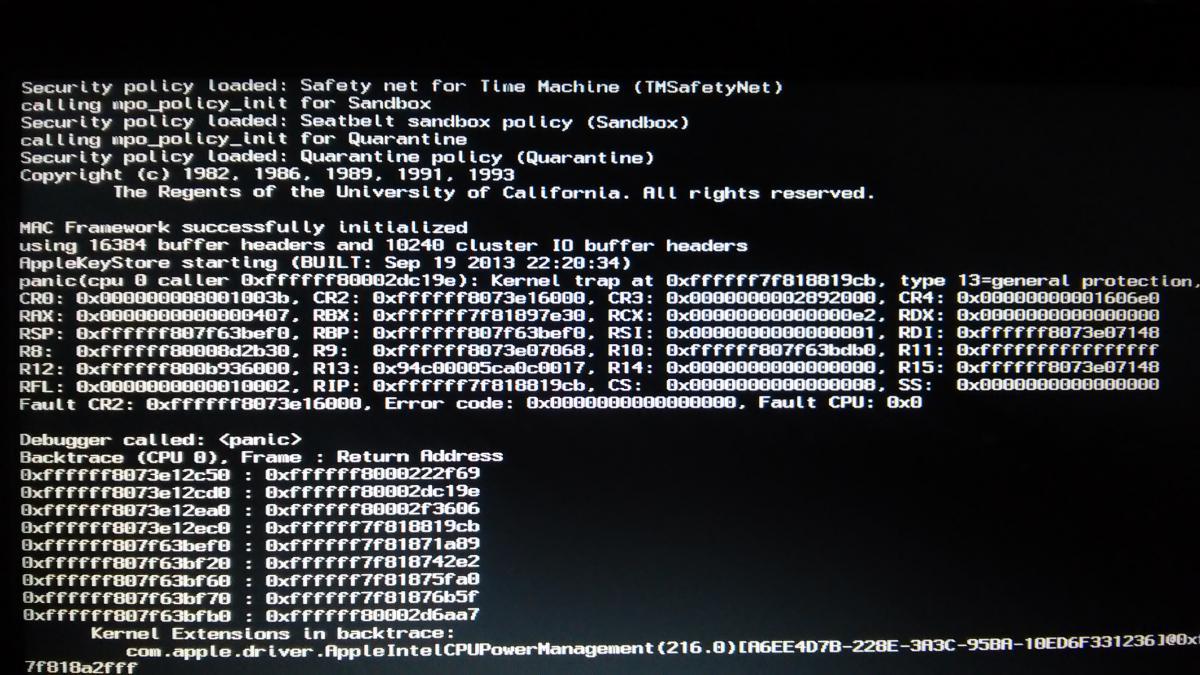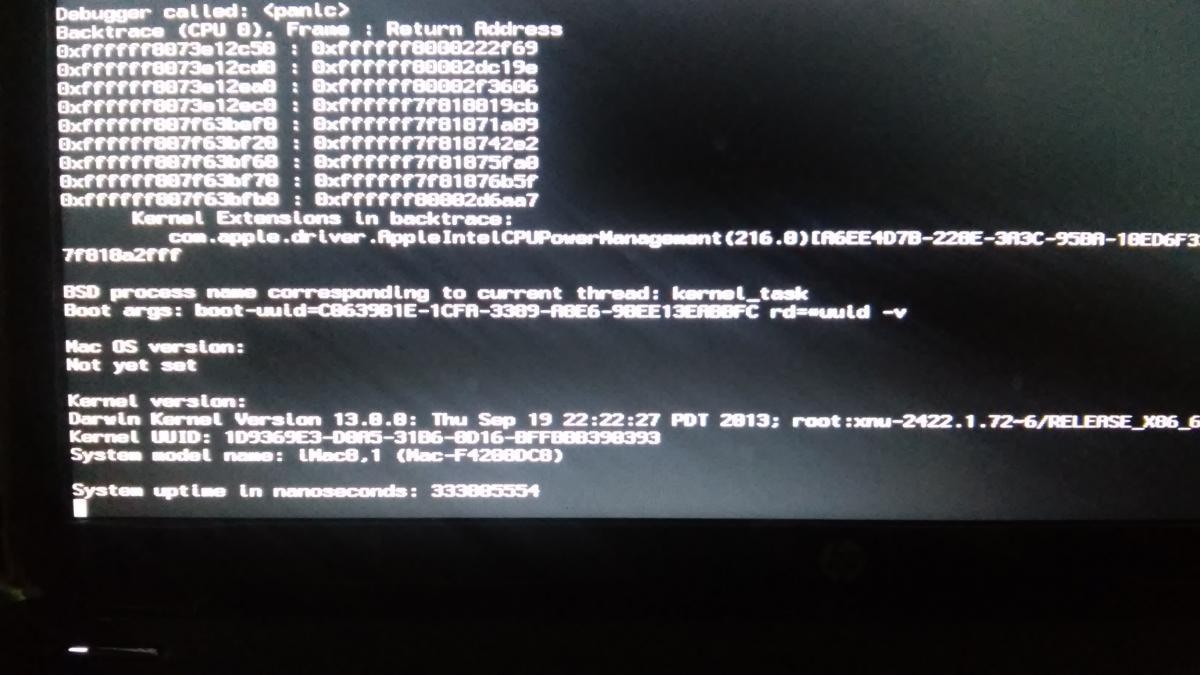prashantloveguru143
Members-
Posts
8 -
Joined
-
Last visited
Content Type
Profiles
Articles, News and Tips
Forums
Everything posted by prashantloveguru143
-
not loading all ACPI states (speedstep problem)
prashantloveguru143 replied to prashantloveguru143's topic in The Archive
i have generated ssdt with pike alpha's generator. can u provide me config file with necessary changes???- 3 replies
-
- ACPI states
- speedsteps
-
(and 1 more)
Tagged with:
-
recently i have install yosemite 10.10.2 with clover. every thing is woking fine without proper ACPI states only s3 s4 s5 are get loading as a result my system not waking from sleep. i have to press reset button. My Config: imac 14,2 H97M D3H I5 4690 NVIDIA GTX 760 Actually on my 1st partition there is mavericks and it is running OOB with all ACPI states [s0 S3 S4 S5] (S3) EVERYTHING WORKS FINE . then i installed yosemite 10.10.2 on 2nd partition with chameleon. With chameleon also it is showing only three ACPI states. Then i went for clover. i have generated error free ssdt.aml and also dsdt.aml . But when i select DropOEM in clover my boot hangs on PCI Configuration begin. but without DropOEM it runs good but only with 3 ACPI states. i have installed web drivers and Graphics is also working properly. only thing that i had not done is i have not patched framebuffer for HD4600 as i am using Nvdia Graphics. I have two EFI directories: 1. On root partition 2.On EFI partition i have also tried to copy dsdt and ssdt to Clover/ACPI/patched directory for above both EFI's with different combinations but no luck. also tried to copy kexts to kexts/10.10 but still no luck. my all configurations are attached. plz help to boot with proper ACPI States. My_Config.zip
- 3 replies
-
- ACPI states
- speedsteps
-
(and 1 more)
Tagged with:
-
Help me to bulit Hackintosh on laptop HP g6 2320tx
prashantloveguru143 replied to prashantloveguru143's topic in The Archive
i heard that voodoo will cause kernel panics at any stage and also i had that experiece with my earlier 10.6.3 machine......so i decided to patch AppleHDA for corresponding codec......what should i do??? what is layout id how it is configured???how to know my audio codec??? -
Help me to bulit Hackintosh on laptop HP g6 2320tx
prashantloveguru143 replied to prashantloveguru143's topic in The Archive
i m using Hackintosh Vietnam Tool (HVT) for driver installation.I did lapic kernel patch,Power management,ethernet,battery etc with HVT. Now in my mind is 1st Qestion what HVT did in background??? plz Explain bcz i want to learn thing from basic.... Then i config HD4000 (low 1300x768) and also kext settings in HVT but it wont work for me.....after that i done lot of reserch on HD4000 and finally decided to patch my DSDT for graphics using RehabMan laptop patch....and then my HD4000 works .intelcaprifb=3 and also 4 works for me but still QE/CI is not working. bcz i tried to play .mp4 but it gets error. Now my 2ndQuestion is , what that patch does so that HD4000 get working??? dsdt is very difficult to learn. also there is no AppleIntelHD4000.kext in my S/L/E but there is AppleIntelFramebufferCapri.kext. . what is difference between both kexts??? hows HD graphics works without AppleIntelHD4000.kext??? Also my sound is not working in DPCImanager it is showing deice 8086:1e20....in system info showing Audio ID is 0.....i m unable to recognize audio codec ....i copied original AppleIntelHDA.kext to S/L/E but still not reconizing codec.......now tell me what should i do to enable sound....i attached my DSDT and other required files see attachment myfiles.rar -
i installed OsX(disk0s4) after win7(disk0s6) but osX is on erlier partition. actually there was windows 8 partition which i had deleted and then created new paritions and installed osX there.... i got boot0 error so i resolved it with boot1h file...but now the problem is very weired BIOS is on legacy mode Scenario1:when i start machine it automatically starts windows7 but to start chameleon i have to press F9 and i have to select "Note Book Harddrive" from boot options(see attachment) then chameleon opens. it is showing all drivers . when i selected win7 it unable to boot and gives me error as "an operating System wasn't found "see attachment . Scenario2: i followed this guide: http://jonsview.com/fixing-mbr-table...le-boot-setups then i have also manually edited entries of MBR table and toggle bootflags and tried come combinations. In this case when i set boot flag to EFI partition it won't boot chameleon but bootmgr gives bcd error status: 0xc0000225. i tried to repair with Win7 bootable disk but it didn't detect windows partition. edited MBR table is as follows again i edited MBR table as previous one. my partitions now(scenario 1) are as follows: also output by rEFIt is follows: *** Report for internal hard disk *** Current GPT partition table: # Start LBA End LBA Type 1 2048 821247 Unknown 2 821248 1353727 EFI System (FAT) 3 1353728 1615871 MS Reserved 4 1615872 741072895 Mac OS X HFS+ 5 741335040 966615039 Basic Data 6 966615040 1069015039 Basic Data 7 1069015040 1376212991 Basic Data 8 1376215040 1902827519 Basic Data 9 1902829568 1953523711 Basic Data Current MBR partition table: # A Start LBA End LBA Type 1 1 1953525167 ee EFI Protective MBR contents: Boot Code: Unknown, but bootable Partition at LBA 2048: Boot Code: Windows BOOTMGR (Vista) File System: NTFS Listed in GPT as partition 1, type Unknown Partition at LBA 821248: Boot Code: Windows BOOTMGR (Vista) File System: FAT32 Listed in GPT as partition 2, type EFI System (FAT) Partition at LBA 1353728: Boot Code: None File System: Unknown Listed in GPT as partition 3, type MS Reserved Partition at LBA 1615872: Boot Code: Unknown, but bootable File System: HFS Extended (HFS+) Listed in GPT as partition 4, type Mac OS X HFS+ Partition at LBA 741335040: Boot Code: Windows BOOTMGR (Vista) File System: NTFS Listed in GPT as partition 5, type Basic Data Partition at LBA 966615040: Boot Code: Windows BOOTMGR (Vista) File System: NTFS Listed in GPT as partition 6, type Basic Data Partition at LBA 1069015040: Boot Code: Windows BOOTMGR (Vista) File System: NTFS Listed in GPT as partition 7, type Basic Data Partition at LBA 1376215040: Boot Code: Windows BOOTMGR (Vista) File System: NTFS Listed in GPT as partition 8, type Basic Data Partition at LBA 1902829568: Boot Code: Windows BOOTMGR (Vista) File System: NTFS Listed in GPT as partition 9, type Basic Data Plz help out me....i m really frustrated after all tries. i m not understanding that what is exactly hapening...
-
- win boot error
- chameleon wont boot win7
- (and 1 more)
-
Help me to bulit Hackintosh on laptop HP g6 2320tx
prashantloveguru143 replied to prashantloveguru143's topic in The Archive
can i generate an SSDT for for ivy powermanegment in safemode??? -
Help me to bulit Hackintosh on laptop HP g6 2320tx
prashantloveguru143 replied to prashantloveguru143's topic in The Archive
But can i do it in safe mode??? -
Help me to bulit Hackintosh on laptop HP g6 2320tx
prashantloveguru143 posted a topic in The Archive
My configuration: HP g6 2320TX core i5 3rd gen 3230CPU @2.60GHz(4cpu) ivy bridge 4GB ddr3 ram intel hd4000 radeon graphics 7670M 1TB HDD First, i would like to thank for creating such helpful forum to support hackintosh. actually i have no any mac machine i have downloaded some images of mac from torrent out of which i m going to install mavricks 10.9 on my machine. after installation my hackintosh showing identifier as: iMac 8,1 to create bootable USB media i used ML in Vmware. unifail not worked for me so i decided to use myHack which works for me like charm.but still i have some problems as follows: 1. i can boot my hackintosh only in safe mode bcz kernel panic due to Applekeystore and AppleIntelCPUPowerManagement as shown in attachment. Boot argument used: -v GraphicsEnabler=no cpus=1 how to resolve this issue?? 2. also if i did not use cpus=1 it gives me apic lapic native error.....after some google ling i came to knew i have to use lapic kernel patcher. but my Q is should i patch kernel via patcher or via chameleon wizard??? 3. Currently only win7 bootloader is working i think myHack fails to install chameleon on EFI partition. i m booting hackintosh via myHack bootable USB. So shall i use Chameleon Wizard?? i dont know how to use it . 4. My Partition(GPT) map is as follows : Parition 1: 400MB recovery patition Parition 2: 260MB EFI System partition Parition 3: 352GB Mavericks Unallocated Space of 128MB Parition 4: 107GB Data Parition 5: 50GB Windows7 Parition 6: 148GB Data Parition 7: 250GB Data Parition 8: 24GB OEM Partition (but Windows 8 is deleted which was at 3rd patition) i dont want to loss Win7 connection as my all work is going on in win7 , So how to install chameleon bootloader successfully in 1st attempt without any issue so as to boot both Windows7 and Mavericks???? 5.shall i use multifail??? and how?? 6.What is FakeSMC ?? is it needed for me?? i have access to HFS+ partition from windows.So now whole picture is in front of you.....so i m very much confused that from which point should i start???? Plz tell me correct path or correct sequence to start work step by step........