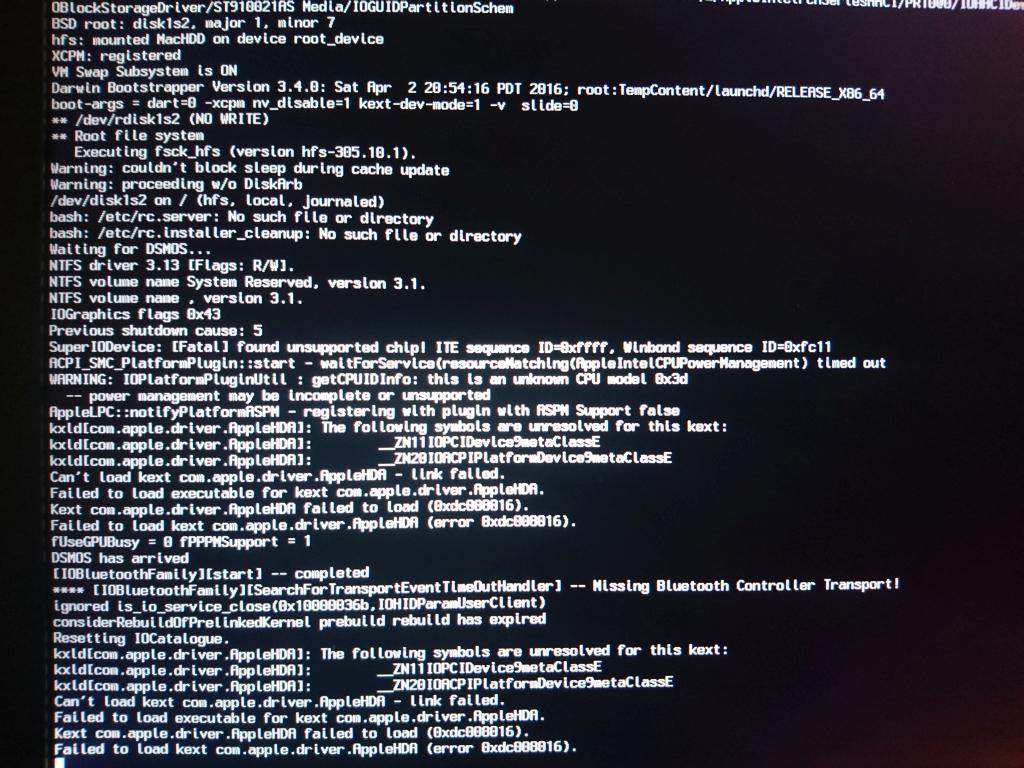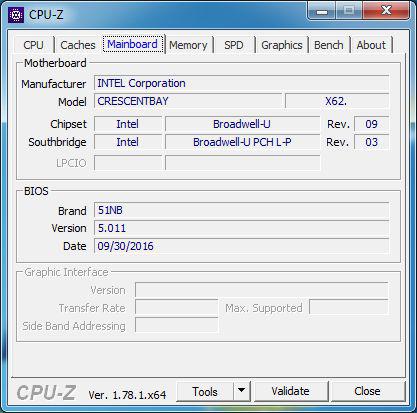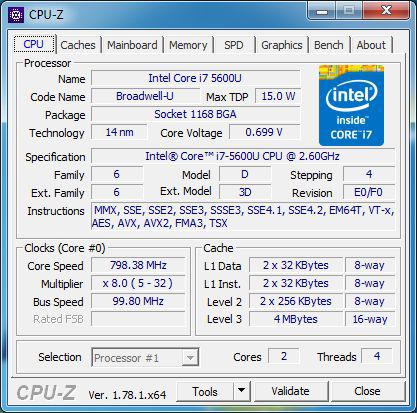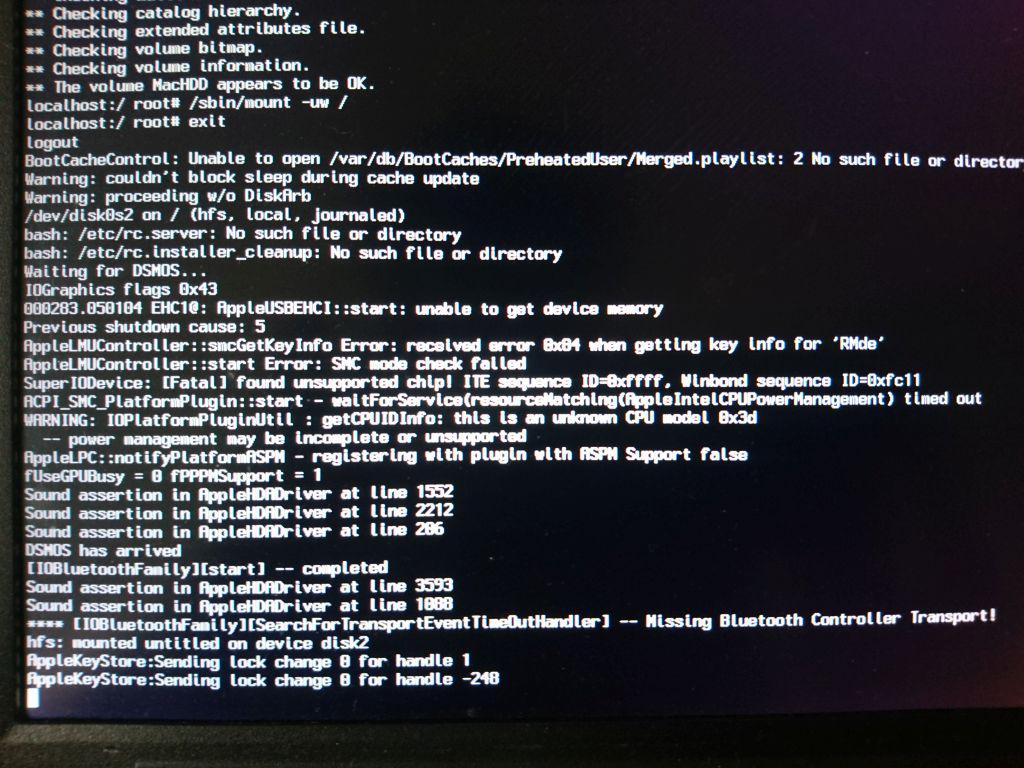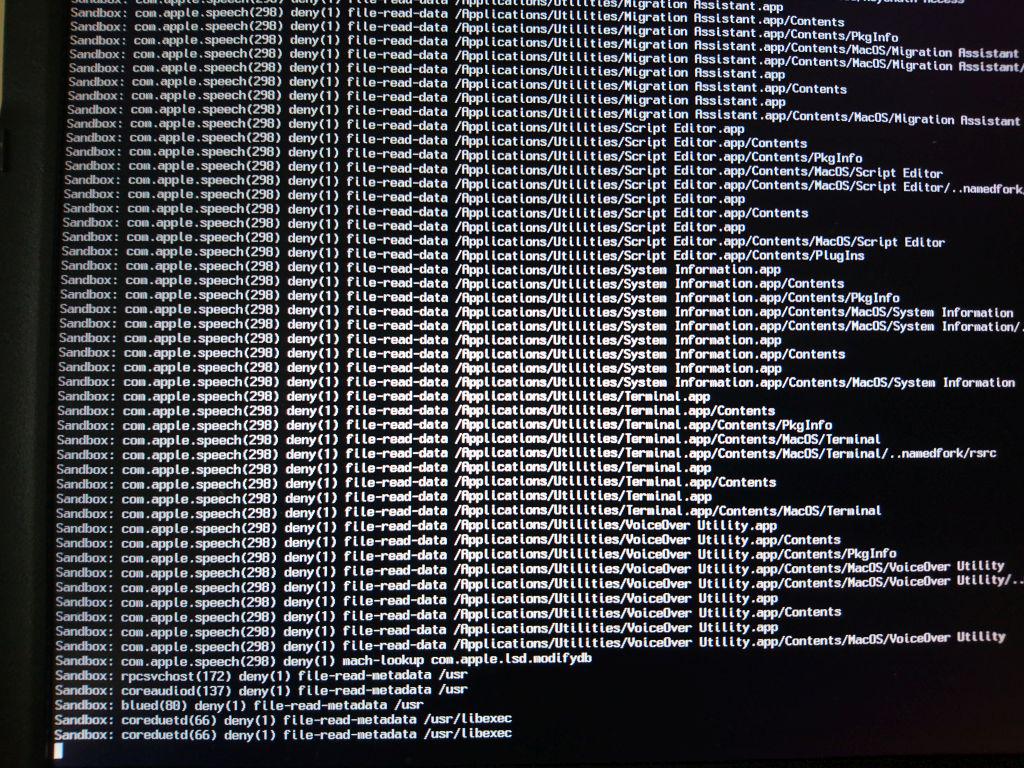flyingfishfinger
Members-
Posts
53 -
Joined
-
Last visited
Content Type
Profiles
Articles, News and Tips
Forums
Everything posted by flyingfishfinger
-
X62 (i7-5600u, HD5500) - El Capitan install issues?
flyingfishfinger replied to flyingfishfinger's topic in The Archive
None of them work make any difference whatsoever. Is there a way to figure out exactly what it's blocking on? Someone mentioned that Clover might have (badly documented) options to force certain displays, do we know more about them? FWIW, If I boot with an external screen all it does is mirror the internal LCD all the way through to the Desktop (in VESA mode) and I don't have the ability to change anything. In other OSes, both displays are detected and I can adjust them as normal once they're fully booted... R -
X62 (i7-5600u, HD5500) - El Capitan install issues?
flyingfishfinger replied to flyingfishfinger's topic in The Archive
Was able to edit the file, but subsequent attempts at changing the platform-id from Clover don't affect anything. I don't know enough about this to know what to try next. In your signature you have an E7450 with the same CPU / GPU, what id did you use for it? Also: - Does the platform-id have to match any particular DVMT setting? - Does it have to match what display connections are actually available? R -
X62 (i7-5600u, HD5500) - El Capitan install issues?
flyingfishfinger replied to flyingfishfinger's topic in The Archive
Ok, I'll give that a shot. However, I'm trying to open the dsdt.aml file that was included in the "Lenovo" folder you sent (which I think I'm using) but MaciASL just shows it as "empty" (even though the file isn't empty, it's 81KB...although that seems a bit small). Attempting to decompile it with Chameleon Wizard results in a bunch of errors in the log and "Could not parse ACPI tables, AE_ALREADY_EXISTS" in the output... Thoughts? R -
X62 (i7-5600u, HD5500) - El Capitan install issues?
flyingfishfinger replied to flyingfishfinger's topic in The Archive
For my CPU, the only two listed are 16160002 and 16160000, neither of which appear to make any difference. I'm guessing I should change fakeID back to 0x00000000 for this test? R -
X62 (i7-5600u, HD5500) - El Capitan install issues?
flyingfishfinger replied to flyingfishfinger's topic in The Archive
Yes, currently using fakeID. I do have the DVMT prealloc set using the BIOS setup_var hack. That's what let me boot the installer in the first place, otherwise it just gave me a KP in all instances. Even so though, without fakeID the installed version won't boot (no KP, just hangs with the same messages as in my first message). -
X62 (i7-5600u, HD5500) - El Capitan install issues?
flyingfishfinger replied to flyingfishfinger's topic in The Archive
Given that the internal LCD is connected via eDP, am I just out of luck with this board as far as getting graphics working properly? If so, there's not much point continuing to work on this, but it'd be great if there was a way to get it running eventually. Thanks! R -
X62 (i7-5600u, HD5500) - El Capitan install issues?
flyingfishfinger replied to flyingfishfinger's topic in The Archive
Ah, I can get to the Desktop now. Very nice! Lots of devices aren't listed / working, EDP time! Some progress, thanks a lot R -
X62 (i7-5600u, HD5500) - El Capitan install issues?
flyingfishfinger replied to flyingfishfinger's topic in The Archive
Probably right, drats. Any way to force the OS into VESA (like the installer, since that seems to work) to make sure this is the actual problem? R -
X62 (i7-5600u, HD5500) - El Capitan install issues?
flyingfishfinger replied to flyingfishfinger's topic in The Archive
Inquiring about that, thanks! I'm learning a lot along the way here. Meanwhile, out of curiosity I tried booting the install as a raw access disk in Virtualbox, which surprisingly worked. I'm not sure what it uses for a bootloader, but I was able to get to the Desktop, so that's how I performed all the post-boot steps for now. They all seem to have worked for the most part but when I pop it back into the machine and try to boot natively, I get the following hang (I'm assuming it's not due to AppleHDA really, I should be able to get past this right?) I didn't really expect this to be successful, but wondering if I can learn anything useful from the experiment... R -
X62 (i7-5600u, HD5500) - El Capitan install issues?
flyingfishfinger replied to flyingfishfinger's topic in The Archive
ssdtPRGen doesn't like an i7-5600u, says unknown processor model. I'm not 100% sure what I should put in the SMBIOS with Clover Config, I currently just left the one you provided earlier intact. Should I change it? R -
X62 (i7-5600u, HD5500) - El Capitan install issues?
flyingfishfinger replied to flyingfishfinger's topic in The Archive
Tried updating with the latest Clover, still the same result. Do you guys have any other ideas or suggestions? General question: If the installer can be made to boot, what is the difference between that and getting the installED OS to boot if it's running on the same hardware? Shouldn't all the Clover settings be the same? For example, if the installer works fine with my internal LCD (whether or not it's eDP), shouldn't the installed version work too if it's booted with the same Clover config? R -
X62 (i7-5600u, HD5500) - El Capitan install issues?
flyingfishfinger replied to flyingfishfinger's topic in The Archive
Here's an IODeviceTree from single user mode. What else should I grab? R ioreg.txt -
X62 (i7-5600u, HD5500) - El Capitan install issues?
flyingfishfinger replied to flyingfishfinger's topic in The Archive
Hmm. How can I view the ioreg if I can't boot the system? Is there a way to get it in single-user mode or through the installer? -
X62 (i7-5600u, HD5500) - El Capitan install issues?
flyingfishfinger replied to flyingfishfinger's topic in The Archive
Yes, it does! Very cool, some progress. Thank you! But it hangs at the same places it did when it was attached externally as far as boot progress, I'm trying to reinstall from scratch now. All drives are detected in the installer! From an educational point of view, what was in the new files you provided? EDIT: Reinstalled, but exact same behaviour results, except that the drive is now internal. R -
X62 (i7-5600u, HD5500) - El Capitan install issues?
flyingfishfinger replied to flyingfishfinger's topic in The Archive
No such luck, I know what I would be looking for in other BIOSes but this one doesn't seem to have any kind of video control options. No idea how to force the internal screen off that way, I'll go and poke the Thinkpad people and see if they have any ideas in that regard... R -
X62 (i7-5600u, HD5500) - El Capitan install issues?
flyingfishfinger replied to flyingfishfinger's topic in The Archive
I've got HDMI and miniDP. Both work, but I don't know how to turn off the internal LCD (it always seems to mirror displays) until I get to an OS. Clover also mirrors to both external and internal screens, no further difference in behaviour. R -
X62 (i7-5600u, HD5500) - El Capitan install issues?
flyingfishfinger replied to flyingfishfinger's topic in The Archive
No change in behaviour, as far as I can tell. The only difference is that the Clover background now appears to be the blurred-out Yosemite wallpaper. I should also point out that I believe the display is connected via eDP -> LVDS, if that makes any difference. Thank you for the files, nonetheless... R -
X62 (i7-5600u, HD5500) - El Capitan install issues?
flyingfishfinger replied to flyingfishfinger's topic in The Archive
Here you go. Crescent Bay = 9 Series, I guess? Sorry, don't know much about the naming conventions. R -
X62 (i7-5600u, HD5500) - El Capitan install issues?
flyingfishfinger replied to flyingfishfinger's topic in The Archive
Hi, Here is the /origin folder that results when I hit F4 when booting off the installer. The EFI partition on the HDD where I installed to is currently empty, because I haven't been able to complete any boot to Desktop or install Clover to it yet I guess? Let me see what happens after I remove the contents of the "patched" folder, then. EDIT: Exact same results, I'm unsure if removing the contents of that folder were actually what you meant. I don't fully understand the details of Clover etc, so my apologies if I sound a little thick. EDIT: Attached is CPU information, does this have what you were asking about? R USB_origin.zip -
X62 (i7-5600u, HD5500) - El Capitan install issues?
flyingfishfinger replied to flyingfishfinger's topic in The Archive
Hi Jake- Thanks for the quick reply. When you say "leave out" you mean remove? And this is on the HDD, not the Install USB right? R -
Hi there- I'm not sure if this the correct forum to ask this question since the machine in question isn't strictly a Lenovo anymore. I've installed the X62 motherboard developed by the folks on 51nb in China, which is completely custom board meant to fit into an X61 case, upgraded with "modern" components. It's got an i7-5600u with an HD5500 GPU, so I followed this guide here: https://osxlatitude.com/index.php?/topic/8506-dell-latitude-inspiron-precision-el-capitan-clover-guide/ and used the E5450_HD5500.zip EFI folder. I performed the EFI Shell DVMT modification as suggested elsewhere; this made the USB installer boot successfully. I should note however that it only worked on a USB 3 port, never on a USB2 port. No SATA devices were detected in the installer, so I used an external USB3 HDD instead, which worked. Installation seems to have gone fine, so I left the HDD attached externally and tried to boot with 0x16160002 through Clover on USB installer, but so far I can't get it to work. Single user mode works fine & I get a prompt, but then one of two things happens, depending on whether I use safe mode or not. In safe mode, it hangs at a certain step (I'll have to go check where specifically, I didn't take a screenshot) and then appears to gracefully shut down. Without safe mode (after exiting single user mode), it hangs for a long time at the first screenshot I've attached and ultimately ends at the second, requiring a hard reboot. Given that the install seems to have gone fine, what should I be looking for here? Thanks, Rafael
-
Install OSX on Lenovo Thinkpad X201s (and maybe x201)
flyingfishfinger replied to Leon's topic in The Archive
Unchecking the "UEFI Only" box did the trick. Install completed, now to fix graphics. Thank you! PS: What happened to the x201 bootpack? I saw it before, but it no longer appears in the model database. -
Install OSX on Lenovo Thinkpad X201s (and maybe x201)
flyingfishfinger replied to Leon's topic in The Archive
Will try again this evening to be sure, but I already tried in AHCI and Compatibility modes, same result. One observation though is the one time it worked and I rebooted, Clover could only see the newly created OSX partition on the HDD if I switched to Compatibility mode (that's when the kernel panic's happen, otherwise I can't even boot that partition). R EDIT: AHCI mode lets me get into the installer every time. However, if I leave it on AHCI mode, Clover doesn't see the newly created partition on the HDD. I've read up on this problem a bit and it seems like I should be able to add a Clover boot option, but nowhere do I see a device string that has SATA in it so I can't seem to add it. Any ideas? -
Install OSX on Lenovo Thinkpad X201s (and maybe x201)
flyingfishfinger replied to Leon's topic in The Archive
Hi, I've been trying to install Yosemite on my X201 as per the guide in #41. However, booting from the USB into the installer always *seems* to hang at "DSMOS has arrived", which I take to mean video card issues. I've already deleted all AppleIntelHD* kexts, and I've tried the nv_disable=1 via Clover Configurator. Further observation is that if I press Enter when it appears to hang, the HDD keeps going for a little bit as if the installer booted but I just couldn't see it. Also strange thing, it worked *once*, at which time the loading bar loaded in the middle of the verbose text screen instead of the usual one. That time, after initial install I got reboot loops with a KP that didn't last long enough to read. I prepared the USB on a different Yosemite hack, didn't seem to have any issues with that. I used the provided sample config.plist as well as the attached DSDT and Kexts from post #41. Any obvious ideas? Not sure which specs / are best to provide, please let me know. Thanks! R -
Hi- First, I wanted to say thanks to the folks who worked on myHack and EDP. They're both awesome packages that helped me get my X61 (X3100, 3.2Ghz C2D native power management) running on 10.8.5 (even though not fully supported by EDP). I used EDP to fix / patch my Azurewave AW-CE123H Wifi + BT card, which worked great. I then applied MLPF roughly according to some of the guides around here to fix the graphics, which seems to break the WiFi and BT. As far as I can tell, this is fine for the BT since the BT Firmware Uploader appears to be a 64bit only kext but I'm not sure why the WiFi stopped working. Reapplying the EDP fix does not result in any errors, but neither does it work. Symptoms are that in System Profiler the hardware is still recognized (albeit with no drivers) but the Network pref pane says there is no WiFi hardware installed. Please let me know what other hardware information might be useful to debug this issue, I've tried installing the WiFi patch before and after MLPF; the results are the same. Thanks in advance! R PS: I have read the thread about the Wifi Combo card (also posted there) and researched around the web, and I haven't found any documented instances of anyone trying this card with an MLPF build.