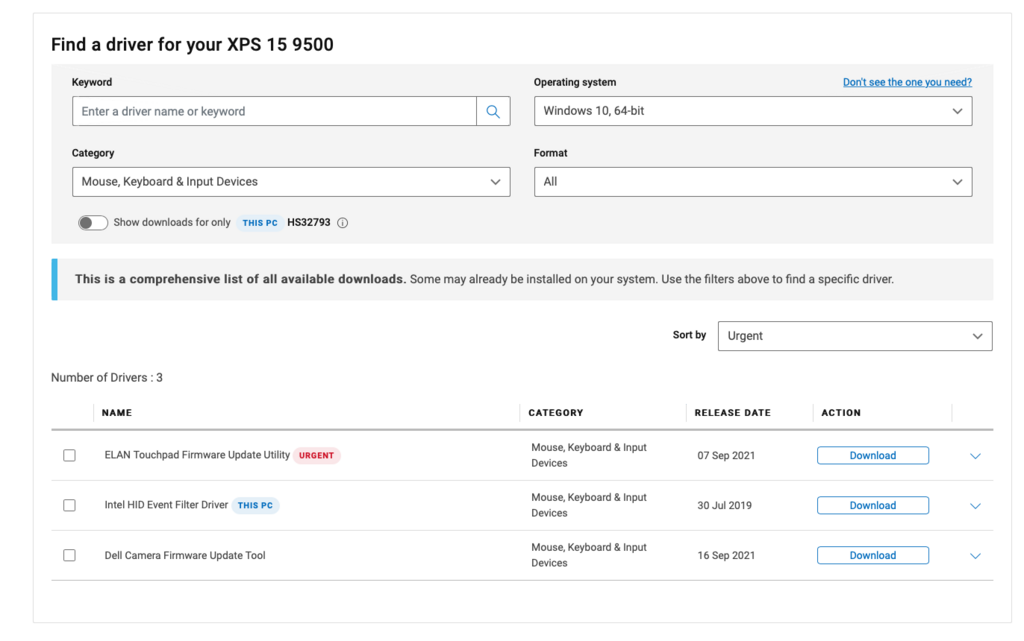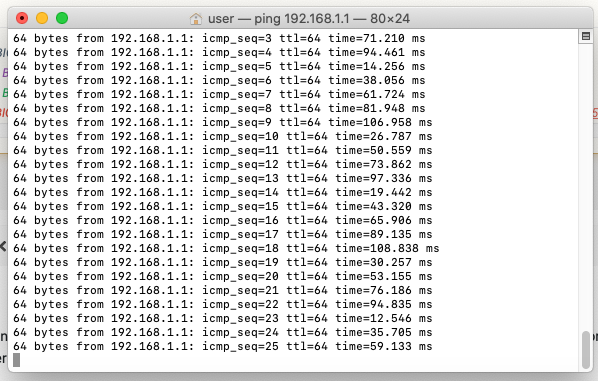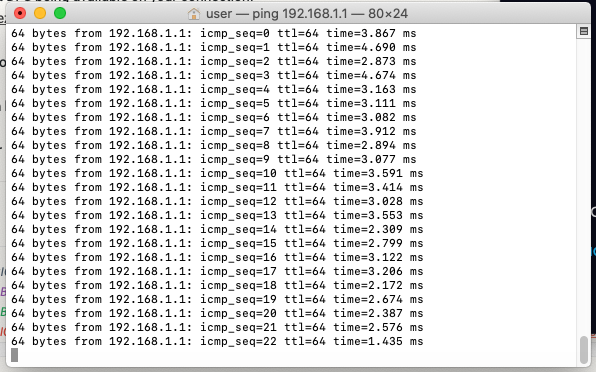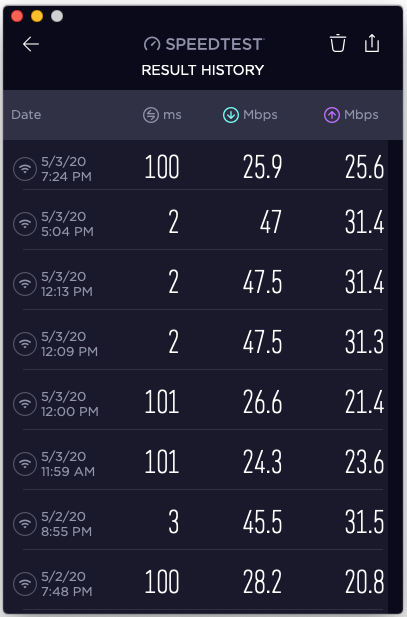djuby
Members-
Posts
93 -
Joined
-
Last visited
-
Days Won
1
Content Type
Profiles
Articles, News and Tips
Forums
Everything posted by djuby
-
One question. What is better to use with OpenCore - DSDT or SSDTs?
-
Latest update. Tried VoodooI2C kext with ELAN and HID satellites, but with no luck. I guess some patching is needed to enable the I2C controller. How is patching done in OpenCore? Best regards.
-
OK. Great. Now, which driver should I use for the Touchpad? Do I need DSDT patching? This is wired. When I use the service tag I get this: ELAN is not the one in this PC. Did you check the IO device dump I posted earlier? Maybe that will make it clear which one is it?
-
When I use the service tag (hs32793) I don't see this driver.
-
Hi Jake Lo, Here are the complete system specs: 10th Gen 8-core Intel i7-10875H @2.3GHz Intel UHD Graphics for 10th gen CPUs, i.e. UHD 630 (dev id 0x9BC4) NVIDIA Geforce GTX 1650 Ti 4GB GDDR6 (unsupported) 15.6" Full HD+ 1920 x 1200 IPS WLED display 16GB DDR4-3200 RAM 512GB M.2 2280 Gen3 x4 NVMe SSD Widescreen HD (720p) webcam Killer AX1650 Wi-Fi 6 (11ax) a,b,g,n,ac + Bluetooth 5.0 card I was not able to find anything on the touchpad, except that is a HID device. I am attaching the IOReg file. EFI archive is bigger than the max allowed file size, so here is a link to it: https://ufile.io/5nvdatjv IOReg.zip ... and here is dump of IO devices from Ubuntu devices.zip
-
Hi all, I was able to install Big Sur with OpenCore and so far almost everything looks great, except for a few things that I need a little help with. I am ready to provide any additional info and files if needed. Here is the current state: - Graphics - OK - Screen brightens slider - OK - WiFi - OK - Bluetooth - OK - Audio - OK - Volume Up/Down keys - OK - Microphone - OK - Headphone jack - sound is distorted! - Keyboard - OK - External USB mouse on the USB-C port - OK - Build-in webcam - OK - Touchpad - WORKS AS A MOUSE. NO GESTURES! - Brightness Up/Down keys - NOT WORKING! - Sleep - OK - Wake Up - NOT WORKING! Any ideas how will be greatly appreciated. Thank you in advance. Best regards
-
OK. How do I do the Bluetooth injector/firmware patching? Which kexts do I need to get and which ones do I need to remove?
-
Hi Harve, My 2.4GHz and 5GHz networks always had different SSIDs. What do you mean by "That Bluetooth-related setup is incorrect."?
-
OK. I think I found a solution to the problem. It may not be the right one, but at least my ping times to my local router are consistent and the same before and after sleep. WiFi is stable, so is Bluetooth. AirDrop is on and off - sometimes it works and finds devices on the network, sometimes it does not. So, what I did to fix the WiFi is I updated the following kexts to the latest version possible and removed any patches related to BCM from the config.plist file. Here is the list of kexts currently in my EFI/Clover/Kexts/Other folder related to WiFi and Bluetooth: - AirportBrcmFixup.kext - BrcmBluetoothInjector.kext - BrcmFirmwareRepo.kext - BrcmNonPatchRAM2.kext - BrcmPatchRAM3.kext I think it won't hurt to update Lilu.kext and WhateverGreen.kext too. Hope this helps others having issues with DW1830 WiFi adapter. Best regards.
-
Do I need to get rid of any unused kexts? Any extra entries in the config.plist? DSDT? Could it be USB Configuration as reported in this guide? https://github.com/syscl/XPS9350-macOS/issues/145
-
Here are the IORegs before and after sleep. I have checked the WiFi card and and all antenas are connected properly. Archive.zip
-
Checked on Dell support site with the service tag - DW1830 3x3 802.11ac 2.4/5GHz + Bluetooth 4.1
-
Checked in the BIOS - says Broadcom Wireless, but nothing else.
-
How can I check the card model? Do I have to boot into Windows?
-
Hi Hervé, Yes, I tried all your suggestions, but the issue is still there. The laptop is located around 10 feet from the router and always connects to the same SSID. Here is a screenshot of my ping times to the router - first one is after wake up from sleep, second one is after system restart.
-
-
Tried it - no effect. Still slow speed after wake up.
-
I got some progress. I removed the AirportBrcmFixup.kext and after restart I got the desired speed. But when it wakes up from sleep I got half the speed as before. I also checked my router and there is no setting where I can set to use DFS channels.
-
-
I have a BCM43602 which should be natively supported. What can I do to fix this?
-
Hi Jake, I have a wired issue with my WiFi. I have an AC router and I am connected to it at 300 Mbit/s. When I do an Internet speed test I get 25 Mbit/s when all my other devices connected to the same WiFi get a 50 Mbit/s. Could that be a problem with the WiFi driver? Can you help? Best regards.
-
Thanks Jake. Upgraded to the latest version of Clover and all is good now. Best regards and stay safe.
-
Hi all, Running Catalina 10.15.3 on my E5450. Trying to update to Catalina 10.15.4. After restarting for the update to continue it gets stuck on the row of plusses (+++++++++++++++). Any help will be greatly appreciated. Attaching debug logs. Best regards and stay safe. debug_14071.zip
-
Thanks Jake. Wake up works fine now. How can I get you a beer? Best regards and tay safe.
-
Here you go. debug_15494.zip