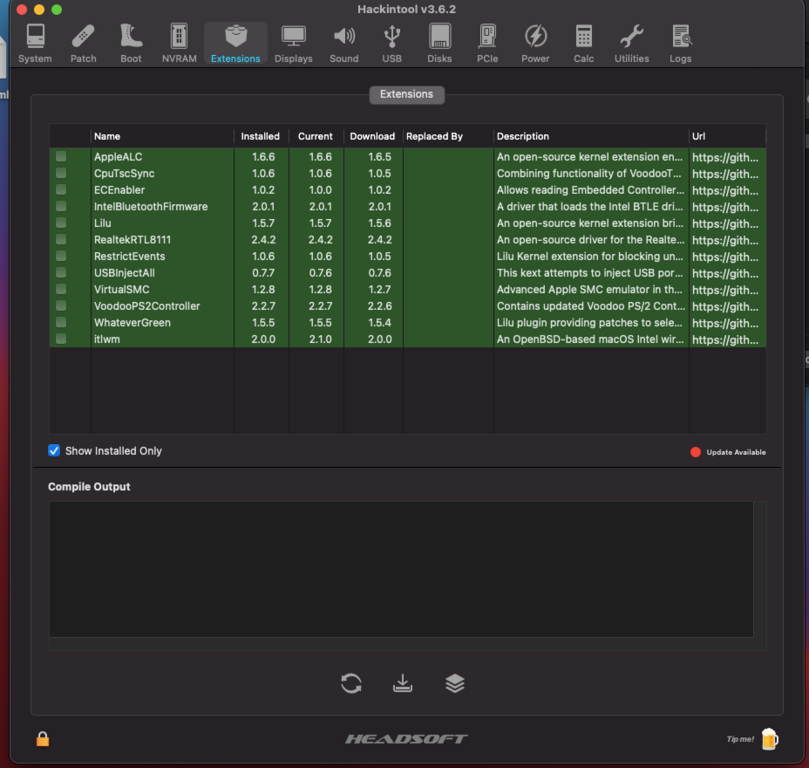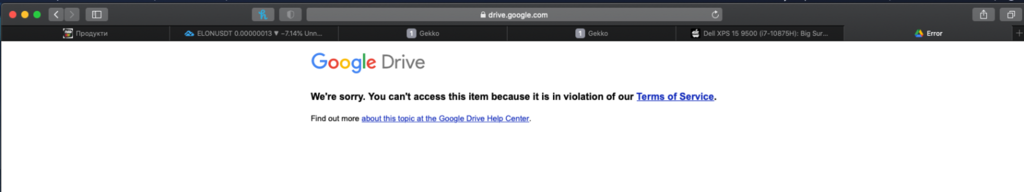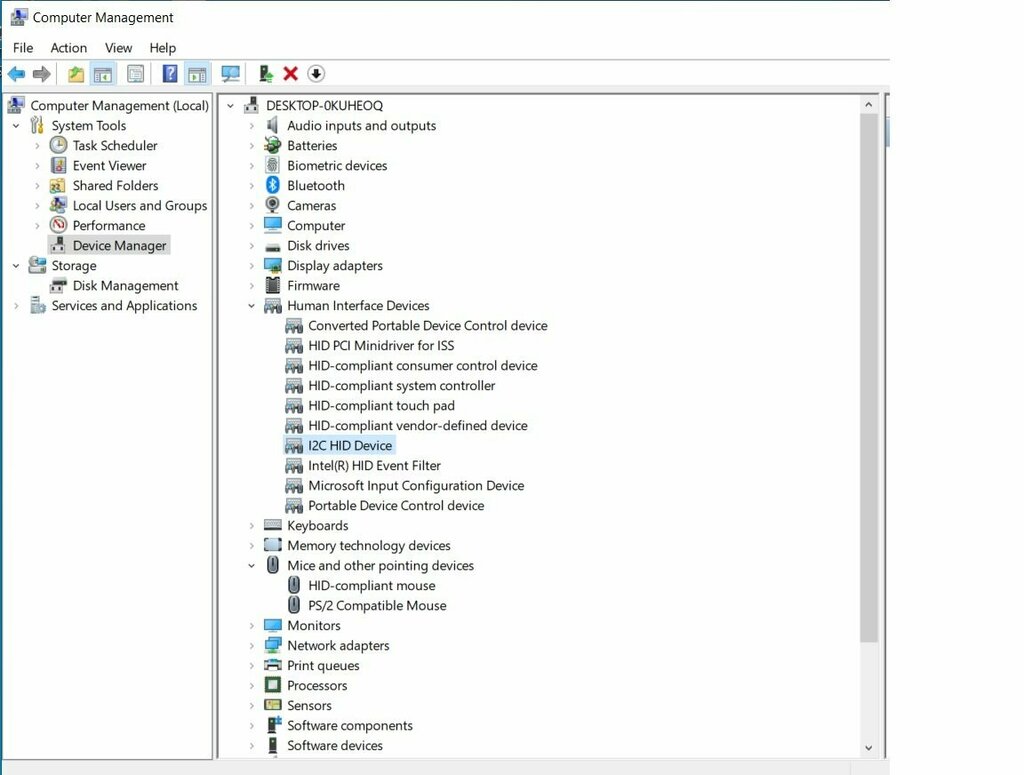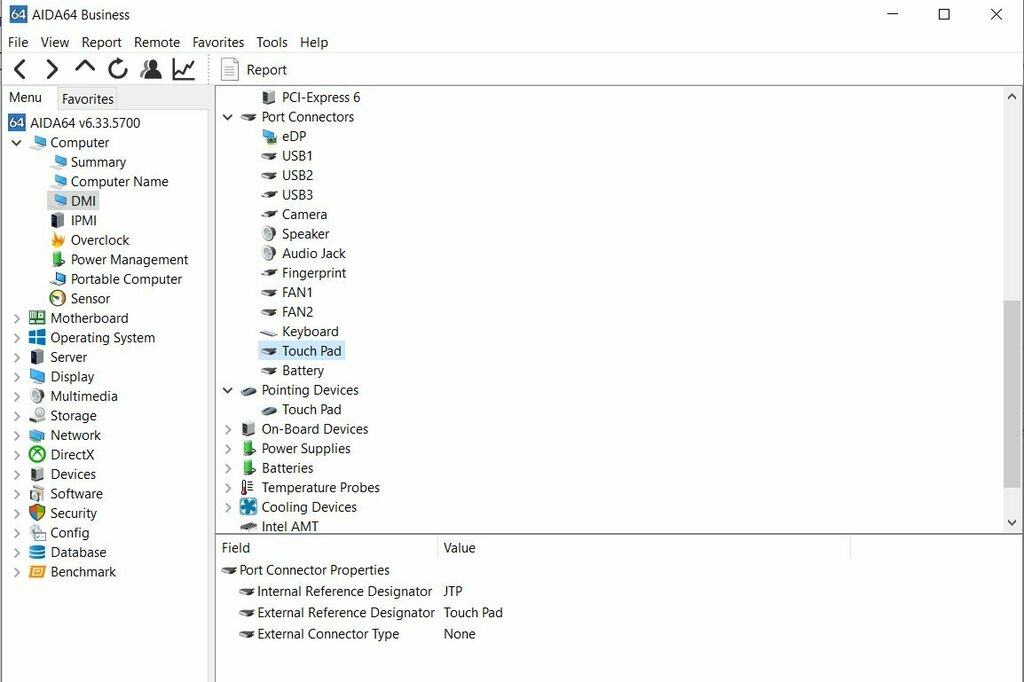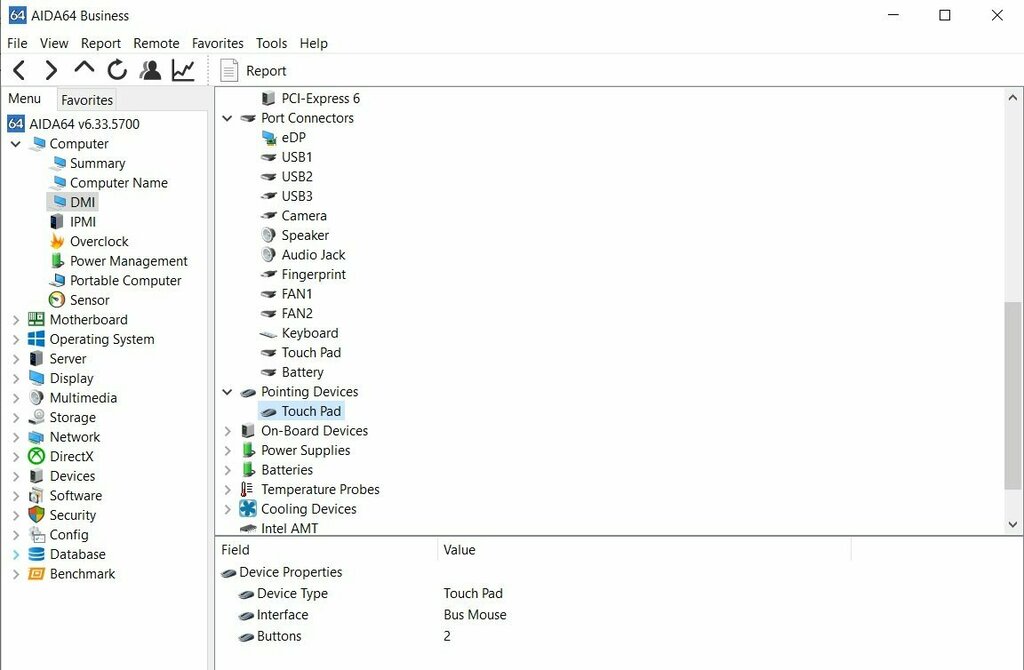djuby
Members-
Posts
93 -
Joined
-
Last visited
-
Days Won
1
Content Type
Profiles
Articles, News and Tips
Forums
Everything posted by djuby
-
Hi all, I am still trying to have some form of sleep/hibernation on my laptop, but so far no luck. I know Dell screwed up the S3 sleep in the BIOS, so the "sleep" ship has sailed. Is there a proper guide or steps to enable hibernation? I read about HibernationFixup kext. Will this kext help? Best regards.
-
problem getting Intel Wifi 6 AX200 working with ltlwm
djuby replied to zogthegreat's topic in Wireless & Bluetooth
Decided to try with Monterey and it all works just fine. I guess the version for Big Sur has an issue. -
problem getting Intel Wifi 6 AX200 working with ltlwm
djuby replied to zogthegreat's topic in Wireless & Bluetooth
I'm already using version 2.0. What else can I check? Attaching current IOReg and config.plist config.plist.zip MacBook Pro.ioreg MacBook Pro.zip -
problem getting Intel Wifi 6 AX200 working with ltlwm
djuby replied to zogthegreat's topic in Wireless & Bluetooth
Anybody has an idea how should I fix this? -
problem getting Intel Wifi 6 AX200 working with ltlwm
djuby replied to zogthegreat's topic in Wireless & Bluetooth
@muttonhead411 Yes, but it says that the itlwm.kext is not loaded. Even though "kextstat | grep -I ..." shows it is loaded. Hackintool confirm it's loaded too. Any ideas? -
problem getting Intel Wifi 6 AX200 working with ltlwm
djuby replied to zogthegreat's topic in Wireless & Bluetooth
Hi, I have Intel AX200 card in my laptop and the following kexts in EFI->OC->Kexts folder - IntelBluetoothFirmware.kext, IntelBluetoothInjector.kext, itlwm.kext. Bluetooth works fine, but Wi-Fi is not working. What am I doing wrong? Best regards. -
I tried hibernation and still the same result. It goes to sleep and when I wake it up it just shows the DELL logo on the screen. It looks like the laptop is not able to wake up correctly.
-
How do I enable hibernation?
-
Just a thought. If the system is able to go to sleep in Windows, it should be able to sleep in macOS, correct? Can we use the DSDT and extract the part that handles sleep and make an SSDT to handle that?
-
Any ideas that I can try to fix sleep/wake up?
-
Posting current EFI ... EFI.zip ... and IOReg. UserIOReg.ioreg.zip
-
Brightness works - both keys and slider. Thank you Lorys89.
-
Some progress. Using the SSDT-NoHybGfx.aml that Jake Lo provided, enabled brightness control (slider) in System properties. Brightness keys still not working. I guess it's a good sign that the discrete GPU was finally disabled. I have changed the igpu patch too, as suggested by Lorys89. Is there anything in the BIOS that I can change to help resolve the sleep/wake up issue? Attaching current EFI ... EFI.zip ... and IOReg. UserIOReg.ioreg.zip
-
Added SSDT-Disable-DGPU.aml to ACPI folder and config.plist. Still no brightness control and sleep/wake up. Attaching EFI ... EFI.zip ... and IOReg UserIOReg.ioreg.zip
-
Hi Jake Lo, I am using SSDT-dGPU-Off.aml to disable the discrete graphics. Not sure if it works correct. Is there a way to check? I have added SSDT-PNLFCFL.aml to the ACPI folder and in the config.plist - still no brightness control. Now in System Preferences->Build-in Display the picture has changed from that of a monitor to a laptop. I guess this is a good sign. Attaching current EFI ... EFI.zip ... and the IOReg. UserIOReg.ioreg.zip
-
Hi Baio77, I am ready to try anything. Question, will disabling the TB in the BIOS help with sleep/wake up?
-
Thanks Baio77. I'll make sure I provide all information in my posts. Current status - all is working fine, except for brightness and sleep/wake up. Attaching EFI... EFI.zip ... and the IOReg. UserIOReg.ioreg.zip
-
@Baio77 I am unable to download the SSDT. Can you please post it again? @Lorys89 Tried the EFI - booted OK. USB mouse stopped working. Trackpad was really slow and no clicks or gestures. Sound was very low, even when I turn it all the way up. No brightness control.
-
@Lorys89 Here is the current EFI. EFI.zip
-
@Lorys89 Thanks. Trackpad works great - gestures and all. Attaching current IOReg. Still not working - brightness and sleep/wake up. User_IOReg.ioreg
-
-
Thanks Baio77. I've changed the SMBios to 16.4. Updated the ACPI and Kext as per your file. Removed VoodooI2C and VoodooI2CHID kexts. I still get kernel panic when using them. Still no brightness control. Attaching current EFI. Best regards. EFI.zip ... and here is the IOReg. User_IOReg.ioreg.zip
-
Here is my IOReg. I added rename for SSDT XOSI, but there is no patch rename for GPRW. Where do I get this? Attaching config.plist as well. Best regards. IORegDump.ioreg.zip config.plist.zip Which device is the touch pad? Searching any of the DeviceIDs does not tell who's the manufacturer. And here are two more screenshots from AIDA64 on the touchpad device.
-
Hi guys, Here is my update. Following this guide (https://dortania.github.io/OpenCore-Install-Guide/config-laptop.plist/coffee-lake-plus.html) I created all required SSDTs. System boots fine. Still no full trackpad functions (works just like a normal mouse, no gestures). I tried to use VoodoI2C+VoodooI2CHID kexts, but I get kernel panic. So right now I'm using just VoodooPS2Controller kext. Brightness is not working (no brightness slider in settings, and brightness keys are not working too). Sleep is not working. When I force it to sleep, it doesn't actually go to sleep - screen goes blank, but the system is still on. When I try to "wake" it up - nothing, just blank screen. I have to reboot. I am attaching my current EFI folder, original DSDT, ACPI Paths file (for some system devices). Any ideas and suggestions will be greatly appreciated. Best regards. EFI.zip DSDT_ACPI_Paths.zip
-
Thank you guys. I will go the SSDTs way and will post the results. @Baio77 I will use your SSDTs as reference and will make my own for my system.