-
Posts
48 -
Joined
-
Last visited
Content Type
Profiles
Articles, News and Tips
Forums
Posts posted by nareto
-
-
-
here are my DSDT and Config. Thank you in advance. again I am running Mavericks on Dell inspiron 3542 Core i3 4005U with 4400 intel graphics card.
-
I am figuring out how i can upload my DSDT and Config to this post. please wait
-
Here I made a dummy kext from Mirone's patched AppleHDA. Install both kexts to /S/L/E. Since you're using Clover, add this to your config.plist under KextToPatch and layout-id to 3 in your DSDT. You might have to patch DSDT to enable HDMI audio too if you don't have it already.
<dict>
<key>Comment</key><string>Enable Realtek ALC255 #1</string><key>Find</key><data>hBnUEQ==</data><key>Name</key><string>AppleHDA</string><key>Replace</key><data>VQLsEA==</data></dict><dict><key>Comment</key><string>Enable Realtek ALC255 #2</string><key>Find</key><data>hQjsEA==</data><key>Name</key><string>AppleHDA</string><key>Replace</key><data>AAAAAA==</data></dict><dict><key>Comment</key><string>Enable Realtek ALC255 #3</string><key>Find</key><data>hAjsEA==</data><key>Name</key><string>AppleHDA</string><key>Replace</key><data>AAAAAA==</data></dict><dict><key>Comment</key><string>Enable Realtek ALC255 #4</string><key>Find</key><data>YgLsEA==</data><key>Name</key><string>AppleHDA</string><key>Replace</key><data>AAAAAA==</data></dict>Tried to add the spoiler in KextToPatch but I couldn't export Configuration. I updated Clover Conf twice which runs on 10.10 and 10.8 but mine is 10.9, however i have chnaged it back to Clover Conf 10.9 the old version. I still can't export config.plist. please tell
-
Sound like the patch above works to get you HDMI video, but not audio because you don't have a patched AppleHDA.
Can you be specific of what Realtek card you have?
Launch DPCIManager. Look under Audio Devices->Codec ID
Here is my Realtek card ID. well there is another Intel Audio I don't know if it s correct.
Realtek ALC3223
-
Sounds like you don't have a patched AppleHDA but only VoodooHDA for sound.
There's not a lot of success for HDMI audio with VoodooHDA. What sound card do you have, perhaps there's a patched for it already.
I am running Dell inspiron 3542. My sound card is Realtek. the chip is not supported by any kexts from Realtek so I used VOODOOHDA. When connecting to Sony or LG TV it displays pictures(everything s fine) Except the sound. Do you think it s already patched?
-
After I have used commandline in Terminal. it doesn't work when connecting with HDMI to TV. I have AppleHDA andVOODOOHDA in System/Library/Extensions, but I don't have these in my EFI/Clover/Kexts/10.9. Do I have put these two kexts in EFI/Clover/Kexts/10.9??
-
Let me try
sudo perl -pi -e 's|\x01\x05\x09\x00\x00\x04\x00\x00\x87\x00\x00\x00|\x01\x05\x12\x00\x00\x08\x00\x00\x87\x00\x00\x00|g' -i.bak /System/Library/Extensions/AppleIntelFramebufferAzul.kext/Contents/MacOS/AppleIntelFramebufferAzul
I'll see if it works!
-
Do you have a patched AppleHDA working or using VoodooHDA?
Try this patch for HDMI video/audio
sudo perl -pi -e 's|\x01\x05\x09\x00\x00\x04\x00\x00\x87\x00\x00\x00|\x01\x05\x12\x00\x00\x08\x00\x00\x87\x00\x00\x00|g' -i.bak /System/Library/Extensions/AppleIntelFramebufferAzul.kext/Contents/MacOS/AppleIntelFramebufferAzul
Yes I have AppleHDA and VoodooHDA.
-
Yes, but you'll have to experiment to see which port is HDMI for your system. Do you have full QE/CI now?
What ig-platform-id are you using get QE/CI?
I don't know how to enable QE / CI (Quartz Extrme / Core Image) but I think it works just fine.
My ig-platform id is 0x0a260006.
Please suggest if there is further information.
-
Does it work with 4400 intel graphics card?
I am running osx MAVERICKS on intel core i3 4005u (no additional graphic). The brand of my laptop is Dell series 3542.
Please tell me if it works!
-
I found this issue very interesting. It could cause shtting down problems. Please have a look on this followings.
As I mentioned earlier that I am on a dell inspiron 3542 core i3 4005u plus 4400 intel graphics(no nvidia or amd), in order to run OSX MAVERICKSI followed the instruction from the link on this website https://osxlatitude.com/index.php?/topic/6721-dell-inspiron-3x375x377x37-clover-install-guide/.
I missed one thing in the extra folder of HDD, where there is "ssdt" sitting in that folder. It needs to
be coppied to EFI / Clover / APCI / patched
when I copied this to the place as it should be. It appears like this in the System Preferences
BEFORE I hadn't put it in the Patched, it appeared like this!
Do you think it could cause shutting down prblems??
-
Thank you, sir. I'll do my best. I'll be back soon. I am sure if this is solved it will be benificial to everyone who stuck at this issues.
-
"as for audio i guess you can try a new version of the kext"
I am using Voodoo for my audio. Should i replace this with newer version? well there is some very quick message popping up when desktop screen is booting up icons and task bar. It says something about VOOdoo poping up, then it disappears so quick.
-
what should I do with those things? The problems probably come from audio and usb. well I use wifi usb. Does that matter?
-
please have a look on this
pool-100-0-0-104:~ mav$ pmset -g
Active Profiles:
Battery Power -1*
AC Power -1
Currently in use:
hibernatemode 0
halfdim 1
lidwake 1
sleep 180 (sleep prevented by coreaudiod, AddressBookSour)
AFTER I tried pmset -g assertions on terminal.
pool-100-0-0-104:~ mav$ pmset -g assertions
3/22/2558 BE, 23:25:34 G
Assertion status system-wide:
BackgroundTask 0
PreventDiskIdle 0
ApplePushServiceTask 0
UserIsActive 0
PreventUserIdleDisplaySleep 0
InteractivePushServiceTask 0
PreventSystemSleep 0
ExternalMedia 0
PreventUserIdleSystemSleep 1
NetworkClientActive 0
Listed by owning process:
pid 321(coreaudiod): [0x000000010000019f] 00:10:09 NoIdleSleepAssertion named: "com.apple.audio.'VoodooHDAEngine:pci8086,9c20:0'.noidlesleep"
pid 988(uTorrent): [0x0000000100000197] 00:10:52 NoIdleSleepAssertion named: "there are active torrents"
pid 1632(AddressBookSour): [0x00000001000001cf] 00:00:08 PreventUserIdleSystemSleep named: "Address Book Source Sync"
Timeout will fire in 1791 secs Action=TimeoutActionTurnOff
Kernel Assertions: 0x4=USB
id=501 level=255 0x4=USB mod=3/22/2558 BE, 23:15 description=EHC1 owner=AppleUSBEHCI
pool-100-0-0-104:~ mav$
ttyskeepawake 1
disksleep 0
hibernatefile /var/vm/sleepimage
displaysleep 5
pool-100-0-0-104:~ mav$
having wake from lan/ethernet set to on in bios can also cause hangs at sleep/shutdown
I will have a look on this too in my bios. I will be back soon. Thank you very much -
I did that on Terminal and I see this coming out. Is that correct??
Last login: Sun Mar 22 11:15:04 on console
Mavs-MacBook-Air:~ mav$ sudo pmset hibernatemode 0
Password:
Warning: Idle sleep timings for "Battery Power" may not behave as expected.
- Disk sleep should be non-zero whenever system sleep is non-zero.
Mavs-MacBook-Air:~ mav$ -
Please tell me I will fix my sleep dsdt, power Management dsdt and usb. I did dsdt shutdown fix. it didn't work.
-
Hi guys I am running Osx Mavericks on Dell inpiron 3542 core i3 CPU with intel graphics card 4400. I am now having a problem with shutting down issue AFTER i have used it for more than 3 hours. if I use my laptop less than 3 hrs eveything is perfect but if more than that, then it will become a trouble.
Please help
-
Delete >>>AppleintellBuffer
install Patchmatic >need Terminal , See tonycrapx86
-
http://ark.intel.com/products/75105/Intel-Core-i3-4005U-Processor-3M-Cache-1_70-GHz
Do you have full graphics acceleration?
YES , but does it matter? please help fixing this.
-
I have problem with adjusting the brightness. Here is the thing, I can use Fn+F11 and Fn + F12. well, the pop up looks the same as Mac. but when I press Fn+F11 the light goes DOWN completely just ONCE I press it and It is the same as when I press Fn+F12 the light turns completely bright!! I CAN't adjust bit by bit. Tell me please how i can fix this.
My laptop
System Manufacturer : Dell Inspiron 3542 / Bootloader : Clover (I also use Vietnam tool to install driver)
CPU: Core i3 4005U
Codename: Hashwell ULT
Motherboard: Dell Inc
Model: 0kHNVP
Graphics: GT2 Generic PnP Monitor (1366x768@60Hz)
Intel HD Graphics Family (Dell)(*I think it is intel 4400)
Monitor: Name Generic PnP Monitor on Intel HD Graphics Family OpenCL / DirectCompute 5.0
Current Resolution 1366x768 pixels
Work Resolution 1366x738 pixels



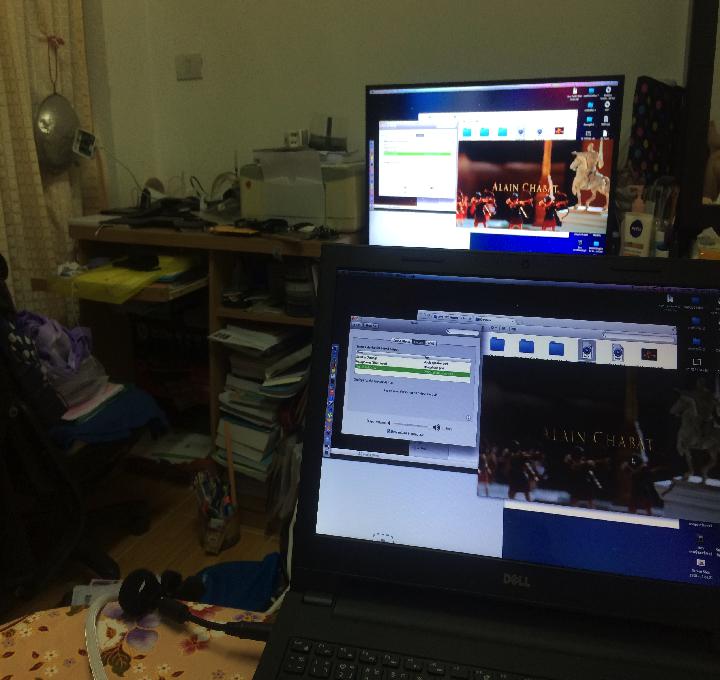








[SOLVED] Inspiron 15r: HDMI is recognized as DVI (without audio)
in The Archive
Posted
Yes it works fine both speakers and headphone. honestly I don't know about B0D3.