
idle
-
Posts
24 -
Joined
-
Last visited
-
Days Won
1
Content Type
Profiles
Articles, News and Tips
Forums
Posts posted by idle
-
-
Removed renaming EH01, EH02.
Added USBToolBox.kext and removed XHCI-unsupported.kext
And it worked! Ports work!Jake Lo, thank you for your help!
-
Spoiler

Dell Optiplex 7090 MT
Intel Core i9-10900
16Gb DDR4-2933
Intel UHD630, AMD Radeon RX 560
LG 4K
Ventura 13.5
I made an EFI folder for the system on a Comet Lake processor, removed the CFG Lock, connected the disk with Mac OS Ventura installed from my old Dell Optiplex 3040 and I was able to boot, but with one very annoying problem that makes using my new hackintosh impossible, it does not work USB ports.
I formed my own USBmap.kext, but it did not help, I tried to boot using USBInjectAll.kext but also without success...Neither here on the forum, nor on the Internet, I could not find information on enabling USB ports on the Optiplex 7090.
Please help to get the USB ports working.
-
I found information on the forums that people had this problem treated by clearing all the files in the /Library/Logs/DiagnosticReports/ folder
But every time new files are created there, in my case:com.apple.WebKit.GPU_2022-11-28-184448_CZC147DCN8.wakeups_resource.diag.zip
-
There are still a couple of problems that, if possible, I would also like to solve ...
The first is the message "You shut down your computer because of a problem." countdown..
Second, when the computer shuts down, the image first disappears, and then a stuck desktop picture appears ... then the computer turns off.
Third, I know for sure that I updated OpenCore to version 0.8.6, however, on the initial bootloader screen, I see that version 0.8.4 ...
Any thoughts on how to fix this?
-
-
However, the RX 560 fired up without any extra crutches... but I was asking about integrated graphics...
-
Dell Optiplex 3040 MT, Core i5-6500, 16Gb DDR3-1600, Intel HD530, MSI RX 560 4Gb, LG HDR 4K, Ventura 13.0.1, OpenCore 0.8.6
I upgrade my hackintosh from Monterey to Ventura. The ZHOUMIN LU config on github was taken as a basis.
After the update, support for hardware decoding disappeared.
Can someone tell me how to return decoding support, or has Apple removed support for SkyLake processors in Ventura and, accordingly, decoding support? -
-
On 11/12/2022 at 11:20 AM, Hervé said:
Can you explain what drove you to such busId patches or was it just part of a config you acquired somewhere? Can you post an IOReg extract to examine things?
As asked by Jake, do specify the type of connection you use for your screen. Your HDMI patch would lead us to believe you use HDMI need but your SysInfo screenshot indicated TB/DP.
Yes, all this was taken completely from the config that I found.
I am connecting the monitor via DisplayPort.
IOReg attached. -
-
Yes, I tried to solve this problem there as well, but I also did not succeed in this.
But I really want to solve it...
It seems to me that everything is in the monitor, more precisely, that MacOS does not receive the correct data about the capabilities of the monitor or receives, but not quite the correct data...In particular, MacOS indicates that a 61-inch monitor is connected, although in fact the U2718Q has only 27 inches.

Can Hackintool be of any help?
In particular, the "Displays" section. What should I specify in this window?
-
HP Z2 G5 SFF, Core i5-10500, 16Gb DDR4-2666, Intel UHD630, Ventura 13.0, DELL U2718Q
OpenCore 0.8.5
I installed macOS Ventura on top of Monterey, the config was taken from some forum, everything works, except for the correct, not deformed image on the monitor.
I tried to turn on HIDPI mode via one-key-hidpi, HiDPI mode turn on, but the image became vertically squished.
The computer is connected to the monitor via DisplayPort.
Please help with advice on how to solve the problem of a flattened image.
-
In my case, updating the bootloader to 0.7.4 helped, also updated lilu, VirtualSMC, WhateverGreen, then I updated OpenCore Configurator to the latest version, opened my config.plist in it and just clicked save, only after that I was able to complete the update .. ...
-
Hi everyone!
Another successful Big Sur installation!
Dell Latitude 3510, Core i5-10210U, 16Gb DDR4-2666, Intel UHD 620, Big Sur 11.5.1, Dell U2718Q 4K + Docking Station Dell WD19 130w

What works:
Built-in screen
Wi-Fi (due to the use of AirportItlwm.kext, but it is unstable, quite often loses connection and work only at 2.4 GHz)
USB 3.0 ports
USB-C port
Keyboard
Sound to built-in speakers
Touchpad (reacts to pressing from the left and right as pressing the right mouse button, does not perceive scrolling with two fingers at the same time)
HDMI up to 4K resolution (It is strange that in the window about the system, the graphics processor is defined as Intel UHD Graphics 617, although in fact it is Intel UHD Graphics 620 that is installed in this processor.)
Handoff
What does not work:
USB-C DisplayPort
Microphone
Built-in Camera
Jack 3.5 (the sound in the headphones rattles)
Help me get what didn't work ...
PS
config2.plist - the image output works in the maximum resolution 2560x1440 (HDMI, USB-C)
config.plist - output in 3840x2160 resolution works, but only via HDMI, there is no image through a monitor connected via USB-C. -
It works!
Everything is fine!Thank you very much for the help!!!

-
I used USBInjectall.kext.
Without rolling back, I won't be able to generate USBPorts.kext? -
After installing the 11.3 update, all USB ports stopped working, now I also received a crossed out Bluetooth icon and I can not connect bluetooth devices now.
I have updated opencore to the latest 0.6.8, updated lilu, virtualsmc, applealc but it didn’t help restore USB and bluetooth to work.
Tell me, is there a working method to return the devices to working mode? -
I apologize for the long silence.
I tested config.plist from attachment. This time the laptop booted successfully! Sound without distortion! The touchpad works! The card reader is working! USB-C / Displays Port works! HDMI works!
The only problem is there is no 4K video output!I connected a laptop to a monitor via USB-C and to a TV via HDMI.
What can be done to get 4K resolution?
-
Copied to a USB flash drive, tried to boot from it, kernel panic ...

Screen
Log OpenCore
Spoiler00:000 00:000 AAPL: #[EB|LOG:INIT] 2021-03-01T19:55:47 00:012 00:012 AAPL: #[EB|VERSION] <"boot.efi 495.80.3~11 (Official), built 2020-12-21T21:10:06-0800"> 00:024 00:011 AAPL: #[EB|BUILD] <"BUILD-INFO[298]:{"DisplayName":"boot.efi","DisplayVersion":"495.80.3~11","RecordUuid":"0B2238C1-809C-49D2-B102-CD53614FF265","BuildTime":"2020-12-21T21:10:06-0800","ProjectName":"eficrap (chameleon, stolen and rebranded)","ProductName":"boot.efi","SourceVersion":"495.80.3","BuildVersion":"11","BuildConfiguration":"Release","BuildType":"Official"}"> 00:036 00:011 AAPL: #[EB|CFG:DEV] r2 0x0 0x0 00:048 00:011 AAPL: #[EB|H:IS] 0 00:060 00:011 AAPL: #[EB|WL:MODE] 0 00:072 00:011 AAPL: #[EB|CFG:ARG] boot-save-log 0x0000000000000002 (0x0000000000000002 < 0xFFFFFFFFFFFFFFFF) default 00:084 00:011 AAPL: #[EB|CFG:ARG] wake-save-log 0x0000000000000002 (0x0000000000000002 < 0x0000000000000002) default 00:096 00:011 AAPL: #[EB|CFG:ARG] console 0x0000000000000001 (0x0000000000000001 < 0x0000000000000001) default 00:107 00:011 AAPL: #[EB|CFG:ARG] serial 0x0000000000000000 (0x0000000000000000 < 0x0000000000000000) default 00:119 00:012 AAPL: #[EB|CFG:ARG] embed-log-dt 0x0000000000000000 (0x0000000000000000 < 0x0000000000000000) default 00:131 00:011 AAPL: #[EB|CFG:ARG] timestamps 0x0000000000000000 (0x0000000000000000 < 0xFFFFFFFFFFFFFFFF) default 00:143 00:011 AAPL: #[EB|CFG:ARG] log-level 0x0000000000000001 (0x0000000000000001 & 0x0000000000000021) default 00:155 00:011 AAPL: #[EB|CFG:ARG] breakpoint 0x0000000000000000 (0x0000000000000000 & 0x0000000000000000) default 00:167 00:011 AAPL: #[EB|CFG:ARG] kc-read-size 0x0000000000100000 (0x0000000000100000 < 0xFFFFFFFFFFFFFFFF) default 00:179 00:011 AAPL: #[EB|H:IS] 0 00:191 00:011 AAPL: #[EB|WL] 0 0 0x01 0x01 0 0x00 00:203 00:012 AAPL: #[EB|BRD:NV] Mac-DB15BD556843C820 00:215 00:011 AAPL: #[EB|WL] 0 0 0x01 0x01 2 0x00 00:227 00:012 AAPL: #[EB.BST.IDT|+] 00:243 00:016 AAPL: #[EB.BST.IDT|-] 00:255 00:011 AAPL: #[EB|WL] 0 0 0x01 0x01 3 0x00 00:267 00:011 AAPL: #[EB|WL] 0 0 0x01 0x01 4 0x00 00:279 00:011 AAPL: #[EB|BRD:NV] Mac-DB15BD556843C820 00:291 00:011 AAPL: #[EB|WL] 0 0 0x01 0x01 5 0x00 00:303 00:012 AAPL: #[EB.H.CHK|BM] 0x0000000000000000 00:315 00:011 AAPL: #[EB.H.LV|!] Err(0xE) <- RT.GV boot-signature 7C436110-AB2A-4BBB-A880-FE41995C9F82 00:326 00:011 AAPL: #[EB|WL] 0 0 0x01 0x01 23 0x0E 00:338 00:011 AAPL: #[EB.H.LV|!] Err(0xE) <- RT.GV boot-image-key 7C436110-AB2A-4BBB-A880-FE41995C9F82 00:350 00:011 AAPL: #[EB|WL] 0 0 0x01 0x01 24 0x0E 00:362 00:011 AAPL: #[EB.H.LV|!] Err(0xE) <- RT.GV boot-image 7C436110-AB2A-4BBB-A880-FE41995C9F82 00:375 00:012 AAPL: #[EB.H.LV|!] Err(0xE) <- RT.SV- boot-signature 7C436110-AB2A-4BBB-A880-FE41995C9F82 00:387 00:012 AAPL: #[EB.H.LV|!] Err(0xE) <- RT.SV- boot-image-key 7C436110-AB2A-4BBB-A880-FE41995C9F82 01:180 00:792 AAPL: #[EB.H.LV|!] Err(0xE) <- RT.SV- boot-image 7C436110-AB2A-4BBB-A880-FE41995C9F82 01:207 00:027 AAPL: #[EB|H:NOT] 01:219 00:012 AAPL: #[EB|SB:P] 0x0 01:240 00:020 AAPL: #[EB|LIMG:DP] Acpi(PNP0A03,0)/Pci(1D|0)/Pci(0|0)/?[ 0x83 0x17 0x10 0x0 0x1 0x0 0x0 0x0 0x0 0x25 0x38 0x5A 0x1 0xB1 0xE 0x33 ]/HD(Part2,SigEE1C3262-7B49-4B67-9661-DA17B256EA17)/VenMedia(BE74FCF7-0B7C-49F3-9147-01F4042E6842) 01:251 00:011 AAPL: #[EB|LIMG:FP] \97D2A62F-70C3-4DA2-8CBB-93E7356851A7\System\Library\CoreServices\boot.efi 01:264 00:012 AAPL: #[EB|LIMG:OPT] 01:276 00:012 AAPL: #[EB.OPT.LXF|F] <"\\97D2A62F-70C3-4DA2-8CBB-93E7356851A7\\System\\Library\\CoreServices\\com.apple.Boot.plist"> 01:288 00:011 AAPL: #[EB.LD.LF|IN] 0 1 <"\\97D2A62F-70C3-4DA2-8CBB-93E7356851A7\\System\\Library\\CoreServices\\com.apple.Boot.plist"> <"0"> 01:300 00:011 AAPL: #[EB.LD.OFS|OPEN!] Err(0xE) <"\\97D2A62F-70C3-4DA2-8CBB-93E7356851A7\\System\\Library\\CoreServices\\com.apple.Boot.plist"> 01:311 00:011 AAPL: #[EB.OPT.LXF|LF!] Err(0xE) 01:324 00:012 AAPL: #[EB.OPT.LXF|F] <"Library\\Preferences\\SystemConfiguration\\com.apple.Boot.plist"> 01:335 00:011 AAPL: #[EB.LD.LF|IN] 0 1 <"Library\\Preferences\\SystemConfiguration\\com.apple.Boot.plist"> <"0"> 01:348 00:012 AAPL: #[EB|KF] <""> 01:360 00:011 AAPL: #[EB|MBA:CL] <""> 01:372 00:011 AAPL: #[EB|MBA:NV] <"-v debug=0x100 keepsyms=1 debug=0x100 alcid=11"> 01:384 00:011 AAPL: #[EB|MBA:KF] <""> 01:396 00:011 AAPL: #[EB|MBA:OUT] <"-v debug=0x100 keepsyms=1 alcid=11"> 01:408 00:012 AAPL: #[EB|LOG:VERBOSE] 2021-03-01T19:55:48 01:420 00:012 AAPL: #[EB|OPT:BM] 0x80182 01:432 00:011 AAPL: #[EB.OPT.LXF|F] <"\\97D2A62F-70C3-4DA2-8CBB-93E7356851A7\\System\\Library\\CoreServices\\PlatformSupport.plist"> 01:443 00:011 AAPL: #[EB.LD.LF|IN] 0 1 <"\\97D2A62F-70C3-4DA2-8CBB-93E7356851A7\\System\\Library\\CoreServices\\PlatformSupport.plist"> <"0"> 01:456 00:012 AAPL: #[EB|B:VAw] 01:468 00:012 AAPL: #[EB|P:CPR] N 01:480 00:011 AAPL: #[EB|P:MPI] N 01:492 00:011 AAPL: #[EB|P:BPI] N 01:504 00:011 AAPL: #[EB|KMR] 360873984 01:516 00:011 AAPL: #[EB.CS.CSKSD|+] 01:528 00:012 AAPL: #[EB.CS.CSKSD|!] Err(0xE) <- RT.GV boot-info-payload 8D63D4FE-BD3C-4AAD-881D-86FD974BC1DF 01:540 00:011 AAPL: #[EB|WL] 0 0 0x01 0x01 6 0x0E 01:551 00:011 AAPL: #[EB.CS.LFC|+] 01:563 00:011 AAPL: #[EB.LD.LF|IN] 0 1 <"System\\Library\\Caches\\com.apple.corestorage\\EncryptedRoot.plist.wipekey"> <"0"> 01:577 00:013 AAPL: #[EB.FS.AGSVH|PU] 97D2A62F-70C3-4DA2-8CBB-93E7356851A7 01:589 00:011 AAPL: #[EB.FS.AGSVH|!] Err(0xE) <- BS.LocHB 59D76AE4-37E3-55A7-B460-EF13D46E6020 01:600 00:011 AAPL: #[EB.G.CS|-?] Ok(0) 02:405 00:804 AAPL: #[EB.LD.LF|IN] 0 1 <"<null string>"> <"1"> 02:418 00:012 AAPL: #[EB.B.SBS|SZ] 739896 02:436 00:018 AAPL: #[EB|B:SHA] <4864e70b6b49cebb543fd0a4dd82eddb4c02bb99> 02:448 00:012 AAPL: #[EB.WL.PWLFNV|!] Err(0x5) <- RT.GV wake-failure 7C436110-AB2A-4BBB-A880-FE41995C9F82 02:460 00:012 AAPL: #[EB.WL.DT|!] Err(0x5) <- EB.WL.PWLFNV 02:473 00:012 AAPL: #[EB.LD.LKC|D] <"boot\System\Library\KernelCollections\BootKernelExtensions.kc.development"> 02:486 00:012 AAPL: #[EB.LD.OFS|OPEN!] Err(0xE) <"boot\\System\\Library\\KernelCollections\\BootKernelExtensions.kc.development"> 02:498 00:012 AAPL: #[EB.LD.LKC|R.2] <"boot\System\Library\KernelCollections\BootKernelExtensions.kc"> 03:129 00:630 AAPL: #[EB.LD.LKFS|-?] Ok(0) 03:142 00:013 AAPL: #[EB.LD.LKC|-?] Ok(0) 03:157 00:015 AAPL: #[EB|FWFM] 0x00000000FF1FFF3F 03:169 00:011 AAPL: #[EB|FWFT] 0x00000000FC0FE137 03:181 00:011 AAPL: #[EB|BST:REV1] 03:193 00:012 AAPL: #[EB|CSR:IN] 0x00000067 03:205 00:012 AAPL: #[EB|CSR:OUT] 0x00000067 03:217 00:011 AAPL: #[EB.BST.FBS|+] 03:229 00:012 AAPL: #[EB.BST.FBS|ADSZ] 0 03:241 00:011 AAPL: #[EB.BST.FBS|KSSZ] 0 03:254 00:012 AAPL: #[EB|SB:SBGMFNS] x86legacyap.im4m 03:266 00:012 AAPL: #[EB|RH:PF] usr\standalone\OS.dmg.root_hash 03:278 00:012 AAPL: #[EB|RH:MF] <"usr\\standalone\\OS.dmg.root_hash.x86legacyap.im4m"> 03:290 00:012 AAPL: #[EB.LD.LF|IN] 0 1 <"usr\\standalone\\OS.dmg.root_hash"> <"0"> 03:303 00:012 AAPL: #[EB.LD.LF|IN] 0 1 <"usr\\standalone\\OS.dmg.root_hash.x86legacyap.im4m"> <"0"> 03:315 00:012 AAPL: #[EB.BST.FBS|RHPSZ] 229 03:327 00:011 AAPL: #[EB.BST.FBS|RHMSZ] 3627 03:339 00:012 AAPL: #[EB.B.WFDW|!WF] Err(0xE) 0 03:352 00:012 AAPL: #[EB|LOG:DT] 2021-03-01T19:55:50 03:364 00:012 AAPL: #[EB|LOG:EXITBS:START] 2021-03-01T19:55:50 -
Hi everyone!
I have successfully installed Big Sur on my laptop.
Dell Latitude 5580, Core i5-7440HQ, 16Gb DDR4-2400, Intel HD630, Big Sur 11.2.1, LG 32UL950-W 4K

What works:
- Built-in screen
- Wi-Fi (after replacing the stock card and modifying the seat ->)
- USB 3.0 ports
- USB-C port
- Keyboard
- Sound to built-in speakers
What does not work:
- USB-C DisplayPort
- HDMI port
- Touchpad
- Jack 3.5, the sound in the headphones rattles
Can you help me turn on the touchpad, fix the sound in the headphones, make the image output via HDMI and USB-C DisplayPort?
-
Yes, I heard about it ...
If I'm not confusing anything, should I enter some commands using modGRUBShell.efi?
Now my system allocates 1536 MB, tell me what commands should I enter and what other changes should I make to my config.plist?PS Sorry for my English ...

-
Dell Optiplex 3046 SFF, Core i5-6500, 16Gb DDR4-2400, Intel HD530, 2560x1440, Big Sur 11.1, DELL U2718Q 4K
I installed Big Sur, the config was taken from some forum, everything works fine except for displaying an image at a maximum resolution of 2560 × 1440. The computer is connected to the monitor via DisplayPort.
DELL U2718Q monitor supporting 4K output. Windows on the same computer outputs 3840x2160 60Hz.
Can someone help to get to output 4K resolution in Big Sur? -


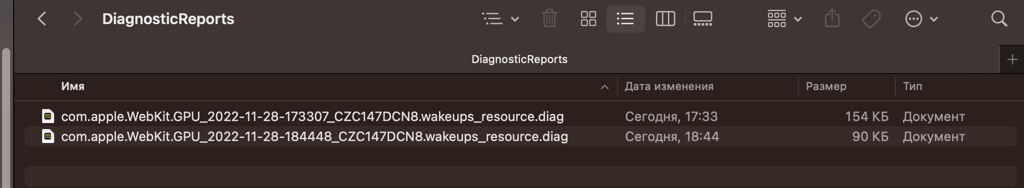
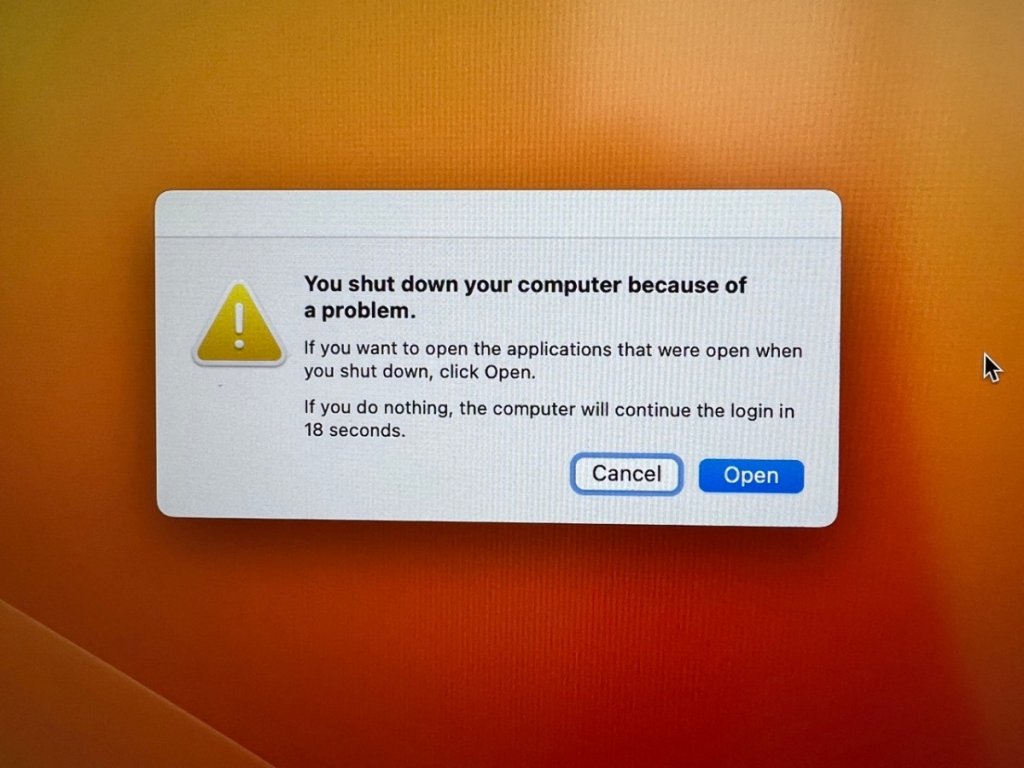

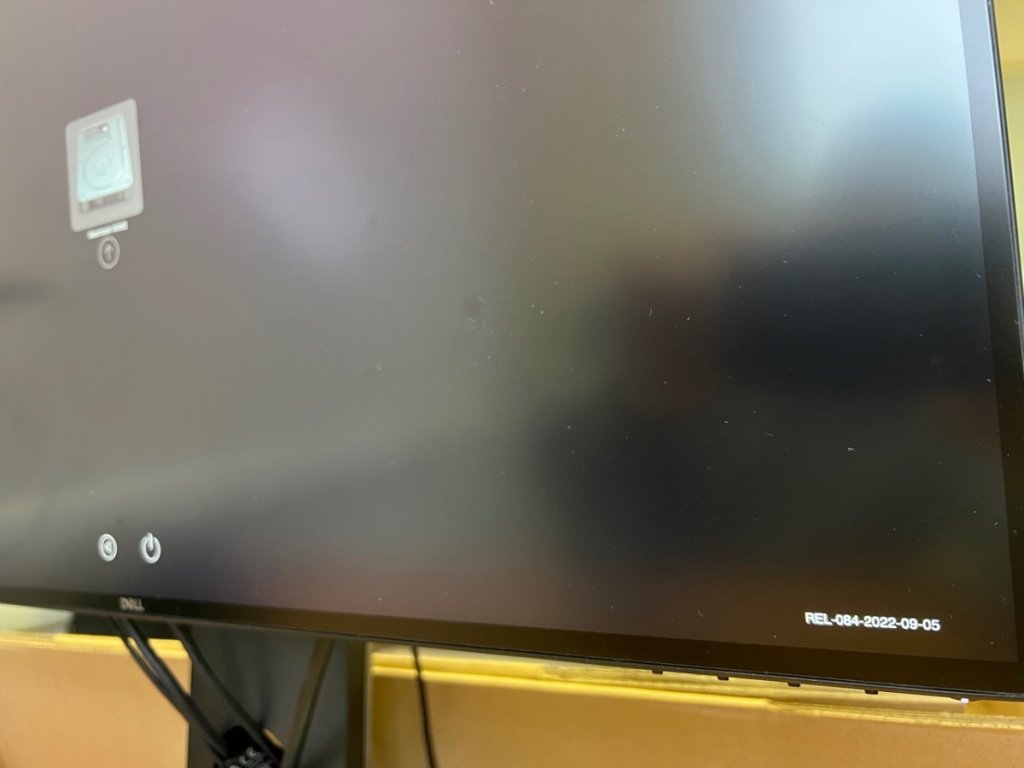
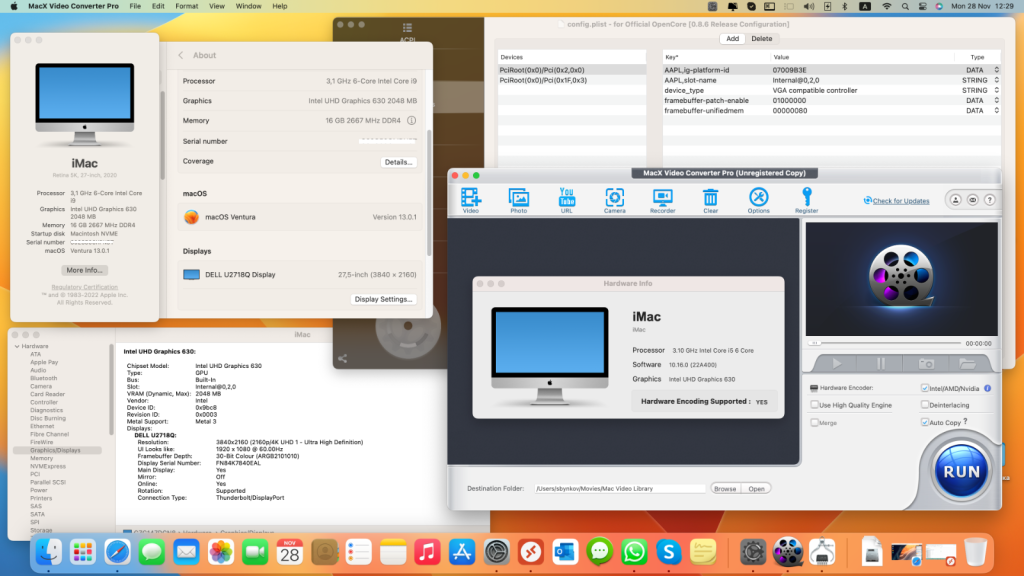

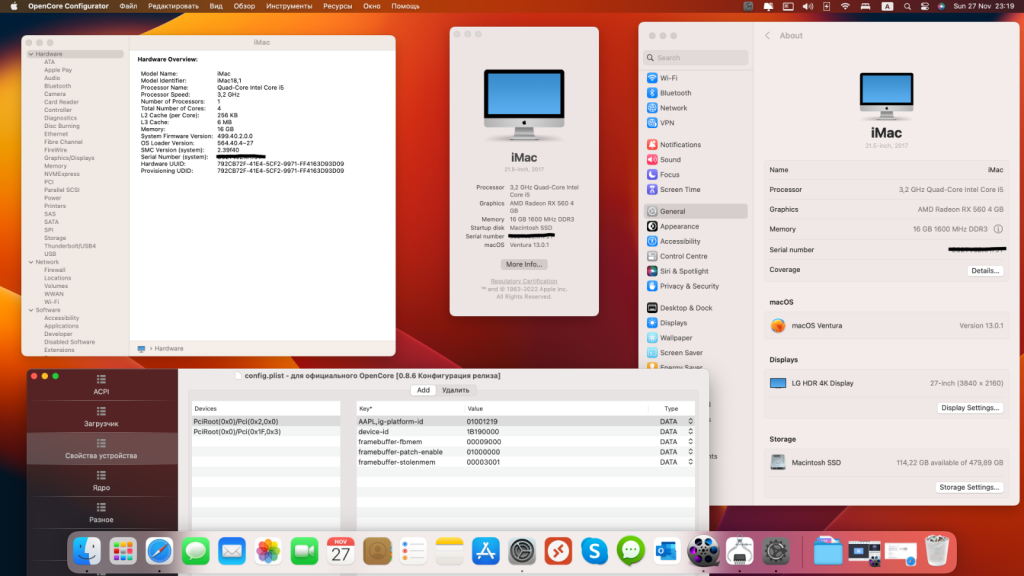
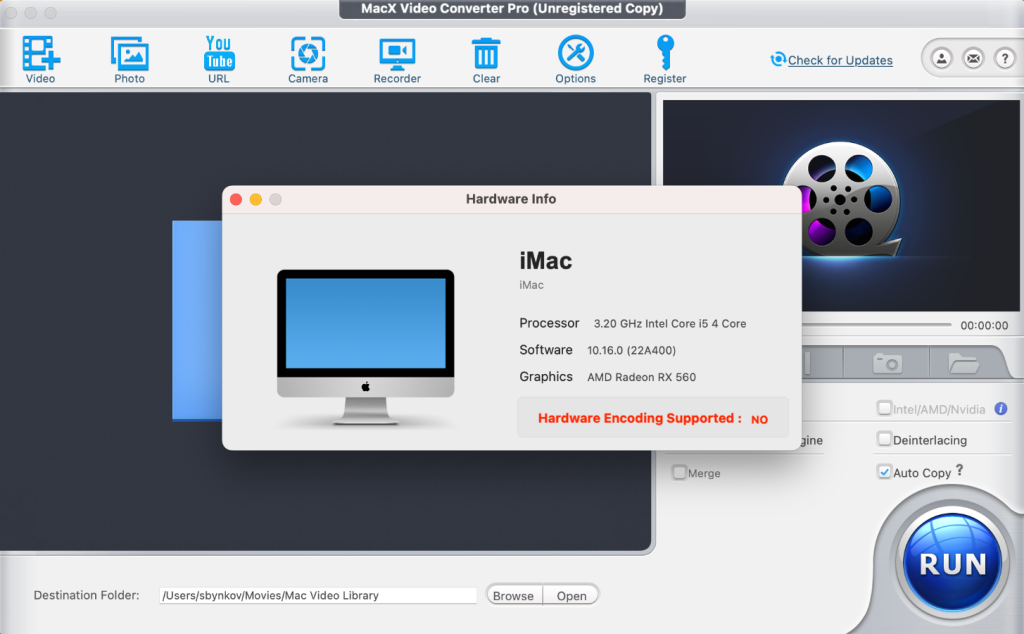
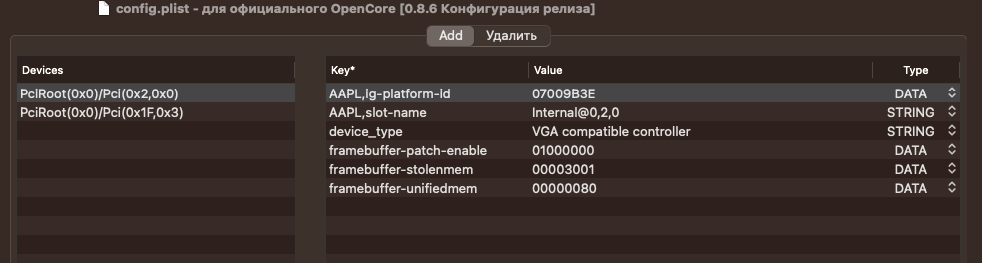
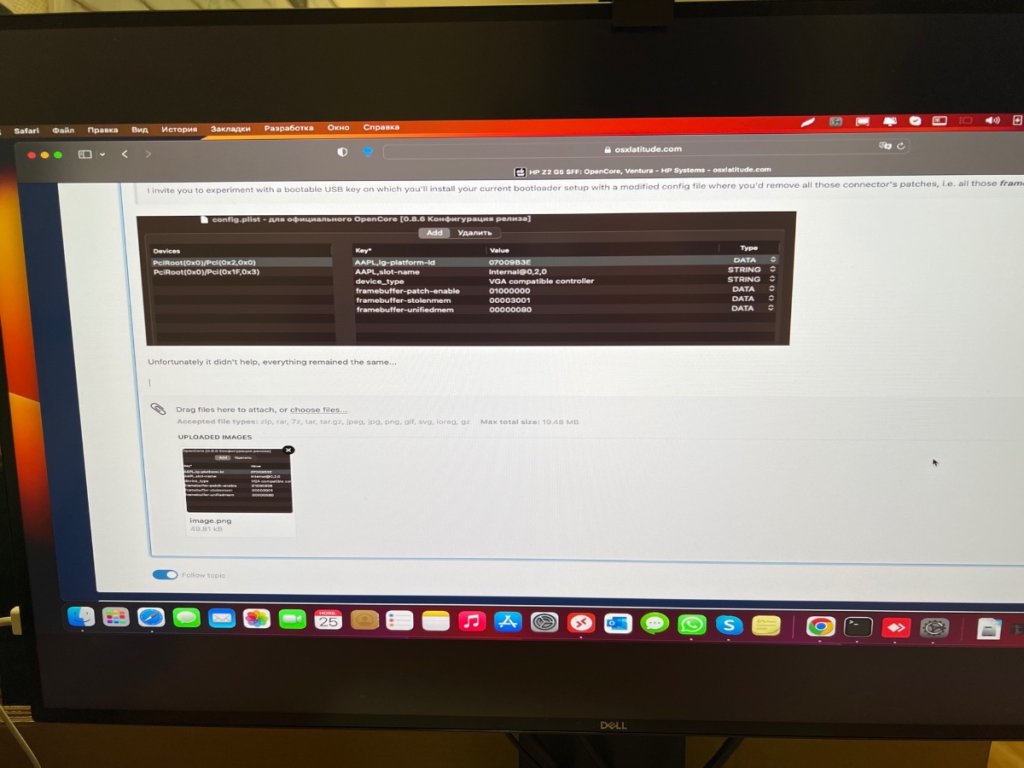

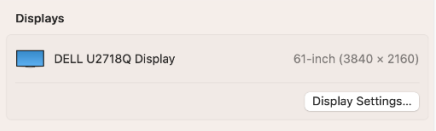
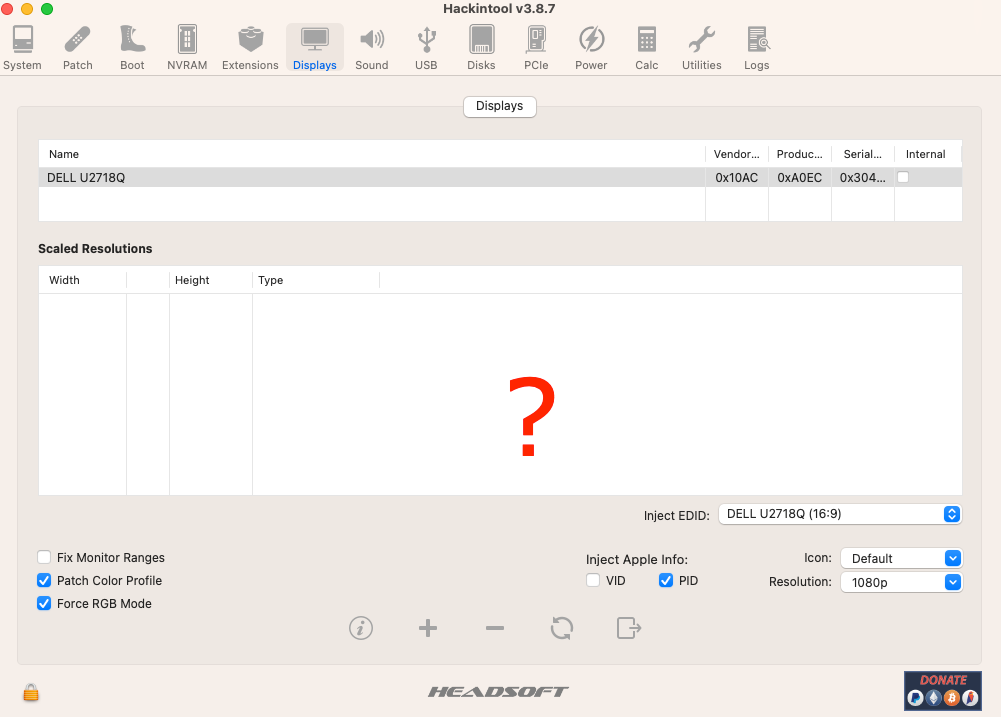


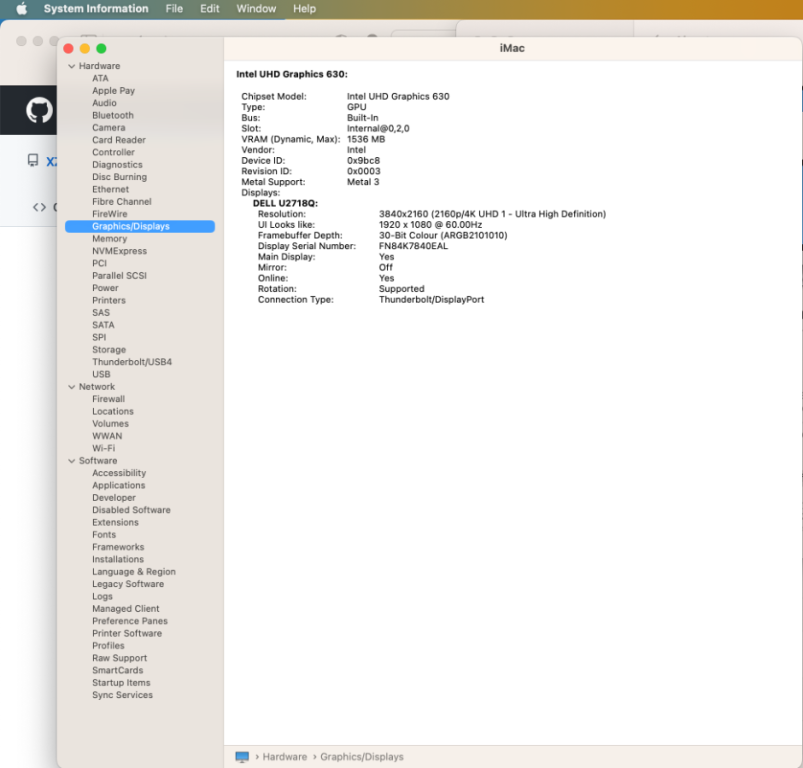
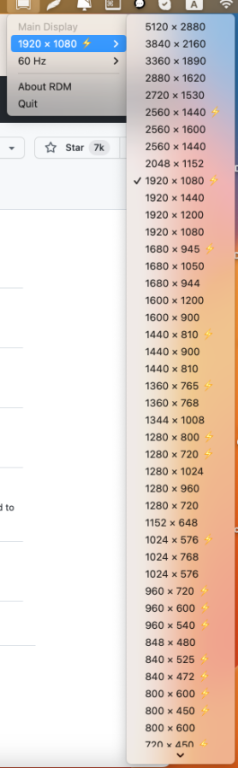
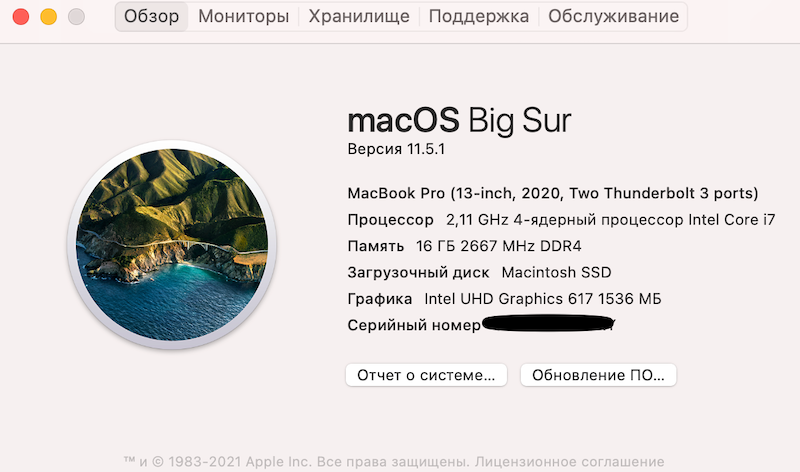

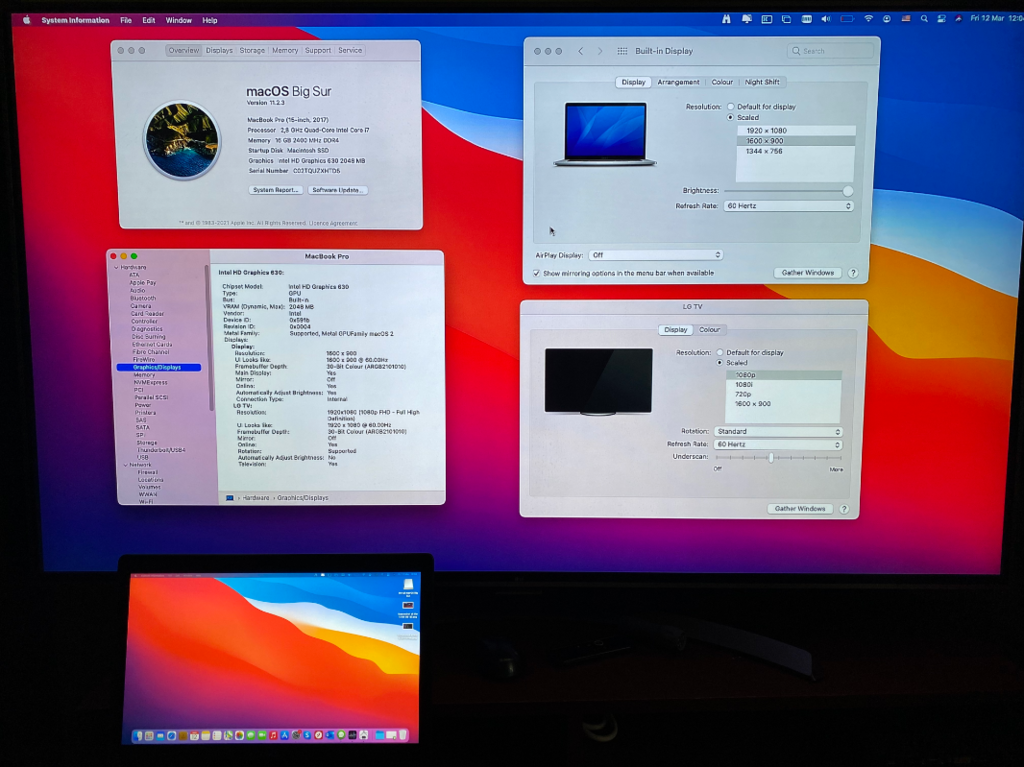
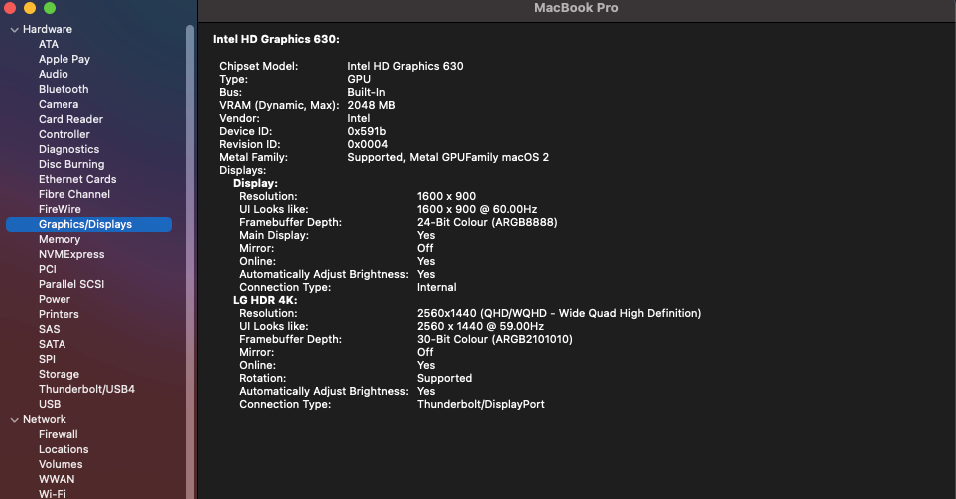
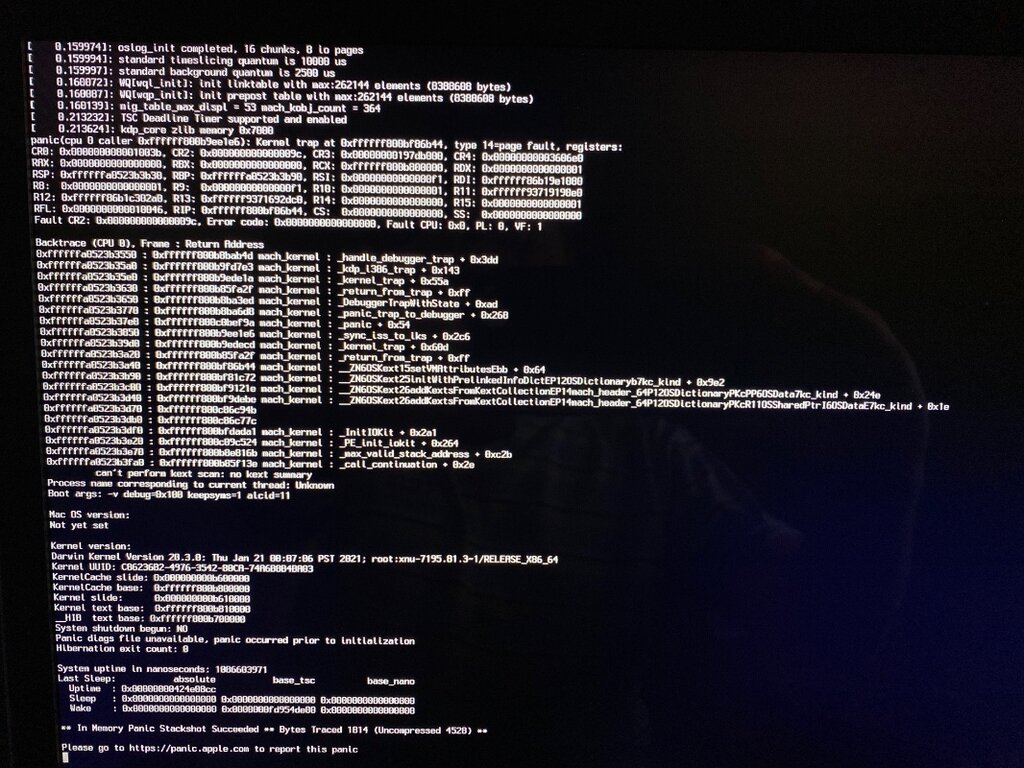
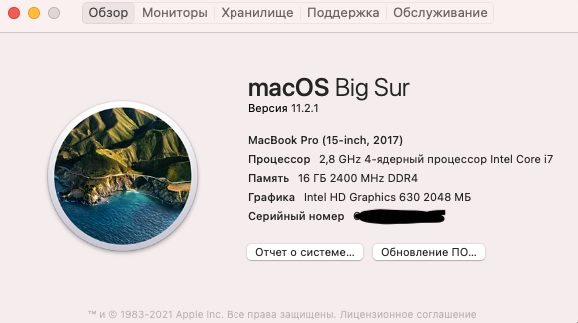
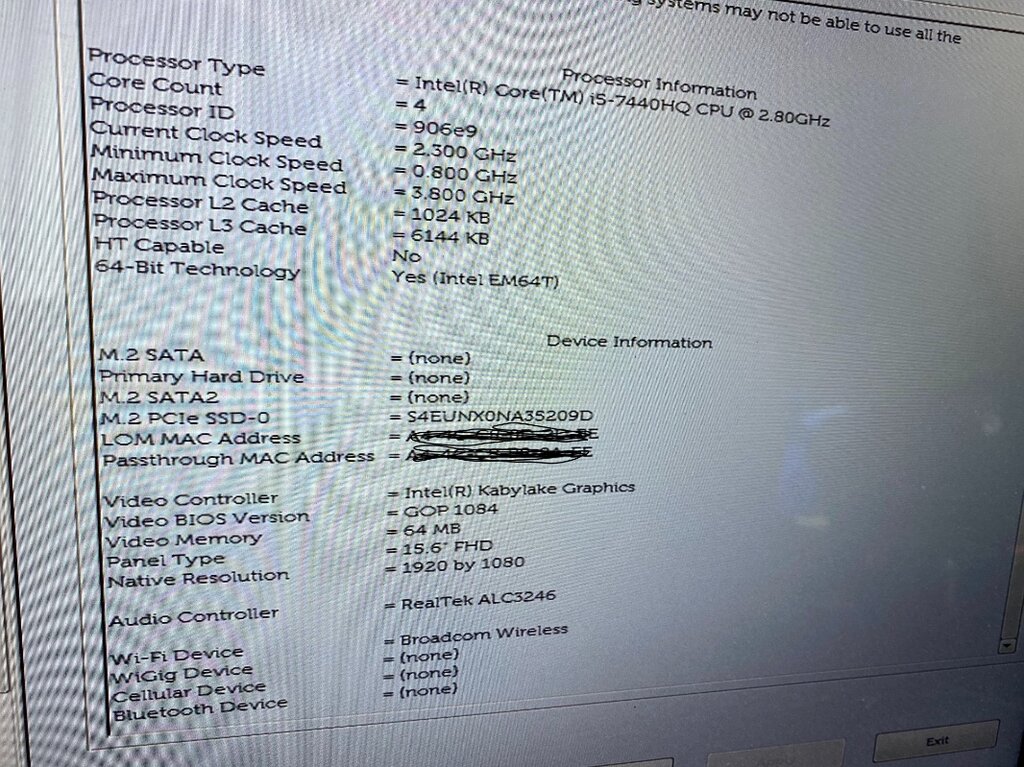
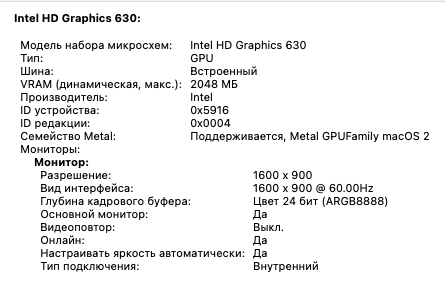
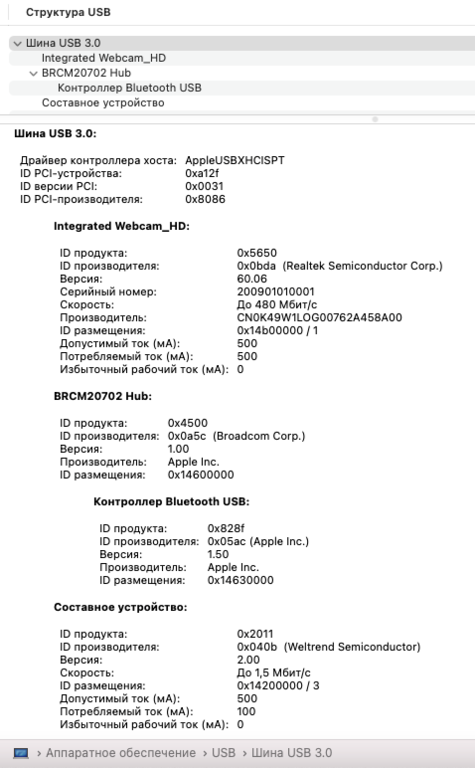
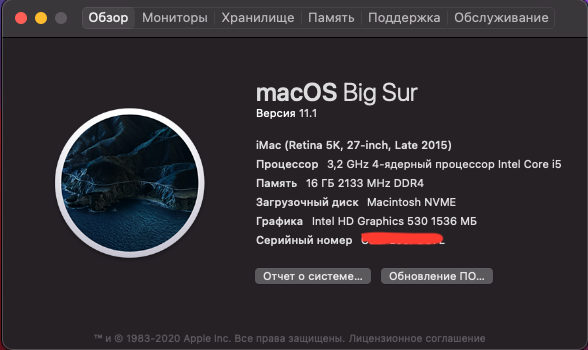
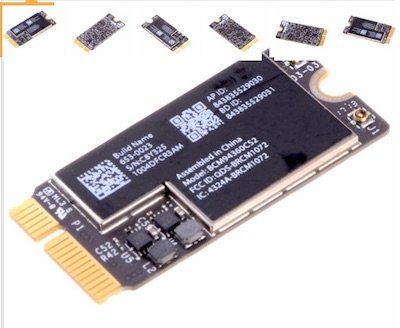

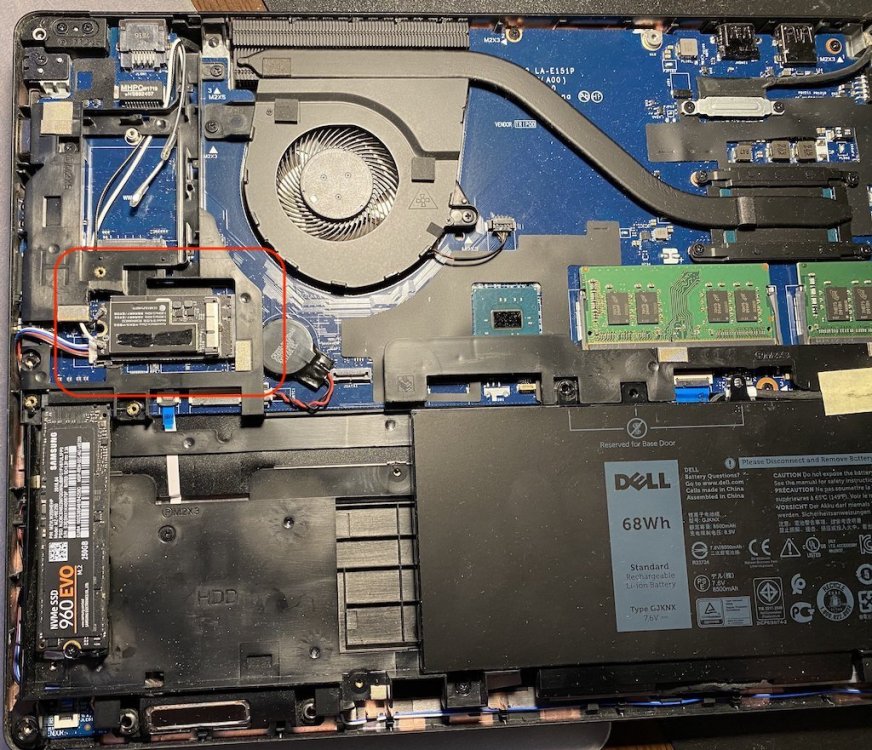

HP Z2 G5 SFF: OpenCore, Ventura
in HP Systems
Posted
From the internal hard drive.
In other matters, I don’t know how, but the problem with the message about incorrect shutdown went away, maybe after updating OpenCore.
Now I have OpenCore 0.9.4 installed and I have successfully installed the public beta of Mac OS Sonoma, Wi-Fi is no longer available, but I believe that this problem will be quickly solved by advanced hackintosh people after the release of the final version...
Also, the geolocation service does not work, although it is enabled in the settings.
I'm attaching my current EFI, it might be useful to someone...
EFI_HP_Z2_G5.zip