-
Posts
61 -
Joined
-
Last visited
-
Days Won
1
Content Type
Profiles
Articles, News and Tips
Forums
Posts posted by marliwahoo
-
-
Thanks! They work great.
-
-
I'm SO happy. I finally solved my video problems. iTunes trailers and some video in safari were not working. I tried IntelgraphicsFixup.kext by Ivs1974 and it's now fixed!! YES!
New 10.13.3 bootpack in first post.
-
 1
1
-
-
Update: I've finally have trackpad working with the Voodoo kext. See bootpack in first post.
Graphics work well except:
Video freezes after sleep & on itunes trailers.
Safari videos freeze on about half of websites. Chrome works well. I've tried Intelgraphicsfixup, shiki, lilu with no luck.
Any suggestions?
-
No need. I just started over with your boot pack. All seems fine now. Thanks!
-
I have the A15 BIOS. With the bootpack you suggested I get a crash on boot.
-
I'm not feeling to smart right now. I lost my ACPI tables when I reformatted. Could you help with these? E5450 SMBIOS Air 7.1.
Thanks
-
Sorry for the late reply. New files work well. A big thank you!
I would love a simple way to fix dsdt/ssdt myself.
Two problems:
1. issues with some online video - "decode error" in Safari (but not chrome)
2. after sleep.... Safari works then freezes, chrome opens but dosen't load anything.
I tried setting up a new user account - the problem still exists.
FYI - Flash and Java are current and configured correctly in Safari settings
Thanks again!
-
After the fixes from the last bios update , I was still having problems with playing video - both from the internet and from my HD after sleep. I noticed there was a newer bios (1.6.2) and tried it. But now networking is broken again. Is there a simple guide specifically for patching dsdt/ssdt on latitudes? I find most of the guides complicated. I hate to ask, but could you patch these?
Thanks!
-
-
As always a BIG thank you for your help!
It's BIOS 1.5.2. I tried several methods of bios downgrade (including bios recovery mode) it would not accept any bios later than 1.5.2. Searching the web for answers I found:
1. enable Bios downgrade (I did that)
2. Turn off TPM (done)
3. BIOS recovery (won't accept any .RCV file with bios earlier than 1.5.2)
-
Did all of the above.
Only changed the bios. Everything worked before bios update. Would you mind patching an updated origin dsdt? (attached) -
I did a bios update and lost ethernet and wifi
 (no other changes)
(no other changes)Tried to revert back to older bios and dell bios update says it is "unsupported" and can not be done.

 (tried several methods)
(tried several methods)Any ideas?
-
See this thread - especially this post. https://osxlatitude.com/index.php?/topic/9226-latitude-3470/?p=64467
-
 1
1
-
-
Got trackpad prefs working with El Cap prefs. Seems to boot ok, but it seems the pressure sensitivity is set too heavy. I have to press to the point of clicking to get the curser to move.
-
Try Dr. Hurt's new Alps v7 kext. Keep the USB installer handy in case of KP.
Tried the above kext. It partially worked. Two finger scrolling worked. Tracks REALLY slow. Mouse settings could not control tracking speed. Touchpad settings would not load in system prefs. Went back to original kext.
I wonder if some of the crazy movement from the trackpad is somehow related to the touch screen (touch screen works). FYI - a usb mouse works just fine.
-
Thank you again so much for your help!!!!
Got rid of the artifacts using Clover ...... I got it working with Pike's device property patch:
AddProperties Device IntelGFX Key AAPL,GfxYTile Value AQAAAA==
Note: Setting DVMT seemed to work 0x435 0x03 -Also in Clover - Inject Intel Graphics = yes and set Platform ID 0x19160000
​Finally a completely working boot pack for Sierra. Touchpad still sorta sucks.
-
Quick update.
After trying to install Sierra (crashing on the "frame buffer") I went back to the DVMT and tried different settings. Setting 0x435 0x03 worked. Graphics in El Capitan were much better and Sierra works ok (still some artifacts)
Cant get audio to work in Sierra. Are their any more updated patches for Sierra? (hda or hd520)
ALC3246 indeed according to Dell's 3470 specs. Should be ven/dev ids 10ec:0256, i.e. ALC256 codec.
For El Capitan, try the following Clover on-the-fly AppleHDA patches + attached kexts:Find: 6102EC10 Replace by: 00000000 Find: 6202EC10 Replace by: 00000000 Find: 8508EC10 Replace by: 00000000 Find: 8319D411 Replace by: 00000000 Find: 8419D411 Replace by: 5602EC10
 AppleHDA_ALC256.kext.zip
AppleHDA_ALC256.kext.zip  CodecCommander.kext.zip
CodecCommander.kext.zip
Patch your DSDT HDEF device to inject audio layout 3.
-
I just updated my e5450. Works fine. Disable iographicsfamily patch in clover. Make sure you have latest AppleHDA_ALC293.kext. Repair permissions. Rebuild prelinked kernel.
-
UPDATE
0x191e0000, 0x19160000, 0x19260000, 0x191b0000, 0x191e0003
All work about the same. Seemingly full acceleration with artifacts.
All of the rest fail to get to the desktop or get there in vesa.
IGPU boot log attached
Touchscreen works. Trackpad sucks. Any fixes?
-
Please do fix from hda layout 1 to 3. Suggestions on platform-id?
-
Good news, bad news. It didn't work, but ...... re-read rehabman's laptop guid and found that some skyline sata devices will not work with out the attached kext. Now - internal sata works!
Graphics are the same - artifacts.
Strangely sound has not output devices. You did't build a new SSDT-ALC256 with the updated raw dsdt's I sent. Should the SSDT-ALC256 you built originally (from previous raw dsdt's) work? - or will I need a new SSDT-ALC256? (remember I updated bios)
-
Went beyond - New updated bios. Checked Setup_var. It's good. Attached new origin dsdt.
-
SATA - I've tried several HDD's. All work in USB - none will complete booting in sata.



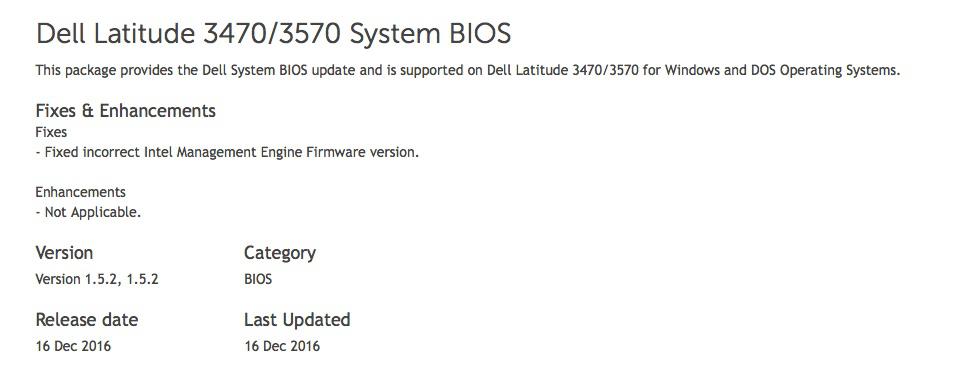
E5520 Mojave
in The Archive
Posted
I've been given a e5520 i3 HD3000 (low resolution) to set up OSX. I've got Mojave running, but its not stable. Could you patch the DSDT and help with a config.plist?
Thanks!
Update 4/14/19: 10.14.4 working. Attached (low resolution) pack.
E5520.zip
origin.zip config_HD3000_1366x768.plist.zip