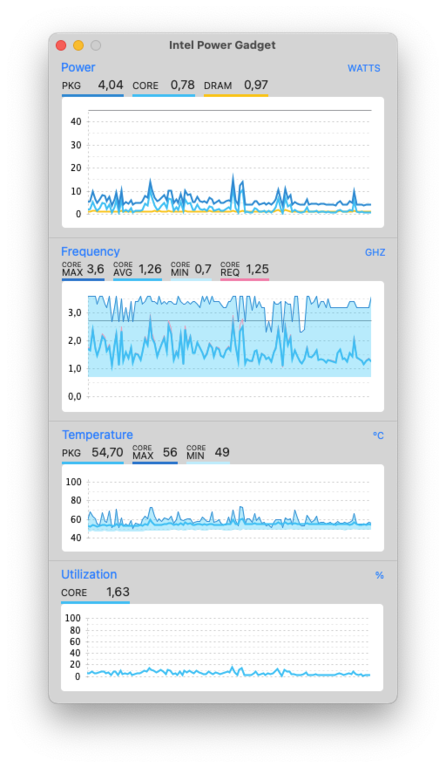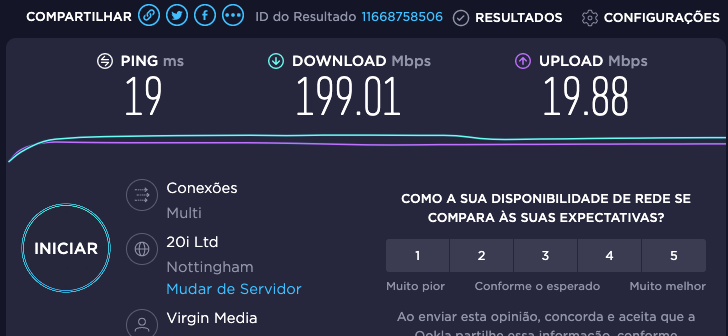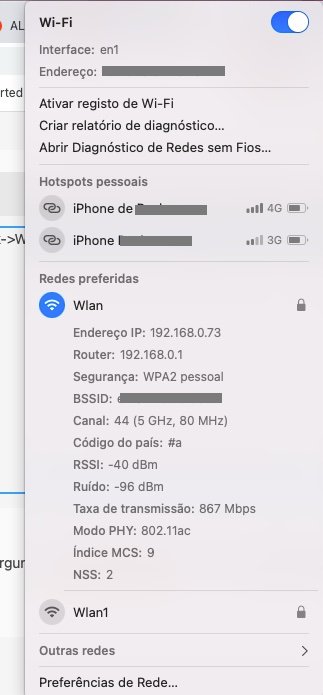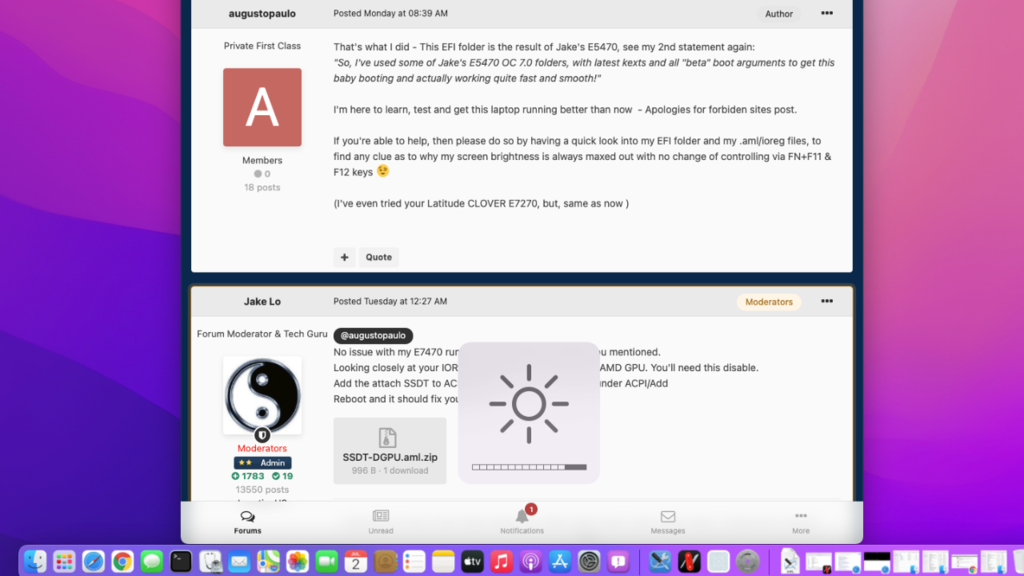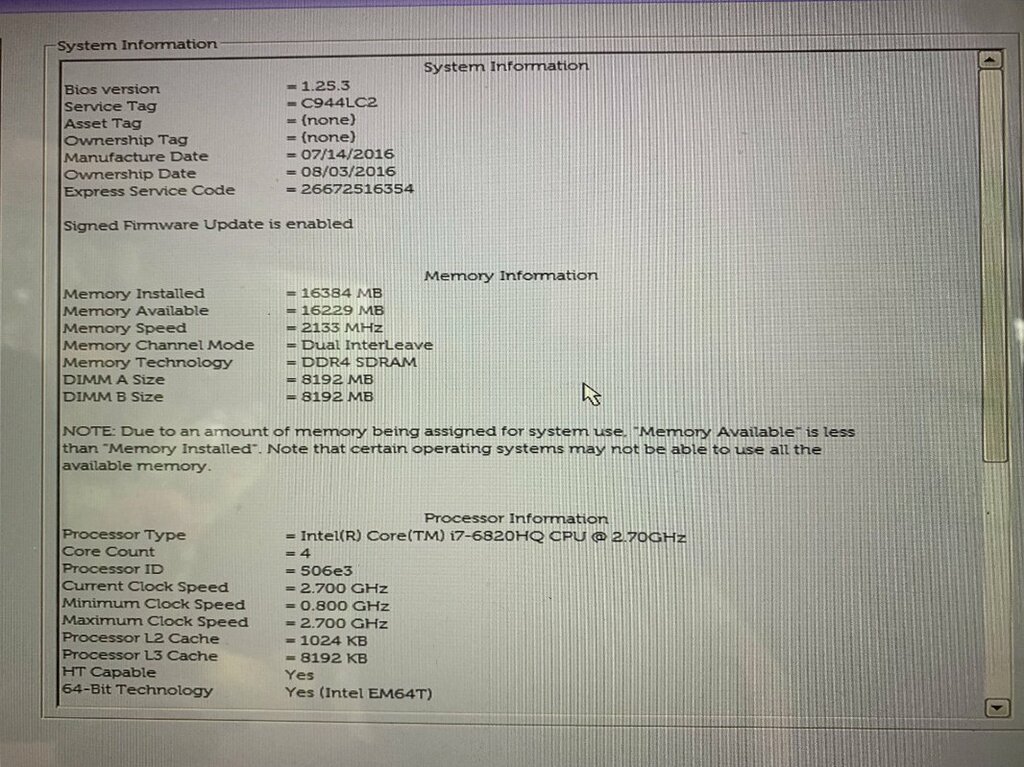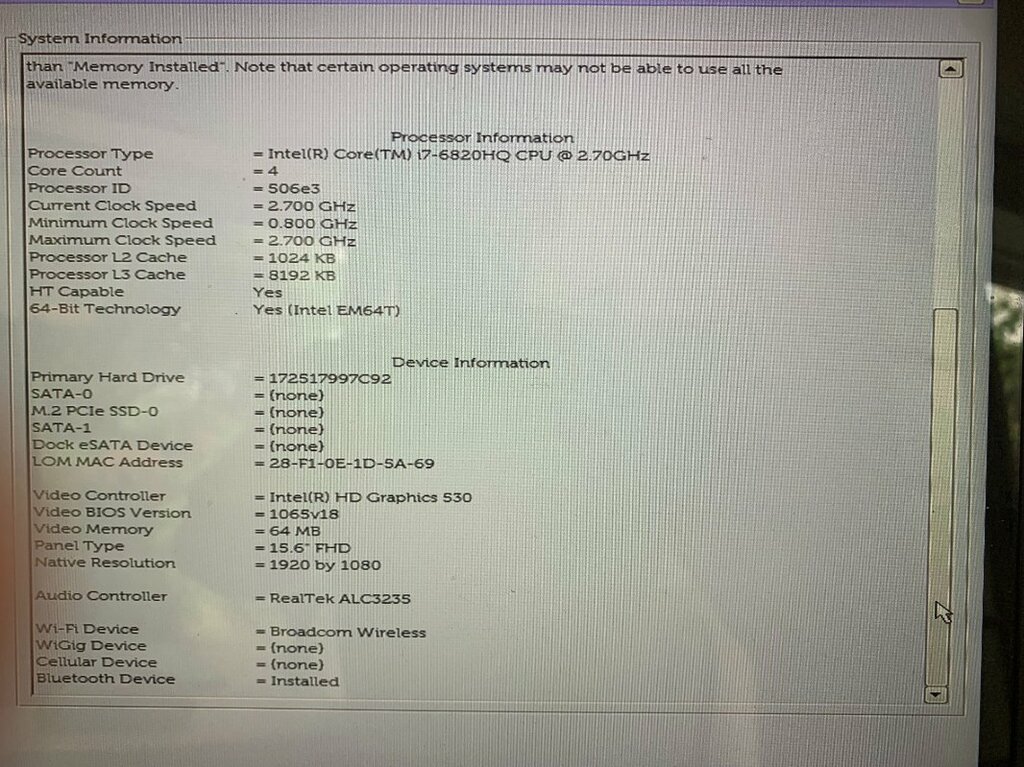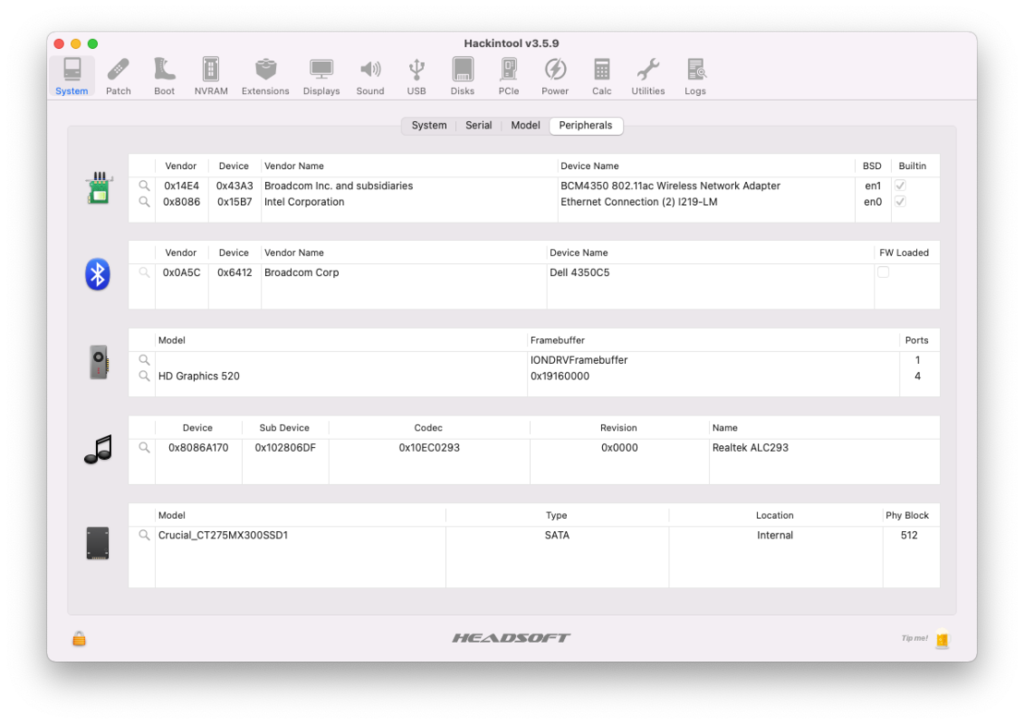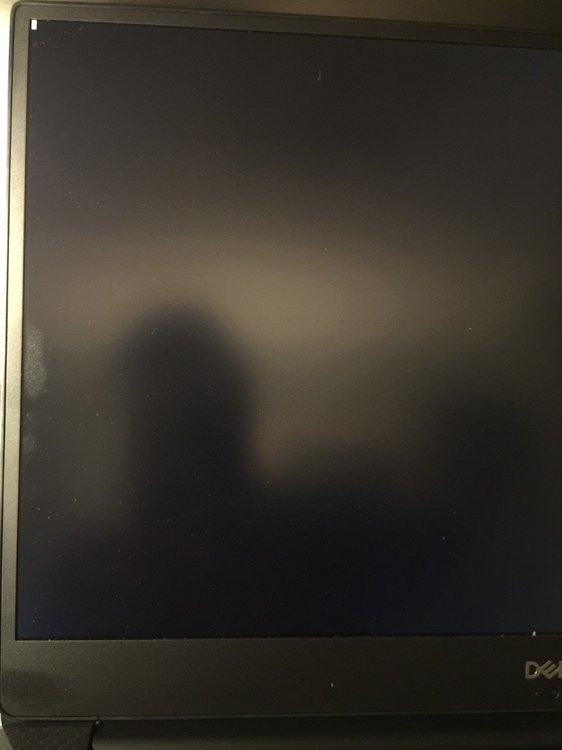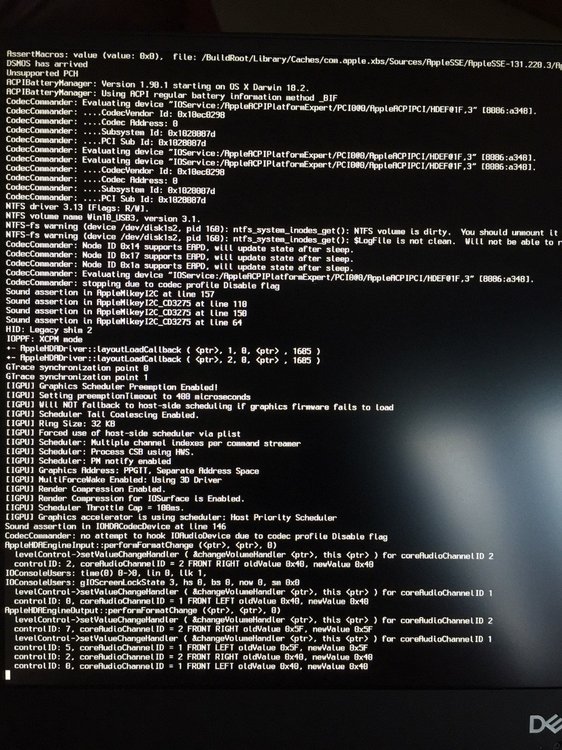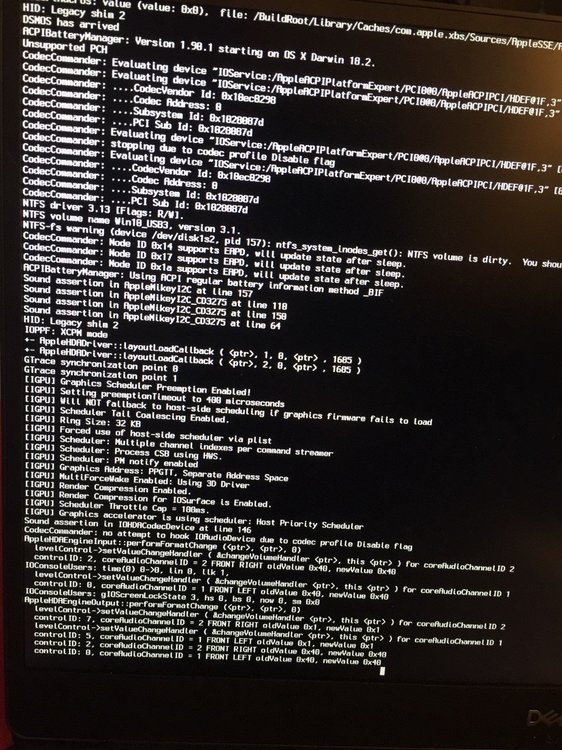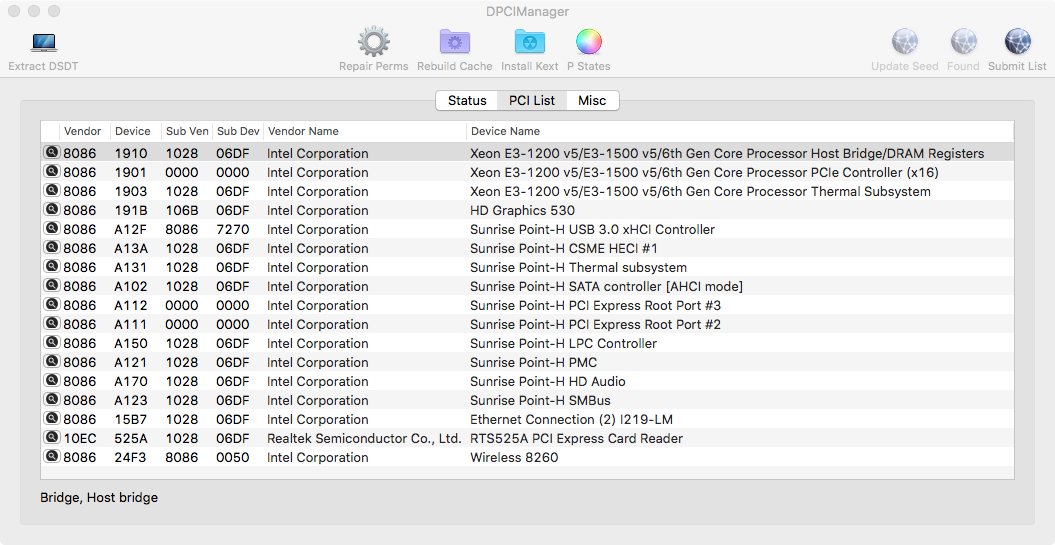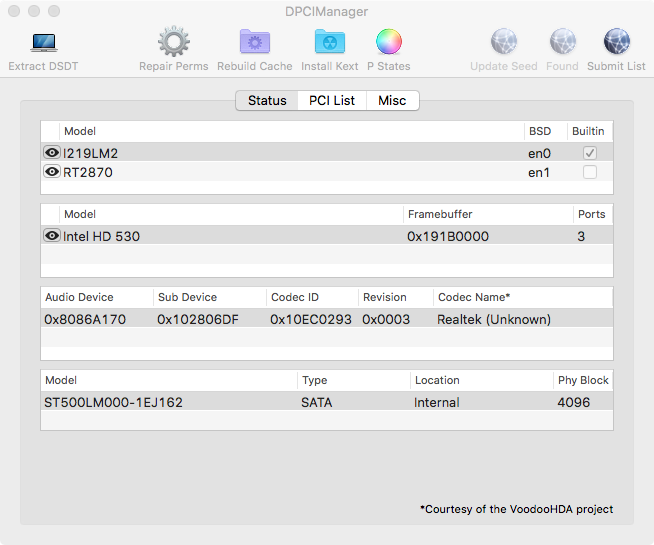augustopaulo
Members-
Posts
21 -
Joined
-
Last visited
Content Type
Profiles
Articles, News and Tips
Forums
Everything posted by augustopaulo
-
@cbushjr56 If you´re using an OpenCore EFI, would you mind sharing it ?
-
So, today while trying to get the CPU perform more under heavy load and also slow down when under battery power, I've discovered that lid can now place it into sleep and awake, with all the devices coming back alive! Very cool CPU power investigation: So, while searching around for best i7-6820HQ power settings/battery duration, now SMBIOS=MacBookPro13,3, I've gone into several Github/youtube pages and tried out their outcome: https://github.com/acidanthera/CPUFriend https://github.com/corpnewt/CPUFriendFriend https://github.com/stevezhengshiqi/one-key-cpufriend (sorry, use subtitles) In order to obtain my best laptop CPU/GPU power settings of stored into CPUFriendDataProvider.kext to CPUFriend.kext... (in zip) At the end, I'm able to get the laptop cool by getting frequencies around 800Mhz and 3.6Ghz when turbo kicks in... See IPG screenshot. My best test results go around these: Geekbench 5: Single-Core Score: 900/908 Multi-Core Score: 3437/3449 CineBench R23: Multi: 3966/3984 Now, Jake Lo/Hervé, are there better ways to improve CPU processing speed/frequency while maintaining it cool enough for battery usage ? Arquivo comprimido.zip
-
You both are great! I was actually looking at a post on github that actually was based on another of Hervé post, where I basically uncommented the DW1820a in "OC\Devices" and then added an extra boot argument: "brcmfx-country=#a" in "OC/NVRAM/Add/7C436110-AB2A-4BBB-A880-FE41995C9F82/boot-args" and bang! Finally 5Ghz Wlan connection! @Jake Lo I've attached the ioreg captured with version 2.1 MacBook Pro de paulo 2.ioreg.zip
-
Hi Jake Lo, Nice to hear from you again As as always, you've nailed it again, full brightness control with either F11/F12 or via Monitor. Thanks a lot !! Also, it seems to have enabled 1st sleep via menu "Pause" command - nice! (After ,testing 2nd sleep it just blacks the screen and also the closing the lid does not make it sleep) How about my Wlan 5Ghz ? R U up to the challenge ? Do you need me to disassemble the laptop and take a picture of the Wlan card ?
-
That's what I did - This EFI folder is the result of Jake's E5470, see my 2nd statement again: "So, I've used some of Jake's E5470 OC 7.0 folders, with latest kexts and all "beta" boot arguments to get this baby booting and actually working quite fast and smooth!" I'm here to learn, test and get this laptop running better than now - Apologies for forbiden sites post. If you're able to help, then please do so by having a quick look into my EFI folder and my .aml/ioreg files, to find any clue as to why my screen brightness is always maxed out with no change of controlling via FN+F11 & F12 keys (I've even tried your Latitude CLOVER E7270, but, same as now )
-
Hi Hervé, Thanks for quick reply & information. FYI, I just spent my afternoon trying to get screen brightness working (ACPI ALS0 + PLNF) by following this thread and others, to no effect... Brightness is still maxed with no possibility of control... Are you able to help with this 1st brightness problem ? Paulo
-
Hi All, Haven't been here in a while and returned with Monterey 80% working on this laptop So, I've used some of Jake's E5470 OC 7.0 folders, with latest kexts and all "beta" boot arguments to get this baby booting and actually working quite fast and smooth! What doesn't work (resolution preferences): Screen brightness: always maxed out, no change of using F10/F12 keys - Fixed by Jake Lo @ 29/06/2021 Wlan (1820a): only on 2.4GHz, does not connect in 5GHz - Fixed by Jake Lo/Hervé @ 02/07/2021 Sleep: Does not go into sleep mode, simply blacks the screen, laptop stays ON Sleep via Menu "Pause" option/Battery - - Fixed by Jake Lo @ 29/06/2021 Sleep via closed lid - Fixed by me @ 03/0/2021 Touchpad: only 2 fingers scroll available Touchscreen: Does not work, is it possible in BigSur/Monterey? CPU optimisation - In progress Battery optimisation Any SSDT/DSDT needed for any device? Searched on this website and tried to mess a bit with DSDT & SSDT, but might knowledge is very limited and all attempts made it worse than current. Can someone help please ? Also, don't know if this post should be here on elsewhere, please advise. Attached extracted ACPI folder (with OC), my ioreg and some screenshots/photos. Much appreciated, Paulo ACPI.zip MacBook Pro de paulo.ioreg.zip EFI.zip
-
Hi Jake lo, Thanks again, but still no HW Graphsic acceleration... I truly believe now, that this is either a specific 10.4.1 issue or maybe, the way forward is to start investigating how to start patching my DSDT & SSDT files (extract at clover boot with F4), specially, when looking at laptops with similar 8th generation CPUs ... So, if you or anyone else knows howto patch my files or knows of a good dummy's guide for it, then please let me know, ok ? Paulo
-
Good evening, Below is the boot picture with Jake Lo, where the laptop is functional but does not continue with the boot process: And I tried several times with VGA & HDMI adapter, but the result is the same. Also, I've attempted to re-create the conditions to generate the framebuffer dump (Whatevergreen.kext), but failed. So, I'm attaching here the only that was generated yesterday... AppleIntelFramebuffer_10_18.2.zip Hope that you guys don't run out of ideas Paulo
-
Good morning Jake Lo, Thanks, this is the 1st config.plist that didn't end with kernel panic! It passes the previous boot phase, clears the screen, all black with a white cursor at top left blinking and stays there - I can see the laptop is operational but does not move FWD in the booting process... But hey, much better now - I fell this is progress!! I tested this very quickly this morning before leaving for work, so, as soon as I'm back, I'll provide more evidences and investigate a bit further, plus also try to boot this new config.plist with with Dell DA200 adapter for HDMI & VGA video outputs... I've also been able to generate a framebuffer dump (/AppleIntelFramebuffer_18_2) from Whatevergreen.kext (debug version with "-igfxdump" on clover boot), but I'll have to check if this also when I get back home. Last, I'll also post later my UEFI BIOS screenshots to see if I there's something there worth looking at, ok? See you all later! Paulo
-
Good morning Bronxteck, Thanks, but I know how to use the Clover keys at boot up, I was just asking Jake Lo if should still keep this kext while he's providing me more configs to test, also, I've read that Whatevergreen.kext replaces this one (& others), no? What do you think I should do now ? Install High Sierra or Mojave (& any betas) ? Could it be something with my UEFI BIOS configuration ? Actually, even when I tried to generate the Framebuffer Dumps (/AppleIntelFramebuffer_X_Y ) according to Intel FB-Patcher guide, but I could not get anything written on root of drive even with all the necessary Clover boot arguments (-igfxdump) and using the debug versions of Whatevergreen & Lilu.... How can I achieve this ? Any help welcome! Paulo
-
Good morning Jake Lo. My display is 1080p, as you've well configured on AppleIntelCFLGraphicsFramebuffer patch, but still no graphics HW acceleration, although it detects iGPU on boot... I've even tried to boot with laptop connected to VGA and after HDMI connection - since I have the Dell DA200 (USB-C to HDMI/VGA/Ethernet/USB 3.0) - but still hangs at same position: Do you still want me to leave IntelGraphicsDVMTFixup.kext in EFI/Clover/kexts/other ? Could this related to 10.4.1 ? Should I go back to 10.4.0 (latest) or 10.4.3 (latest beta) ? Paulo
-
Apologies. I meant no graphics HW acceleration. When booting now, there's no reference to IGPU verbose output and then when it seems no UI is going to show up, the non-accelerated UI appears after 2 seconds... If you want I can try to record a video, OK? Paulo
-
Good evening - thanks! Noticed that you disabled the DSDT patch for PEGP to GFX0 and changed SMBIOS into MacBookPro14,3... But still the same, unfortunately... I've attached the RunMe data from this configuration for your analysis please. Send me Dell-Precision-5530-mac.zip How about the DSDT.aml ? do you think it needs any change or being disabled ? Paulo
-
Thanks again - sorry I had to go to bed yesterday Added, but it seems the result is still the same... I've attached the preboot.log: preboot.log.zip Also, the output of lspci: lspci.txt.zip I've read that maybe the Nvidia Quadro P1000 card might need to be disabled, no ? How can I provide you with more detail boot log ? Paulo
-
Thanks for the effort Tried your config.plist, but again, the boot process just stops: I've also taken a picture of the BIOS in regards to video memory: Paulo
-
Hi Jake Lo, Thanks for very quick reply. I did that, but then it stops booting: iGPU is actually detected but it crashes after that... I've even tried previously with different platform-ids and fakeIDs... Paulo
-
Hi, I'm trying to get my UHD630 properly detected in 10.14.1 on a Dell Precision 5530 laptop, but I'm failing miserably... Its an intel 8 series CPU, with 32G RAM, 1920x1080 screen, Nvidia Quadro P1000, thunderbolt, etc... I've attached my current EFI (with preboot.log & clover F4 original .aml files), which has allowed me the following: Full CPU power management Sound Bluetooth USB 3.1 (seems OK) A user MaLD0n created the DSDT.aml in patched folder. Also attached my IOReg. Thanks for any help! Paulo EFI.zip Dell Precision 5530 (mac).ioreg.zip
-
Hi Jake Lo, You're the MAN!! - SLEEP and WAKE UP working!!!! Only small issue, is that I loose sound after wake up... The guide is easy to follow and get the right display EDID information to be used for injection in Clover. Boa sorte, Paulo
-
Hi Jake Lo, Thanks so much for your help - The laptop is UP and RUNNING MacOSX 10.13.2!! (I'm typing from it) Initially, I followed all your instructions but the boot would always stop just after the USB were detected, followed by the STOP sign... Then, I just changed the EF/CLOVER/kext/other with my own and voila, I was able to install it completely and then even update with latest security update... What works: CPU with power management Intel HD 530 with full resolution Full sound: speakers & microphone full keyboard with backlight, brightness and sound USB3 external SSD boot disk (not SATA) WLAN on external USB dongle (RTL2870 compatible) Battery fully reporting charge Touchpad, stickpad & touch screen fully working ("Ink" panel in system preferences) webcam Onboard LAN What doesn't work: Internal Wifi & bluetooth sleep: it does go into sleep, but reboots on wakeup fingerprint sensor other sensors I've attached the new EFI folder., .ioreg & output from Runme. Boa sorte, Paulo Send me paulo’s MacBook Pro.zipEFI.zippaulo’s MacBook Pro.ioreg.zip
-
Hi, I got a Dell Latitude E5570 with the following hardware: Intel l7-6820HQ 2.70GHz Skylake-H Intel HD Graphics 530 / AMD Radeon R7 M370 (touchscreen) Realtek ALC3235 (ALC293) 16GB DDR4 BIOS Date: 1.5.0 04/22/2016 Fingerprint sensor, webcam, etc... Now with the attached EFI, I'm able to get quite far, where the graphics would usually show up, but then it keeps saying re-spawning for 10 seconds indefinitely... In the EFI/CLOVER/ACPI/origin, you'll find my extract (F4) .aml files. Can someone have a look & tell me the next steps please ? Thanks in advance. Boa sorte, Paulo EFI.zip