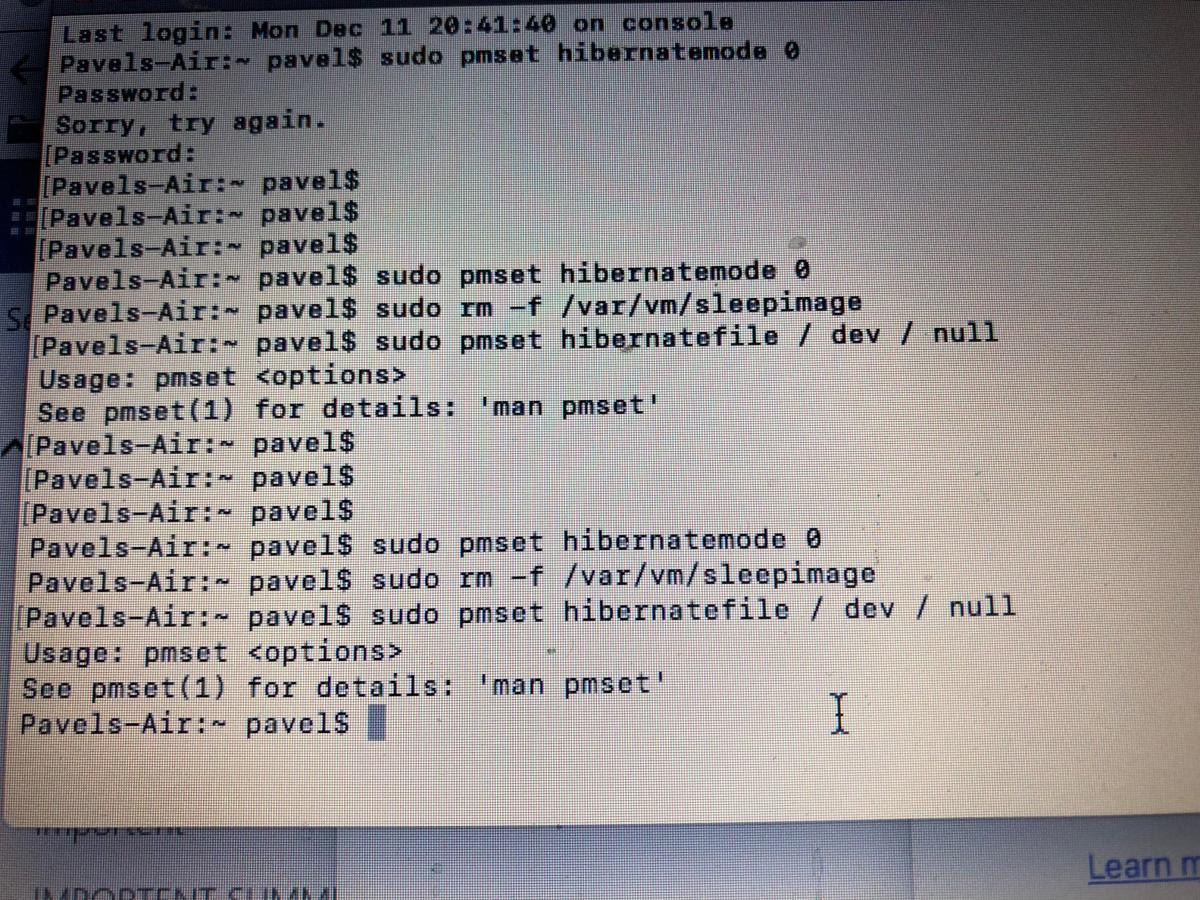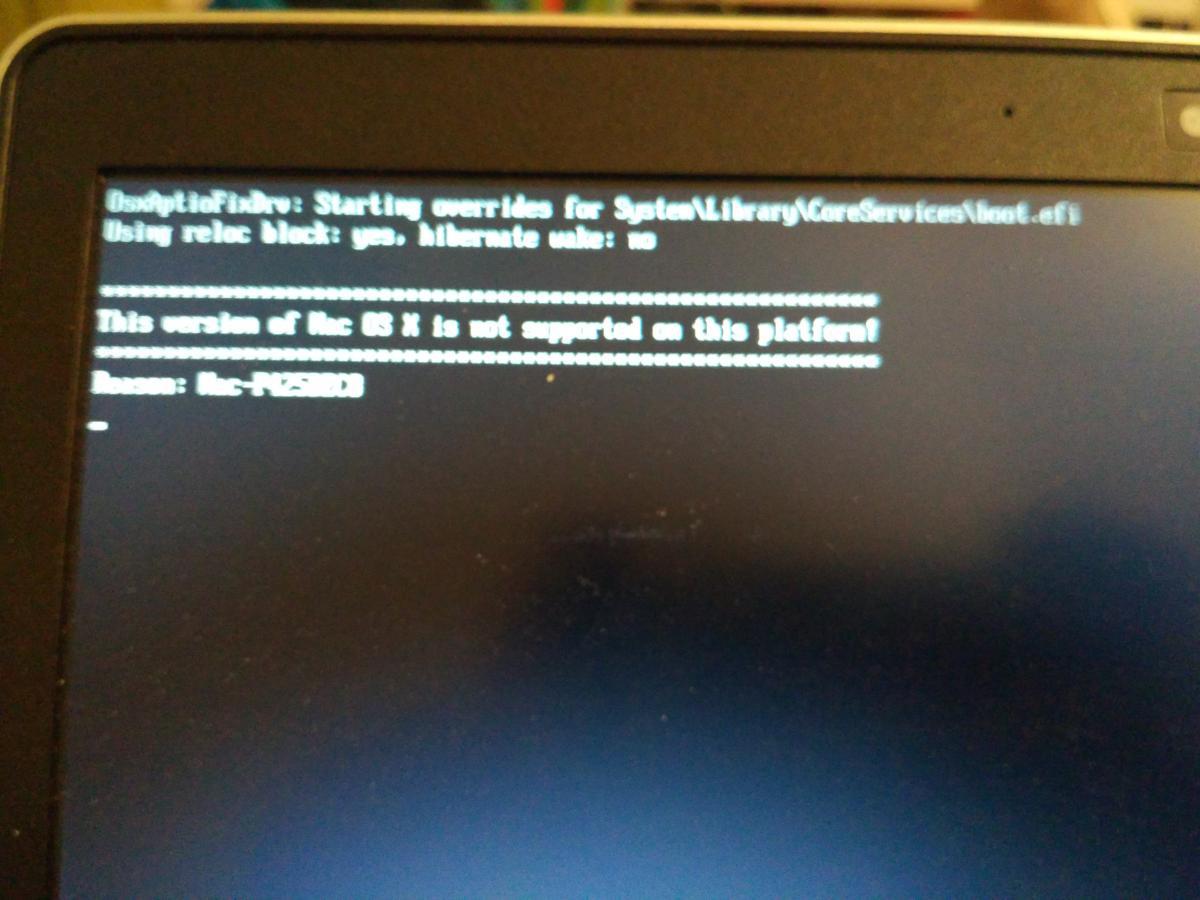karelson
Members-
Posts
22 -
Joined
-
Last visited
Content Type
Profiles
Articles, News and Tips
Forums
Everything posted by karelson
-
Hey, Can any one explain to me how to install HWmonitor on my MAC, E6230 el capitan. Thanks
-
well thank you, After some more research, for some reason, You can't do that in El Capitan, you have to do that from recovery partition or the install USB.
-
Hey, I have E6230 and used to run Maverics with dual boot on the same HD. I have updated to EL capitan. How can I marge the partition back to one partition without deleting my osx partition? (If i go to disk utility and resize my osx partition it will delete it?) Thank you.
-
Looking for help to install El Capitan on Dell E6230
karelson replied to dbanga's topic in The Archive
Great thank you. -
Looking for help to install El Capitan on Dell E6230
karelson replied to dbanga's topic in The Archive
still having the problem. should i re install? I am on 10.11.2 - did the update. Pavels-Air:~ PL$ sudo chmod -Rf 755 /L*/E* Pavels-Air:~ PL$ sudo chown -Rf 0:0 /L*/E* Pavels-Air:~ PL$ sudo chmod -Rf 755 /S*/L*/E* Pavels-Air:~ PL$ sudo chown -Rf 0:0 /S*/L*/E* Pavels-Air:~ PL$ sudo touch -f /L*/E* Pavels-Air:~ PL$ sudo touch -f /S*/L*/E* Pavels-Air:~ PL$ sudo kextcache -Boot -U / rebuilding //System/Library/PrelinkedKernels/prelinkedkernel kext file:///Library/Extensions/DisableTurboBoostBattery.kext/ is in hash exception list, allowing to load kext-dev-mode allowing invalid signature -67030 0xFFFFFFFFFFFEFA2A for kext AppleHDA_IDT.kext kextcache updated critical boot files, requesting launchd reboot Pavels-Air:~ PL$ -
Looking for help to install El Capitan on Dell E6230
karelson replied to dbanga's topic in The Archive
Did that still same msg. will try again. Also, I re-did the EFI partition and restored it to original state (part 3 stpe 5) seems, the pc works faster with original settings. any ideas why? I did new model for smbios (instead of macbook air chose mackbook pro 9,2) can this be the problem? how can I only change the serial and keep other settings ? Thanks -
Looking for help to install El Capitan on Dell E6230
karelson replied to dbanga's topic in The Archive
What does that mean? That the smbios file i created is no good? What should i do? -
Looking for help to install El Capitan on Dell E6230
karelson replied to dbanga's topic in The Archive
If I boot from USB all is fine. Also, I mounted the EFI with the app v3. Replaced efi folder in the mounted partition on the Macintosh HDD.and it boots fine. In step 10 in part 3, All files I load and save is from the mounted efi partition? Or I load from USB and save to the mounted Efi on Macintosh HDD? Any suggestion? also, is that ok? ls-MacBook-Air:~ PL$ sudo chown -Rf 0:0 /L*/E* Pavels-MacBook-Air:~ PL$ sudo chmod -Rf 755 /S*/L*/E* Pavels-MacBook-Air:~ PL$ sudo chown -Rf 0:0 /S*/L*/E* Pavels-MacBook-Air:~ PL$ sudo touch -f /L*/E* Pavels-MacBook-Air:~ PL$ sudo touch -f /S*/L*/E* Pavels-MacBook-Air:~ PL$ sudo kextcache -Boot -U / rebuilding //System/Library/PrelinkedKernels/prelinkedkernel kext file:///Library/Extensions/DisableTurboBoostBattery.kext/ is in hash exception list, allowing to load kext-dev-mode allowing invalid signature -67030 0xFFFFFFFFFFFEFA2A for kext AppleHDA_IDT.kext kextcache updated critical boot files, requesting launchd reboot -
Looking for help to install El Capitan on Dell E6230
karelson replied to dbanga's topic in The Archive
-
Looking for help to install El Capitan on Dell E6230
karelson replied to dbanga's topic in The Archive
No not safe mode -
Looking for help to install El Capitan on Dell E6230
karelson replied to dbanga's topic in The Archive
Hey, Quick question? I try to run the EFI Mounter v3, and get an err, handler failed. any idea why? My OS X,Mac_SSD has 2 partitions, first OS X second WIN7(I used to dual boot maverick) Thanks -
Looking for help to install El Capitan on Dell E6230
karelson replied to dbanga's topic in The Archive
@Sndesigner: Hey, how did get past the invalid partition table? -
Looking for help to install El Capitan on Dell E6230
karelson replied to dbanga's topic in The Archive
USB needs to be Master Boot Record or GUID Partition Table? -
Looking for help to install El Capitan on Dell E6230
karelson replied to dbanga's topic in The Archive
Hey Jake, I followed your guide. USED 32GB USB, E6230 A10. After the install USB, I boot my computer bios, configure the bios, The reboot with F12. after selection boot USB device I get invalid partition table, hit ENTER and nothing. Any ideas? thanks -
Looking for help to install El Capitan on Dell E6230
karelson replied to dbanga's topic in The Archive
Jake, any news on the clover guide? -
Got it. one more question: since now I am dual booting according to the post you directed me to. If I run the Yosemite update (currently on mavericks) : will this work? what should i do for this to work? Thanks,
-
Great Thank you JL. I used the link you provided for dual boot, worked grat. (mavericks + win 10) one more question regarding your guir here : Dell Latitude E6430 / E6230 Intel (Mavericks) Followed 1st post every thing worked fine. now regarding second link, how do I install DSDT-E6230.aml.zip? sorry, This is new to me.... Thank you.
-
Hey, What should I do If I want to dual boot on the same drive with my E6230?