
Thund3rbolt
-
Posts
126 -
Joined
-
Last visited
Content Type
Profiles
Articles, News and Tips
Forums
Posts posted by Thund3rbolt
-
-
glad it worked out...
Running nice and smoooooooooth. Thanks everyone!
-
Anyone else having an issue with the wired lan using this driver? It's disconnecting for me under heavy load. If I transfer say 10 GB or more it never completes and I have to reboot to get it working again.
Issue reported here: https://github.com/a...5722D/issues/11
and here: http://www.osx86.net...&id=3074&page=1
solution: Went back to using AppleBCM5751Ethernet. Copy IONetworkingfamily.kext (Version 1.10) and AppleBCM5751Ethernet.kext ( Version 2.10d21 Copyright Apple) to /Extra/Extensions then delete BCM5722d.kext and re-run Myfix.
-
So I thought I would try one last time to get 10.6.8 update to work in case it was a 1 off but the same problem after update. Basically won't boot unless I remove the voodoo battery kext and use a -v but even then it either locks or kp's within a minute or 2. See Photo: Any ideas on this one?
edit: trying the update one more time. This time I have pre-installed edp 2.0 rev 4.
**update -- Success! After pre-installing latest edp I was able to update to 10.6.8 without any issues. Not sure why it had to be pre-installed but it did. My guess is the system was so unstable after the update any further installs were corrupted.
-
Thanks Leon! I'll try the myhack installer next week when I get back to work. I'd really like to be running lion as the shelf life of snow is nearing an end.
Bronx - I was using the latest chameleon release 2.0 rel 4 I think. Noticed the change to as I just finished a hack onto a p5qse plus system last week. ( Great mobo for installing osx on.)
Cheers and Happy Thanksgiving from Canada everyone!
-
'haven't used SL for a while now, but great success wth Lion on D630 intel X3100. No issues whatsoever with various EDP versions (from v2.2 to various v3 and now v4).
I managed to roll back to 10.6.7 successfully but had no luck with lion. I tried to use the extra driver pack for d630/lion and a copy of lion install from thumb but it reboots as soon as it starts to load the install. What am I missing? Herve would it be possible for you to zip your /extra folder and post it?
-
yes and no.. some is having big success.. other.. not so much.. your on intel.. right?
roger that.

-
Hey thunder, long time no see.. how about you jump onboard Lion or ML ?
Hey Leon!!! I'm thinking that might be the only way at this point since my TM backup isn't working either. Has anyone tested the edp pack for Lion on the 630?
-
are you on the latest edp i think it's 4.7 or 4.8?
4 rev 8 I think I saw. I'm gonna kick it ... think that will help?

-
Hey buddy long time no see... hmm. that's odd which wifi card are you using? did you rebuild E/E using my fix?
So I went to get a cup of coffee this morning and was thinking about my old friend Bronxteck. Wondered if you were still around then sat down with coffee in hand and here you are. LOL- true story bro!
 ^5!!
^5!!Yeah ran myfix although the edp script complains about missing files for the d630. It's weird alright, I had a stable 10.6.7 and everything worked. Then after the 10.6.8 update it would just lock up on start so installed the latest edp and was able to start but nothing works and it's still locking up everywhere "randomly". My wifi card is a true blue bcm out of a macboo so that should just be vanilla. Contemplating going back to 10.6.7 or updating to lion at this point unless someone can tell me what's going on. blah!
-
I've been away for awhile as I have found myself short on time. Much has changed since my last visit. Congrats to Leon for a great forum and support!
I downloaded the latest edp and installed it on my d630 Intel with the latest Snow 10.6.8 using all the default settings. ( What works best as suggested by installer). Unfortunately the only thing working after the install is the audio, usb and trackpad. The video is stuck at 1024x768, the wireless and lan are both non functional. Does anyone have a working set of kexts for this model and config?

-
I had the same problem with safari .. turned out I had to remove flash manually and the reinstall it. I have no idea why but it just happened after I updated to 10.6.5 from 10.6.0 and it'd definitely a flash problem. I forget how to manually remove the flash plugin .. use google on that one.
cheers.
-
I tried using parallels with my setup and it was brutal trying to get it to to work with chameleon. I ended up pooching my system and had to start over. fusion all the way!
Thanks
-
Good point Bronx. I had forgot about running disk repair since my main system is so flippin fast to begin with but sure enough after running it I gained an increase in performance and mostly noticeable at startup. I think Apple was in a hurry to get this out since all those macbook pros could literally cook .. most of them still under applecare.
-
All nice and smooth for me even at 1080p full screen. Mind u my system is a bit faster.... but even still u should be able to get 720. You sure it's not internet lag?
-
OSX 10.6.7 was released today. Rumor has it that it was stepped up to fix issues with older 2011 Macbook Pros that are suffering from GPU heating issues. Notably there seems to be a split in the update available. One specific to early 2011 and the other 2 being a combo 10.6.7 and a std 10.6.6.-) 10.6.7 update.
I just performed the std update from 10.6.6 -) 10.6.7 and no issues. Everything is still working as it was in 10.6.6. I did have to use the switch in com.apple.boot.plist for the sleepenabler again. Please add pmVersion=21 before you start your update.
Good news for everyone.

You can read about it on cnet and d/l links are also there.
http://reviews.cnet....045613-263.html
Here's the list of fixes:
- Improve the reliability of Back to My Mac.
- Resolve an issue when transferring files to certain SMB servers.
- Address various minor Mac App Store issues.
Additional improvements
- Includes all the improvements in the previous Mac OS X v10.6.1, 10.6.2, 10.6.3, 10.6.4, 10.6.5, and 10.6.6 updates.
- Includes Safari 5.0.4.
- Includes RAW image compatibility for additional digital cameras.
- For information about the security content of this update, please visit article HT1222.
- Resolves a window resizing issue with X-Plane 9 on Macs with ATI graphics
- Addresses an issue with MacBook Air (Mid 2010) computers that could cause a kernel panic.
- Address issues in the AirPort driver for certain devices.
- Improves brightness on external displays and projectors.
- Addresses an issue where DVD Player may display black video on some Macs using the 64-bit kernel.
- Addresses an issue with some NEC displays in which the screen may appear black when connected to a Mac Pro (Mid 2010).
- Resolves an issue in which some Multiple Master (MM) fonts were missing from Mac Pro (Mid 2010), MacBook Pro (15-inch & 17-inch Mid 2010), and iMac (Mid 2010) computers.
- Addresses various issues with MacBook Air (Mid 2010) computer performance.
- Resolves an issue in which clicking the Updates tab in the Mac App Store could cause the Mac App Store to become unresponsive.
- Fixes a problem opening an afp:// URL that points to a file, and changes the AFP mount path to conform to previous Mac OS X releases. For details, see article HT4538.
- Includes the ability to repair certain issues that may prevent hardware RAID volumes from mounting. For more information, see article TS3631.
- Fixes a rare issue in Mac OS X v10.6.5 that could cause user accounts to disappear from the Login window and System Preferences after putting the system to sleep.
- Improves the reliability of dragging files or folders to the Trash when using an NFS home directory.
-
Seems like we've been here and done that. Once again more GPU problems for Apple:
http://arstechnica.com/apple/news/2011/03/latest-macbook-pros-suffering-from-gpu-related-freezes.ars
Also -- 10.6.7 is now out? if it is I'm off to test.

-
Funny you mention that.. i have 2 wrt54g waiting in my ever growing pile of unfinished hacks pile mountain...lol maybe you should come over and feed that hunger... so much stuff so little time..
It's quick and fairly easy to do. Just make sure you follow the DD-WRT wiki to the letter and it won't brick. I decided to drop it in front of my linux server that I'm currently using as my mail server, web server, ip masq, and ip tunnel to the office linux box. I was getting constant port scans and hack attacks from some script kiddies in china. I now only have everything using one port forward on the linux box making it a nightmare for someone to try and hack. Basically everything is coming through the tunnel on the incoming side, so they'd have to bust through the router firewall then they'd still only have port 25 to play with.
Seriously worth doing though. I can also crank the Rx rate up to beyond FCC limits for max bandwidth range. The new gui has realtime bar graphs and charting for bandwidth usage etc. Just unbelievable how much they packed in. There's even a built in hot spot using sputnick and if yer so inclined and and "advertisement routine" so if you wanna make some money on it. ie set up a hot spot for free but it posts ads on the side of their browsers and u get paid.
here's the link to mod it. Key once again though is to read careful though so as to not brick. their forums are full of poor souls and the common denominator seems to be they couldn't follow a simple instruction.
http://www.dd-wrt.com/wiki/index.php/Installation
^5
-
-
I'm still waiting fro someone else to be brave enough to try the dsdt bios flash on the d630 x3100. Sorry crc, I trust u but I'm just scared of brickage and I don't have a usb floppy o play with it. So ..let me know when it's been fully tested.

Flash the right bios mod and u dont have to carry about case sensitive dsdt.aml....
-
Why not just take a copy of your /extra and shove it on a virgin SL CD? Hmm that sounds kinda sexual .. but I think u get the idea.

Hello guys. When I was using the 10.6 on my D630 I was making and recovering backups sucessfully with the Time Machine feature. Of course, since is a procedure very similar to a new installation, it ruins the bootloader. This wasn't much of a problem, because i had a bootloader cd from leppy from InsaneMac that always worked well and even had the post-installs inside the cd as well, so all that was needed was recover the system with time machine, boot up with the CD and then do the post-installation procedure.
But after the update to 10.6.6, i've lost the ability to recover those time machine backups, because I can't boot from the cd anymore, it just loads eternally in the gray loading screen (probably due to the difference between the old kexts inside the cd and the kexts needed for 10.6.6 to work properly). So I was wondering if there's a way to make a boot cd from the most up-to-date bootloader and EDP, if possible without the MacOSX, and not on a USB pendrive. The procedure to do so is anything near the instructions to make the USB installer described here (http://www.osxlatitu...l_Latitude.html)?
Thanks in advance.
-
Use the extra.zip I created for the D630 x3100 instead of the supplied one. It's worked for other people. Just search my posts to find it bro.
-
I make it a rule to never mix ram on the same system. Experience has taught me it can cause timing issues. Run memtest86. It's the cat's meow for memory testing.
-
try booting with -s -x -v
then if u can
/sbin/mount -uw /
if that works u can replace the kext manually or just delete the voodoops2kext and plug in a usb keyboard on the next boot. As a tip I always keep a copy of a working /Extra on the drive so I can just delete the non working /Extra and mv the good /Extra into place quickly if I have too.
I was trying to install a different version of the VoodooPS2Kext, then when I was rebooting I've ended up in the grey screen asking to restart my mac. What should I do to restore my system? I know that the safe mode option is -x but it ain't helping, the system crashes anyway. Is there a way to access the file system and replacing the kext with the one that was working?
-
Yer not the first person to get snaphoed by the terminal size window. The next version of edp will have the window maximized.
Enjoy!
^5
OMG Thund3rbolt, IT WORKED!
I've never saw the other options! How silly me, haha!
Everything is working fine now, the boot screen is prettier and the boot is blazing fast!
I didn't tested the ethernet, but i really don't need, so

Thanks to everyone who helped out. You guys are awesome!

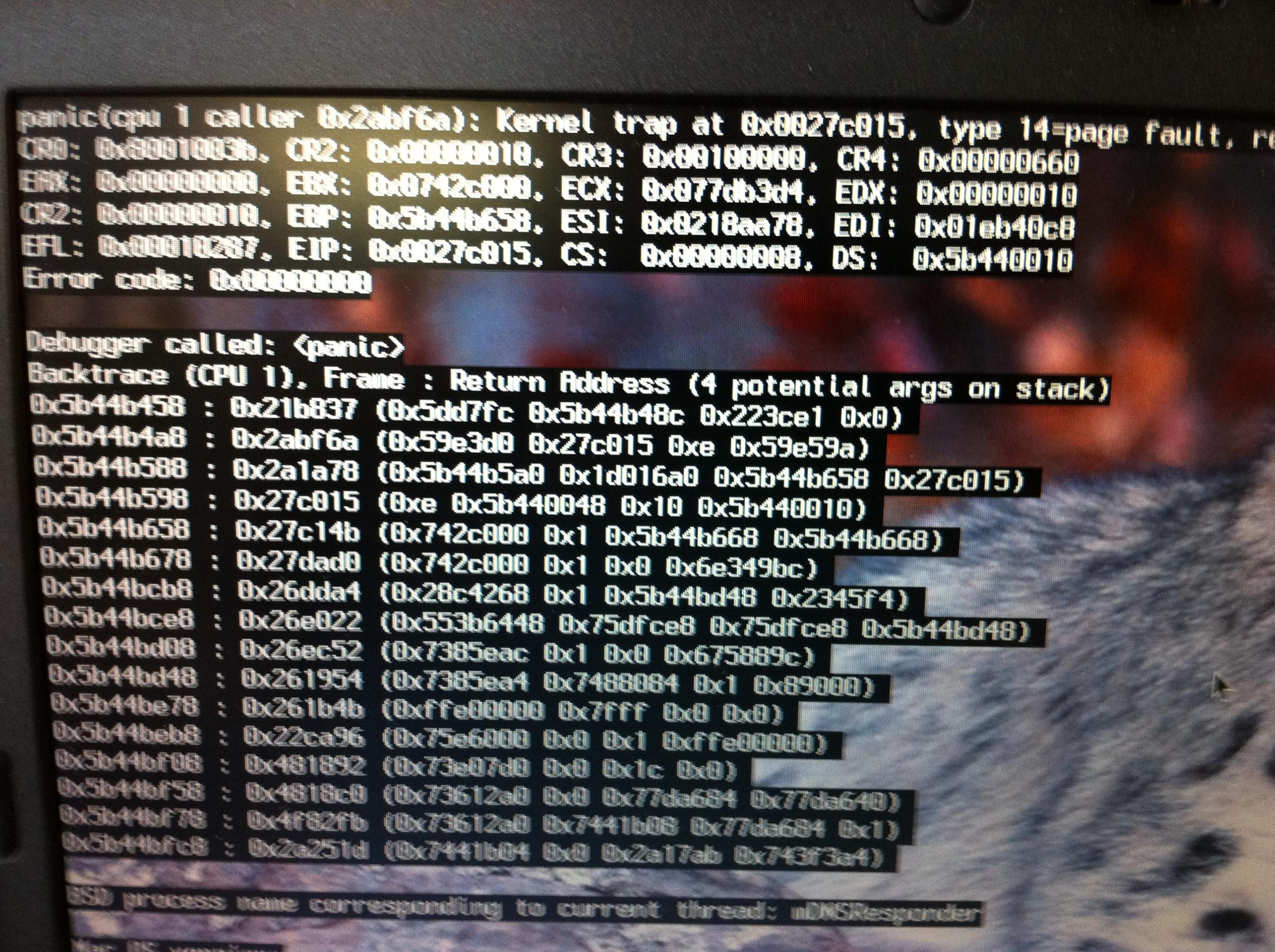
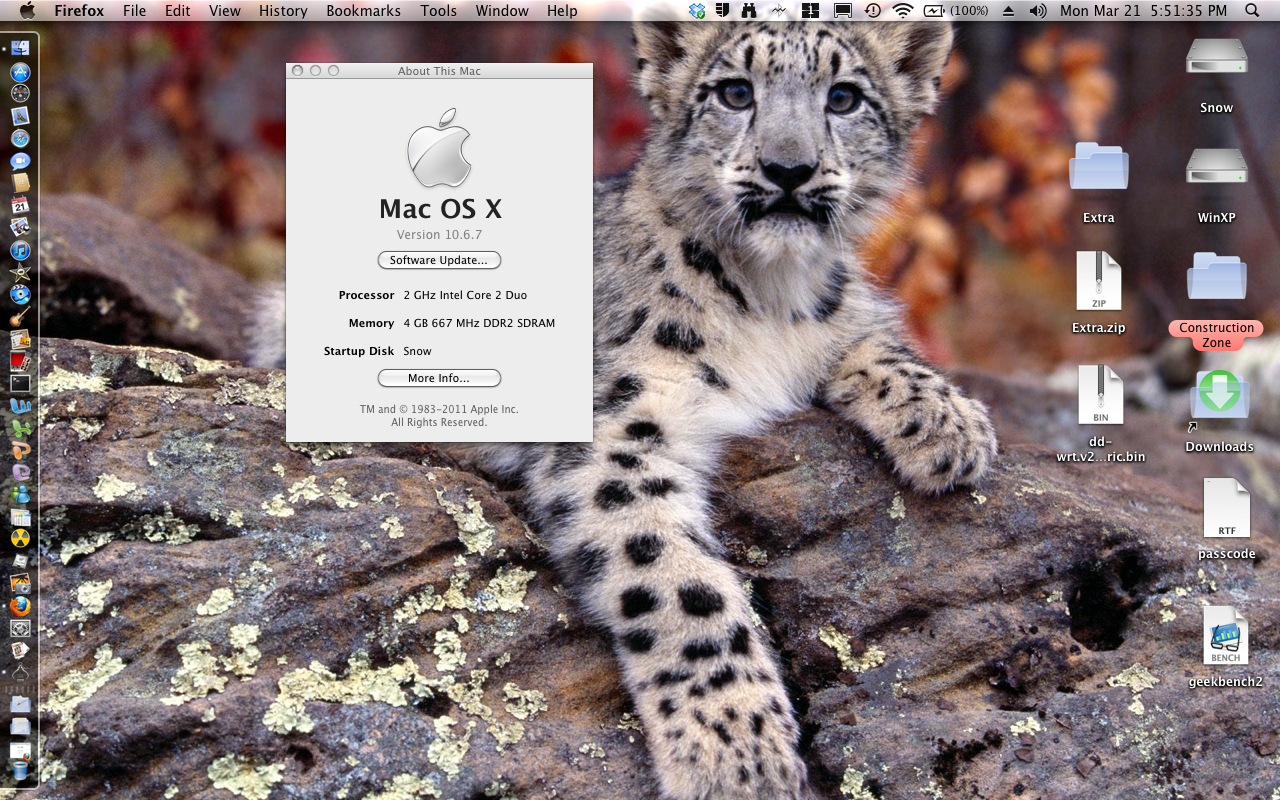
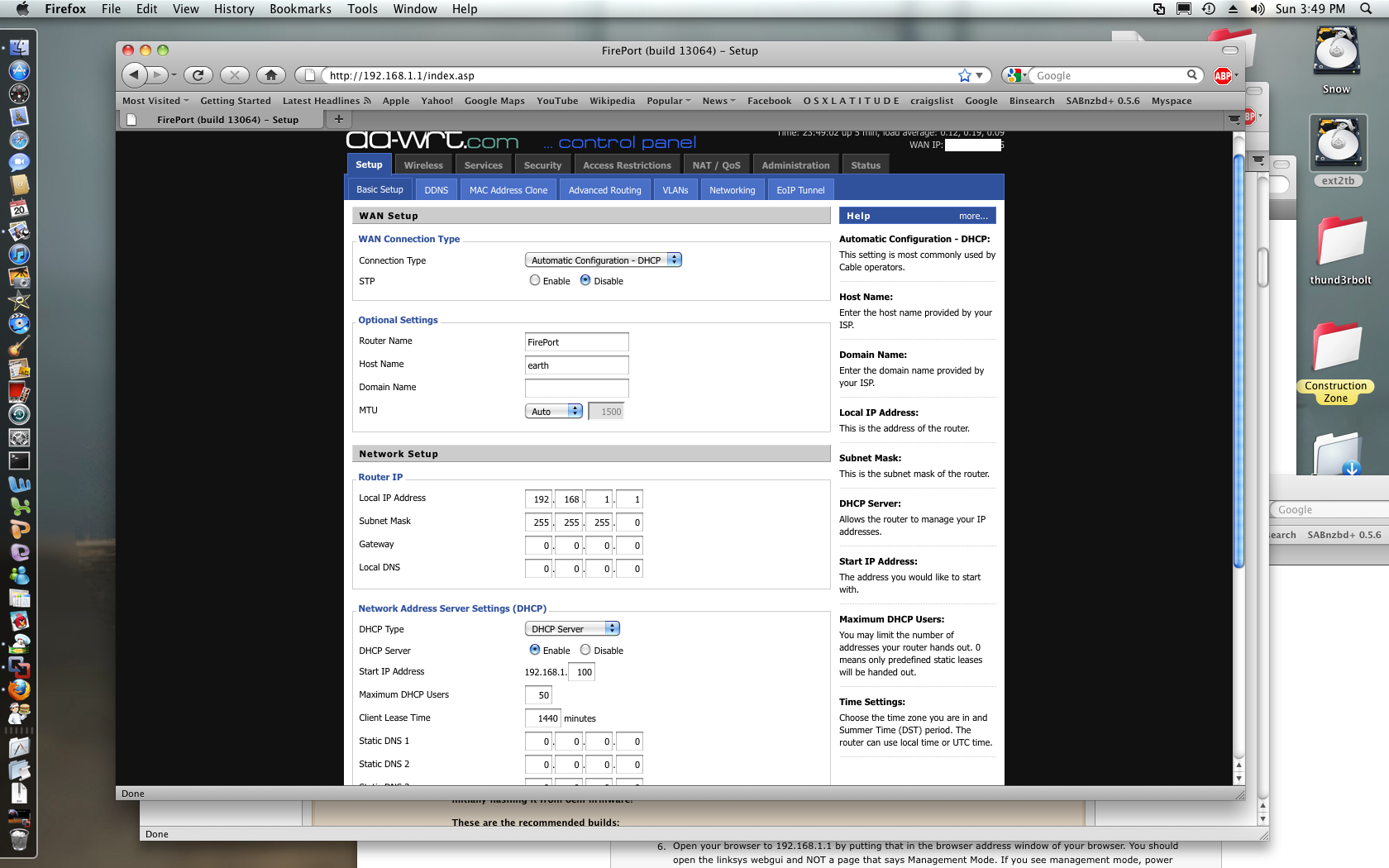
bcm5722d
in The Archive
Posted
Let me now if you have any success using lion if you can Herve. I think in light of this problem we should do away with that driver until a new version can be released.