
Thund3rbolt
-
Posts
126 -
Joined
-
Last visited
Content Type
Profiles
Articles, News and Tips
Forums
Posts posted by Thund3rbolt
-
-
On another note, i think we are going to include bronxtecks work in the newest EDP as a 3th. option (i like options)
Maybe we should do a release soon ?

Certainly have enough for another rc I think. Could add options for the voodoops2controller versions but the 2 voodoohda audio that BT and I have come out with for the 620 and 630 are keepers --they should be direct replacements ( not an option) since they are vastly better. Also lets add the bios branding to the edp ... might as well try to make the pack as cool as possible.
Lastly but very important ...
We also need a disclaimer blurb at the start of the edp install. Just a few lines about use at your own risk and don't steal mac osx as well. Maybe include the handles of all the people working on this. ie creds.
/2 cents
-
Ok I took a look at the file you have Ps2 controller inside Ps2 controller but trackpad kext is missing. Without trackpad kext you loose functionality of trackpad and it just defaults to mouse function... so no scrolling
Okay fixed it ..scrolling works .. but debug is back on ... gah .. okay at least now we know that it's the actual voodoops2trackpad that has the debug set to on. Too bad u couldn't just edit the plist.info to <key>debug</key> <string>FALSE</string> to shut it the hell up.
Thanks for you help BT
-
This might sound crazy but I took this 2nd version, installed it then overwrote part of the kext in the plugin folder with appleps2trackpad.kext from the version in edp (v0.98 debug on). It actually worked .. the trackpad has settled right down and no debug messages but... no scrolling either so wondered if the orig ver had scrolling?
Here's my modified version and you can see the tracking is way smoother.
-
Modified version: Not perfect but better
Does the scrolling work with this ver?
ty in advance
-
rofl .. love the disclaimer!
That;s what I thought but if I overwrite the boot file the root with his it completely messes things up. I'm confused as to how yer supposed to use that file.
-
Lots of yummy features in Slice's new b/l but anyone wanna tell me what the proper way to install it is? It comes with no documentation whatsoever.
-
That's odd I wonder why? I wonder if its because that one has alps/sentelic/synaptics support.
Hey bro .. think I figured it out, that voodoops2kext needs appleps2nub. Also all models have the alps d620nvidia/gma950 or d630. No differences there. Think I'm going to see what sergey can do on that one. I have a nice solution for the voodoohda which IS different for the d630. ( see other post )
btw - r u running slices new bootloader? I got it working bt I couldn't use the boot file he has.. any idea what the hell I do with it? Also .. tinkerbell has got to go!!!! (grin)
^5
-
Doesn't seem to work on D630 Intel. Audio is slightly different model than the d620 although the current VoodoHDA in edp 5.1rc3 works just fine -- no crackling. I Funny it does detect the microphone though but no audio in the system profiler.
The voodoop2controller ( 3rd one you updated) causes a kp on load for me.

-
Hi Thund3r!
Take this...

Looks great .. BUT I'm reading 17 colors. 16 is max supported.
-
-
Using crc-error404's method of exporting via photoshop before reducing size and color I came up with this one. I think the results speak for themselves. Good tip bro!
-
-
Hey Thund3rbolt... if u do it with photoshop save it first for web as .gif with 16 colors ... reopen it with photoshop save again as .bmp with 4bit...
U will see colors are even better and lines and strokes are more clear...
cheers
thanks man. Too funny as I JUST googled that exact .. well almost exact response off the net. Was wondering if there was a better way to convert it without loosing so much. Some suggested a custom palette b4 the convert. Unfortunatley I don't have photoshop.. yet. (grin)
-
-
I like it!! Harley Davidson colors!
 GJ!!
GJ!! -
-
hahah.. nice.. but a bit to hardcore for my part..
I was actually thinking something that looks like the white boot screen..
eg.
* BIOS hack with white apple logo
* We change the chameleon theme to white with the apple logo also
That gives a allmost full boot experience...
what do you think ?
Yes, I was thinking the same things as well. Just plain jane like the real deal. The Chameleon theme though could be all out cool to reflect the group though. Let's stick some advertisement for everyone here. Lots of peeps working together here and we deserve the credz imo. Something that will reflect Dx40 a little more but still be flashy. We need some artists methinks.
Anyone else care to comment?
-
ok, so it goes to sleep just fine, it just has trouble waking up! (kp's)
anybody else having these sleep/wake issues?
Just a few quick questions:
Which edp pack are u using?
did u use sleepenabler with non apple power management?
Do you have your system and os passwd turned on?
What bios ver?
-
Ok, this is neat.. lets make a image that fits better and put this on the wiki

How about this one bro? Too hardcore?
-
I'm seeing lots of these messages from the kernel log with edp 5.1rc2
bash-3.2# tail -f /var/log/kernel.log
Dec 13 10:24:05 MacOwners-Mac-Pro kernel[0]: FakeSMC: key info not found IC0C, length - 6
Dec 13 10:24:05 MacOwners-Mac-Pro kernel[0]: FakeSMC: key info not found IN0R, length - 6
Dec 13 10:24:05 MacOwners-Mac-Pro kernel[0]: FakeSMC: key info not found IN1R, length - 6
Dec 13 10:24:05 MacOwners-Mac-Pro kernel[0]: FakeSMC: key info not found VC0C, length - 6
Dec 13 10:24:05 MacOwners-Mac-Pro kernel[0]: FakeSMC: key info not found VP0R, length - 6
Dec 13 10:24:05 MacOwners-Mac-Pro kernel[0]: FakeSMC: key info not found VG1C, length - 6
Dec 13 10:24:05 MacOwners-Mac-Pro kernel[0]: FakeSMC: key info not found PC0C, length - 6
Dec 13 10:24:05 MacOwners-Mac-Pro kernel[0]: FakeSMC: key info not found PN0R, length - 6
Dec 13 10:24:05 MacOwners-Mac-Pro kernel[0]: FakeSMC: key info not found PN1R, length - 6
Dec 13 10:24:05 MacOwners-Mac-Pro kernel[0]: FakeSMC: key info not found PP0R, length - 6
Note sure what all that's about?
Update:
Semi Solved:
Appears to be a cosmetic issue with fakesmc and istat. Tried the solve by editing debug to false but messages still appear regardless.
-
Okay I managed to change my splash screen on the Dell D620 using the Dell Post Bitmap Update Program. The D40x may also be supported although I can't confirm that. The program does not alter your bios but rather the nvram so relatively safe although the usual warnings apply ie:
USE AT YOUR OWN RISK!
1) Make/steal/beg/borrow permanently a bitmap no larger than 640x480 with 16 colors.
2) Boot using a thumb drive with dos and the software included. Note: If you don't know how to do this step you're probably not someone that should even attempt this. Stick with the DELL NEWBIE LOGO!! That said and yer still feeling like you wanna proceed then google it and feel like yer not a newb!

3) Unzip and copy the included DPBUP and your bmp on the thumb drive into a subdir. I used c:\splash
3) Once you've booted clean to the USB thumb run "splash filename.bmp" without the quotes where filename is the name of the bmp you obtained.
4) reboot! Voila your new logo is installed.
Screenshot of my system on startup:
DPBUP: (my quota was exceeded so had to u/l to mediafire)
http://www.mediafire...2pn84ddbba8sl19
Caveat:
Please note .. at least with my case my bmp was large so I don't see the loading bar anymore or the stats info. If you are unhappy with the results you may restore your original bitmap by re-running: splash OFF
UPDATE 1: Confirmed -- running "splash OFF" without the quotes restores original bitmap.
UPDATE 2: Supported Systems:
Dell Latitude
C-Series and D-Series systems, except for Latitude CP and Latitude CPi.
Dell Inspiron
3700, 3800, 4000 series, 8000 series, 9000 series, 500m series, 600m series.
Dell Precision
M-Series
Final note: I'm not very artistic so if someone is creative or has other bitmaps that are interesting at 640x480x16 please feel free to share.
-
Just wondering what most people do on their macs? What's your coolest app and why?
-
I hate Nvidia. They literally cook laptops. My gma950 flavour of the same laptop is idling at a nice cool 46C and tops out at 52C. I would still seriously consider tearing it down and applying arctic silver and throw a nice coper shim on the gpu if this was a nvidia model.
http://shop.ebay.ca/i.html?_nkw=copper+shim&_armrs=1&_dmd=2&_from=&_ipg=
-
65C is really flippin hot and wouldn't be surprised if you toast your GPU at that temp. I would be looking at ifixit web site and look for the teardown. take it apart, remove the fan and sink then clean the cpu with some alcohol and lastly apply some arctic sliver paste to the cpu before re-assembly. There's no way it should be running that hot!!!

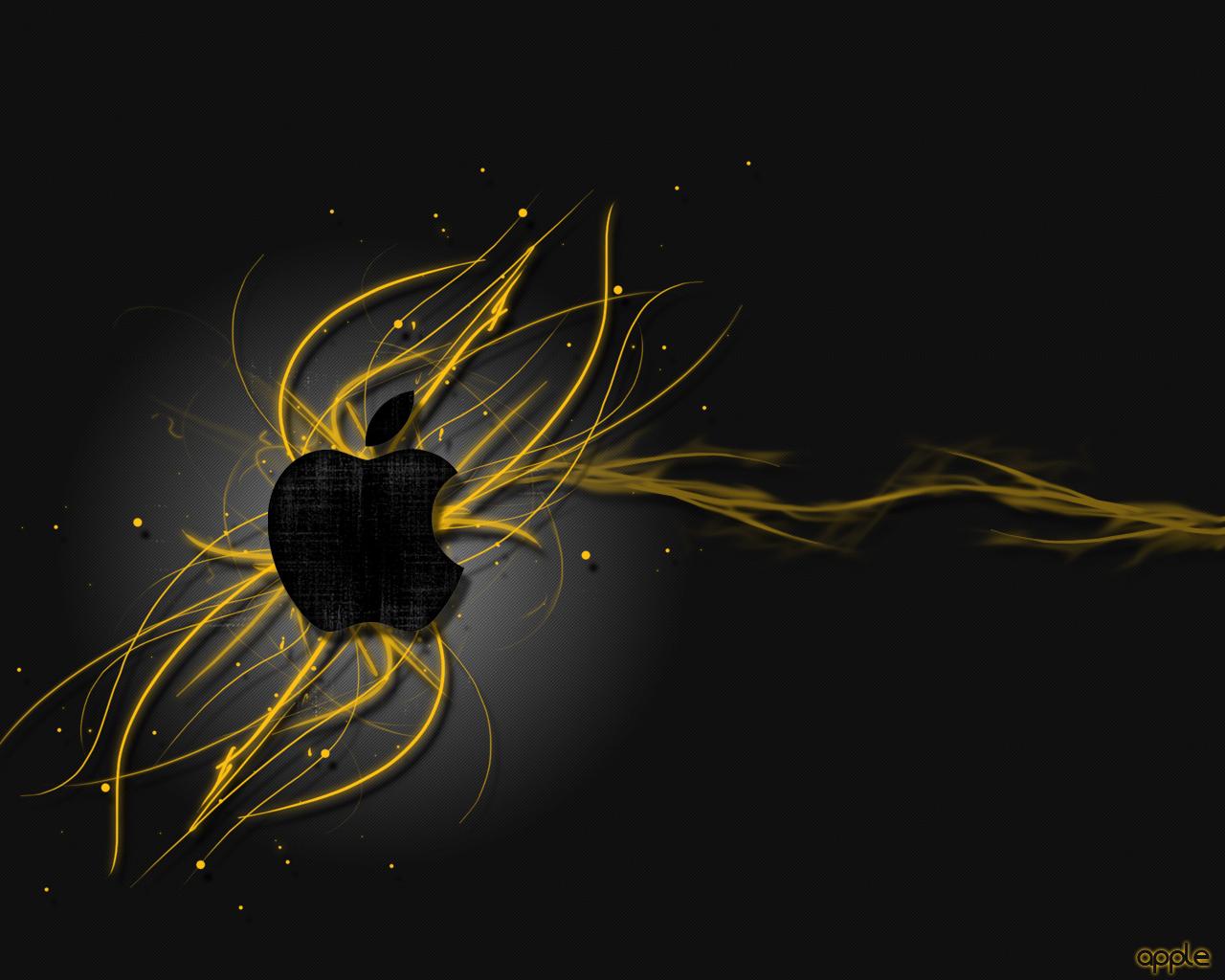

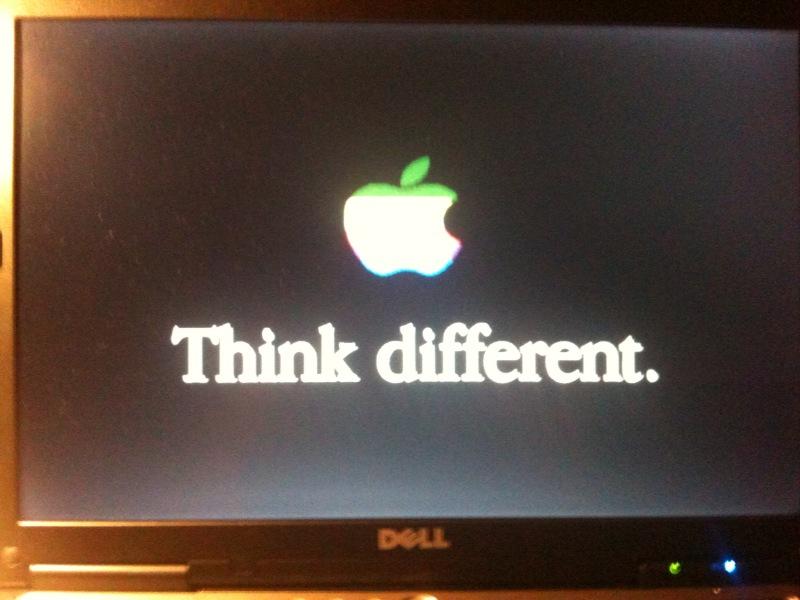
OSX 10.6.6
in The Archive
Posted
Found this on the web tonight and thought it might be useful.
Most supported systems will not need to make post-installation fixes, but here are a few points to be aware of.