
Thund3rbolt
-
Posts
126 -
Joined
-
Last visited
Content Type
Profiles
Articles, News and Tips
Forums
Posts posted by Thund3rbolt
-
-
Interesting ..... using slice's loader.
"boot-log" property not found.
DATE: 2011-03-06 TIME: 18:46:22
measure_tsc_frequency = 1995MHz
msr(0x0198): ia32_perf_stat 0x06000a25
max: 11 current: 10
msr(0x0017): MSR_IA32_PLATFORM_ID 0x98708a25
DMI Chassis Info:
Type=8
Boot-up State=3
Power Supply=3 Thermal State=3
CPU is Mobile
CPU: Vendor/Model/ExtModel: 0x756e6547/0xf/0x0
CPU: Family/ExtFamily: 0x6/0x0
CPU: MaxCoef/CurrCoef: 0xb/0xa
CPU: MaxDiv/CurrDiv: 0x1/0x1
CPU: TSCFreq: 1995MHz
CPU: FSBFreq: 181MHz
CPU: CPUFreq: 1813MHz
CPU: NoCores/NoThreads: 2/2
CPU: Features: 0x0000024f
Attempting to read GPT
Read GPT
Reading GPT partition 1, type C12A7328-F81F-11D2-BA4B-00A0C93EC93B
Reading GPT partition 2, type 48465300-0000-11AA-AA11-00306543ECAC
Reading GPT partition 3, type EBD0A0A2-B9E5-4433-87C0-68B6B72699C7
bvr: 8265b10, dev: 80, part: 3, flags: 4, vis: 1
bvr: 8265860, dev: 80, part: 2, flags: 4a, vis: 1
count: 2
Setting boot-uuid to: F89B388A-5B8B-3A72-84A7-D8269CF1B43B
Loading Darwin 10.6
Loading kernel mach_kernel
Using PCI-Root-UID value: 0
LAN Controller [14e4:1673] :: PciRoot(0x0)/Pci(0x1c,0x5)/Pci(0x0,0x0)
Setting up lan keys
Intel GM965/GL960 DRAM Controller [8086:2a00] at 00:00.0
Frequency detected: 302 MHz (604) Dual Channel
CAS:5 tRC:5 tRP:5 RAS:15 (5-5-5-15)
Table (type 17) : addr=0x000f6f17 len=0059
Ofs-00-01-02-03-04-05-06-07-08-09-0A-0B-0C-0D-0E-0F ASCII
00: 11 1b 00 11 00 10 fe ff 40 00 40 00 00 08 09 00 ........@.@.....
10: 01 00 12 80 00 9b 02 02 03 04 05 44 49 4d 4d 5f ...........DIMM_
20: 41 00 32 43 30 30 30 30 30 30 30 30 30 30 30 30 A.2C000000000000
30: 30 30 00 44 45 33 32 46 30 38 44 00.DE32F08D
Table (type 17) : addr=0x000f6f6e len=0059
Ofs-00-01-02-03-04-05-06-07-08-09-0A-0B-0C-0D-0E-0F ASCII
00: 11 1b 01 11 00 10 fe ff 40 00 40 00 00 08 09 00 ........@.@.....
10: 01 00 12 80 00 9b 02 02 03 04 05 44 49 4d 4d 5f ...........DIMM_
20: 42 00 32 43 30 30 30 30 30 30 30 30 30 30 30 30 B.2C000000000000
30: 30 30 00 44 35 33 34 45 36 39 46 00.D534E69F
00:00.0 [000000] [0000:0000] ::
00:00.0 [060000] [8086:2a00] :: PciRoot(0x0)/Pci(0x0,0x0)
00:02.0 [030000] [8086:2a02] :: PciRoot(0x0)/Pci(0x2,0x0)
00:02.1 [038000] [8086:2a03] :: PciRoot(0x0)/Pci(0x2,0x1)
00:1a.0 [0c0300] [8086:2834] :: PciRoot(0x0)/Pci(0x1a,0x0)
00:1a.1 [0c0300] [8086:2835] :: PciRoot(0x0)/Pci(0x1a,0x1)
00:1a.7 [0c0320] [8086:283a] :: PciRoot(0x0)/Pci(0x1a,0x7)
00:1b.0 [040300] [8086:284b] :: PciRoot(0x0)/Pci(0x1b,0x0)
00:1c.0 [060400] [8086:283f] :: PciRoot(0x0)/Pci(0x1c,0x0)
00:1c.1 [060400] [8086:2841] :: PciRoot(0x0)/Pci(0x1c,0x1)
0c:00.0 [028000] [14e4:4328] :: PciRoot(0x0)/Pci(0x1c,0x1)/Pci(0x0,0x0)
00:1c.5 [060400] [8086:2849] :: PciRoot(0x0)/Pci(0x1c,0x5)
09:00.0 [020000] [14e4:1673] :: PciRoot(0x0)/Pci(0x1c,0x5)/Pci(0x0,0x0)
00:1d.0 [0c0300] [8086:2830] :: PciRoot(0x0)/Pci(0x1d,0x0)
00:1d.1 [0c0300] [8086:2831] :: PciRoot(0x0)/Pci(0x1d,0x1)
00:1d.2 [0c0300] [8086:2832] :: PciRoot(0x0)/Pci(0x1d,0x2)
00:1d.7 [0c0320] [8086:2836] :: PciRoot(0x0)/Pci(0x1d,0x7)
00:1e.0 [060401] [8086:2448] :: PciRoot(0x0)/Pci(0x1e,0x0)
03:01.0 [060700] [1217:7135] :: PciRoot(0x0)/Pci(0x1e,0x0)/Pci(0x1,0x0)
03:01.4 [0c0010] [1217:00f7] :: PciRoot(0x0)/Pci(0x1e,0x0)/Pci(0x1,0x4)
00:1f.0 [060100] [8086:2815] :: PciRoot(0x0)/Pci(0x1f,0x0)
00:1f.1 [01018a] [8086:2850] :: PciRoot(0x0)/Pci(0x1f,0x1)
00:1f.2 [01018f] [8086:2828] :: PciRoot(0x0)/Pci(0x1f,0x2)
00:1f.3 [0c0500] [8086:283e] :: PciRoot(0x0)/Pci(0x1f,0x3)
Scanning smbus_dev <8086, 283e> ...
Slot: 0 Type 19 2048MB (DDR2 SDRAM) 604MHz Vendor=Micron Technology
PartNo=16HTF25664HY-667E1 SerialNo=DE32F08D
Slot: 2 Type 19 2048MB (DDR2 SDRAM) 604MHz Vendor=Micron Technology
PartNo=16HTF25664HY-667G1 SerialNo=D534E69F
CPU is Intel® Core2 Duo CPU T7300 @ 2.00GHz, family 0x6, model 0xf
Patched DMI Table
Platform CPU Info:
FSB=181
MaxSpeed=0
CurrentSpeed=1995
DMI CPU Info:
FSB=200
MaxSpeed=2000
CurrentSpeed=2000
DMI CPU Info 2:
Family=bf
Socket=6
Cores=2 Enabled=2 Threads=2
Overclocked CPU from 2000MHz to 2000MHz
Found SMBIOS System Information Table 1
Customizing SystemID with : 4c4c4544-0058-3210-8057-c8c04f4c4431
Using system-type=0x02
FADT: Restart Fix applied!
Patched platform CPU Info:
FSB=200
MaxSpeed=0
CurrentSpeed=2000
Patched SMBIOS CPU Info:
FSB=200
MaxSpeed=2000
CurrentSpeed=2000
Family=bf
Socket=6
Cores=2 Enabled=2 Threads=2
LoadDrivers: Loading from [/Extra/Extensions.mkext]
LoadDrivers: Loading from [/system/Library/Caches/com.apple.kext.caches/Startup/Extensions.mkext]
Starting Darwin x86
Voodoomonitor reports 2200 mhz and my geekbench goes from 2850 to 3280 under slice's branched loader. Only problem is the os clock loses 5 seconds per minute... uugh
-
Don't have all the info here as to what edp package you are running? Please list full system specs as well. Just as a shot in the dark u could be running sleepenabler and if you are it would need to be updated or you can try using the switch PmVersion=21 at boot. if you boot with a -v for verbose and look to see the output I could be more sure. I don't recommend that boot loader but if it's working for you...
Hello,
Just got vanilla 10.6 installed on my D630. What is the "best" update method from 10.6 to 10.6.6 ? I've tried the 10.6.6 combo update and I got panic kernel after. I had to re-install vanilla 10.6 again, this time tried the 10.6.4 combo update, again got panic kernel. Should I start from 10.6 --> 10.6.1 --> 10.6.2, incrementally etc. ? Have anybody done the incremental updates with success ? Can't seem to do straight 10.6 --> 10.6.6 combo updates. Always get panic kernel. BTW, I'm using EmpireEFI_1081_row bootloader. So far this is the only bootloader working for me with vanilla install.
-
Hey Charles, u really don't wanna use the iFail methods. It will really mess up our ability to support you on osxlatitude. What you need to do as my leaned colleagues have mentioned is go to the wiki page and follow the instructions there. Just think how nice it will be if everything is Vanilla on your dell. No need to worry when upgrades come down the road!
Thanks for the replies Thund3rbolt and Leon, I appreciate it. Thund3rbolt, sorry if this sounds n00bish, but what are EDP's? And what kexts should I been looking for?
Also, i've been trying to update from one version to other, to see if I can make this work. went up to 10.6.2 with success, but 10.6.3 won't boot even with the bootloader cd. Corrected that restoring to 10.6.2 (yes, i was doing a backup with time machine for every successful update) then updating to 10.6.3 and doing the post install BEFORE restarting the machine. It worked well, but after updating to 10.6.4 i've lost the USB ports, and when backing up to 10.6.3 it came up with the loading problem again. Run -v to see verbose, it stops in "System uptime in nanoseconds: 11955109138". Will restore my 10.6.2 system, then update to 10.6.6 and provide the logs that Leon talked about.
On other thought: Saw some forum users claiming that they managed to run 10.6.6 without any problems on D630. One of them in the insanelymac forums (the one that gave me the update-one-version-to-other tip) apparently uses iFail S3 v2 as a bootloader. I'm using Chameleon v2.0 RC3 r-something. The bootloader (or just their post-install processes) could influence in these occurings (to make my hackintosh, i've used the instructions in this page)?
Just to cover all bases, i'll download the iFail S3 v2 10.6.3, install it and download it. See what comes out of it.
Thanks again.
-
Rebrand your wifi card: http://www.osxlatitu...as_Airport.html
"Last try was to rebrand the wireless from "Dell" to Airport. "
Not sure what's going on for him but need more info to be able to help.
-
Hello guys, in the last few days i've been trying to set up a hackintosh on my Dell Latitude D630 (Wireless BCM4312, Video NVidia). Started with a 10.6, that worked flawlessly (although some graphic lagging, in spite of the fact that the video card was fully recognized), and decided to upgrade to 10.6.6. Everything went fine, but wireless and ethernet are not working at all, everything else is working alright (or seems to be, i've just tested sound). Last try was to rebrand the wireless from "Dell" to Airport. The process went smooth, but without results.
Am I lacking some steps? Anyone have another alternative?
Hey there
I'm running the d630 intel x3100 ver and all is well. So not too sure why the network and wireless wouldn't work for you. Are you running the latest edp? Also can you boot with a -v and look at the output to see if your kexts are loading.
-
You need to test the memory .. I'm going to suggest you burn a copy of memtest to a cd and boot it. I would also check the hd using volitans smart utility.
memtest --> http://www.volitans-software.com/smart_utility.php
smart tool --> http://www.memtest86.com/download.html
Were you getting lockups before those upgrades? if so it may very well be the hd or the ram. run memtest overnight and see if it locks or crashes.
gl
-
Was just wondering have any one here tried to install the latest MacOsx i.e. 10.7 Lion on Dell. The beta build 11A390 which was released on 24th Feburary, 2011 by Apple. So any brave one's here, I am sure there are

Lion is presenting some interesting challenges ... rest assured this team is up for it. <bring it!!>
-
Thanks for that. This is the first I've heard about video; I've seen thread in other posts where they've said they installed to intel. Does that mean its not supported at all?
I tried looking awhile back and couldn't find support for Intel HD .. assuming it's 4500. just make sure you check the HCL or just google the video adapter followed by hackintosh to see what others are saying.
cheers!
-
did you install the latest edp from osx wiki? it's up to 1.5
We need a FAQ page to reduce the number of redundant questions. Seems like we're repeating ourselves Bronx. Seems like we're repeating ourselves Bronx. Seems like we're repeating ourselves Bronx. Seems like we're repeating ourselves Bronx. Seems like we're repeating ourselves Bronx.

Just something that lists the common questions and answers. When I get a chance I'll put something together and forward it to you bro so u can add/edit the questions you are getting as well.
-
I don't believe that laptop does NOT have supported video drivers in either the Intel or AMD Mobility format. I know for sure the Intel HD is a no fly zone but u can check the ATI graphics against the known HCL. The Wireless is typically a no brainer. ie you can just buy a different one and install it but video is for life.
gl
-
The apple logo you see is just a theme. More important question is why your it's kp'ing. You could try backing up the /Extra on your hd then copy the /Extra off the usb stick and retry it. Just make sure you keep a backup. Also out of curiosity what edp version did you post install?
regards;
So I followed the tutorial and I am very happy with the results. Great work and testing by you guys to make something this cool to work.
One question...my D430 boots fine if I boot of the memory stick and choose the Hard Drive. It boots into OSX perfect.
If I boot off the Hard Drive without the USB stick in it, I get the same looking menu (Chameleon) that I get off the USB stick, but when it boots the Apple Logo is different (looks "newer") and then I get the message that "You must restart the Computer, Power off to restart"
Any ideas. I am going to assume it is the boot loader that is on the HDD, how can I fix this?
-
No worries man. You're not the first person with the window size / menu issue. It got a few people. Stick around it's going to get even better and the next release might be a full pkg install as well as more enhancements.
Have fun!
Do I
a)rebuild kexts from my present Config
or
c)rebuild kexts from /Extra/Custom
Sorry if this seems ridiculous to you, but I am still new.
Thankyou.
Edit
my console only showed the a b and c options!!!
when I scrolled up I found the numbered options etc...
now all working brilliantly.
sorry for the stupidity!
-
 SWEET!!!! This is awesome Slice!! It's working for me nicely. kext loaded with no complaints and Primary fan control works on all settings. Off/Low/High. I can't get console to spit out any messages tho.. no idea why there bro. Even dmesg shows nothing. Any chance of adding a Medium setting?
SWEET!!!! This is awesome Slice!! It's working for me nicely. kext loaded with no complaints and Primary fan control works on all settings. Off/Low/High. I can't get console to spit out any messages tho.. no idea why there bro. Even dmesg shows nothing. Any chance of adding a Medium setting?Note: kext will only load manually with kextutil but not auto from e/e or s/le.
-
I don't use a DVD. I have my 10.6.0 retail DVD image on stick, together with Chameleon.
Well, if I go iomega clean install path, I'll need another Mac anyway. I can boot from my iomega clone. But Chameleon on USB stick doesn't see it, for what reason ever (I do not have "Hide Partition" in my com.apple.boot.plist"). I need to disconnect Chameleon stick in order to boot from iomega.
The only way to see both in the same time is when I start the install from my DVD image on my Chameleon stick, than I can choose iomega partition for a fresh install. And that's trouble. Because, after fresh install of 10.6.0 I need to reboot into iomega OS X via Chameleon, in order to install CHameleon and EDP on it. But Chameleon stick doesn't see it! So, I need to do a clean install, disconnect iomega drive prior booting into new installation, mount it on my second machine running 10.6.6, install Chameleon and preboot.dmg into /Extra folder, reconnect it to D430 and than boot for the first time. If this works, than I can go and install EDP, run configuration, run fixes for hibernation, touch and such. Only after that I will download 10.6.6 and upgrade.
BTW: usually people run 10.6.3, 10.6.5 or whatever prior going to 10.6.6. Could the cause of my issues lay in the fact that I go from 10.6.0 directly to 10.6.6? Did anyone else did so successfully?
I doubt it .. a combo is a combo shouldn't be an issue. I'm wodering though about your hd integrity. have you tried running smart utility: see: http://www.volitans-software.com/smart_utility.php
Doesn't hurt to check.
-
wiki version if very old. It doesn't use edpttool.command. It uses rebuild_mkext.command
I am unzipping it under osx 10.6.6 and am sure its the downloaded folder...
-
Can i get everyone to put their system specs in their specs. It would really help in trying to identify the problems if i know what you are running. Use my sig as an example.
Jake. It boots up via usb though? Okay that's just strange. Can you grab the newer edp 1.5rc6 and try again please. Let me know how that works. I'm puzzled.
-
Off to get some Zzz Scott - Good luck and if yer still stuck I'll catch up with u 2morow.
^5
-
Okay 2 things:
1 Do NOT unzip from a PC running windows ( period) .. it's a mac osx file in journarled filesystem. Windows doesn't know what the hell to make of it! That's why yer seeing _MACOSX dir. Unzip mac specific files on a mac.
2 I checked this edp release -- very old the command you would use is in fact rebuild_mkext.command. If you would like to use a newer release which I recommend then procceed to item 3

3 Extra.zip edp 1.5 rc6 ( please keep in mind this is beta) and yes the command issued will be edptool.command.
I hope that works.. I just used winzip and winrar to unzip the file on my PC and it is the same as if i use windows to do so.
are you totally sure that the file i am looking for is in that "extra.zip" that i linked to above?
-
Bingo, I have found your problem. Do not have firefox unzip the file! Download as a zip, then open the downloads folder and double click it from there.I think firefox is not unzipping properly. It's the same thing if you were to unzip from a windows box. It doesn't retain the heir-achy properly. All your problems should go away like a bad dream once you get that extra folder unzipped and installed properly. Run the edptool.command and select no power management as well.
note: If you are still having trouble use safari to get the file.
I just double clicked the extra.zip file from firefox downloads and it automatically unzipped into my "downloads" folder. then i renamed the /Extra folder to Extra.old and moved the one I unzipped to the root of my HackintoshHD
I did not see edptool.command in there.. but maybe edp.command was and I didn't see it.
I have bigger problems now. I installed 10.6.6 update and my wifi is gone now.
Any way to get that back? I have the broadcom card.
I see in your signature that you are running 10.6.6, so there is hopefully a way to fix this. Also, touchpad now shows up in the preferences, but it says no touchpad is connected.
Hopefully I can try replacing /Extra again and looking for anything that ends in .cmd or .command and running it.
I downloaded this Extra.zip btw.
30th. November - 2010 - Version 1.4 released
http://www.osxlatitu...0dbea/Extra.zip
I just downloaded it on my windows computer and am looking in the zip file..
there is no edp.command or edptool.command in there.
rebuild_mkext.command is in there
Also, i notice there are 2 main folders in that zip file, which i didn't notice in osx. Extra and _MACOSX
So something seems to be missing in the instructions..
-
Sounds like maybe a corrupt boot image file. I would try copying the boot file from Anval 5.14 into the root. You'll have to delete the current boot image file there first before copying the one out of this zip. http://forum.osxlati...h&attach_id=159
Anval is better anyway, I'm getting better speeds out of it. Also make sure you are running the latest rc of edp. 1.4 is quite outdated.
Hi,
(I am total newbie on this so....)
I followed your instructions to get osx installed on D430. I think I have possibly
done something wrong.
I got os installed from the image provided in the help. After installation I tried following
the docs on installing the bootloader and extra-drivers.
So bootloader installed on machine is: Chameleon v2.0-rc5 r665 (it shows this when booting).
After selecting the drive, I get error message: Incorrect image signature
What can be done to fix this issue?
When I have the pendrive attached to USB, then I can boot from the harddrive, which is kind strange.
Also: the extra-package 1.4 is missing the tool: ./edptool.command
so I think there is some issue getting the all extras / build done correctly
thanks in advance
Jakke
-
hey scott .. how are you unziping the file? I take it you are just using the macosx to unzip? Just copy and past the current /extra then delete /extra. That will leave you with a /Extra Copy folder. Then use macosx to expand the extra.zip on your desktop and drag it to the root folder. Then open /extra and click on edp.command -- should work since it's working for everyone else.
-
My iPhone is on 3.1.2 with Spirit JB
Does anyone know the best way to go about getting it up to 4.x and Jailbroken?
I will get it all synced up to my soon to be OSX Dell D620. Upgrade then sync it back I guess.
Also, does anyone know how to backup all the data, or most of the data on an iPhone? 3rd party software?
Last question there is a g4 mac on the floor next to me. I believe it is called a Quicksilver, looks like this: http://www.applematt...003_300x360.jpg
Can I get a $30 Snow Leopard cd and install it on that mac, or is it too old, non-intel, etc.. what can I put on it?
The latest GreenP0ison will JB iphone 3gs ios 4.02 but you'll have to use your hackintosh to run it since it's x86 code only.
-
Bios Revision? Also make sure your sats is set to ide and not ahci. If that is so and still hanging then boot with -v -x and watch the output to see what it's hanging on.
My Dell configuration...
Dell Latitude D620
945XM/945GM/DM/GMS/940GML
CPU Intel core Duo T2300E @1.66MHz
CPU Socker 479mPOA
North Bridge Intel i945GM Rev.03
South Bridge Intel 82801GHM(ICH7-M/U)
VGA Controller Mobile 945GM/GU Express Intergated Graphics Controller
Ethernet Broadcom Nextreme Gigabit Ethernet
BCM4310 UART (Wireless thernet Adapter
Sound High Definition Audio 82801G Sigmate9205
I follow all your installation steps
made a USB install
and replace /Extra by ./edptool.command
and install your bootloader, booting...
and hang in the first page i.e "apple logo" a time circling, and never stop...
What's Up?
-
that happens to me sometimes, but not all the time like you are experiencing... check bios and set to quick boot instead of thorough. well at least d620 has that option.
Happens a lot if you have a system password set. At least that's what I noticed. System pass and power off = really long f'n wait.
What I still experience is a 30-45 second of dead air space. ie, no post time. It's gone to limbo land. Very Weird!

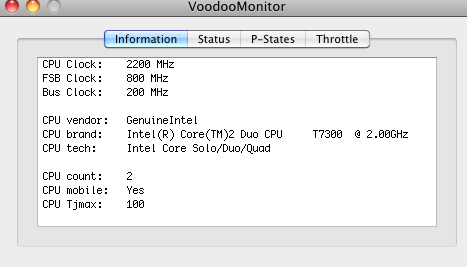
D630 + 10.6.6 = Airport not detected
in The Archive
Posted
Hey Charles, try this k. I noticed you just said you ran 1 then a .. which is not a full install of the edp. resize the terminal window and you will see there are way more commands. Looking at your load it's bypassing /Extra and I would venture there are no kexts in /Extra/Extensions at all !!!
1-"Build" for the Dell 630 Nvidia -- press (1) then (6)
2- get a copy of osx86tool and run repair extensions/clear caches.
3- reboot.
it should work. That's what all of us are running .. as long as u used a real SL to install I see no reason why this wouldn't work for you when it's working for everyone else.
GL