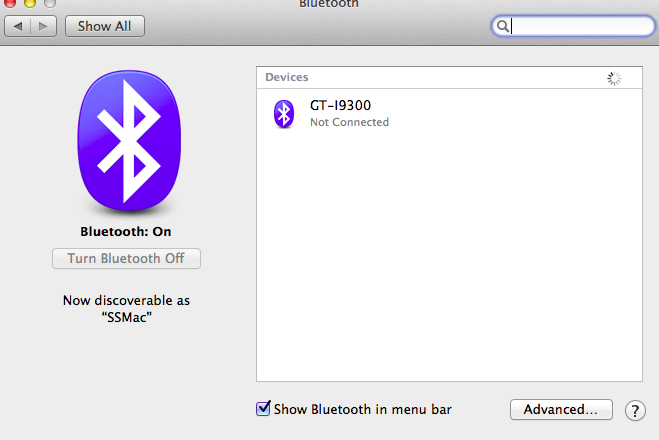flex
Members-
Posts
8 -
Joined
-
Last visited
flex's Achievements

Private (2/17)
0
Reputation
-
It does not work. My bluetooth sharing is enabled in system preferences. Edit: Changed the settings from 'Ask what to do' to 'Accept and save', and I can receive files now. . Thanks again! My hack is now perfect!
-
ELAN and FocalTech (Smart Touchpad) driver Issues
flex replied to EMlyDinEsH's topic in Smart Touchpad
It works and helps me to type properly. However it disables my Fn1 to Fn12 special functions also. But that is something I can live with, if my touchpad is working. Thanks EMlyDinEsH for the great kext! -
Yes. Any possible fixes?
-
Firmware Version: 5.39321 (5.39321) Vendor ID: 0x13D3 Product ID: 0x3304 I cannot receive files on my Asus K43SV laptop. Sending files, discovery and pairing works fine. Even without the kext my laptop detects bluetooth when I restart from windows. I had the same issue with Rehabman's kext too. Since both kexts are just firmware loaders I guess the issue is with how mac handles file transfer? I have tried editing the firmware version, without any luck. Any suggestions? Thanks Flex
-
Thanks for your reply. How do I turn it off at the OS level as the turn off bluetooth button is greyed out. Can I turn it off using command line? I tried using blueutil from http://www.frederikseiffert.de/blueutil/ but still bluetooth is working, and I can see other devices and pair. buelutil status says bluetooth is off. Also my Android phone disconnects immediately after pairing and i am not able to send any files to my laptop. Vice versa works fine. I tried with another android phone, and the issue persists. I dont have any other apple device to give it a try. Is there some other tweaks required? EDIT: Tried a nokia phone and a friend's iPad. The issue persists. I can send files from my pc but I cannot receive any files. So after all my Bluetooth isnt working properly.
-
Hello all, I have a Qualcomm Atheros 3011 (Vendor ID 3304) bluetooth adaptor on my Asus K43SV. I managed to get the bluetooth working by installing Rehabman's IOath3frmwr.kext using Kext Utility. I am able to see other bluetooth devices, pair with them and send files to them. However, I was not able to send any files to my Hackintosh from my android phone. I am new to hackintosh, so I am not sure there is a combatibility issue, or any driver installation is required. I do not have any other apple devices to try sending a file. Also, I am not able to turn of bluetooth. The Option Button is greyed out. I came across various posts on Apple community itself, mentioning that Bluetooth was not turning off even on native hardware. Is this the same issue? Or is it something wrong with my kexts? A verbose mode boot showed nothing. All features except Realtek USB 2.0 card reader, Touchpad (Keyboard issues with EmlyDinesh's driver & Kernal panic with Voodoops2 even after appleps2nub removal ), Alcor Webcam work perfectly on my Hackintosh. Can anyone guide me on how to turn off my bluetooth, as the battery drain is significant? I will try bluetooth file transfer using a apple device to send file to my Hackintosh and post back tomorrow. Edit: Tried sending a file from my Samsung Galaxy S3. I get a notification Network is unavailable. On a closer look, after I double click the device and connect it, the status immediately changes to Not Connected. Outbound files transfers are fine.
-
ELAN and FocalTech (Smart Touchpad) driver Issues
flex replied to EMlyDinEsH's topic in Smart Touchpad
If you want a beta tester I can help. Can any kext edits disable the function key being entered with those keys? -
ELAN and FocalTech (Smart Touchpad) driver Issues
flex replied to EMlyDinEsH's topic in Smart Touchpad
Hi EMlyDinEsH, I also have the same issue on my Asus K43SV. I have tried both v3.5 and v3.3. Still the issue persists. Function keys Fn1-Fn11 does not work If i press the function key with them. The OP, has highlighted the keys which originally input the repective alphabets in white. Holding the function key along with the keys OP has mentioned is supposed to input numbers, a substitute by asus for the number pad. Suppose I want to type the word google.com, by default when your driver is installed what I get is g66g3e.c/0 . If i press the function key while typing I get google.com typed in correctly. It makes the inbuilt keyboard unusable. I tried replacing the ps2keyboard kext with original one from myhack, then the touchpad stops working completely. Voodoops2 does not work at all for me. Even after removies acpips2nub I end up getting kernal panics. So I guess I will go back to using my external mouse now. So I guess the issue me and the OP has is that the function key is enganged by default, and normal alphabets can be enetered only if I manually press the function key. Any ideas to solve this? Can I do some tweaks in the info.plist, of appleps2keyboard.kext? Thanks for your efforts though. Its good to see a working touchpad. Hope this issue can be solved.