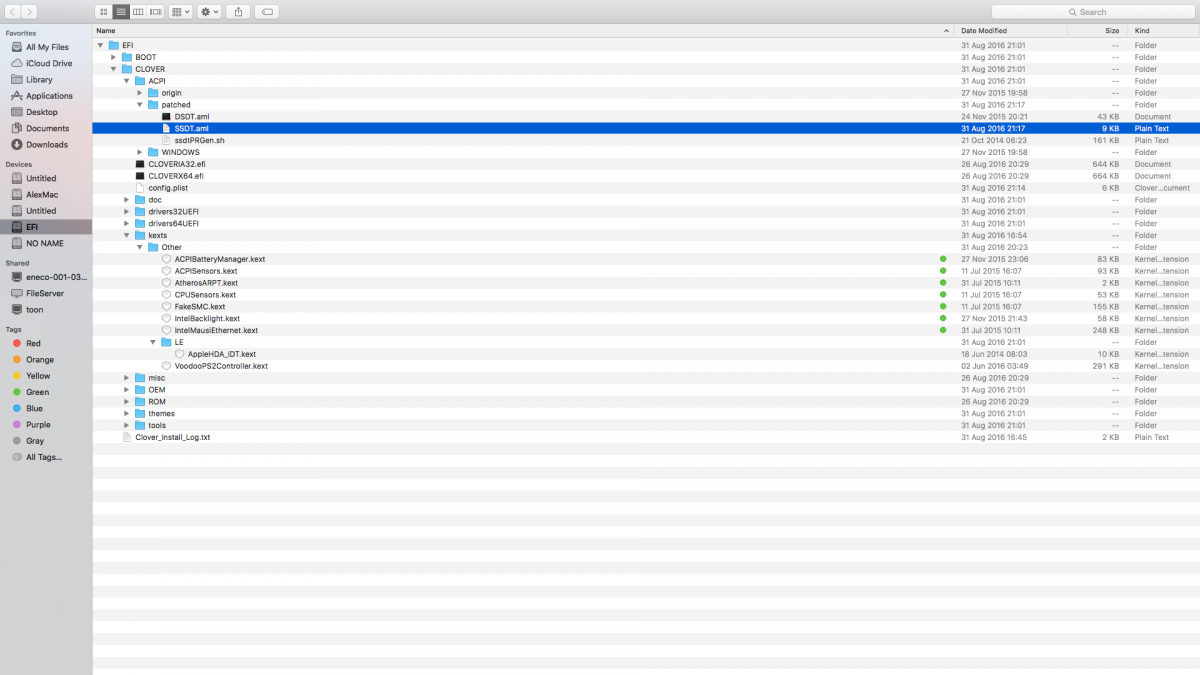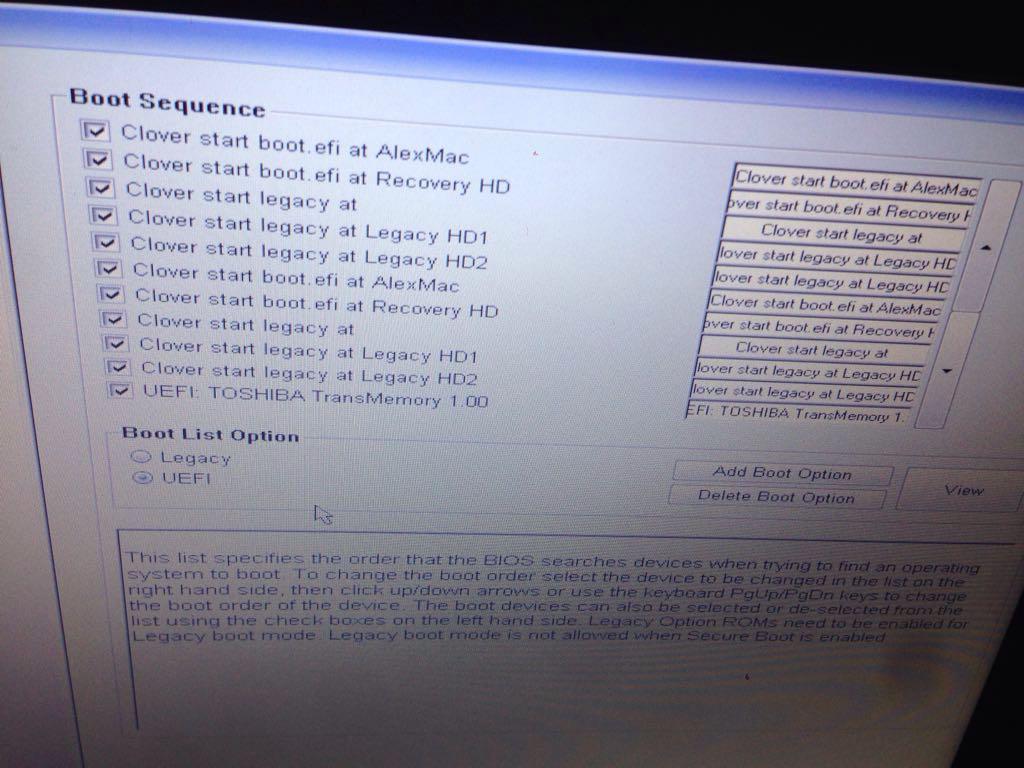alexandervos
Members-
Posts
59 -
Joined
-
Last visited
Content Type
Profiles
Articles, News and Tips
Forums
Everything posted by alexandervos
-
Can you be a bit more specific please? I cant quite follow you here. The cpu temperatures are doubled at the moment.
-
Thanks, that worked. I have ran into a other problem right now. I decided to reinstall El Capitan. But right now it wont boot into the clover screen. So at the moment I can not choose which OS I want to boot. If both of my hard drives are plugged in, it boots directly into Windows, if the windows drive is unplugged, it boots into Clover, and boots to El Capitan. When I try to add the clover entry to the top in BIOS, it says ''too many boot options''. When F12 is pressed in BIOS, there are also lots of boot options. I've found it strange because before this reinstallation of El Capitan, I could dual boot perfectly with Clover. Plus both are UEFI installed and with the rest of bios settings mentioned in the guide. El Capitan seem to be a bit slower then before too. How can i dual boot again with clover?
-
Ok and do I need BrcmPatchRAM2.kext place in S/L/E? BrcmFirmwareRepo.kext BrcmFirmwareData.kext I understand that one these also need to be placed, also in S/L/E? I am using Clover. There fore my question. And I want to reinstall El Capitan. I will unplug my windows 7 main drive.. Will the boot priority remain the same in clover: windows 7 > el capitan? (because I mostly use windows 7)
-
Its not working. I think I have a other hardware ID USB\VID_413C&PID_8197 REV_0112USB\VID_413C&PID_8197
-
ok can you perhaps walk me trough it with the installation? Do I need to edit the file? I dont want to mess up things again thanks
-
Yes it is enabled in the bios menu. Though unsure of the model name, but its internal and its called BCM20702A0
-
Yes you are right. I will do it the way your describing next time. This is the first time I was messing with kexts, though, and its a learning proces for me. Back to my previous question, if I deleted some kexts , cant I just see what is misssing in S/L/E and copy the missing ones from the original OS x operating system(located on my usb stick)?
-
Well it magically worked again. I noticed on the clover boot screen "inject with kexts" unticked, and it booted again. Im not sure if it is supposed to be to on or off? Now when I boot into OS X , it loads, then the screen distorts for a few moments and its boots into OS X. Previously I did not had this problem. I think I messed up some things when I was running terminal, I deleted some other random things trying to get rid of IOBLuetoothFamily.kext How do i get these kexts back which i deleted? And how do I check if they are installed correctly like it was in the first place? btw: I installed this with IOBluetoothFamily.kext with kext wizard and rebuild permissions and rebuild cache for S/L/E folder.
-
Can I safely reinstall El capitan if I unplug my windows 7 main hard drive? I dont wanna lose windows 7
-
Nothing happend so far
-
Its finished loading right now, and Im stuck on a screen with artifacts,dead-pixel like.
-
Yes i did that. I also removed it from terminal. With a bunch of other bluetooth files. Broadcam usb etc. when I boot into osx without caches it says Error!!! Recovery image verifcation fail with status [0x80000000000000e] and its stuck loading. What do I do? Do I need to reinstall el capitan? When I was installing for the first time, I first installed OS x with my hd caddy, then later windows 7 on my integrated hard drive.Can I safely reinstall el capitan and keep my windows 7?
-
I can not boot into OSX right now. What can i do?
-
Ugh if I only knew this stupid bluetooth kext would mess with my whole system, ive never would have done it. So frustrated with this.
-
Previously before your suggestion to boot without caches, I installed this program MACdrive on windows 7. So i could manually remove the installed IOBluetoothFamily kext. Macdrive did not fix it.
-
I booted without caches. The proces took so long, so i rebooted it. Now im booting without caches and kextdevmode-0. Still waiting, takes very long.
-
I installed a IOBluetoothFamily.kext (which originally was for the e6530 found here on the forums)with kext wizard in S/L/E/ and manually dragged it in my EFI folder. Now I cant boot into OS X at all. Can not boot in to single user mode. Its just rebooting all the time. Clearly I installed the wrong kext, cause I get a KP right now. How can I boot to OSX again?
-
So can anyone help me please with bluetooth issue?
-
Hi there, I followed this excellent tutorial https://osxlatitude.com/index.php?/topic/8506-dell-latitude-inspiron-el-capitan-clover-guide/ Thank you Jake Lo , and the rest of the community who supported me with this installation and my previous installation of the Dell E6330. My previously hackntoshed laptop, the dell E6330, which I successfully installed Yosemite (pokenguyen method) has died. It couldn't boot anymore. Turns out there were problems with either the motherboard or the CPU. Looking into it, there were more people reporting problems with overheating issues. And I did not monitored any temperatures back then. I have purchased another laptop, this time the e6430, 1600x900(intel HD 4000). I successfully installed the latest version of the El Capitan. The temperatures are fine this time. I only have a few problems/questions for it. Since I dont want an other broken laptop. Can you guys verify I have installed everything correctly in some kind of way? I was quite in a rush, because my university was closing(where they have Mac Computers) So I had to install it quickly. Perhaps making a screenshot of my EFI folder? or SSDT file. Anyway, here is my EFI folder. and here is the SSDT file SSDT.aml.txt I hope you guys can help me with it, since I dont want another burned laptop. If you need any other file/screenshot please let me know. And also there seem to quite alot of going on in the UEFI bios menu, is that supposed to be that way? And lastly, bluetooth is not working, which I found strange, since it was working on my previous laptop, the dell E6330. So i would appreciate if anyone can anyone help me with these problems, that would be great! I have donated to your website btw, cause I really appreciate it having a mac laptop, since I need it for school and for making music. Thanks.
-
Ok how do I check it? Cant find s/l/e in the finder or anywhere else.
-
Yes, I believe the mice functions are properly configured. Its work fine with my mouse now, but not with my trackpad. Ok this specific problem returned. The strange thing is when I use the trackpad for a brief second, the glitching occurs . I have disabled trackpad in BIOS settings, the problem is now gone. But I only can use my mouse, which works fine. The kexts I installed in post installation using HVT tool, are these one: - CloverUEFI - Kexts > Intel Ethernet or Broadcom Ethernet. - Tools > Kext Wizard. - Tools > SSDTGenerator. - Tools > MacIASL. - Tools > Clover Configurator. - Fixes > Hibernate Mode > Disable Hibernate There is no mention about the trackpad kext when I followed the guide? Could that be the problem? There are some kexts for the trackpad in the HVT tool, which I installed after a couple of reboots. I installed a few of them to try them out. When Installing a new kext for my trackpad, the old kext should be replaced, right? perhaps when it did not replace the old kext, the driver conflicts? Anyone can help?, thanks.
-
Hmm strangely enough it won't glue to my mouse cursor anymore when I uninstalled the driver in windows. Atm trackpad is not detected though in mac osx.
-
Ok, i have tried this kext you posted, and 2 other kexts from the hackitosh vietnam tool. It wont solve my problem, ill try to describe. When I hold an item. I am not able to release the item(eg. system preferences) Its just glued to my mouse cursor the whole time. Its driving me crazy. And when I use logic, a single click on a item will glue it to my mouse cursor, which results that I cant do anything with logic, and have to force quit it. I already tried taking my battery out for 30 seconds. And trying everything in the touchpad settings(system preferences) The problem occured when I installed windows.
-
Yes it seems to be booting stable after a couple of reboots. Thanks to everyone who responded in this thread. The thing that annoys me about OS X, is that i cant use a right click like i normally would in windows, either on my trackpad(the right button) or with my mouse(this is my first time running os x btw) Do you know if there is a fix for simulating windows right mouse clicks?