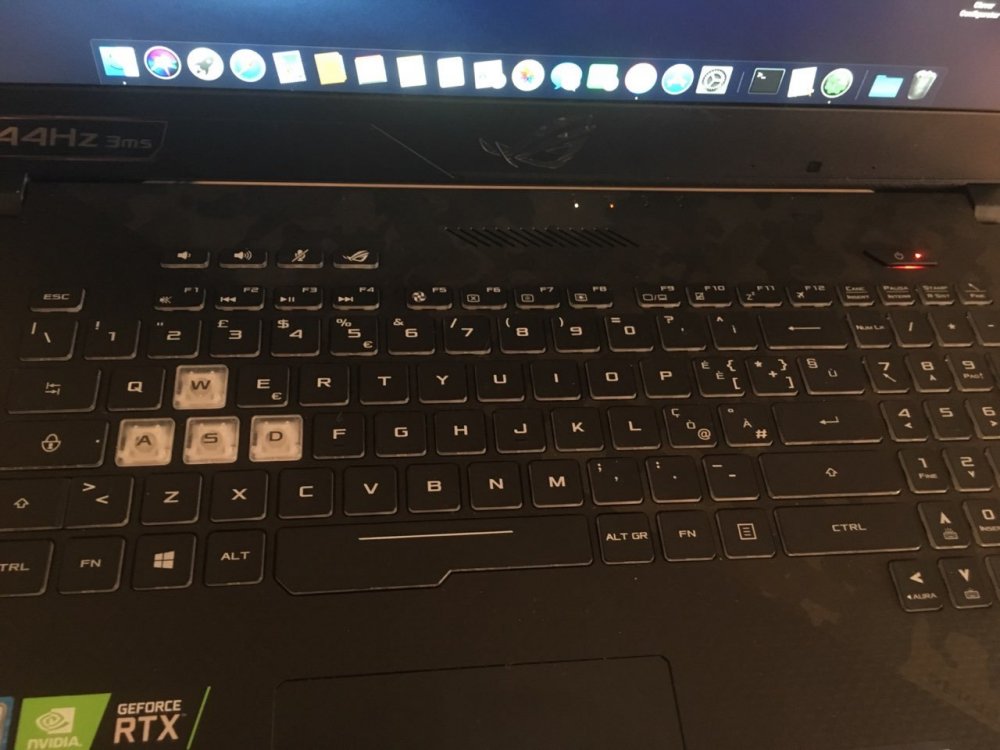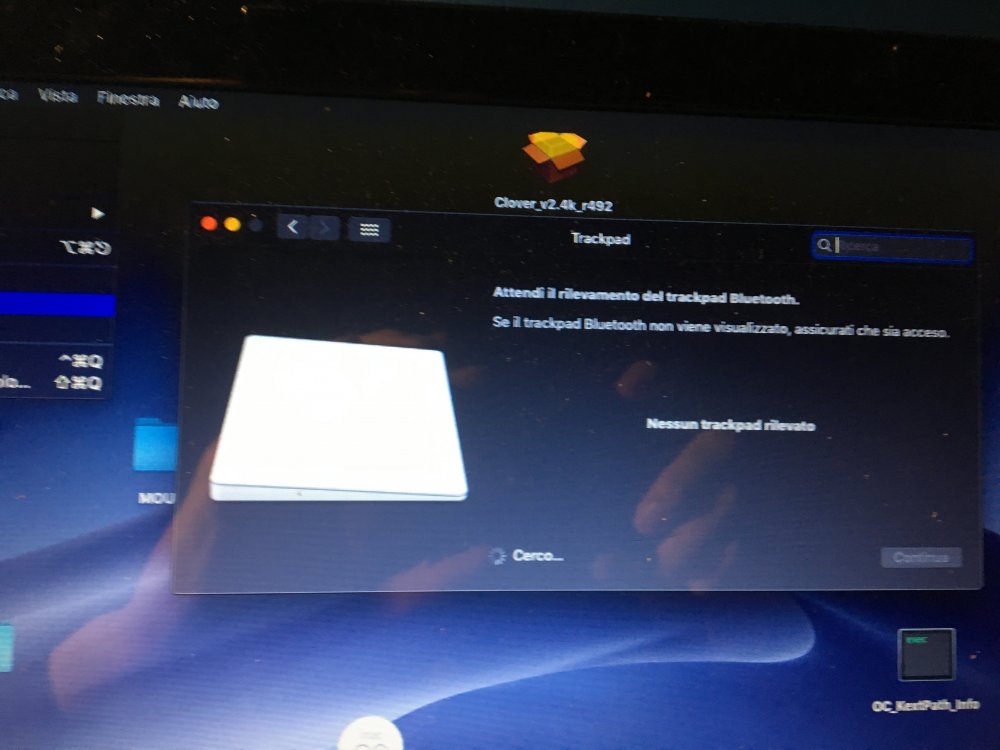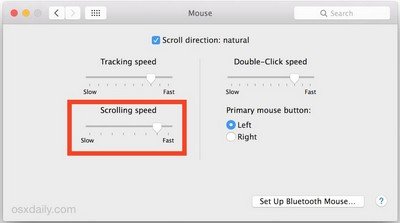Emanuele1998
Members-
Posts
13 -
Joined
-
Last visited
Content Type
Profiles
Articles, News and Tips
Forums
Everything posted by Emanuele1998
-
Hi guys for the DSDT if possible I wanted to fix the following keys F5 => fan adjustment I found an article, however, that only goes with FAKESMC F6 => screen off F7 => low brightness F8 => high brightness F9 is for the HDMI switch and is useless because it doesn't work hDMi because it's connected to 2060 F10 => touchpad disables F11 => suspension F12 => plane The Shift key can be used to switch the LED on when it arrived EFI https://mega.nz/#!qssg0aiB!JHtFpsIDLvK3wUl-72uCrynGgW5w37iKONnFcP2TKWI
-
Yes but doesn’t work
-
I try install the kext in L/E and hda-verb in usr/bin and i try in terminal this procedure hda-verb 0x12 0x707 0x00 hda-verb 0x13 0x707 0x00 hda-verb 0x14 0x707 0x00 hda-verb 0x15 0x707 0x00 hda-verb 0x16 0x707 0x00 hda-verb 0x17 0x707 0x00 hda-verb 0x18 0x707 0x00 hda-verb 0x19 0x707 0x20 hda-verb 0x1A 0x707 0x00 hda-verb 0x1B 0x707 0x20 hda-verb 0x1D 0x707 0x20 hda-verb 0x1E 0x707 0x40 hda-verb 0x1F 0x707 0x20 hda-verb 0x21 0x707 0x00 I put the earphones back on every command I put in the terminal to see if it was grainy in the speakers but I didn't solve it
-
I've already put it before but it's not going well
-
Hi, when I insert the jack after having started the sound from the speakers you can hear them well in the headphones but when I remove the jack you can hear the crackling sound from the speakers, even though I have changed the audio layout. My codec audio is ALC294 EFI.zip
-
I contacted him in private but he didn't answer me https://osxlatitude.com/profile/6-bronxteck/
-
how do i recompile if i have the kext and not the project? where and how does the contact if it has no repo? even on github there is no creator of kext there are no other kext I can try?
-
so what can i do? is there any other kext to try? and it's okay to install kext in EFI/CLOVER/KEXT/OTHER ? and i try with the kext for Mojave https://osxlatitude.com/applications/core/interface/file/attachment.php?id=20394 but doesn’t work trackpad settings
-
-
no I entered the version because, the last one is not good because it very slow mouse. I installed it in EFI/clover/kext/other https://osxlatitude.com/applications/core/interface/file/attachment.php?id=15712 because I have all the kext there and they work. so the even the version should enable trackpad
-
Not is trackpad but touchpad and not exists tap to click even if the speed of the double click is not varied. https://mega.nz/#!UXgmjQbQ!pHFXjhGQbU3fbGRfi-uhr_R4Stb6L10FwcFR8-ULx-I plese see this video
-
I have the ALPS v5 Dolphin Touchpad. in the attached video I can't open the page when I click on the touchpad, but only if I click the button on the touchpad, the 2 finger gestures work for the scroll and at login every time I press a key it disappears and the pointer reappears, while with Bronxteck I have tried but it behaves in the same way as the kext for mojave, that is when I press on the touchpad it does not work but I have to press the keys of the touchpad, see the video and hibernation are there any fixes? IMG_0206.MOV.zip VoodooPS2Controller-Mojave.kext.zip
-
Hi, i have Mojave and AlPS touchpad, which version do you recommend to install? which works gesture and click on the touchpad?