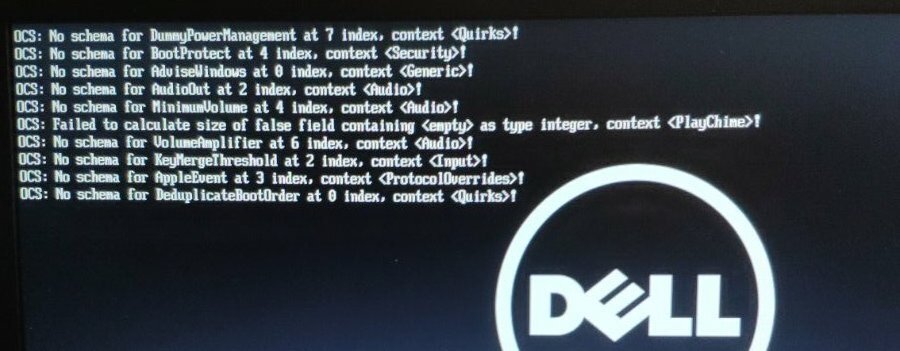Viez
Members-
Posts
25 -
Joined
-
Last visited
Content Type
Profiles
Articles, News and Tips
Forums
Everything posted by Viez
-
I managed to fire up the buttons, to control the brightness of the screen. All I had to do was change all the values in the ssdt-brt6 file from IGPU or GFX0 to VID and add the matching buttons, i.e. 0x0336 and 0x335. Of course, I tried to apply 2 hot patches with changing VID to IGPU and leaving IGPU in ssdt-brt6, but I was getting errors (no acpi acpi error brt6,ev5, smme, smie, nevt ) and the buttons didn't work. Is this solution is correct? I have a question about ssdt-hpet, because I'm not quite sure if it works and if I did it right. I generated it in ssdttime. I also have a request to check the whole Efi/config if I did everything correctly, thanks in advance my last efi EFI.zip
-
I tried everything, ssdt-pnfl I changed from GFX0 to IGPU no lighting control in menu-> display ssdt-pnfl with GFX0 works blacklight control in menu-> display ssdt-brt6 tried with GFX0 with IGPU, does not work.... only fn+insert works any advice? Edit: I added acpi->Patch change GFX0 to IGPU find: 47465830 replace: 49475055 now ssdt-pfnl works with IGPU
-
I edited ssdt-pnfl, changed all items from IGPU to GFX0, sleep lid started working, but after exiting sleep it will hang. blacklight works but only fn+insertv(up) edit: disable : ssdt-hept, ssdt-brt6, ssdt-gprw,+ patch hept and gprw, and sleep works but no audio edit 2: I ended up doing a new ssdt-ec-laptop, ssdt-pnfl. ssdt-pnfl only works with GFX0 (old IGPU) with IGPU ( fn+insert /\fn+up/down doesn't work) I unlocked ssdt-hept without a single path(audio came back after that) ssdt-brt6 doesn't seem to work. fn+up/down does not work, only fn+insert, I only have blacklight up. I blocked ssdt-gprw rather unnecessary sleep works with lid In hackintool in the boot log there are errors related to acpi error brt6,ev5, smme, smie, nevt edit 3: ssdt-gprw unlocked I had unlocked ssdt because dell woke up right after going to sleep EFI.zip hackintool log boot.txt.zip
-
1. deleted 2. deleted 3. jake lo gave me this ssdt, after adding it, dell does not wake up right after entering sleep 4. I did according to the opencore guide 5. SSDT hept I was using SSDT: Easy Way and add ssdt-hept and path
-
Yes
-
EFI.zip
-
next bug Sleep It does not always wake up or hangs. LID sleep does not work, only works with fn + f1 or from the menu. Waking up from sleep fires from the power button, or when I close and open the lid edit: I did as in the opencore guide, i.e: sudo pmset autopoweroff 0 sudo pmset powernap 0 sudo pmset standby 0 sudo pmset proximitywake 0 sudo pmset tcpkeepalive 0
-
1. SSDT-SBUS-MCHC working with kextstat | grep -E "AppleSMBusController|AppleSMBusPCI" i have two items in terminal like in opencore tutorial 2. SSDT-GPRW.aml from what I understood, this ssdt fixes sleep and rather works. Previously, I had a problem with immediate waking up after sleep 3. SSDT-BRT6.aml fn+up/down not working I changed the options from GFX0 to IGPU in two cases it does not work
-
added layout-id to DeviceProperties and restarted nvram a few times, audio works. I had situations that the wifi did not work several times, I could not turn on the card. Same thing with the trackpad. It's working, for now. edit: I'm trying to run fn+up and down for blacklight EFI.zip
-
All usb works. I had problem with usb 3 low voltage but after removing FakePCIID.kext ,and FakePCIID_XHCIMux.kext and XhciPortLimit-> false, and after adding usbmap and SSDT-XOSI + patch, usb works. Now I have a problem with the backlight, i.e. the fn+Up, down and fn+f10 keys do not work. Also, the sound does not work for me, but hdmi audio works. In the audio section in hackintool I have the audio card visible. I tried boot args alcid=12 EFI.zip
-
Hello I've been trying to put a hackintosh on a dell e6430 for several days, but I'm at a dead end. I'm making a hack from scratch. I am using Opencore version 0.8.8. I can't deal with a few things. I have added SSDT-EC, SSDT-PNLF and SSDT-HPET + OC_Patches.plist and SSDT-PNLF in the config. I have problem with usb3 mapping, all ports work in usb2. I have a working mapping from a previous version of High Sierra. I tried to start usb with USBInjectAll.kext, FakePCIID_XHCIMux.kext, FakePCIID.kext and XhciPortLimit -> True., but it does not detect usb3 ports for me. It detects them only when I add DSDT.aml to config.plist, only that the OPENCORE guide says not to add it because it is already implemented EFI.zip
-
[Solved] E6430: unable to boot OC 0.7.9 to install High Sierra
Viez replied to Viez's topic in The Archive
CPU : After a few reboots and unlocking in config.plist SSDT-PM (stupid mistake) Cpu started with turbo USB: As for the USB, I changed all smbios from 11.1 to the one I use 10.2, the camera and all the usb are working fine Thanks a lot for all the suggestions -
[Solved] E6430: unable to boot OC 0.7.9 to install High Sierra
Viez replied to Viez's topic in The Archive
Thanks for the answer !!! Based on https://dortania.github.io/ and EFI E6x30 A24 LoRes OC 0.7.5 - Jake Lo I managed to create a new config.plist and update kext to version 0.7.9, when I run opencore I have no errors, I managed to install high sierra. Currently, everything works, except the turbo core and cam. I think the camera works on smbios 9.2, but I don't remember exactly. I tried different smbios 9.2, 9.1 and 10.1 and 10.2 ,each change of smbios was preceded by nvram reset and generating a new ssdtPRGen.sh script. (generate with flags -c 2 or 3) When i do Geekbench test, Intel Power Gadget only shows 2.7 Ghz, When My spec: Dell e6430 CPU - i7-3740qm RAM: 8G 1867Mhz GPU: intel 4000hd 1366x768 OPENCORE 0.7.9 I include acpi and configACPI.zipconfig.plist.zip edit: I have SSDT-PM.aml Disable, after switching on Cpu is 800 mhz -
I'm trying to install HIGH SIERRA, open core 0.7.9 on dell e6430, but it doesn't start. I use efi from this thread: https://osxlatitude.com/forums/topic/14166-e6430-efi-for-opencore/ the installation fires normally, so its works. When I update to the latest version open core 0.7.9 I get this message: do you have any advice??
-
It's weird, because this hack is a fresh install on new ssd drive. so? Ok i will try new clover.
-
here: One thing I noticed is in report there is 2 config smbios. One is 9.2 and 5.2 is the one I have. wtf???
-
Hi I need some help with my hack on e6430. I followed Jake-Lo's guide with 10.12.5 . I used new bootpacks 6430 and almost everything works, except blacklight. So I used the rehabman method with AppleBacklightInjector.kext and ssdt-pnfl.aml(in bootback no such file). Blacklight works. The problem is that fn+up/down dont work, only fn+ f3/insert. Is it possible to change this? The second problem I have with nvram. Every time when i turn on Hack i have error from apple on the login screen about KP Cpu, but system always start normal. something like that: your computer restarted because of a problem and KP shit..... nvram -p gives: when i do nvram -c csr-active-config g%00%00%00 But when i restart/shut down normal i have the same error. I also removed Emuvariable from efi but that did not help.
-
hmmm, but there is no such files in this location
-
Jake Lo: WoW!!! amazing!! Sleep are working very well, on the battery and on the charging. When I m close the lid, OS X immediately goes to sleep, better when I open it automatically turns on. Of course I have to generate new ssdt.aml, after 2x reboots, working fine. Now I have more p-state Oo. I still have msg ...;/ it s annoying Bronxteck: nvram -p bootercfg (%00 fmm-computer-name Viez%e2%80%99s MacBook Air intel-backlight-level 3%03%00%00 security-mode none platform-uuid %00%00%00%00%00%00%00%00%00%00%00%00%00%00%00%00 backlight-level %ff%ff SystemAudioVolume %1f SystemAudioVolumeDB %00 csr-active-config g%00%00%00 aapl,panic-info %f0%b0;=F%8d%e1u%10%0c4%0e%b3%d9e9%08%867%9b%cdf%b3%19%07%83%c1f%e3r%cd%1cN%e9@%cb%b2%dc]f%83%e8%f20%1c%14%a6%83`x%b3%d9l6%9bq0%18l%86%a3%85%c3c%16%88%9e%87%97A1Z%0f%1e>%97A%e6p%9dMg%81%e4%e5szN/%cb%e7:%c5P%0a%d3%81`x%18%0c%06%83%c1`0%1c%0c%16%83%c1fb%16h(%95%e9@0%bc%d9l6%9b%cd8%18,7%9e%c1`3%1c%0b4%94%cet %18%1e%06%83%c1`0%98%%f9%0c"%87%c9%901!s%e1\1%85%af>%%ccb%0a_(h$%16%97%e5%fc%94%fe%96%97%132%9ck%06S%f8B%c1%e0%10%9a%84%b2%c3t%f3[%deN%d0\0%05?%f9%84%0e%93!cB%e6%ca)%f8%c9gp%08M%86%8c%89%98%8b%a6%00%ae%cbc%17%9c%8e%96%97%c3%e4DL%01\%97%c7%ae%f1[^%1e%cb%f3p%fa;%11s%c1%14%c0uy%ecb%a6%c5%edDL%01%00%00%00 and much more e1\1%85%af>%%ccb%0....... sudo nvram -c csr-active-config g%00%00%00 Then I m turn off hackintosh via menu and start laptop, but again I have msg about KP and the same msg from nvram -p
-
I still have a problem with that msg. If I remember correctly first edition of El Capitan 10.11, doesn't have that issue, the problem started in 10.11.4 update. It s weird because, all working fine, boot normal, OS X also, but when I open system I have that msg. Edit Sleep I know I'm not the only person in this forum and lost off people have own problems with hack and u write everywhere for which thank you very much. but I must have a stable Sierra because I m using my Hackintosh for music (dj tractor etc) and in Sierra, apple improved audio stability. Thats why I m little annoying. Now I Have bug with sleep. It s not working always, when I m closing lid, sleep don t work. Using menu: almost work but laptop start immediately. This happen when I have the charger attached. On the battery no problem. I have the same issue on El Capitan The hibernation is off using your commands form your thread El Capitan .
-
Sorry I mean I using old e6230 dsdt.aml from El Capitan. The ssdt.aml is new, using new beta pike alpha script. Maybe it s dsdt.aml fault ? edit audio Yep repairing cache help
-
Yep , I m using ssdl.aml from e6230 low res with alpha script v20, and power management work well with xpcm. Ok so ,how to generate new one ssdl.aml in Sierra. Headphones work only when I m put machine sleep.
-
Working good, sometimes it is stop playing. Now only left better touchpad keyboard(caps lock and volume buttons) I have heard that it s Sierra bug, not kext. And one more thing. Always when I turn on the El Capitan or Sierra, I have error from apple on the login screen about KP Cpu, but system always start normal. something like that: your computer restarted because of a problem Anonymous UUID: B074E687-76C6-2317-FC7A-04F428B7A9ED Wed Oct 5 19:06:39 2016 *** Panic Report *** panic(cpu 0 caller 0xffffff80003ce5fa): Kernel trap at 0xffffff8000384aac, type 14=page fault, registers: CR0: 0x000000008001003b, CR2: 0xffffff8009c30038, CR3: 0x00000002095ec00b, CR4: 0x00000000001626e0 RAX: 0x00000000ffffff01, RBX: 0xffffff8000aec6c0, RCX: 0xffffff80090bb000, RDX: 0x00000000ffffffff RSP: 0xffffff910fbab860, RBP: 0xffffff910fbab9b0, RSI: 0x0000000000000000, RDI: 0x0000000000b75000 R8: 0x0000000000000000, R9: 0x00000000001b9ffb, R10: 0x000000000002dd40, R11: 0x00000000000362dc R12: 0xffffff8017d32b01, R13: 0x0000000000000000, R14: 0x0000000000029ca0, R15: 0x00000000fffffffe RFL: 0x0000000000010206, RIP: 0xffffff8000384aac, CS: 0x0000000000000008, SS: 0x0000000000000010 Fault CR2: 0xffffff8009c30038, Error code: 0x0000000000000009, Fault CPU: 0x0, PL: 0 Backtrace (CPU 0), Frame : Return Address 0xffffff910fbab4f0 : 0xffffff80002dab12 0xffffff910fbab570 : 0xffffff80003ce5fa 0xffffff910fbab750 : 0xffffff80003ec463 0xffffff910fbab770 : 0xffffff8000384aac 0xffffff910fbab9b0 : 0xffffff800034ff03 0xffffff910fbaba50 : 0xffffff800087e99f 0xffffff910fbabaa0 : 0xffffff80008ba952 0xffffff910fbabb30 : 0xffffff80008bad6a 0xffffff910fbabb70 : 0xffffff8000909096 0xffffff910fbabb90 : 0xffffff80008f6105 0xffffff910fbabbe0 : 0xffffff80008dfa07 0xffffff910fbabd20 : 0xffffff8000397eb0 0xffffff910fbabe30 : 0xffffff80002df283 0xffffff910fbabe60 : 0xffffff80002c28b8 0xffffff910fbabea0 : 0xffffff80002d2665 0xffffff910fbabf10 : 0xffffff80003b8dca 0xffffff910fbabfb0 : 0xffffff80003ecc86 BSD process name corresponding to current thread: powerd Boot args: slide=0 dart=0 nv_disable=1 kext-dev-mode=1 Mac OS version: 15F34 Kernel version: Darwin Kernel Version 15.5.0: Tue Apr 19 18:36:36 PDT 2016; root:xnu-3248.50.21~8/RELEASE_X86_64 Kernel UUID: 7E7B0822-D2DE-3B39-A7A5-77B40A668BC6 __HIB text base: 0xffffff8000100000 System model name: MacBookPro9,2 (Mac-6F01561E16C75D06) System uptime in nanoseconds: 23862626084 last loaded kext at 1239807463: com.apple.driver.usb.cdc 5.0.0 (addr 0xffffff7f82046000, size 36864) loaded kexts: org.rehabman.voodoo.driver.PS2Mouse 1.8.9 org.rehabman.voodoo.driver.PS2Trackpad 1.8.9 org.rehabman.voodoo.driver.PS2Keyboard 1.8.9 com.insanelymac.IntelMausiEthernet 2.0.0d2 org.rehabman.voodoo.driver.PS2Controller 1.8.9 org.hwsensors.driver.ACPISensors 1394 com.darwin.driver.IntelBacklight 1.0.0d1 org.hwsensors.driver.CPUSensors 1394 org.rehabman.driver.AppleSmartBatteryManager 1.53 org.netkas.driver.FakeSMC 1394 com.apple.iokit.SCSITaskUserClient 3.7.7 com.apple.driver.AppleFileSystemDriver 3.0.1 com.apple.AppleFSCompression.AppleFSCompressionTypeDataless 1.0.0d1 com.apple.AppleFSCompression.AppleFSCompressionTypeZlib 1.0.0 com.apple.BootCache 38 com.apple.iokit.IOAHCIBlockStorage 2.8.5 com.apple.driver.AppleSDXC 1.7.0 com.apple.driver.AirPort.Brcm4331 800.20.24 com.apple.driver.AppleAHCIPort 3.1.8 com.apple.driver.usb.AppleUSBEHCIPCI 1.0.1 com.apple.driver.AppleRTC 2.0 com.apple.driver.AppleACPIButtons 4.0 com.apple.driver.AppleACPIEC 4.0 com.apple.driver.AppleHPET 1.8 com.apple.driver.AppleSMBIOS 2.1 com.apple.driver.AppleAPIC 1.7 com.apple.driver.AppleIntelCPUPowerManagementClient 218.0.0 com.apple.nke.applicationfirewall 163 com.apple.security.quarantine 3 com.apple.security.TMSafetyNet 8 com.apple.driver.AppleIntelCPUPowerManagement 218.0.0 com.apple.driver.usb.cdc 5.0.0 com.apple.driver.usb.networking 5.0.0 com.apple.driver.usb.AppleUSBHostCompositeDevice 1.0.1 com.apple.driver.usb.AppleUSBHub 1.0.1 com.apple.iokit.IOSCSIMultimediaCommandsDevice 3.7.7 com.apple.iokit.IOBDStorageFamily 1.8 com.apple.iokit.IODVDStorageFamily 1.8 com.apple.iokit.IOCDStorageFamily 1.8 com.apple.iokit.IOAHCISerialATAPI 2.6.2 com.apple.iokit.IOSCSIArchitectureModelFamily 3.7.7 com.apple.driver.AppleXsanScheme 3 com.apple.driver.AppleUSBMergeNub 900.4.1 com.apple.iokit.IO80211Family 1110.26 com.apple.driver.corecapture 1.0.4 com.apple.driver.AppleEFINVRAM 2.0 com.apple.iokit.IOUSBFamily 900.4.1 com.apple.iokit.IOAHCIFamily 2.8.1 com.apple.driver.usb.AppleUSBXHCIPCI 1.0.1 com.apple.driver.usb.AppleUSBXHCI 1.0.1 com.apple.iokit.IONetworkingFamily 3.2 com.apple.driver.usb.AppleUSBEHCI 1.0.1 com.apple.iokit.IOUSBHostFamily 1.0.1 com.apple.driver.AppleUSBHostMergeProperties 1.0.1 com.apple.driver.AppleEFIRuntime 2.0 com.apple.iokit.IOGraphicsFamily 2.4.1 com.apple.iokit.IOHIDFamily 2.0.0 com.apple.iokit.IOSMBusFamily 1.1 com.apple.security.sandbox 300.0 com.apple.kext.AppleMatch 1.0.0d1 com.apple.driver.AppleKeyStore 2 com.apple.driver.AppleMobileFileIntegrity 1.0.5 com.apple.driver.AppleCredentialManager 1.0 com.apple.driver.DiskImages 417.4 com.apple.iokit.IOStorageFamily 2.1 com.apple.iokit.IOReportFamily 31 com.apple.driver.AppleFDEKeyStore 28.30 com.apple.driver.AppleACPIPlatform 4.0 com.apple.iokit.IOPCIFamily 2.9 com.apple.iokit.IOACPIFamily 1.4 com.apple.kec.pthread 1 com.apple.kec.corecrypto 1.0 com.apple.kec.Libm 1 Model: MacBookPro9,2, BootROM MBP91.00D3.B00, 2 processors, Intel Core i5, 2,59 GHz, 8 GB, SMC 2.2f44 Graphics: Intel HD Graphics 4000, Intel HD Graphics 4000, Built-In Memory Module: BANK0/DIMM0, 4 GB, DDR3, 1777 MHz, Kingston, KHX1866C11S3L4G Memory Module: BANK1/DIMM0, 4 GB, DDR3, 1777 MHz, Kingston, KHX1866C11S3L4G AirPort: Third-Party Wireless Card Network Service: Wi-Fi, AirPort, en1 PCI Card: O2 Micro SD Card Reader, Built-in Serial ATA Device: HL-DT-ST DVD-ROM DU60N Serial ATA Device: SAMSUNG HD103SJ, 1 TB USB Device: USB 2.0 Bus USB Device: Hub USB Device: Laptop_Integrated_Webcam_E4HD USB Device: USB 2.0 Bus USB Device: Hub USB Device: USB 3.0 Bus Thunderbolt Bus:
-
THX very much, sound are working, via jack and on the speakers, and it s louder. Internal mic also. I have found 1 issue. When I plug in headphones with mic (3 ring on the jack), I don t have sound, but mic are working well. It s better to use AppleHDA IDT.kext from EFI Pack or from El Capitan update 10.11.4.?
-
Hello guys I need some help with my hack on DELL. Before, when I have installed El Capitan, using this method, link: https://osxlatitude.com/index....e-inspiron-precision-el-capitan-clover-guide/ Jake Lo, everything was almost perfect. Now I'm trying to install macOS Sierra and I have a problems with AppleHDA IDT. On El Capitan driver was working, but on Sierra it doesn't work. I have patch kernel in config.plist: (clover) find (hex). replace (hex) 1. AppleHDA 8B19D411. DF761D11. AppleHDA IDT 76DF #1 2. AppleHDA 8419D411. 00000000. AppleHDA IDT 76DF #2 3. AppleHDA 8319D411. 00000000. AppleHDA IDT 76DF #3 Please help