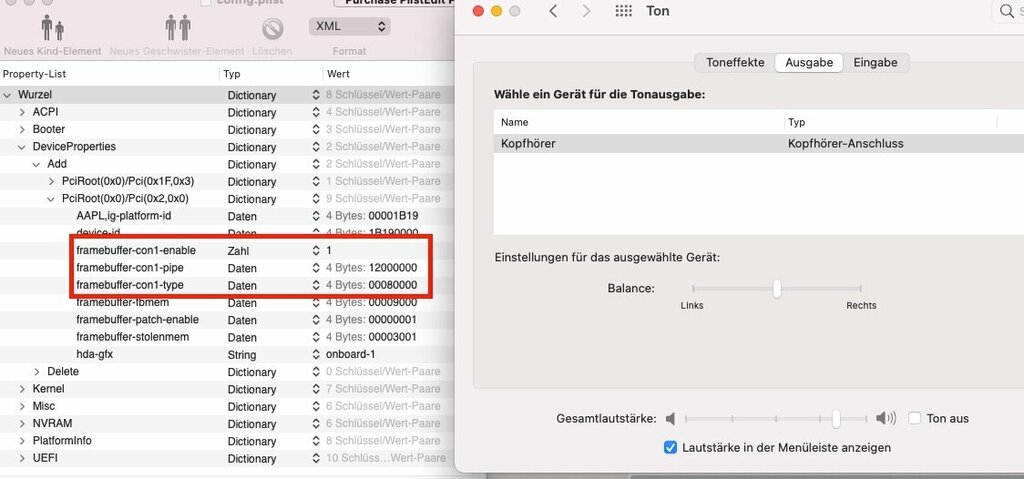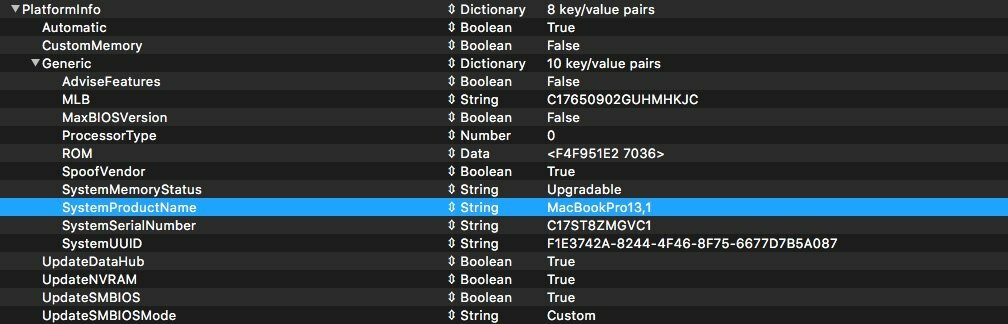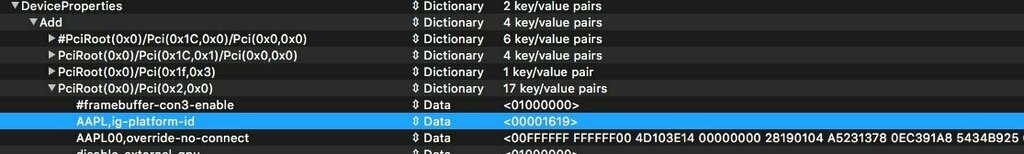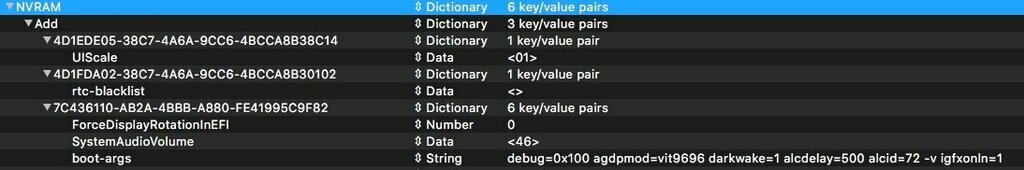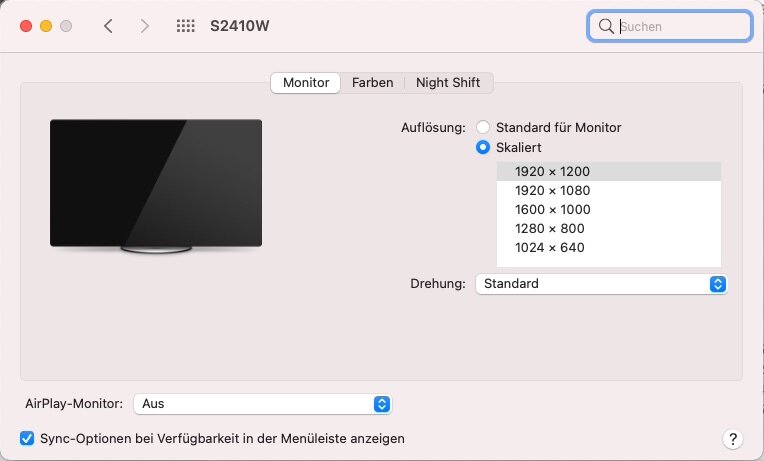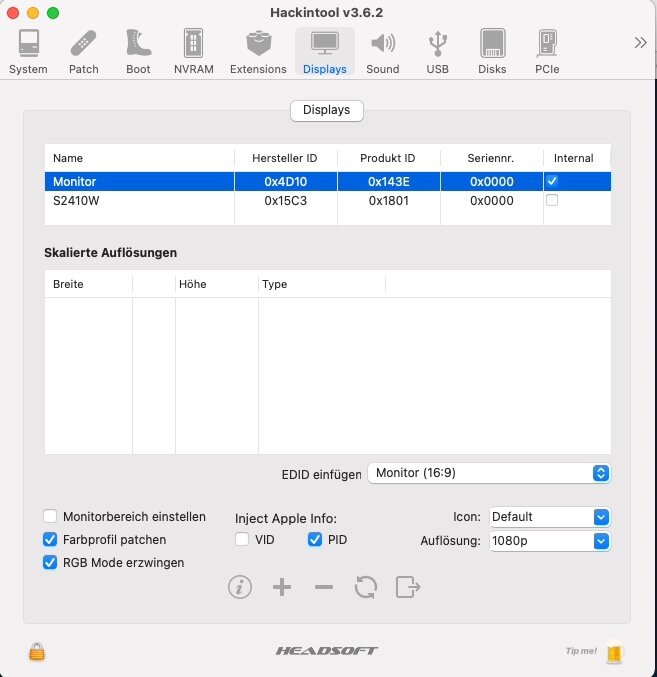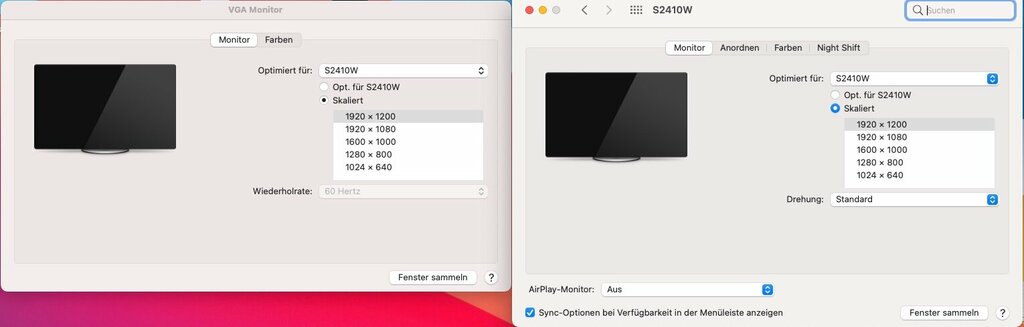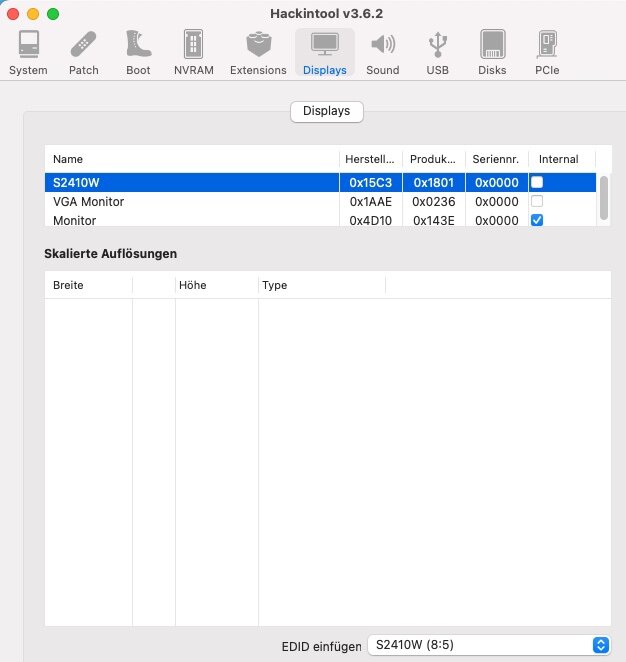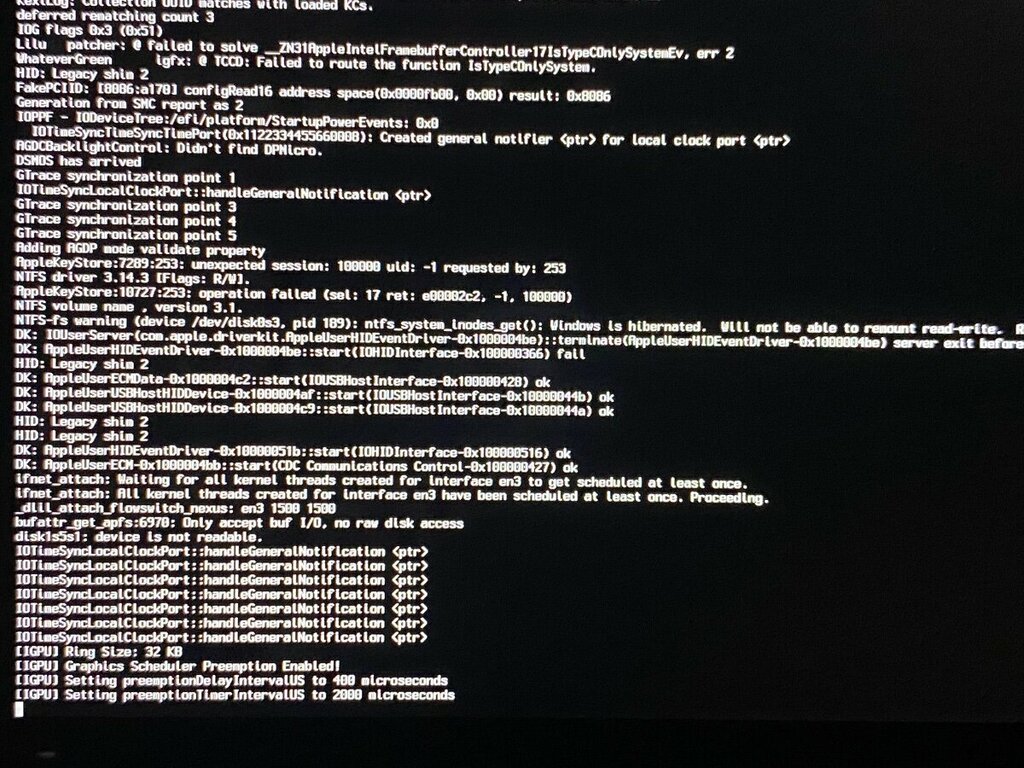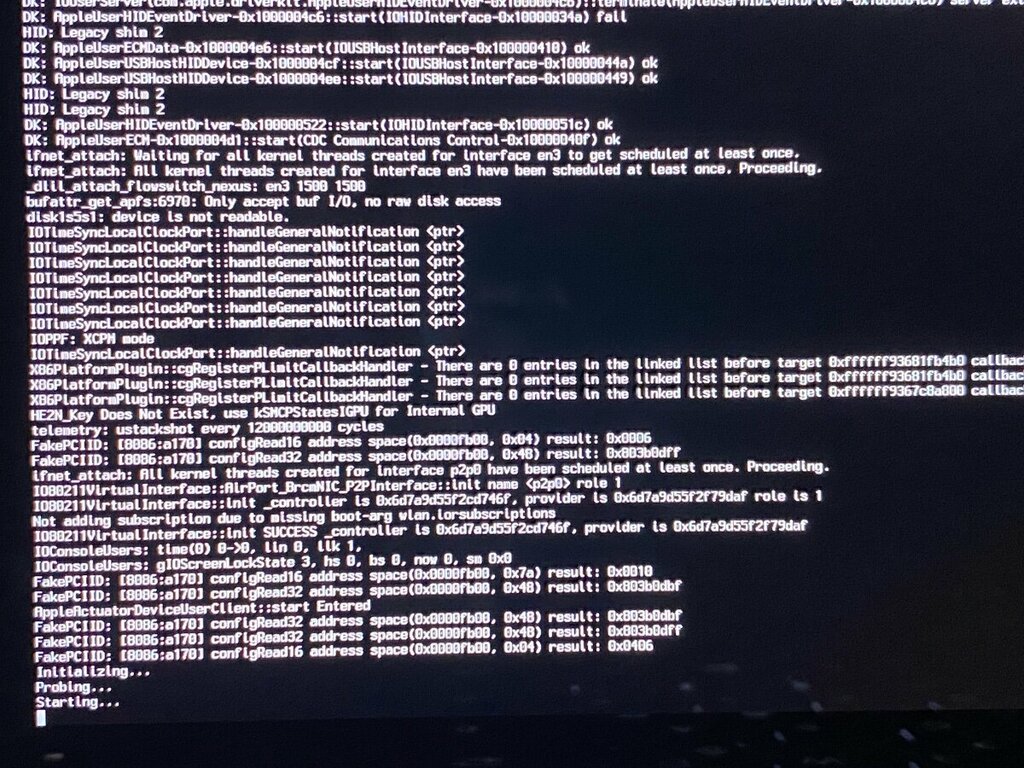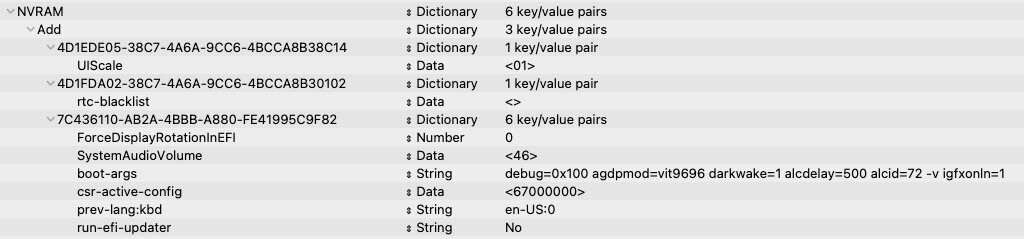lamatta17
Members-
Posts
71 -
Joined
-
Last visited
-
Days Won
1
Content Type
Profiles
Articles, News and Tips
Forums
Everything posted by lamatta17
-
NUC6i3SYK: How can I enable Audio over HDMI (Big Sur)
lamatta17 replied to lamatta17's topic in The Archive
Nothing has changed. After waking up, the monitor remains black. config.plist.zip -
NUC6i3SYK: How can I enable Audio over HDMI (Big Sur)
lamatta17 replied to lamatta17's topic in The Archive
Hello Baio77, I have tested your configuration. Audio via HDMI is working. Great thanks. After turning off the screen (per macOS via active corners) and out of sleep mode, the HDMI screen remains black. I have additionally connected a monitor to the DP and rebooted. There is only a signal on the DP, HDMI remains dark. Sleep mode behaves the same as with HDMI. -
NUC6i3SYK: How can I enable Audio over HDMI (Big Sur)
lamatta17 replied to lamatta17's topic in The Archive
Looks good, will test it tonight. Thanks a lot first of all. Will report tomorrow. -
NUC6i3SYK: How can I enable Audio over HDMI (Big Sur)
lamatta17 replied to lamatta17's topic in The Archive
Nothing has changed. No coming back from sleep mode. No audio via HDMI Archiv.zip When the NUC is woken up from sleep mode and I enter the password on the black screen a short time later, the NUC remains active. Keystrokes or mouse clicks do not change the black screen. Only when I shut down the NUC with CTRL+CMD+ALT+ on/off, the text appears. -
NUC6i3SYK: How can I enable Audio over HDMI (Big Sur)
lamatta17 replied to lamatta17's topic in The Archive
OK, Here is my EFI 0.7.4 and the new ioreg file EFI-NUC-OC-074-2021-11-01.zip Wuz.ioreg.zip -
NUC6i3SYK: How can I enable Audio over HDMI (Big Sur)
lamatta17 replied to lamatta17's topic in The Archive
thanks for the link, but google forbids the download. -
NUC6i3SYK: How can I enable Audio over HDMI (Big Sur)
lamatta17 replied to lamatta17's topic in The Archive
Hello Baio77, thank you very much for your tip. Here is my EFI EFI.zip -
NUC6i3SYK: How can I enable Audio over HDMI (Big Sur)
lamatta17 replied to lamatta17's topic in The Archive
Followed your tips. But it does not work. The sleep mode also causes problems. When I activate sleep mode, the power LED changes from steady blue to blinking orange. This is how it is supposed to be. If I press a key the LED turns blue again, but there is no picture on the monitor. Hackintool shows: hibernatemode and proximitywake green. Wuz.ioreg.zip config.plist.zip -
NUC6i3SYK: How can I enable Audio over HDMI (Big Sur)
lamatta17 replied to lamatta17's topic in The Archive
I took your advice and made the changes. After that I tried the 3 framebuffer variants. Everything runs but no sound over HDMI. MacBook Pro von Wuz.ioreg.zip -
NUC6i3SYK: How can I enable Audio over HDMI (Big Sur)
lamatta17 replied to lamatta17's topic in The Archive
Unfortunately, I have not managed to output the sound via HDMI. Could you help me there again. I have already uploaded the ioreg. -
NUC6i3SYK: How can I enable Audio over HDMI (Big Sur)
lamatta17 replied to lamatta17's topic in The Archive
Thanks for the support. Here now the ioreg from my NUC. MacBook Pro.ioreg.zip -
Hervé gave me the tip: HDMI audio can only work if you inject the HDMI type to the relevant connector (usually con1): framebuffer-con1-enable 1 NUMBER framebuffer-con1-type 00080000 DATA But doesn't work
-
NUC6i3SYK: How can I enable the front USB ports (Big Sur)
lamatta17 replied to lamatta17's topic in The Archive
Thanks, all Ports are running. What can I do with sound over HDMI? -
Hello people, i installed Big Sur with the following EFI on the NUC. https://github.com/AndroidOL/NUC6i3SYK Updated the kexts and disabled the ones I no longer need (shiki, etc). Unfortunately, the front USB ports do not work. Is there a possibility to enable them? have already tried hackintools. Sticks inserted in front are not displayed. Audio only works via jack, but not via HDMI or DP
-
jepp
-
Is there still a possibility to use Thunderbolt?
-
Dell Precision 5510: Unable to use 4k built-in screen
lamatta17 replied to lamatta17's topic in Precision x000 Series
Now it has finally worked. see attachment. Thank you very much for your active support. config.plist.zip -
Dell Precision 5510: Unable to use 4k built-in screen
lamatta17 replied to lamatta17's topic in Precision x000 Series
I give up. have tried (all) possibilities. i donate 50$ for the following configuration: 4k int. works HDMI ext. works Based on OC 070 or newer Maybe someone can remotely achieve this goal. -
Dell Precision 5510: Unable to use 4k built-in screen
lamatta17 replied to lamatta17's topic in Precision x000 Series
In the meantime I have tried all AAPL,ig-platform-id's for this CPU. With and without: AAPL00,overwrite-no-connect string. SMBIOS MBP 13,3 / MBP 13,1 framebuffer-fbmem framebuffer-stolenmem boot arg igfxonln=1 / -igfxmlr / agdpmod=pikera / gdpmod=vit9696 Is there still a chance to get the 4k monitor running? -
Dell Precision 5510: Unable to use 4k built-in screen
lamatta17 replied to lamatta17's topic in Precision x000 Series
Got the following tips from Hervé: Try and: remove those FakePCIID kexts, they're all mostly deprecated now and should no longer required add igfxonln=1 boot arg change SKL framebuffer to recommended layout to 0x19160000 rather than 0x191b000 inject your EDID hex chain as an iGPU property. switch to MPB13,1 SMBIOS, a dual-core/HD540 model, rather than MPB13,3 which is a quad-core/dual-GPU (HD530+AMD Radeon Pro 450) Unfortunately, only the int. display runs choppy (You have helped me many times now, would like to show my appreciation. How can I donate to you?) -
Dell Precision 5510: Unable to use 4k built-in screen
lamatta17 replied to lamatta17's topic in Precision x000 Series
-
Dell Precision 5510: Unable to use 4k built-in screen
lamatta17 replied to lamatta17's topic in Precision x000 Series
-
Dell Precision 5510: Unable to use 4k built-in screen
lamatta17 replied to lamatta17's topic in Precision x000 Series
Hello Broxteck, when I start with the ext. monitor {Fn}+{F8}, then I get the apple (I never had until now). Just before switching on the apple I still see the message: Probing ... Starting ... When I start with the int. monitor, with the ext. still connected, the PC freezes. The ext. monitor stays dark and on the int. monitor is the message: IGPU setting ... -
Dell Precision 5510: Unable to use 4k built-in screen
lamatta17 replied to lamatta17's topic in Precision x000 Series
maybe it helps Precision 5510 4k.ioreg -
Dell Precision 5510: Unable to use 4k built-in screen
lamatta17 replied to lamatta17's topic in Precision x000 Series