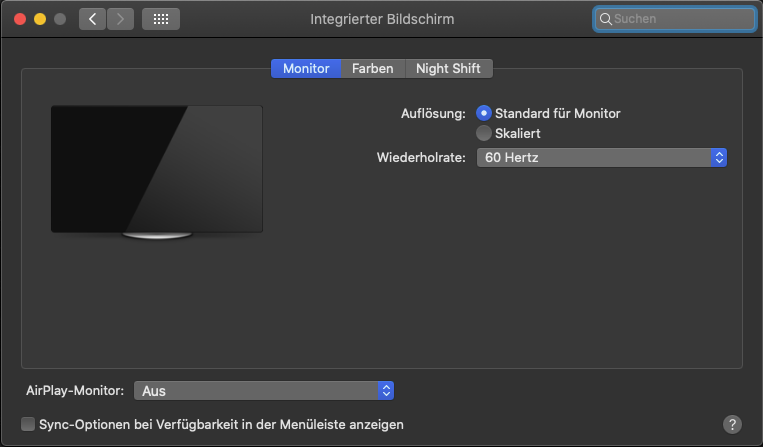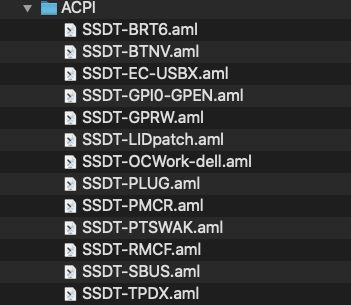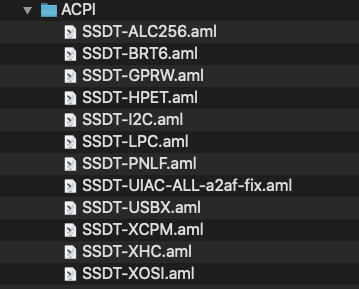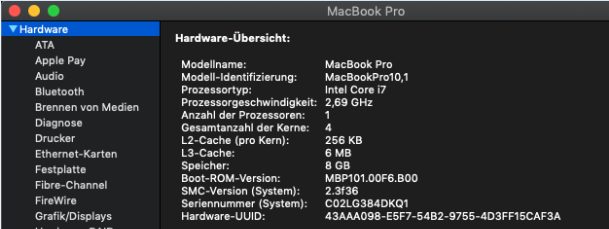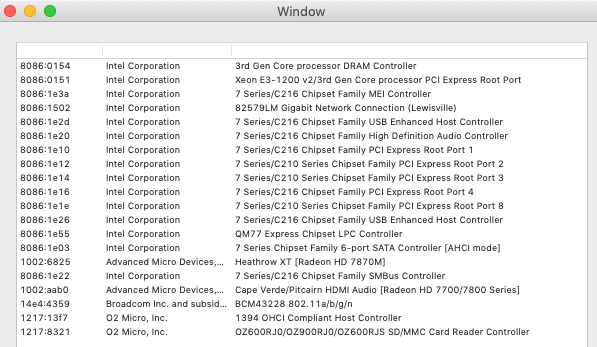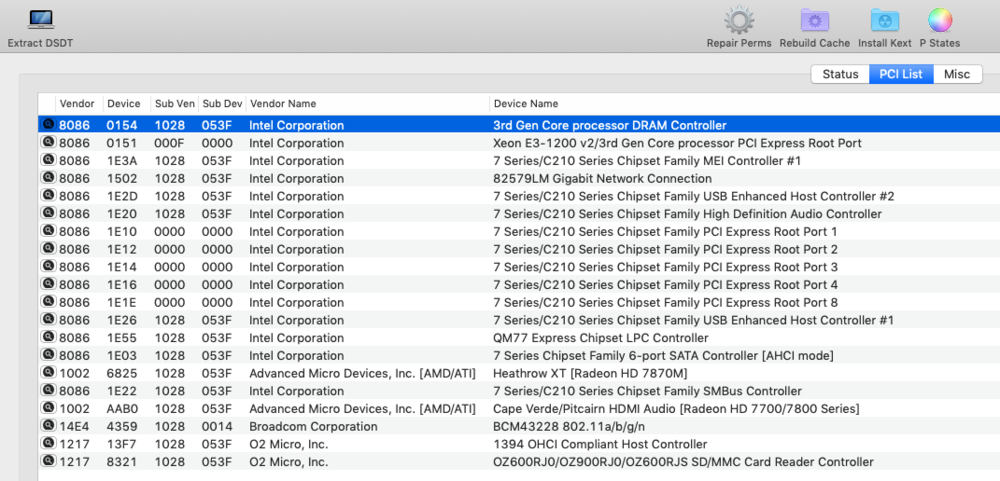lamatta17
Members-
Posts
71 -
Joined
-
Last visited
-
Days Won
1
Content Type
Profiles
Articles, News and Tips
Forums
Everything posted by lamatta17
-
Hello, have dabbled a bit in carabiner and rearranged the theme with the buttons for my needs. After the conversion to OC, everything now runs as it should. Thanks again for your help Have now tried to update to Big Sur. The result is the black screen with the white apple. (Even after hours no other picture) I created a USB-Sitck with Catalina and copied the OC-EFI from here. Then i installed a new SSD and installed Catalina from this stick. Runs. But no update to Big Sur is possible from here either. Now I created a USB stick with Big Sur, copied the same OC-EFI folder into it. Also with this the installation is not possible. What am I doing wrong?
-
Work well!!! The year starts happily Thank you very much for your great job. I use Karabiner and your configuration for F11 F12 to dim the Display. This ist working with OC again. Now the the "Windows" Key and the "Alt" Key was swapped and the and the "^" Key and "<" Key was swapped to. What are the name for this key's? I can't find that in Karabiner. Can i update to Big Sur now? Wish you a happy new year too
-
Hello Jake Lo, Thanks for your tip, but the adjustment did not change anything. How can I create more information so you can help me? SSDT-PNLF.aml.zip i only took the aml files that were present in my clover configuration (left). In the version of catmater other files are included. Is this significant? (right)
-
Hello I need support, I want to switch to Big Sur and currently have Catalina running with Clover 5119. Everything is running and stable. So switched to OC 0.6.4 and still using Catalina until everything works. Have adjusted the config.plist as far as I could and so was able to enable the sound. I used the OC configuration from catmater as a template. I changed the CPU to Skylake and the GPU to HD 520. Unfortunately I also have the problem with the missing brightness control. I could not fix this with the 7480_BriteNessFn.zip. Remains healthy EFI.zip
-
Latitude 7480: Update from Mojave to Catalina hangs
lamatta17 replied to lamatta17's topic in The Archive
OK i've used Jake Lo's config and brand new kext's. Now Catalina is running fine. Thanks for your work and time. -
Latitude 7480: Update from Mojave to Catalina hangs
lamatta17 replied to lamatta17's topic in The Archive
Thank you. 1. deleted the EFI folder from the EFI partition. 2. then the Generic EFI Folder from EFI_v5119.zip copied to the EFI partition 3. copied the folder ACPI + KEXT from the EFI backup and the config.plist to the Clover folder 4. updated all kext Result: If change ECDV to EC is active the installation of Catalina hangs. see picture. If change ECDV to EC is deactive, the installation of Catalina hangs somewhere else. see picture. I have attached the dump from the Mojave.debug_22682.zip Catmater's OC bootpack does'nt work to. Reboot again and again. -
Latitude 7480: Update from Mojave to Catalina hangs
lamatta17 replied to lamatta17's topic in The Archive
Hi, thanks for your fast response. catmater: i have a 7480 with i5-6300U 6.gen. with a Intel GPU HD520. Jake Lo: Clover is v5.0_r5122 which version do you recommend? Use the included EFI from the 2nd post (where can i find it?) kexts are newest Version. -
Hello, I have a problem updating from Mojave to Catalina. I have tried the following: - Perform the update from Mojave. (Apple update function). Without success. (I added ECDV patch shortly before the start of the Catalina install app) - Installation with Calatina USB stick according to instructions in the forum. (Dell Latitude / Inspiron / Precision / Vostro / XPS - Clover Guide - Dell.... There is some information in the appendix. Which data is still needed to get support from you? Stay healthy Komprimierte Datei.zip
-
[SOLVED] Dell lattitude 7480: shutdown error message
lamatta17 replied to lamatta17's topic in The Archive
Hi Jake Lo, i did it and it works. Many thanks for your time and your support. And now i'm orderd a DW1830 and a 1TB SSD M.2 PCIe MZ-V7S1T0BW Nice time for you -
Hi, i have a 7480 with i5-6300U 6.gen. with a Intel GPU HD520. When Notebook restarts, i get a shutdown error message. Can you help me, please. debug_5430.zip
-
Dell lattitude 7480 - Mojave install : need help
lamatta17 replied to Nancy10's topic in The Archive
Hi Matroskin, i've also a 7480 with i5 Skylake with HD520 GPU. Please put your EFI-Folder here, so i can check some differences to my configuration. Thanks -
OK, i have the Dell M6700 with AMD FirePro (ATI HD7870) AMD M6000 and CPU i7, 3740QM, 2.7GHz back. The igpu was disabled by the AMD-Card. You can't see it in the BIOS and clover displays only one gpu, the AMD i've install Mojave per UEFI and must boot with Lilu and WEG with radpg=15 flag. My Problem is, i cant use the internal Display. Only the HDMI works. Clover says the AMD is from Typ "Chutoro", with 5 Ports and connector 00000030 ROM name ist Cape Verde.rom The M6700 have the int. Display, 1x VGA, 1x HDMI and 1x DP. Please help me to switch to the int. Display. What info you need to help me? Admins MacBook Pro.ioreg
-
Thanks Bronxteck, yesterday i've sold my m6700 to a Windows user.
-
Hi Jake Lo, thanks a lot for your Tipp. Scusi for my long response time. I was ill. This was the first procedure i have tried. The M6700 there have a NVIDIA and a Intel VGA. My aid have a AMD. I think, this was the reason for the "black screen"
-
Hi every body, i have a Dell M6700 with AMD FirePro (ATI HD7870) and CPU i7, 3740QM, 2.7GHz. i've tested everythink from this and other sites, to install High Sierra. No luck. Boot from USB-Stick ends with a black screen after the apple. Please give me a working EFI directory to try to install, so that i can optimize the system after installation. Thanks