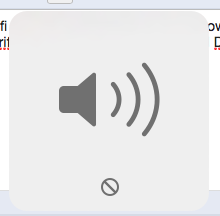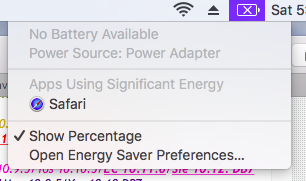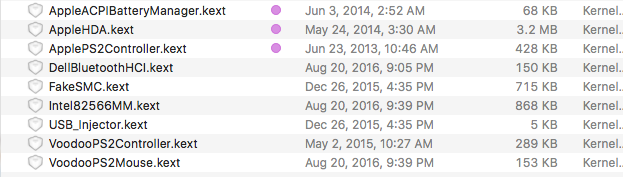Misterkeeks
Members-
Posts
6 -
Joined
-
Last visited
Misterkeeks's Achievements

Private (2/17)
0
Reputation
-
I don't know what I'm doing wrong with E6500 and OS X El Capitan
Misterkeeks replied to mergesoft's topic in The Archive
Here is the current configuration of my system: Kexts: FakeSMC.kext was provided by Herve in post #13 of this thread. It is used in conjunction with the DSDT provided with it. I am almost certain AppleHDA.kext shouldn't be there... I added VooDooPS2Controller.kext and VoodooPS2Mouse.kext to fix an issue with the trackpad I was having. I assume that ApplePS2Controller.kext is probably redundant now that I have done this. I probably can get rid of DellBluetoothHCI.kext, given I am using a BCM4352 card for Wifi/Bluetooth. DSDT: Herve USB Injector DSDT.zip This is my current DSDT, to be used in conjunction with the USB injector provided by Herve in post #13 . Unfortunately, USB isn't completely working. The internal webcam works, but none of the ports on the computer function properly. griftopia dsdt.zip This is another DSDT that Griftopia provided. Seems to be almost identical to Herve's. The only differences are that VGA works and displayport doesn't on this. On Herve's, Displayport works, VGA doesn't. The built in USB webcam isn't recognized with this DSDT- on herve's it is. Ok, I have purchased an Azurewave AW-CE123H BC4352 Wifi card that seems to work fine. Now my issues are: VGA doesn't work. Displayport does. If I use the DSDT that griftopia provided, VGA works, and Displayport doesn't. I'd like to get both working. No USB, despite using the USB Injector kext that Herve provided. However, the internal USB webcam works. Sound doesn't work. Currently shows the prohibited sign when I try to adjust volume. No output. It seems like there are many different ways to patch the IDT audio, what do you recommend? How do I find out what the exact chipset is? I've uploaded a copy of IOReg output. Battery info seems to crash from time to time. I have attached pictures of this issue. Most importantly, it is way too slow. I ran a Geekbench benchmark on it and it scores 578 single core, 1013 multi core. Something seems wrong. ioreg info.zip- 39 replies
-
- DELL Latitude E6500
- NVIDIA Quadro NVS 160m
-
(and 1 more)
Tagged with:
-
I don't know what I'm doing wrong with E6500 and OS X El Capitan
Misterkeeks replied to mergesoft's topic in The Archive
Trying to get Wifi to work: Does Dell employ a BIOS whitelist or will any card that is listed as Hackintosh compatible and fits work?- 39 replies
-
- DELL Latitude E6500
- NVIDIA Quadro NVS 160m
-
(and 1 more)
Tagged with:
-
I don't know what I'm doing wrong with E6500 and OS X El Capitan
Misterkeeks replied to mergesoft's topic in The Archive
I decided to give the EFI folder that was posted on post 8 of this thread a shot. I figured that, because the M4400 is very similar to the E6500, it might work. I'm now typing this on the Dell Latitude E6500 running El Capitan. It's not perfect yet. Here's what I have yet to troubleshoot. No sound. When I hit the Volume Up/Down Keys, there is a prohibited sign. There is a lot of discussion in the M4400 thread about sound that I still need to read. No Wifi- I believe that I will need to replace the WiFi card. Hopefully I can get AC/BT4.0 for Continuity features. No Battery Icon/Info. Graphics card is seen as NVIDIA Quadro FX 770M 1024 MB, should be 160M 256MB Display port works, no VGA Shutdown doesn't work. Sleep seems to work when I close the lid I'm sure there are other things... Anyway, I just wanted to update on what I have found so far. Hopefully sometime this week I can try and fix these issues. Otherwise it will wait until next weekend.- 39 replies
-
- DELL Latitude E6500
- NVIDIA Quadro NVS 160m
-
(and 1 more)
Tagged with:
-
I don't know what I'm doing wrong with E6500 and OS X El Capitan
Misterkeeks replied to mergesoft's topic in The Archive
I believe I did. However, since Chameleon wasn't working, I decided to give Clover a shot. I followed the instructions given here for the E6400 on Mavericks, and actually made a USB that boots up...partially. When I boot in verbose mode, it stops after a while and gives the the prohibited sign. The text becomes garble but I can see "looking for root device" and some references to USB, so I assume it is the new EHCI issue that I need to fix for El Cap. I haven't figured out the patch for EHCI to EHC1 (or is it EH01, I've seen both?). RehabMan says here to use the following code in the DSDT.aml located in EFI/Clover/ACPI/patched: However, I am not sure where to paste that. Should that go right after the opening brackets of the DSDT file? Or is there a better way to solve this issue? Thanks for all the help.- 39 replies
-
- DELL Latitude E6500
- NVIDIA Quadro NVS 160m
-
(and 1 more)
Tagged with:
-
I don't know what I'm doing wrong with E6500 and OS X El Capitan
Misterkeeks replied to mergesoft's topic in The Archive
I followed the directions in the thread that you linked to (using the E6500 specific files instead of the D830). Unfortunately, when I try to boot from USB, it fails immediately, giving the following message: Boot0: GPT boot:0 doneboot1: /boot and restarts and does the same thing again... In order to read the boot1: /boot, I had to record the process in slow motion because it happened so quickly. Because this happens immediately, it seems like it is an issue with the USB Key itself, or the partitioning- not the contents, because they are never used? Do you have any ideas? I notice that the USB drive is almost full (7.62GB/7.66GB), could that be causing problems?- 39 replies
-
- DELL Latitude E6500
- NVIDIA Quadro NVS 160m
-
(and 1 more)
Tagged with:
-
I don't know what I'm doing wrong with E6500 and OS X El Capitan
Misterkeeks replied to mergesoft's topic in The Archive
Hello, I'm trying to figure out how to install El Cap on my E6500, and I've been trying to figure it out for a few hours. My head is spinning... This question may seem silly, but what "Tool" are you using to create the USB? The OP linked to someone using myHack, but that does not seem to exist after OS X 10.9. I guess there are files in the "Extra" folder that reference Chameleon, so I assume that Chameleon is being used. I saw that you used an Insanelymac tool, was that this? Either way, that tool is no longer available for download. I tried downloading Enoch, but I'm not sure exactly how to configure it. It seems like it should go in the EFI partition? In the "Customize" menu of the installer, do I need to make any selections? How exactly do I use the Extra folder? Do I just put it on the root of the EFI partition? And I should remove all kexts but FakeSMC and ApplePS2Controller? Are there any particular versions of these two kexts that I should have? When you say add remaining kexts after install, are you referring to the installation of El Cap? I should run through the installer and then place the other kexts on the system? Will I just add certain kexts as needed, or is there a good list for this specific laptop? Thanks. Also, I saw Hervé recommended to try Mavericks with myhack and then upgrade, maybe I should do that...- 39 replies
-
- DELL Latitude E6500
- NVIDIA Quadro NVS 160m
-
(and 1 more)
Tagged with: