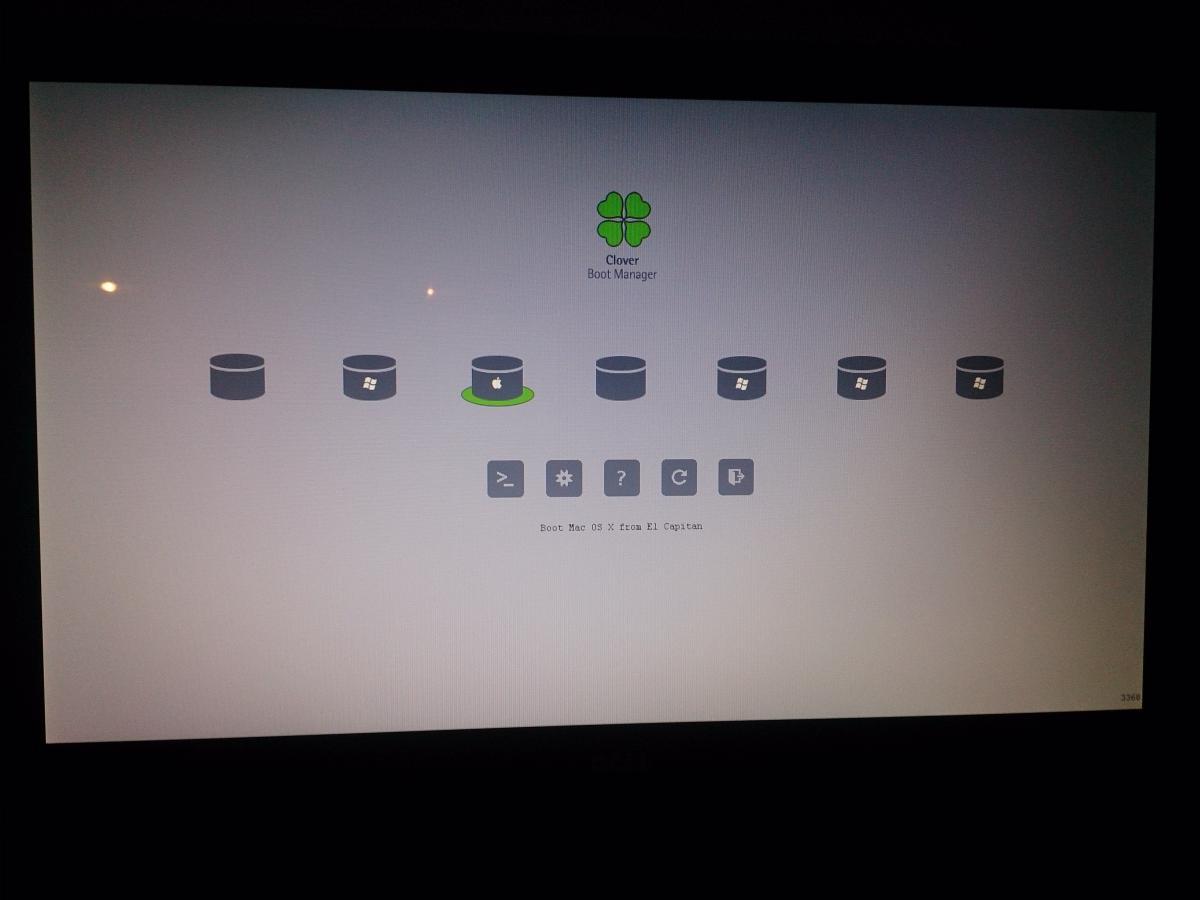radionoise
Members-
Posts
35 -
Joined
-
Last visited
-
Days Won
1
Content Type
Profiles
Articles, News and Tips
Forums
Everything posted by radionoise
-
What folders exactly do you mean? All of them are in my bootpack. You just have to replace your folders in original clover package with these.
-
Suddenly I had a bug (something with keyboard which caused constant Alt key press), rebooted and now OSX always boots in verbose mode. It has no -v flag in config and in nvram.plist (tried without nvram emulation driver) too. How can I fix it?
-
I have that kind of behavior of HDMI sound: If my laptop is powered off and switch it on with HDMI plugged, I got no sound in booted OSX. To get sound working I have to replug HDMI or switch off/switch on my monitor. After that sound appears. Is that normal or it can be fixed? The thing that bothers me most is that magical DVMT value revert... In your post it's said that the setting is preserved even after BIOS update. I'm afraid that this could happen during business trip so I'll have to bring usb flash with uefi shell to be able to set it back
-
I fixed screen flickering. Just replaced IntelBacklight.kext with a new one. Also I added EmuVariableUefi-64.efi driver to preserve brightness, volume level after reboots One thing that bothers me then happened. After several restarts I had kernel panic at assertion in AppleIntelFramebuffer.kext. That was due to DVMT value magically reverted back to 0x1 and I had to set it to 0x3 again. After that I cannot see Nvidia chip in System report now, so I think it's disabled now. I looked for my wireless card and discovered that it's not 1/2 miniPCIe but NGFF. I suppose Dell DW1560 (Broadcom BCM94352Z) is the only card that would work in my case? I updated my first post.
-
Here is my debug.log. I installed latest clover but screen is still flashing during boot when on battery. Can you help fixing it please? I think it depends on DSDT patches. Screen started flashing after trying your first DSDT patches when brightness controll became available. debug.log.zip
-
Can I enable debug in Clover on my USB drive? I have three partitions now (EFI FAT32, Windows NTFS, El capitanHFS+). OSX is on the third partition. When I try to install Clover it doesn't install to EFI partition.
-
Thanks! It works. Any chances of disabling discrete graphics through DSDT?
-
Laptop sleeps okay when on battery even with ethernet cable plugged in. The problem occurs only when on AC power. All corresponding options in power saving are unchecked.
-
Wake on lan Usb wake Wake on AC All of them are disabled
-
Jake Lo, can you help me with disabling nvidia please? I have a problem with sleep when plugged to AC adapter. After I press sleep button it instantly wake up. I see "kernel: Wake reason: GLAN" in console. This problem occurs only when plugged to AC.
-
Here are my patched DSDTs, kexts and config CLOVER.ZIP
-
By the way. I tried to plug my headphones with mic (they have only one jack). But osx doesn't detect a mic in it. On windows I had to choose whether it's a headphone or headphone + mic. Can I achieve something this in osx?
-
Disabled legacy boot mode in BIOS. No changes. I have all DSDT from v4 attachment and ssdt in my patched folder. Also I have DropOEM set to true in config. I can still see Nvidia chip in Graphics section in system report.
-
Legacy boot mode is enabled. You mean I should try booting clover from MBR in legacy mode instead of using uefi boot?
-
After adding FakePCIID_XHCIMux.kext & FakePCIID.kext files camera started working!!! My card reader also appeared in usb devices list but it's not working (I suppose it won't work at all) Currently I see Nvidia chip in system report with v3 and v4 dsdt attachments. I've made some investigation regarding hdmi sound. I can't hear any sound if I boot laptop with HDMI connected. However, when I reconnect HDMI the sound works OK. Here are two IOreg files with working and not working sound. Almost all is working! Thanks! Is there any chances to make hdmi sound working without reconnecting it after startup? Is there any chances to fix this screen flickering during boot process? Screen flickers only when booting from battery and it stops when [igpu] entries saying that graphics acceleration enabled appear on console. Archive.zip
-
No, I didn't touch Nvidia in BIOS. You disabled it in DSDT as far as I remember. But in your later DSDT attachment (ver.4) it is enabled. I see it in System report and I heard sound through HDMI. However it disappeared after restart. You mean saving IOReg next time I hear sound through HDMI?
-
Strange, but after restart sound through HDMI disappeared. Tried to boot without caches and still nothing...
-
Thanks! Sound through HDMI is working now after you enabled Nvidia chip. Any chances to get my webcam working?
-
Still no luck with camera. It doesn't show in usb devices. I disabled nvidia in bios and audio is working in windows.
-
Yep, same with tv. Maybe it's because disabled discrete graphics? Daniil’s MacBook Pro.zip
-
Strange, I have volume control in windows https://gyazo.com/3fbb18593c7e355c80f5ed632dfa7533 maybe osx handles hdmi audio different way. However I hear no sound when choose HDMI source in sound settings. Tried latest config and camera didn't show up
-
HDMI showed as sound output but no sound. By the way, isn't it strange that camera is not showing under usb devices? Untitled.tiff
-
I'll try updating clover. I don't know exactly if it's an UVC. I can find my VID 064E here http://www.ideasonboard.org/uvc/#devices but not my PID 920B. I can't see any info about manufacturer or model but it works perfectly without any drivers in windows and ubuntu linux, so I suppose some standard drivers suit my camera. I tested HDMI and it's working, however I have no sound through it (I have monitor with speakers). Is there any chance to make them work?
-
Thank you for your reply I appreciate your help! Brightness - yes, that's good but is there a chance to avoid that screen blinking during start up? Sound - I've put these two kexts and repaired permissions according to your guide Camera - according to device manager in windows its VID is 064E and PID is 920B. This camera works without any additional drivers in windows 8.1 and ubuntu 14.04 SD Card reader - yes it's Realtek with VID: 0BDA and PID: 0129
-
I have duplicate entries in Clover now as seen on photo and screen blinking during start up as seen on the video https://drive.google.com/open?id=0B24f1hjmPelZOU9QbkZfRWw1NnM However, system starts. Brightness with F11-F12 button - WORKS! Sleep - WORKS but after wake up the screen is unlocked and I see messages that my USB flash drive was not unmounted properly. Sound - not working Camera - not working SD Card reader - not working