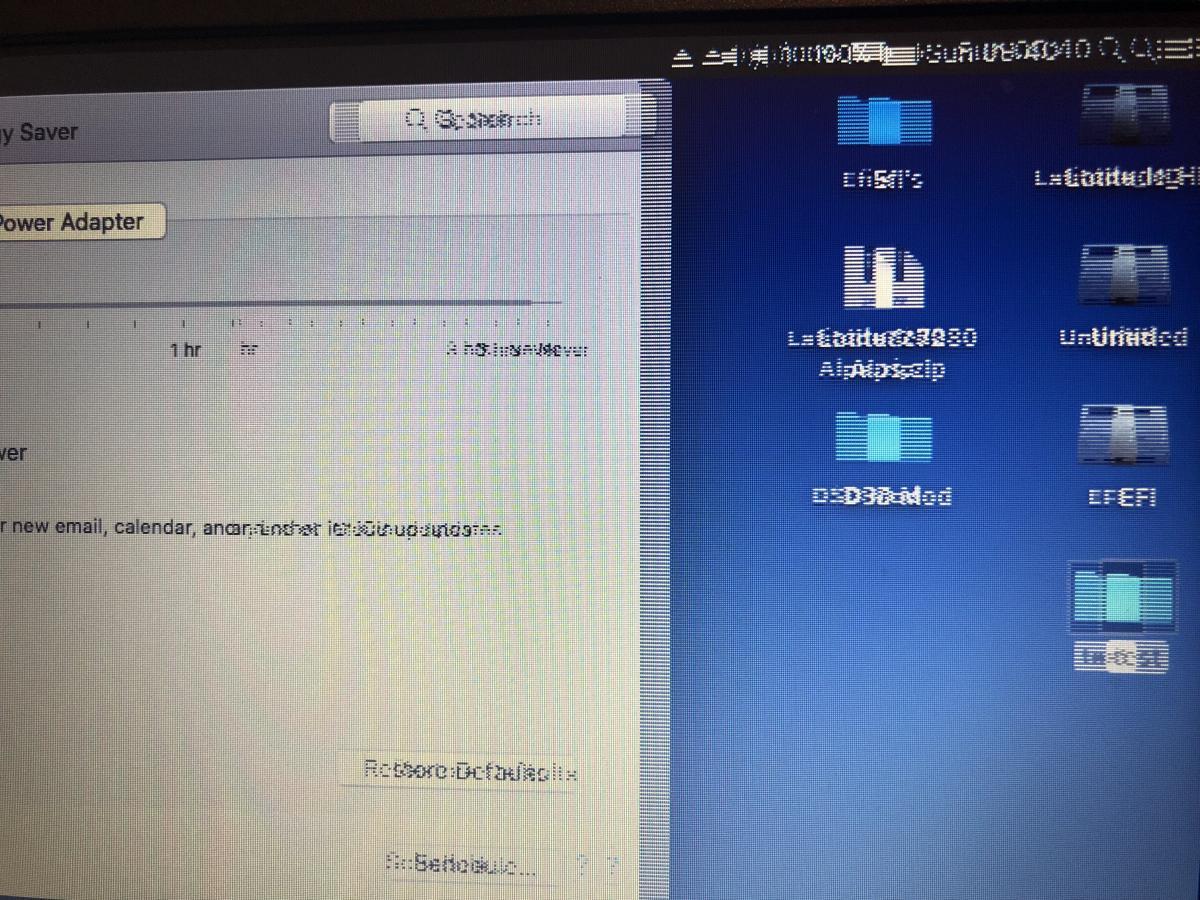karterilla
Members-
Posts
13 -
Joined
-
Last visited
Content Type
Profiles
Articles, News and Tips
Forums
Everything posted by karterilla
-
Beliving or not TP has mouse stopped working whitout doing anything at all. Now the sooner I hit button or touch the pointer goes all the way down of the screen a non responses from any of the 2 button. No matter what I'm trying to do. Bios version is 1.6.5. Do non really why... Sorry for your time. So I decide to start back from the real beginning. This is the file generate buy black.dragon74 script with gen_debug -sysprofile. Can you please check and resend me a packaged based on F4 and F2 dump of a fresh non config.plist no kext installed? Sorry to bother you. In kext there is only the 4 essential ones to make it boot with rehab man config for HD 520. Nothing else. Sorry again. Thanks debug_25966.zip
-
Yes really weird and strange... Yes it fix the glitch Will do everything back again from scratch just in case. Are the bios dumped files sent to you OK? Thank you
-
Hello injecting EDID breaks I2C TP: it stop working if I do insert the extracted string as per link. I've tried different config in clover with no luck. I will stay for now without it and never putting to sleep the laptop. The sooner I got a working thing will try back On MIC side tried different injected number still no luck. Need to working on this more deeply. Thanks
-
OK thank you will do this in the following days and send you IOReg output. Another glitch this more important: waking from sleep make half of the screen weird (take a look at the screenshoot) and after a couple of minutes freezes the laptop. Either on batteries or plugged. I'm trying also to understand why Mic In it not working while output it is OK. Thanx for your time
-
WOW this I great... tank you so much. Almost everything is working. Audio Input, no Mic, but Out OK even on headphones TP as mouse but this is a giant step aheads compare to nothing... Need to work on keyboard layout since there is some misplaced keys (not an US keyboard layout) I'm going to try HDMI output: any clue here? Thanks again great, great job.
-
Thank you... debug_9762.zip
-
Hello I'm trying to install HS on a Latitude 7280 with an I5-2300, ALC256 sound and an Alps I2C TP. I've been able to boot Clover (4411) HD 520 RehabMan config (even with a strange yellow&black striped square and not the cylinder apple icon), bu no way for sound, but most then all no trackpad ad all even if configured as a simple mouse. I'm using an external mouse. Keyboard is working with VoodooPS2. For TP Following this guide (https://voodooi2c.github.io/#index) I'm getting always this the error in logs: (kernel) VoodooI2CControllerDriver::pci8086,9d60 Unknown Synopsys component type: 0xffffffff Which make me thinks this Alps it is not supported by I2C kext. BIOS is 1.6.5. Any idea for TP or sound. I'm enclosing the debug as per black.dragon74 tool problem reporting generator. Any clue welcomed. Thanx
-
OK thank you keep working (at te moment with no luck) on the I2C. Even I2C des not like the TP keep saying it is not supported.
-
Hi I've tried with what you are suggesting with no luck: VoodooPS2SynapticsTouchPad: Version 1.8.29 starting on OS X Darwin 16.7. VoodooPS2Trackpad: Identify TouchPad command returned incorrect byte 2 (of 3): 0xc8 VoodooPS2Mouse: Version 1.8.29 starting on OS X Darwin 16.7. I did take away from my DSDT the method _STA under PS2M. With and without (original DSDT without any patch but _STA method away) I2C patches in my DSDT recompiled with MacIASL and now way the TP do not move a bit... Thanx
-
Thank all for replies. I've followed the voodooi2c GPIO pinning and it works but at the end in the logs does not identify the Alps TP thinking it is a Synopsys and then it is not working. I2C seems to correctly being loaded: VoodooGPIOSunrisePointLP::Loading GPIO Data for SunrisePoint-LP VoodooGPIOSunrisePointLP::VoodooGPIO Init! VoodooGPIOSunrisePointLP::VoodooGPIO Initializing Community 0 VoodooGPIOSunrisePointLP::VoodooGPIO Initializing Community 1 VoodooGPIOSunrisePointLP::VoodooGPIO Initializing Community 2 VoodooGPIOSunrisePointLP::GPIO Controller is already awake! Not reinitializing. VoodooI2CPCIController::pci8086,9d60 Starting I2C controller VoodooI2CPCIController::pci8086,9d61 Starting I2C controller VoodooI2CPCIController::pci8086,9d61 Set PCI power state D0 VoodooI2CPCIController::pci8086,9d60 Set PCI power state D0 VoodooI2CPCIController::pci8086,9d60 Publishing nub VoodooI2CControllerDriver::pci8086,9d60 Probing controller class: VoodooI2CPCIController VoodooI2CControllerDriver::pci8086,9d60 Unknown Synopsys component type: 0xffffffff VoodooI2CPCIController::pci8086,9d61 Publishing nub VoodooI2CControllerDriver::pci8086,9d61 Probing controller VoodooI2CControllerDriver::pci8086,9d61 Unknown Synopsys component type: 0xffffffff class: VoodooI2CControllerNub class: VoodooI2CPCIController class: VoodooI2CControllerNub The Alps has 044e:1212 and 044e:079f DeviceIDs in Win10, and it has pci8086,9d60 and pci8086,9d61 in IOReg on Mac (Sierra). There is even a pci8086,9d62 I do not know what it is. Also is shown in IOReg as TPD1 So seems OK for VoodooIC2. As per guide in their site. Tell me if I'm correct: you are suggesting me to take the VoodooI2C kexts away from E/C/K/O an replace them with one (of the many: I'm using one sporting version 6.0.0 Feb 2017 which is the only one which does not flip Alt and Win keys with for the king of keyboard layout I'm using iti is OK otherwise no ALTGR...) VoodooPS2Controller and with the original DSDT only modded as per your post? Or I drop have to use DSDT modded in the way https://voodooi2c.github.io suggests? Thank you anyway.
-
@Bronxteck, Thank you for your reply. No function key to disable TP but as per your screenshoot it is an Alps if I check in Win10. Do you have to mod DSDT files to make it working (besides waking from sleep problem)? In WIn10 just to make you laugh the external mouse I youse after sleeping it is disabled and never come back to life until a reboot or a restar... In Mac OS the external it always working in any case but the trackpad is dead. Can you share your Clover config (I think our lap are the same) just to understand in which way you have it working. Thanx
-
@abraxis, I've installed only Sierra. Wake from sleep it is OK. Halt and reboot OK, no KP. I did successfully install HS but with the same results, so I went back to S and still working on this. My only great issue is trackpad: never seen it working. No matter what I do. Tried many different things (from this site and all the others, using ACPI modded files, without only with kexts, etc.) no way. Was your TP working on Sierra?
-
Hello tldrbro did you have the 7280 to works (especially the touchpad). I do have a Latitude 7280 (8Gb RAM, HD520 Skylake Graphics, BIOS 1.6.5, i5-6300 @ 2.4GHz) and I have installed HS: most of the things are working, following others forums, but no touchpad neither wifi (which I suppose I need to exchange). No ACPI modding (nothing in E/C/A). Did you have a woking system? What are you running S o HS? What about trackpad? Thank you all in this thread.