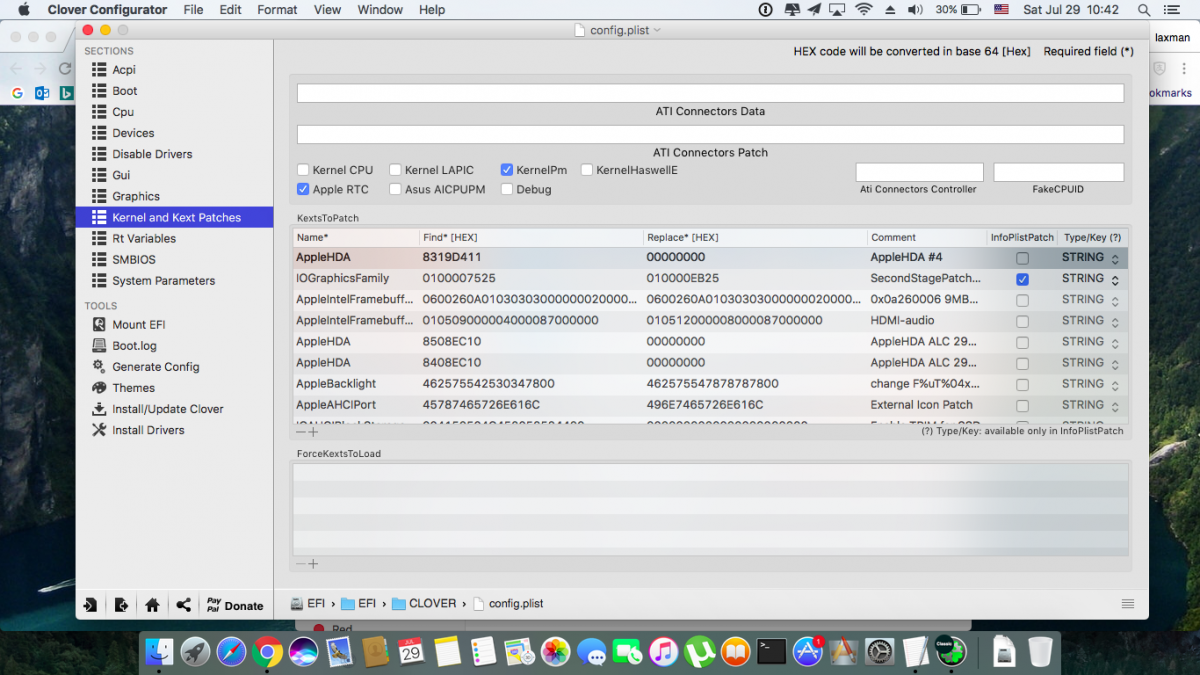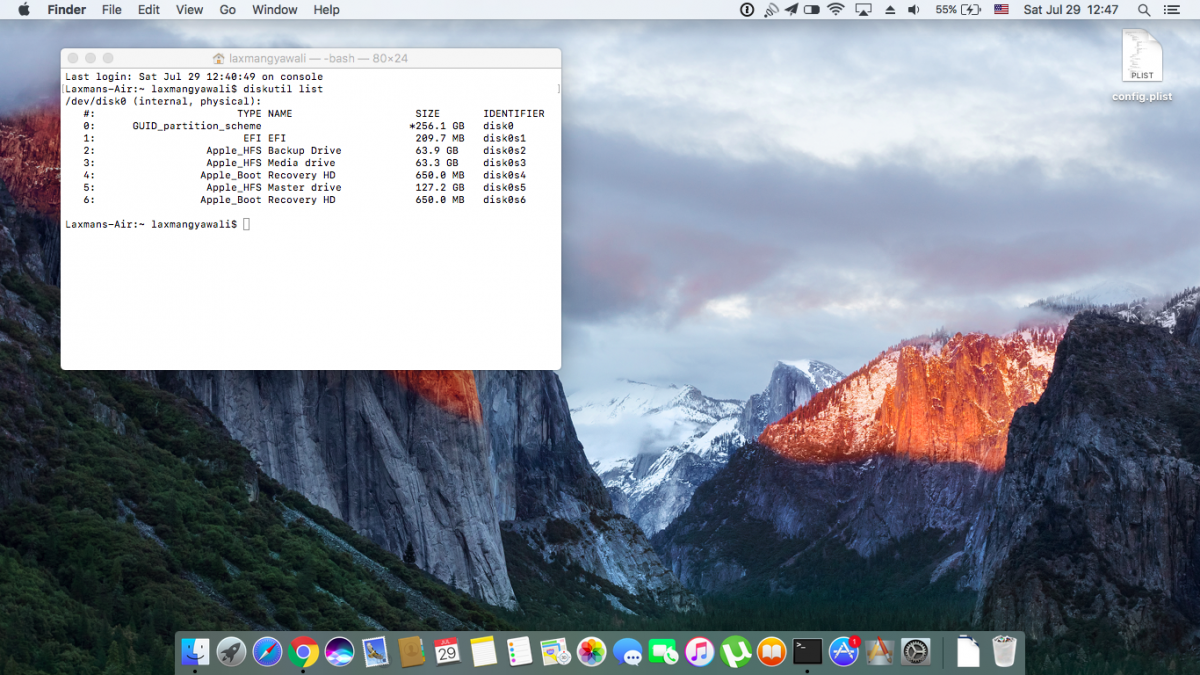Laxman
Members-
Posts
43 -
Joined
-
Last visited
Content Type
Profiles
Articles, News and Tips
Forums
Everything posted by Laxman
-
Guys Can the BCM94360 card work OOB with my 10.12.6 or the BCM94352 better ? Please help me understand as the guides online are so confusing. Also Jake suggested that I use the DW1550/1560, is this card better than those 94360? whats the difference? Please help me understand.
-
Hey Jake, I read all of these and I feel all well pretty good except for. the transparency of the menubar, and yes its a bit different with walls. guess I should settle with this. Its very stable. thanks Jake , Herve and Boot bros for all your help.
-
I added these first in S/L/E, didn't work, then in L/E/ , still no change and then in CLOVER/KEXTS/OTHERS and still same. I believe my mac performance is pretty smooth, videos and app switching are pretty snappy, but the glitch stays and now I dont mind that I guess. I just feel the menubar and notification centre aren't as transparent as I see in others screenshots. Is it because qe/ci isnt fully installed? After installing the kexts above , it was the same as well.
-
It was unchecked before, no change whatsoever checked or unchecked.
-
Herve my man, I ticked on the infolist patch option, rebuilded cache and all, but the garble just got worse with more black lines on screen. I also opened the config plist with na editor, tried find and replace the above items but after boot my graphics was messed up. I must be doing something wrong. I am new to this, bear with me please. ALso, I am trying to attach an ioreg file but it says i am not allowed to attach such files. How else can i see if my qe/ci is fully enabled?
-
Perfect. With you guys' help , my Mac os sierra is perfect. Cant thank you guys enough. Only little thing which isnt so important is, my screen flickers twice when its on the apple logo, I googled but mostly there are fixes for major flickerings. If you cld help me with that, my mac shall be 100%.
-
The extra recovery drive comes again. I tried changing the options in the config file with cc and disabled kernel, legacy options but doesnt change anything, I even set a custom boot time of 3 seconds with default boot drive set but it doesnt work . any better option to remove the extra recovery drive? As you see in the pic, I wan to remove the recovery drive below my media drive. I formatted the media drive but that doesnt go.
-
thank you. trackpad and everything working. I replaced with a dw1510 and wifi works oob too.
-
thanks my man. but no files starting with that. tried hiding special files with the showhidden files app and its gone now. thanks
-
E7240 on Sierra working great except for two issues.
Laxman replied to jbzcar's topic in The Archive
when I restarted the system this morning, it itself started working. Thanks guys -
E7240 on Sierra working great except for two issues.
Laxman replied to jbzcar's topic in The Archive
Sorry Herve, again. Bronxteck, i knew about the switch and its not the problem and wifi in bios is on as well. Really helpless at the moment. Theres a turn on wifi option but doesnt work. -
E7240 on Sierra working great except for two issues.
Laxman replied to jbzcar's topic in The Archive
-
I want to keep the Sierra recovery but theres another recovery which doesn't seem to go even if I formatted all other partitions
-
Hey Jake man. I installed Sierra on another partition from recovery and then put the bootpack from your clover guide and now it works great. That usb problem doesnt exist anymore. My bios is A05. Maybe I should stick with this sierra for a while. Replacing my wifi card today with the 1550 you suggested. Hope it works oob. Whats strange though is now my pc produces 2 clicking noise when computer just boots on power and then screen flickers twice after apple logo to desktop. Searched forums but cant figure out the reason. Also I now have 3 recovery disks at clover boot, how to remove thwm jake apart from formatting the drive?
-
I tried the fix hpet option in config plist but still the same problem. The moment I pugin my usb speakers, usb mouse stops working
-
It works on windows. And on putting 2 fingers on trackpad, it doesnt. The trackpad is smooth at times and very crappy at others. Not usable At all.
-
also, when the machine is turned on, all usbs work, system info shows camera, mouse and all. but once i plugin a second usb device, none of the usbs work and the sysinfo shows no mouse, camera etc. strange. please help
-
Schiller, i have an e7240 which I believe has similar configs like your e7440. All works great in my 10.12.6 except left mouse clicks dont and bluetooth. Can you help me figure out or share the kexts and I can try. thanks
-
I updated the bootpack and its great now but the mouse left click doesnt work. I used the new Vodoo usb kext by Dr Hurt for the trackpad, trackpad is smooth and well, but left click on mouse doesnt work.uff
-
I am on it. Thanks Jake
-
When updating to Sierra from el capitan, i was hit by this ko. Help. Also keyboard and trackpad dont work. Boots to login screen with safe mode but cant type
-
"depending on the model the trackpad kext might need to be updated to a compatible version as it might cause a kernel panic." which kext?, and I am on an e7240. is there an updated kext for sierra? I looked but cldnt find.
-
E7240 on Sierra working great except for two issues.
Laxman replied to jbzcar's topic in The Archive
Ohhh. I asked the vendor and even he knew it supported hackintoshes. Lets see. Its too cheap to regret. Also thanks Jake. I will give it a try.