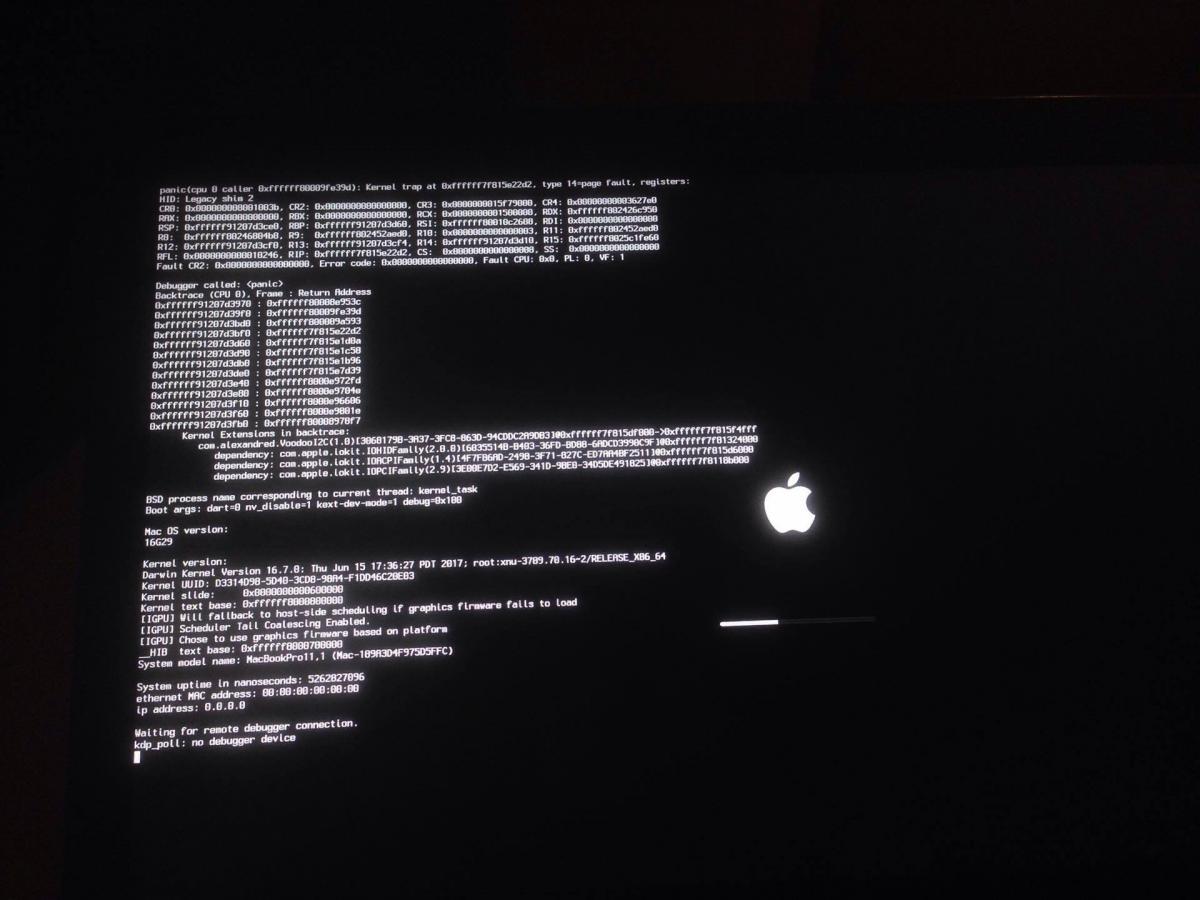fasta
Members-
Posts
14 -
Joined
-
Last visited
Content Type
Profiles
Articles, News and Tips
Forums
Everything posted by fasta
-
You are perfect! so, after changing the name in clover, the handoff started to work, but the application data is transferred only from hackintosh to iPhone. however, the application does not transfer application data from iPhone to hackintosh. here are problem files before and after Edit: handoff already works, helped reboot. thank you very much for your help!! files before and after.zip
-
its not working :/
-
thank you sir. but the last question, how can I install patch for a handoff? (high sierra)
-
thank you! so I called for support and my AppleID was unblocked. The iPhone now works like a charm. But in hackintosh I get a customer code error. I tried deleting the plist files in the preferences folder according to the tutorial, but it did not help. what now?
-
well thank you. and what about Handoff? is it somehow connected to iCloud or is it a separate problem?
-
hello guys I'm having a problem with activating iMessages and FaceTime for a long time. I tried everything but I can not sign in with my AppleID on my iPhone 5, and I can not sign in with my hackintosh. I always have a error "An error occurred during activation. Try again." I think the problem is not in my hackintosh, but in AppleID, because I have this bug on the iPhone. Likewise, neither FaceTime nor Handoff works. Can anyone please help me? My Machine: Asus UX360 Skylake, High Sierra, Clover, BCM94352Z In attached file is config and IOregistry file Archiv.zip
-
@JakeLo hi, keyboard backlight works fine after this patch: # Patch by EMlyDinEsH (www.osxlatitude.com) # # Enables 4 keyboard backlight levels control to work using my kexts AsusNBFnKeys and Smart Touchpad # This patch meant for Kabylake notebooks and may work for others. # # Insert backlight auto off control sync field for Smart Touchpad and Asus Fn Keys driver into device label ATKD code_regex Name\s\(BOFF,\sZero\) remove_matched; into device label ATKD insert begin Name (BOFF, Zero) end; # Insert method SKBL for setting keyboard backlight level into method label SKBL parent_label ATKD remove_entry; into Device label ATKD insert begin Method (SKBL, 1, NotSerialized)\n {\n If (Or (LEqual (Arg0, 0xED), LEqual (Arg0, 0xFD)))\n {\n If (And (LEqual (Arg0, 0xED), LEqual (BOFF, 0xEA)))\n {\n Store (Zero, Local0)\n Store (Arg0, BOFF)\n }\n Else\n {\n If (And (LEqual (Arg0, 0xFD), LEqual (BOFF, 0xFA)))\n {\n Store (Zero, Local0)\n Store (Arg0, BOFF)\n }\n Else\n {\n Return (BOFF)\n }\n }\n }\n Else\n {\n If (Or (LEqual (Arg0, 0xEA), LEqual (Arg0, 0xFA)))\n {\n Store (Arg0, BOFF)\n }\n Else\n {\n Store (And (Arg0, 0x7F), KBLV)\n }\n }\n Store (0x0900, Local0)\n Add (Local0, 0xF0, Local0)\n \_SB.PCI0.LPCB.EC0.WRAM (Local0, KBLV)\n Store (DerefOf (Index (PWKB, KBLV)), Local0)\n \_SB.PCI0.LPCB.EC0.ST9E (0x1F, 0xFF, Local0)\n Return (Local0)\n }\n end; # Remove existing 16 backlight levels list if exist into device label ATKD code_regex Name\s\(KBPW,\sBuffer\s\(0x10\)\s*\n\s*\{\s*\/\*\s0000\s\*\/\s*0x00,\s0x11,\s0x22,\s0x33,\s0x44,\s0x55,\s0x66,\s0x77,\s*\/\*\s0008\s\*\/\s*\s0x88,\s0x99,\s0xAA,\s0xBB,\s0xCC,\s0xDD,\s0xEE,\s0xFF\s*\}\) remove_matched; # Remove existing 4 backlight levels list if exist into device label ATKD code_regex Name\s\(PWKB,\sBuffer\s\(0x04\)\s*\n\s*\{\s*0x00,\s0x55,\s0xAA,\s0xFF\s*\}\) remove_matched; # Insert 4 backlight levels into Device label ATKD insert begin Name (PWKB, Buffer (0x04)\n {\n 0x00, 0x55, 0xAA, 0xFF\n })\n end; # Insert method GKBL for reading keyboard backlight level into method label GKBL parent_label ATKD remove_entry; into Device label ATKD insert begin Method (GKBL, 1, NotSerialized)\n {\n If (LEqual (Arg0, 0xFF))\n {\n Return (BOFF)\n }\n Return (KBLV)\n }\n end; however I don't see any visual notification on sierra. Is this an issue with sierra os or perhaps something else? in el capitan the visual notification (animation) for keyboard backlight worked properly, however sierra doesn't recognize the keyboard backlight and thus I can't use karabiner-elements to turn off Fn key Archív.zip
-
Fn HotKey and ALS sensor driver for Asus Notebooks
fasta replied to EMlyDinEsH's topic in Miscellaneous
Hi guys. Does anyone know how to help me? I installed AsusFnKeys.kext and added some DSDT patches, everything works well, but when I change the keyboard backlight I can not see the animation. How can I fix it? DSDT.aml.zip -
you have i2c ELAN1010 touchpad, so ApplePS2SmartTouchPad.kext doesn't work. Also, you have touchscreen. So, you need dissable touchscreen on DSDT and install voodooi2c.kext. Search it with google
-
Hi Jake Lo! Thank you for help... So, after updating EFI, there is nothing new. Also, I have touchscreen connected to one i2c controller so I dissabled it in DSDT by adding (Zero) in _STA methods of touchscreen(FTSC1000). After that I apply this patch: https://github.com/haimann951/ACPI-Patches/blob/master/VoodooI2C/ELAN1200.txt After that, touchpad is working. What is new: -slide panel for brightness is on settings back -all FnKeys working (sleep, brightness, audio UP,DOWN and mute) -it seems, sleep work like a charm -but, FnKeys for keyboard backlight F3,F4 and F7-9 don't work Thank you again DSDT and ioreg.zip
-
ok, I uninstalled voodooi2c, now can boot to OS. But there's nothing new, fnkeys don't work at all. but panel for backlight display adjustments inside the displays settings is gone
-
Jake Lo, thank you. I'm sorry I don't remember which patches I used. It is possible detect all used patches? I generated DSDT and also attach all generated files. FixShutdown_0004 didn't help Archív.zip
-
Hello everyone! I'm running OS Sierra 10.12.6 on Asus UX360u. Everything works, except for WiFi card (Intel) but I need help with some DSDT edits: -I use AsusFnKeys.kext but some Fn keys (brightness, backlight) don't work. -I want use Fn Keys but without typping Fn (Fn keys as functional keys patch doesn't work) -Also, my touchpad is Elan1200 i2c, so I don't use SmartTouchpad.kext (I use voodooi2c). -I use also USB WiFi (DWA-131 E) and can't get working iMessages, because this USB is not listed as BuiltIn (nullethernet works but doesn't make my USB WiFi act as built-in device). -When I turn off the machine, which is plugged on AC adapter, machine gets restarted, also machine can't go to sleep. So, I'll be really grateful if someone can help me with my DSDT, I don't know whitch patches I need and when I apply some patches, I get KP or some non-functional kexts (like audio). HW: -Intel HD520 8GB RAM -Intel Core i5 6200U SkyLake, 512GB SSD -Clover UEFI CLOVER.zipMacBook Pro.zip