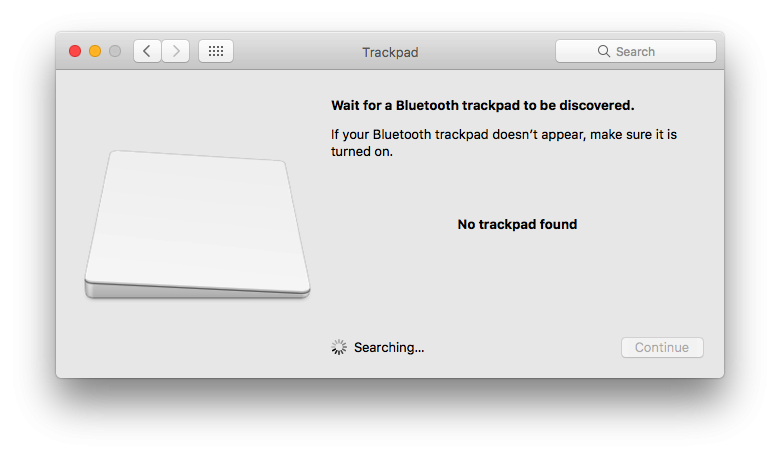-
Posts
31 -
Joined
-
Last visited
-
Days Won
2
kitkim last won the day on December 27 2016
kitkim had the most liked content!
Profile Information
-
Gender
Not Telling
kitkim's Achievements

Advanced Member (5/17)
8
Reputation
-
Hi, Dr.hurt. I'm glad to tell you that it's worked after I reinstalled my hackintosh. The R6RC2 is present version of mine. The new preferencePane worked. Tapping , swiping by two fingers and the Mission control are working. But I can't zoom any more. I zoomed whole screen when R5. The same gesture I do just can cause to swiping gesture.(maybe something need to adjust) Whatever I can experience the new software. Thx, Dr.hurt. (my hw version is v5)
-
Dr.hurt. I tried your method. But it didn't work. Do you remember the R5? You patch this kext so as to work. And you said: It's a trackpad of newer version. Whether it need some patches to work? Like a special version? Yeah, I check the booting dmesg after I put the R6C1 into the 10.12 folder, the system seems not detect this hw. (PS: I would wanna change a common trackpad really!!)
-
Well. I think my mackintosh meets some issue, such as the caps lock, photo booth and etc. I will reinstall recently. Thanks a lot.
-
I am so sorry. I supposed you want to check the installation, the last ioreg is in normally using by r5 kext. This is in using R6c1. And I tried to check the s/l/e and l/e, then using the kext utility. But not found the hw, too. Check again, thanks.Kitkim’s MacBook Pro(R6c1.zip
-
Thanks. This is my iroeg.Kitkim’s MacBook Pro.zip
-
Dr.hurt. I do not make trouble for you. But my preference can't detect the hw.
-
The v5 can't detect the hw. But sleep worked perfectly.
-
Dr.hurt. Could you help me make a kext for my hw?
-
You even made a kext for my hw. Do you remember? The info:Its information. I: Bus=0011 Vendor=0002 Product=0008 Version=0500 N: Name="AlpsPS/2 ALPS GlidePoint" P: Phys=isa0060/serio1/input0 S: Sysfs=/devices/platform/i8042/serio1/input/input6 U: Uniq= H: Handlers=mouse1 event8 B: PROP=9 B: EV=b B: KEY=e420 70000 0 0 0 0 B: ABS=260800001000003 its id is PNP0F03 You made a the only one that work perfect. Maybe this kext didn't contain of my hw's code. Macos version 10.2.2. The version is alps dolphin v3.
-
Hi, Dr.hurt. Merry Christmas! I test this R6B10kext. It worked perfect after sleep and slide smoothly. And the multi-finger slide performed perfect. But the preference of the trackpad shows NO TRACKPAD FOUND, whichever I use the old pane or the new pane.
-
Dr.hurt. A more perfect version for my strange hardware, plz. It will help many people whose laptop contains this hardware.
-
Hi, Dr.hurt. Could you update my touchpad driver? My touchpad version is the newer v3 (you must be impressed by it)and the only worked driver is your work. On the latest version, preference pane shows No trackpad found, but I can use two finger to slide the page and I can't use tap by one finger. And the number lock maybe map the right arrow. Its information. I: Bus=0011 Vendor=0002 Product=0008 Version=0500 N: Name="AlpsPS/2 ALPS GlidePoint" P: Phys=isa0060/serio1/input0 S: Sysfs=/devices/platform/i8042/serio1/input/input6 U: Uniq= H: Handlers=mouse1 event8 B: PROP=9 B: EV=b B: KEY=e420 70000 0 0 0 0 B: ABS=260800001000003 its id is PNP0F03 Thanks
-
Thanks for the great work. Dr.hurt. I was busy recently. It worked perfectly.
-
Dr.hurt. The release 5 beta 1 can't make my touchpad worked. Not initialize
-
Try the a3 version.