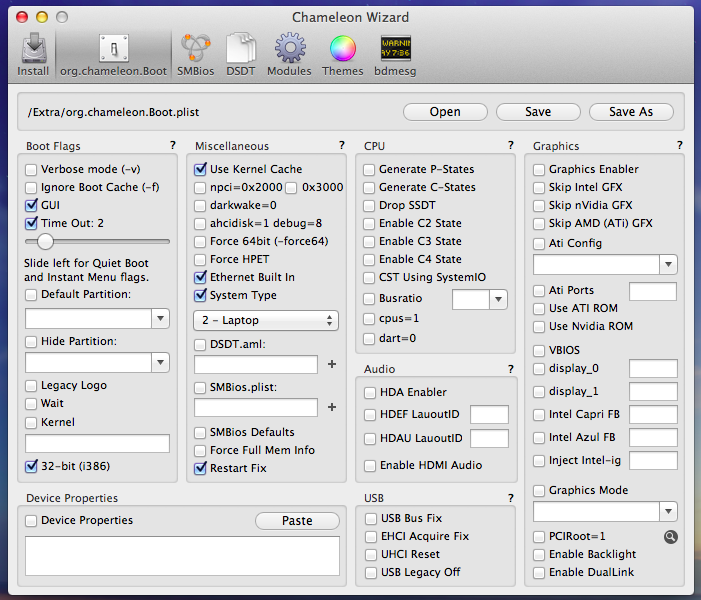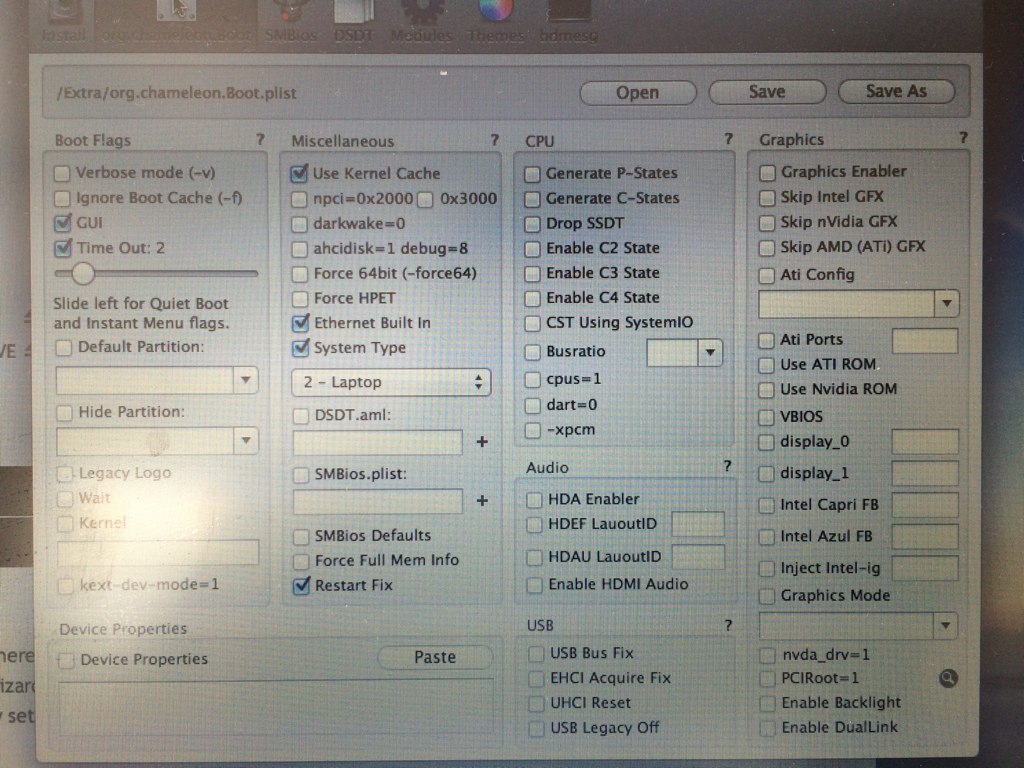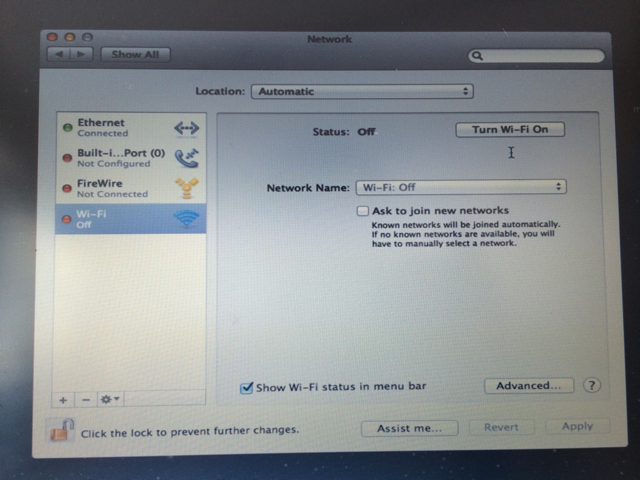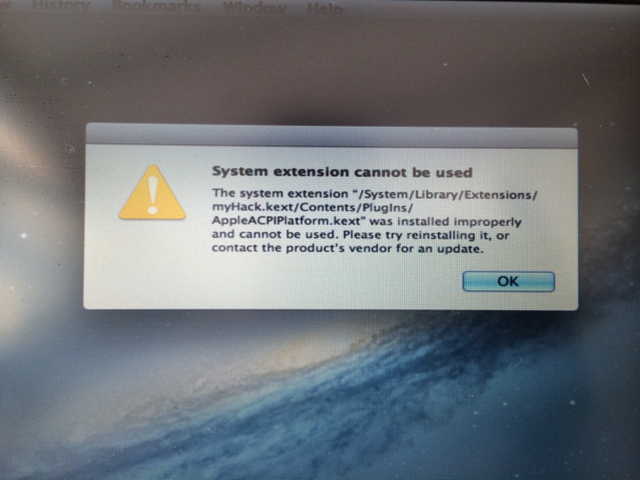muranb
Members-
Posts
61 -
Joined
-
Last visited
-
Days Won
1
Content Type
Profiles
Articles, News and Tips
Forums
Everything posted by muranb
-
Thanks, have tried with font smoothing off but it doesn't look great. Assume Lucida Grande is optimised for Mac screens under OSX. if I could just make text appear as it does under Windows it would be ideal. Size isn't the issue, it's the way the font is presented, just seems a little soft. Perhaps it is just a case of getting used to it as suggested.
-
Has anyone tweaked their fonts under ML on the D630 1280 x 800 to make an improvement to legibility? They appear a little blurred throughout the system and it's quite hard work to use for long periods on the built in screen. Assume optimised for retina screens? It's hard to explain but I find the font kind of soft and blurry and a bit too heavy rather than crisp and sharp as it is when I boot into Windows 8. It's almost like when the cleartype settings under Windows 8 are set incorrectly. I know there is Tinker tool - been playing with that but can't seem to settle on a good configuration. Any recommendations for this or other methods? Not sure if this is a ML thing or related to the hackintosh scene, more likely the former I assume. Thanks
-
nVidia replacement or stick with Intel D630 and upgrade?
muranb replied to muranb's topic in The Archive
Will check over the performance tuning guide. If I can just eliminate the lag there will be less need for nVidia upgrade for my use. Having said that it would be nice to get beyond ML. -
Thanks, would look for one that comes with the heatsink included if I go this route.
-
Tried different USB ports and still the same but actually I suspect the Sandisk Cruzer oen drive may be the bottleneck. Will beed to try installing from different media if I go through it again. I have an image of a successful install now though so unless I change machine to the nVidia model I shouldn't need to go through the whole MyHack install process again Also wondering if the internal HDD might be a bit tired and considering replacing that with an SSD. Thanks
-
Loving ML on the D630 but it's laggy in places and the fan noise is really quite bad as it seems to be permanently on pretty much. Also finding multi tasking really slows the system down (not even graphics intensive tasks which I know this machine is not made for). Considering an upgrade to nVidia hardware but before I go that route would there be a huge difference in upping the D630 from 2GB > 4GB ram and adding an SSD to replace the 5400 rpm HDD? Or even just doing one or the other? Advice appreciated.
-
Having got Mountain Lion working nicely on the Intel D630 I would love to try the same or Mavericks on the nVidia model as this seems to bring about huge performance improvements. There are a lot of nVidia motherboards available so I am wondering if they are compatible with the Intel model of the D630? i.e. will the board just be a straight replacement or are there other differences preventing the swap?
-
For the most part, the guide is workable. There are certain parts that leave the uninformed user (ie the type of person who frequents this forum in search of information and assistance from those in the know) to make assumptions. I don't know your nationality but perhaps it's a language issue? Maybe this is also the reason you come across so unnecessarily insulting in your post - or maybe this was intentional? The settings shown in your screenshot for CW are entirely different to the settings that are populated on starting the program. If I saved the file after simply ensuring the 32 bit flag is checked as instructed, surely this is going to make unwanted changes elsewhere in the boot plist provided in the pack? Surely you can't object to me wishing to clarify what I should do here given the conflicting information? Wrong, you clearly have and for reasons unknown. I had missed the 'save' option and wrongly assumed I needed to run the installer to affect the changes. A simple pointer here without the patronisation would have sufficed. I would imagine that had your guide post been left open for contribution it would have attracted a lot of comments seeking clarification of the process. I don't think it's as 'idiot-proof' as you would like to believe! As an admin, I'm quite shocked at your approach here - unless I have grossly misinterpreted your responses and you are in fact not as irritated by my seeking assistance as your posts imply.
-
Ok, posts crossing I think ... In that case, I will get the same errors in the term output that I posted earlier, surely? Is that the right output, ie has it all gone as it should from what you can see or do I need to run step 14 again? Appreciate your help.
-
Ok, I notice your settings are different. Is that because you have shown it as it should be? Ie, should I copy your screenshot exactly in my CW settings and then hit install? No mention of what settings to tick / populate in the guide so just want to make sure.
-
Great, thanks it is there in that version. However, it is already ticked. Step 13 states: "open up Chameleon wizard and go to the boot plist tab. Check "32-bit (i386)" case to ensure your system boots in 32bit kernel mode." So, as it is already ticked do I just hit install in CW anyway or is there no need? Do I need to do this before proceeding to step 14 for the term command and if so do I just leave everything else as it is? Apologies if this sounds picky but having spent a LOT of time on this I would rather know I am doing it right. Don't want to have to start again. Thanks
-
Genuine question, am I missing something or is the option absent from the version of Chameleon Wizard I downloaded from the site? Am I missing out on performance by not completing the last stept above or have I completed the guide as best I can? This does seem a little laggy so guessing something else may be needed?
-
Hey hang on a min ... I've done nothing's but read that guide over and over for three days! Point 13 is exactly what I'm referring to. I don't see the option mentioned to select 32 bit, this is why I moved onto step 14 (as above). What am I missing? Can you see the option?
-
Ok, finally at a point where I can see the light! I'm struggling with the last two points of the install guide through (Chameleon Wizard and terminal command. I don't see a 32 bit option in the settings so assuming the system was already set to 32 bit mode I moved on to step 14. This is the result from term: Last login: Tue Jul 1 17:19:50 on ttys000 Marks-MacBook:~ $ sudo kextcache -system-prelinked-kernel -a i386 Password: AppleACPIEC.kext is not authentic; omitting. kxld[com.apple.driver.AppleACPIEC]: The following symbols are unresolved for this kext: kxld[com.apple.driver.AppleACPIEC]: _AcpiHwRead kxld[com.apple.driver.AppleACPIEC]: _AcpiHwWrite Link failed (error code 5). Prelink failed for com.apple.driver.AppleACPIEC; aborting prelink. Failed to generate prelinked kernel. Marks-MacBook:~ $ Last login: Tue Jul 1 17:19:50 on ttys000 So, can I reboot now? Should I still need to use the -f flag or has this worked? If not, where is the 32 bit option in chameleon wizard for me to try again? Scared to reboot on case I need to do something else first so say waiting for some kind soul to advise Thanks. edit - rebooted and all seems ok unless I'm missing something.
-
Still completely confused by slow install time. Done this in the past with Lion and it never took anything like 2 hours to install! Done three times now with ML and that's about what it's taken each time.
-
What the hell? Just tried booting with the wifi switch in the '|' position and this is working!! I'd have thought the position of the switch needed to be the same position it needs to be on for wifi to work under windows? This is unreal, hours wasted yesterday and much stress because of a switch?!
-
Sure but all checked. Wifi is disabled as per my screenshot but clicking to turn in on has no effect. That's my problem. If it was the wrong kext would the device be recognised at all? Pretty sure it's not wrong though. Edit: Just checked all bios settings again. Set as per link earlier in thread. Wifi switch set to on position - pushed towards back 'o'. Wifi device shows but will. It turn on. Has no effect.
-
No suggestions to fix this anyone?
-
Got over the last by removing MyHack.kext from S/L/E and running MyFix Full. Back to square one after installing IO80211Family.kext though. New interface detected but will not allow me to turn on. Been on phase one of this install guide for three days now! Got phase two to go yet if I can sort this!
-
Completely fresh install and now this. Any ideas? This is what I was getting prior to reinstall as well. I recreated the MyHack USB. I have no explanation for this
-
Had it working earlier though even after the update to 10.8.3. So I know the Broadcom is compatible. Something broke during repartitioning. Not sure how but that's what it seems like.
-
Yep, done that. Had it working this morning. Repartitioned the drive to prep for phase two of the install and lost wifi. Repeated all previous steps but no go. Now reinstalling for a third time and if this doesn't work, patience gone I'm afraid
-
Nope, checked and triple checked. Even swapped for windows HDD to make sure functioning.
-
My wifi card shows (Broadcom BCM 94312MCG) but I can't turn it on in settings. Any idea why, same after reinstall and it's driving me mad?
-
Thanks, speedstep is definitely enabled. First thing I did was went through all my BIOS settings according to this post: https://osxlatitude.com/index.php?/topic/1868-bios-settings-d630/ My latest problem prior to MLPF is that my Wi-Fi has suddenly stopped working after partitioning my drive to accommodate the install. Guessing I need to run my MyFix now? Edit: nope, no amount of replacing kext, running MyFix was going to sort that Reinstalling from scratch and still damn slow. 21 mins down to 19 mins in first few secs then is it slows. Will be a good hour or two now!