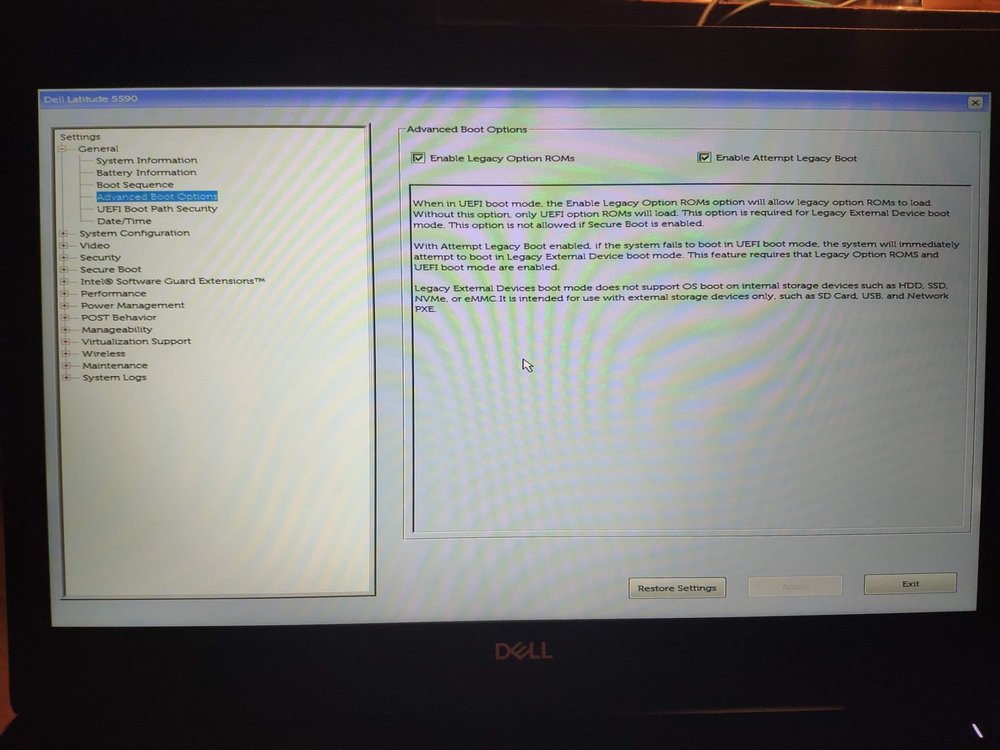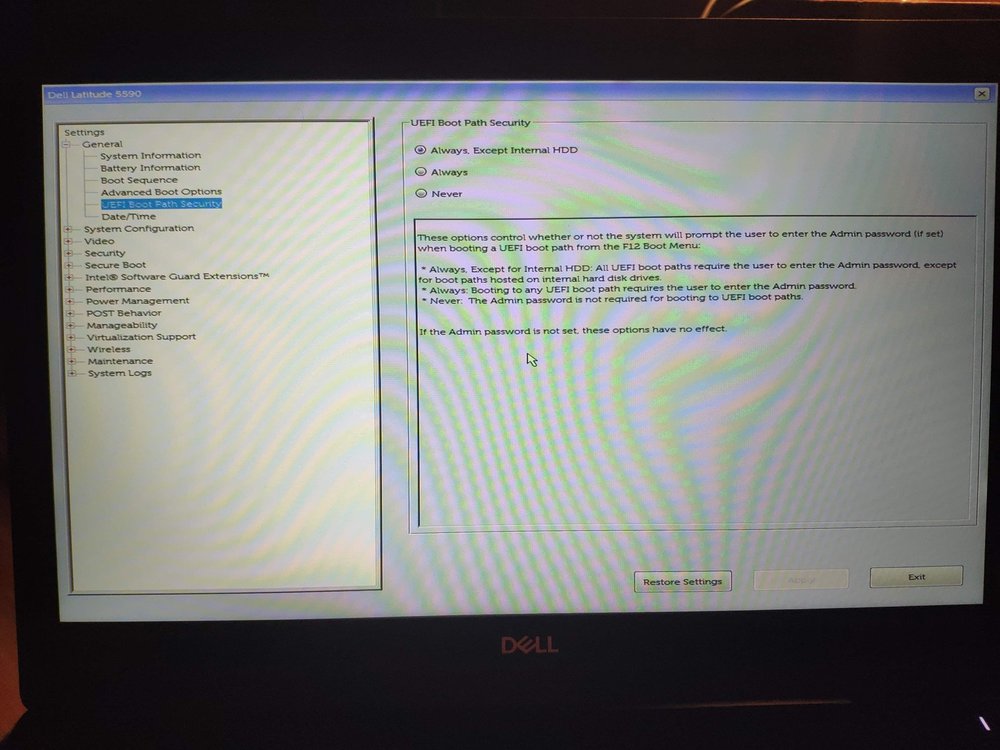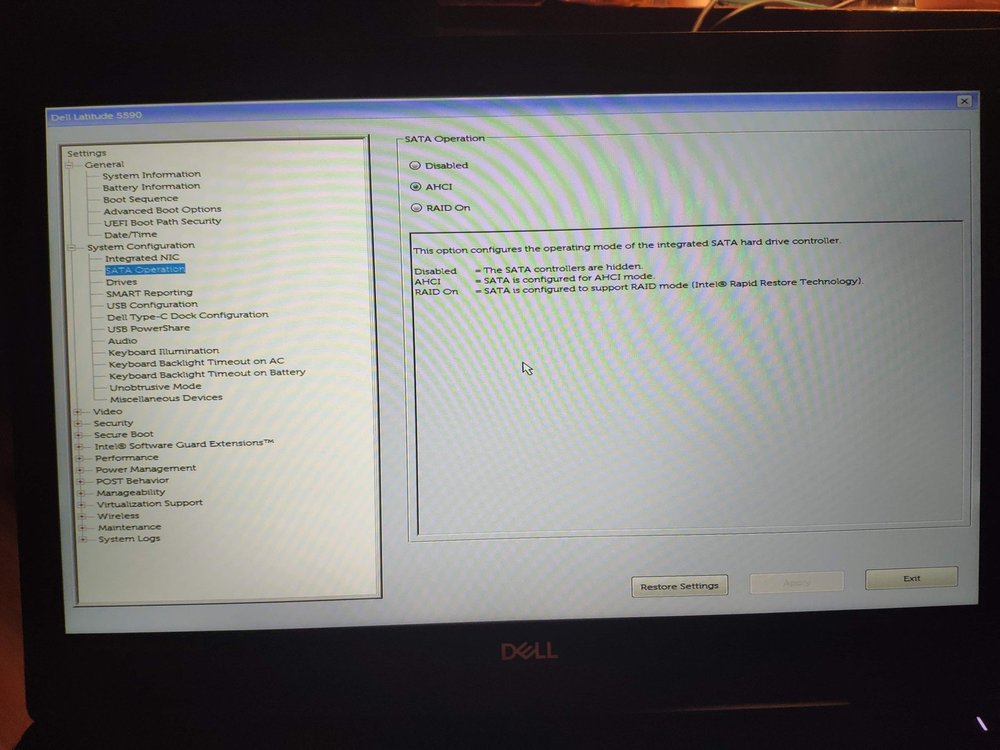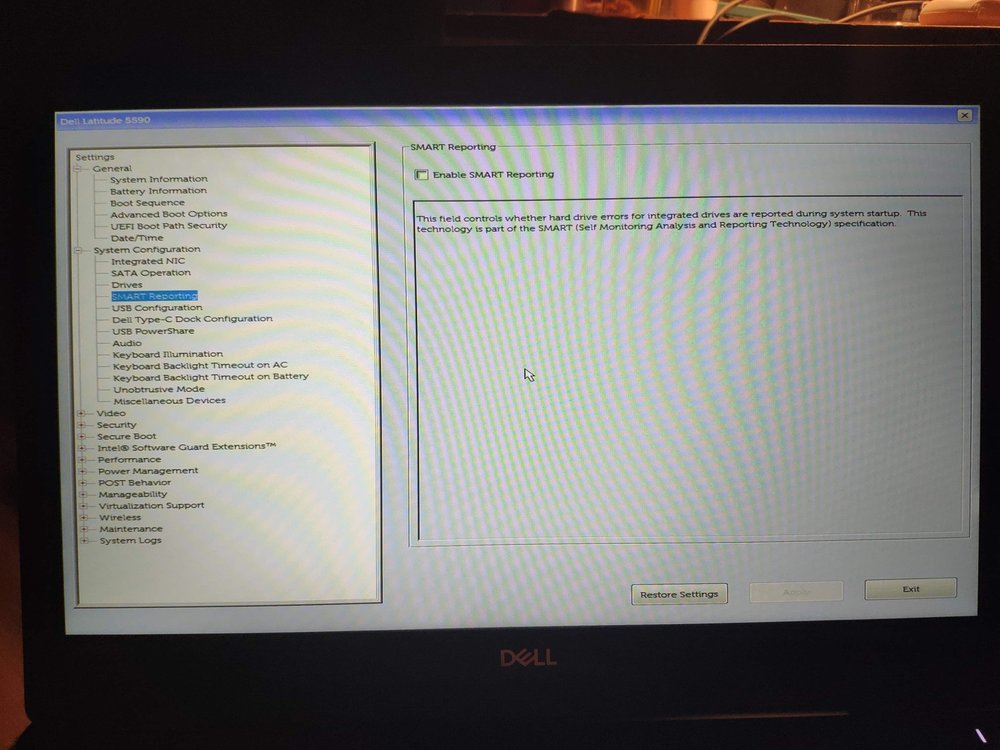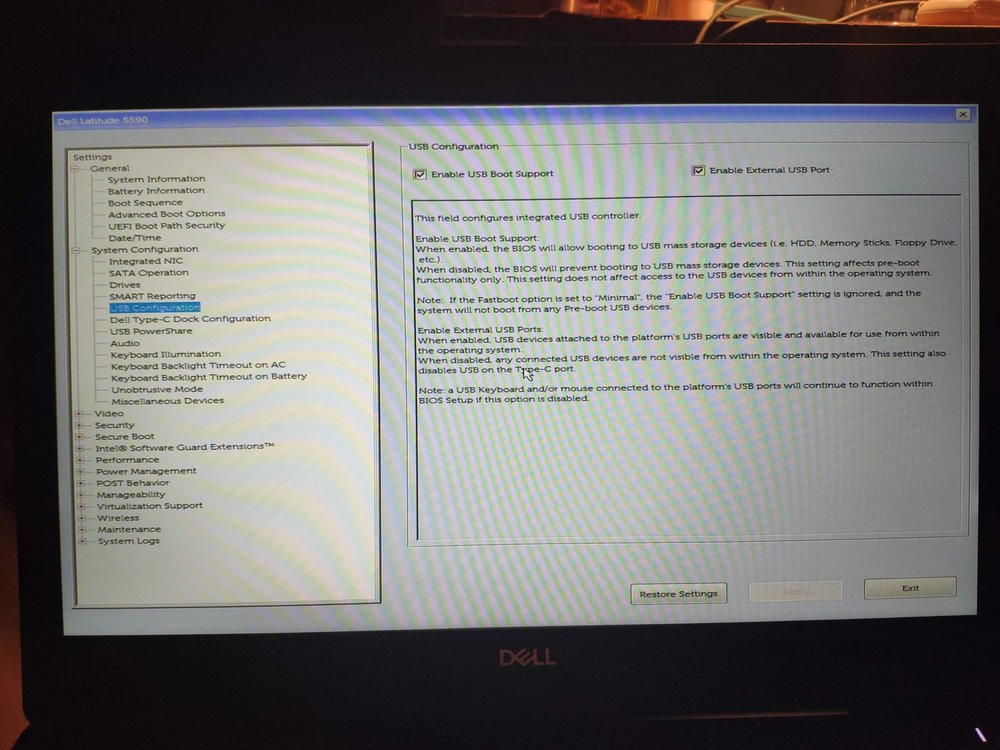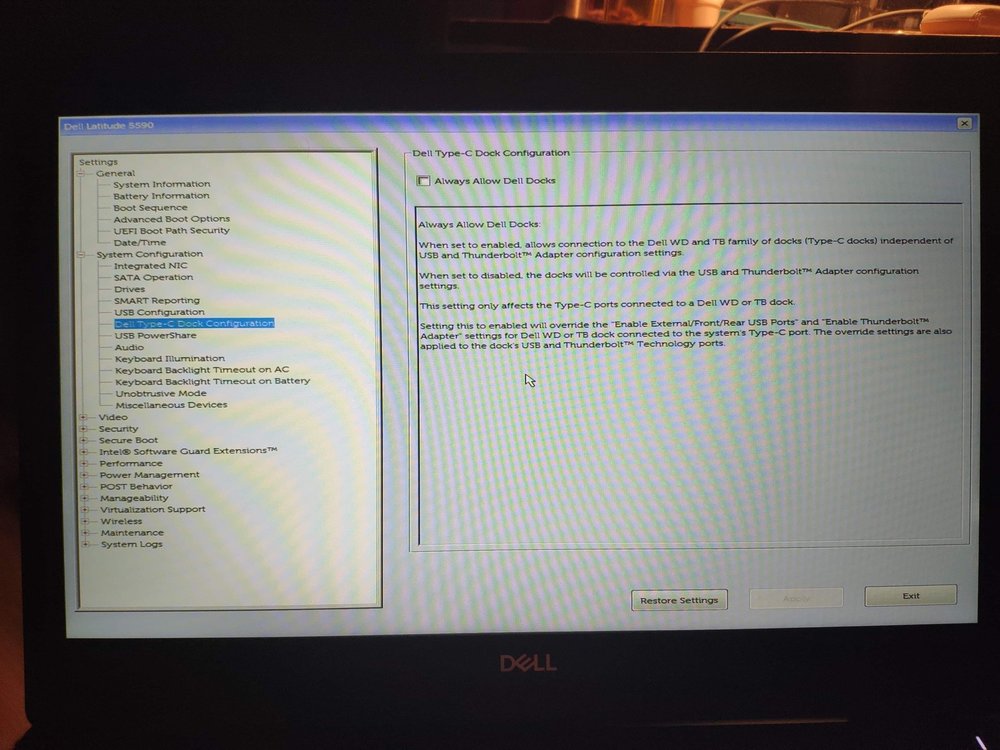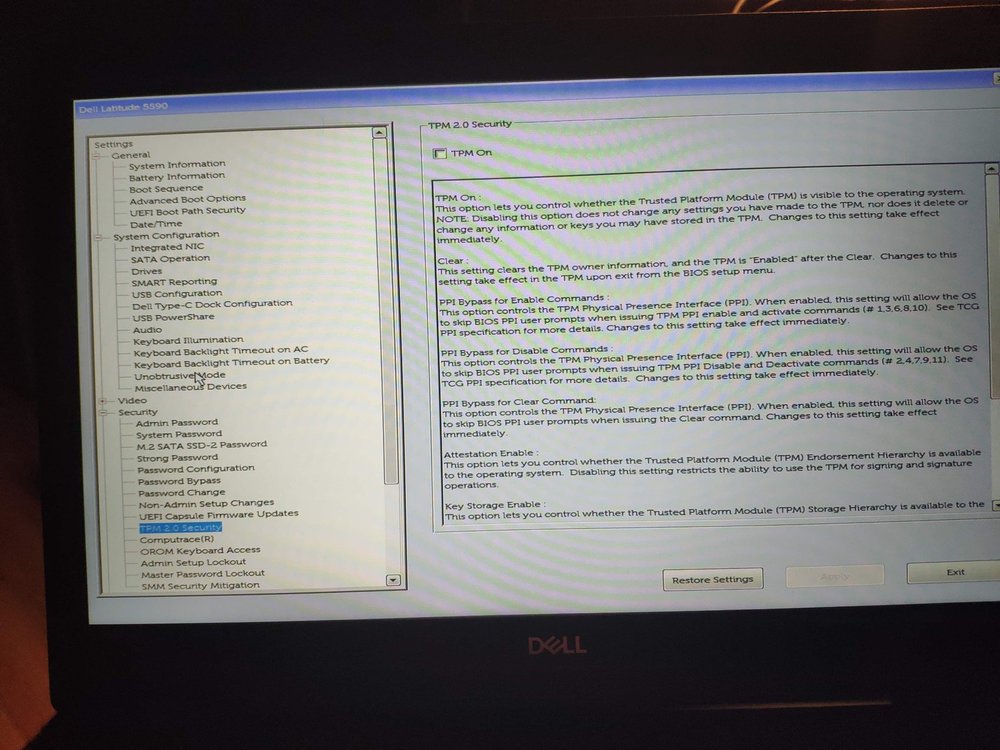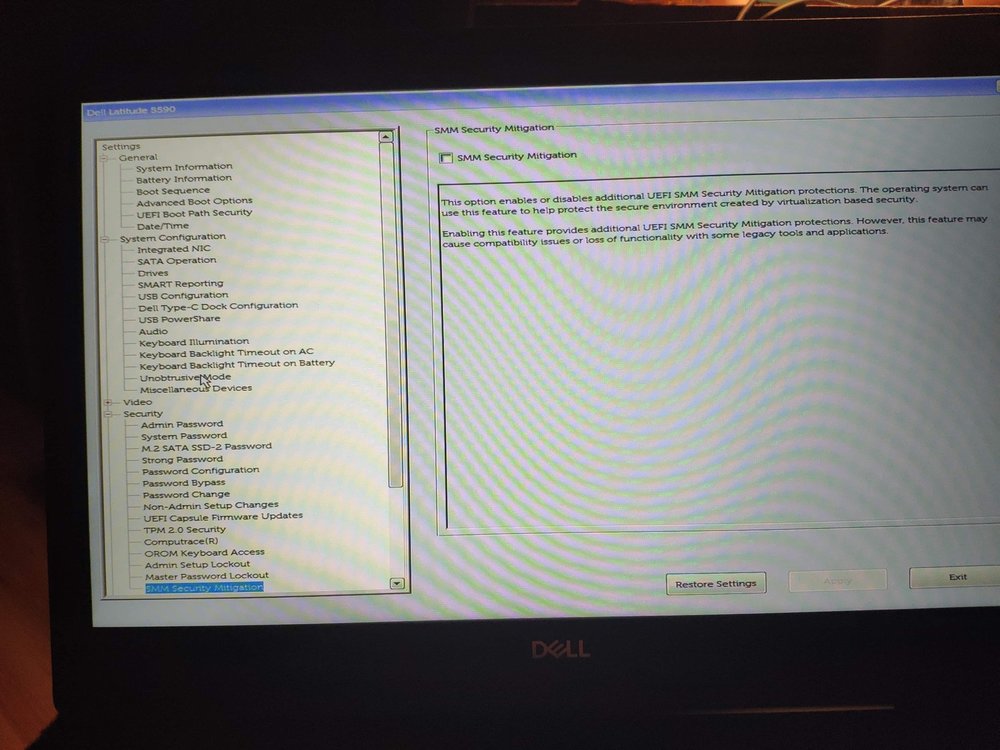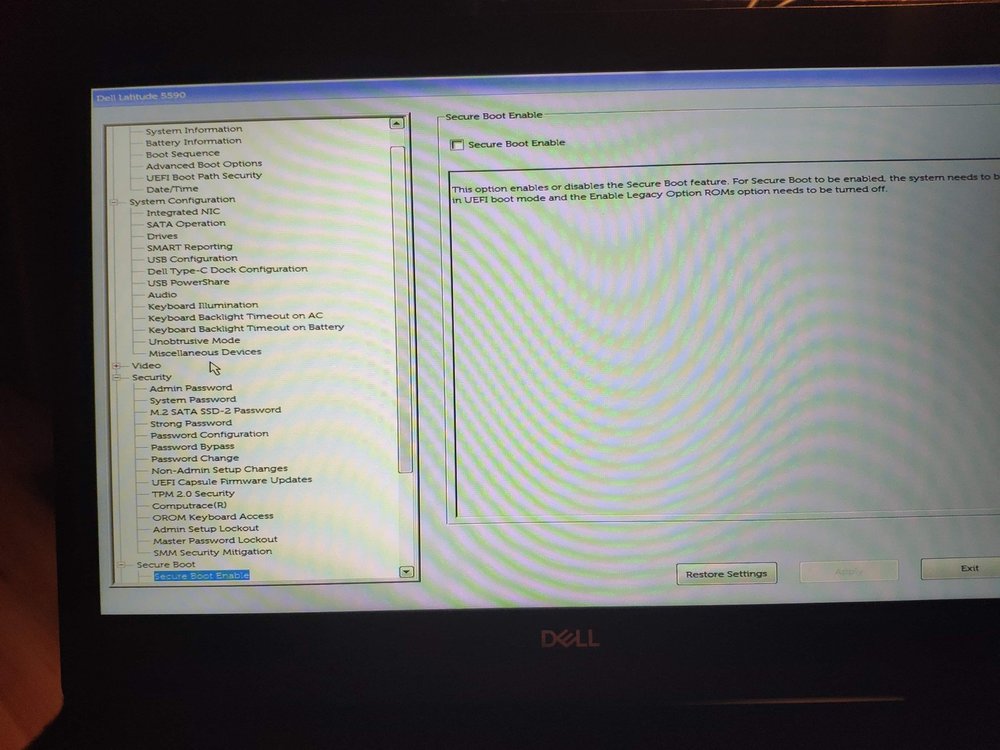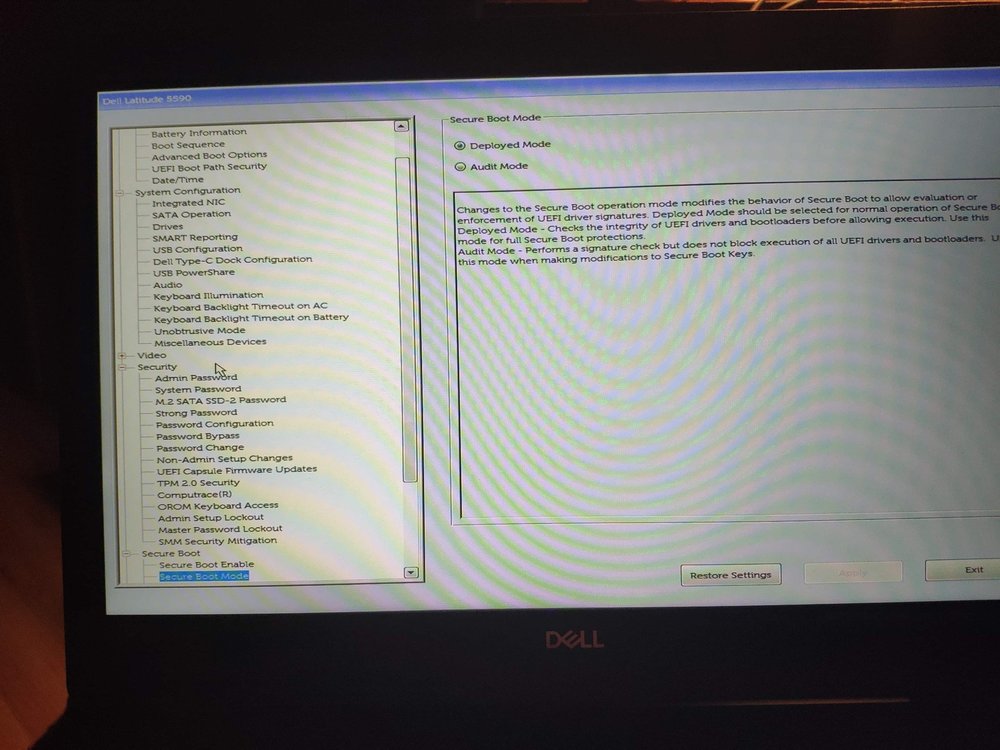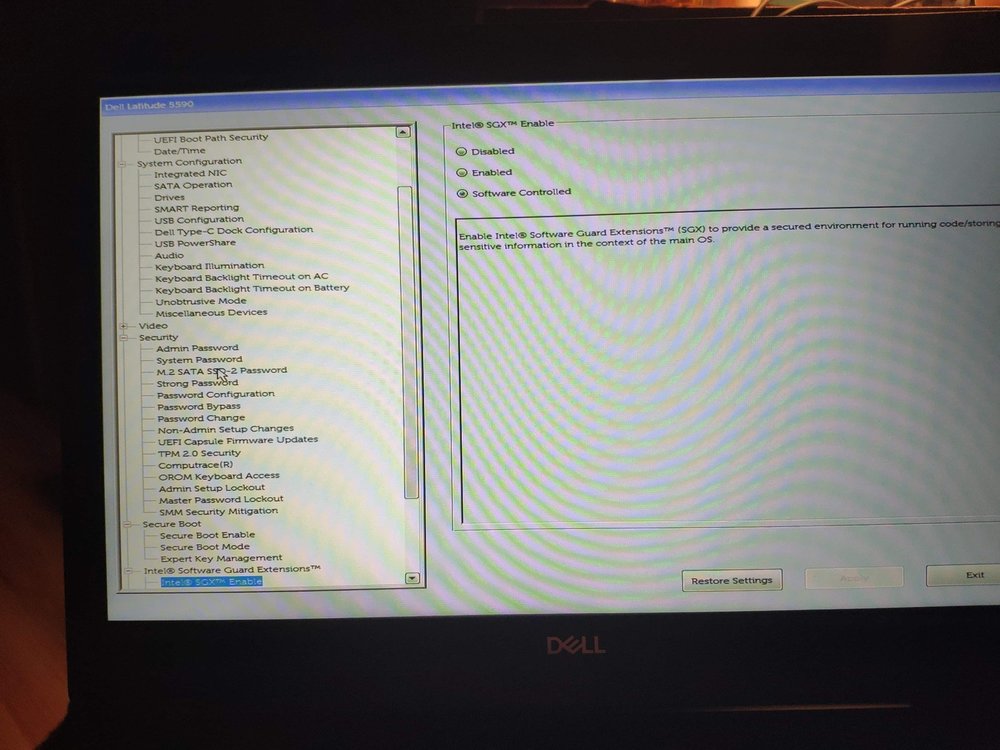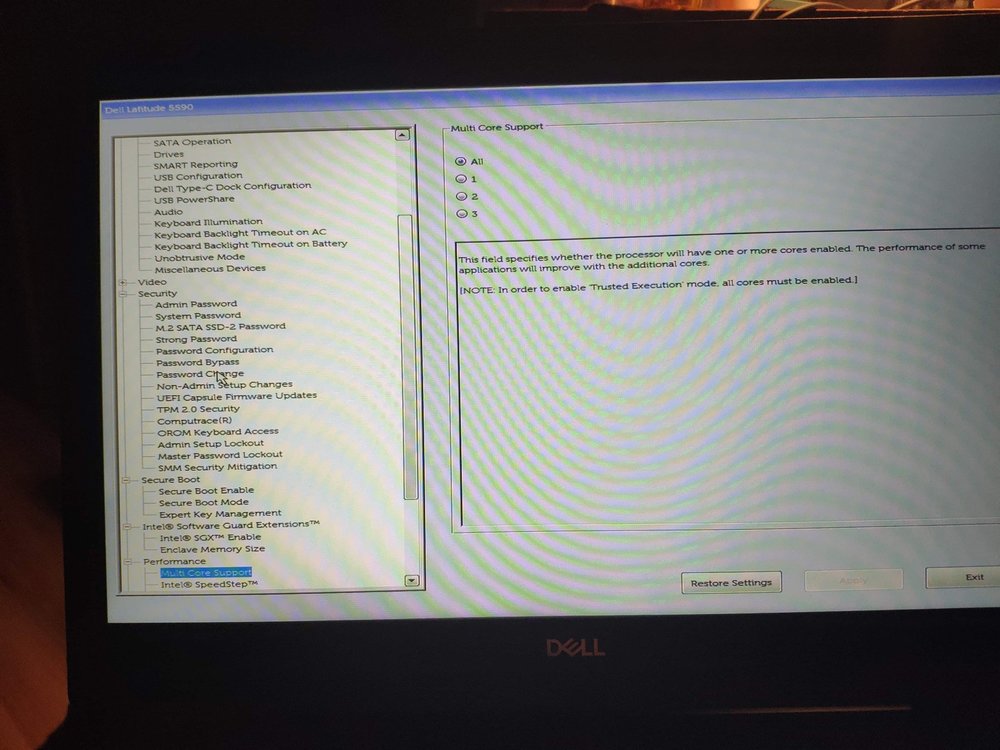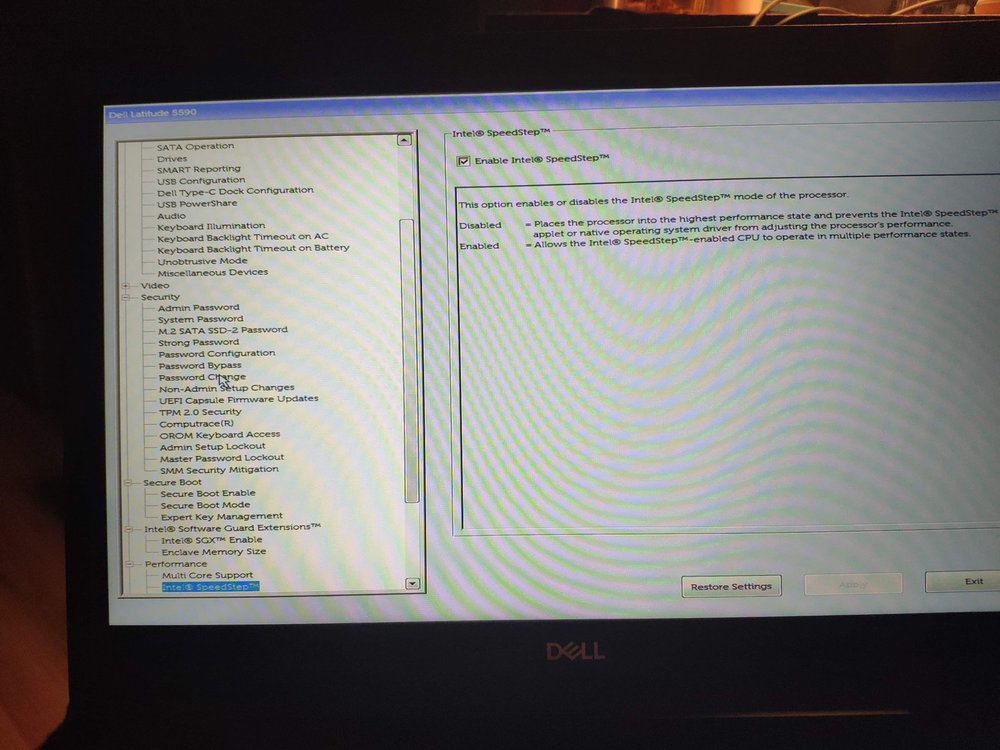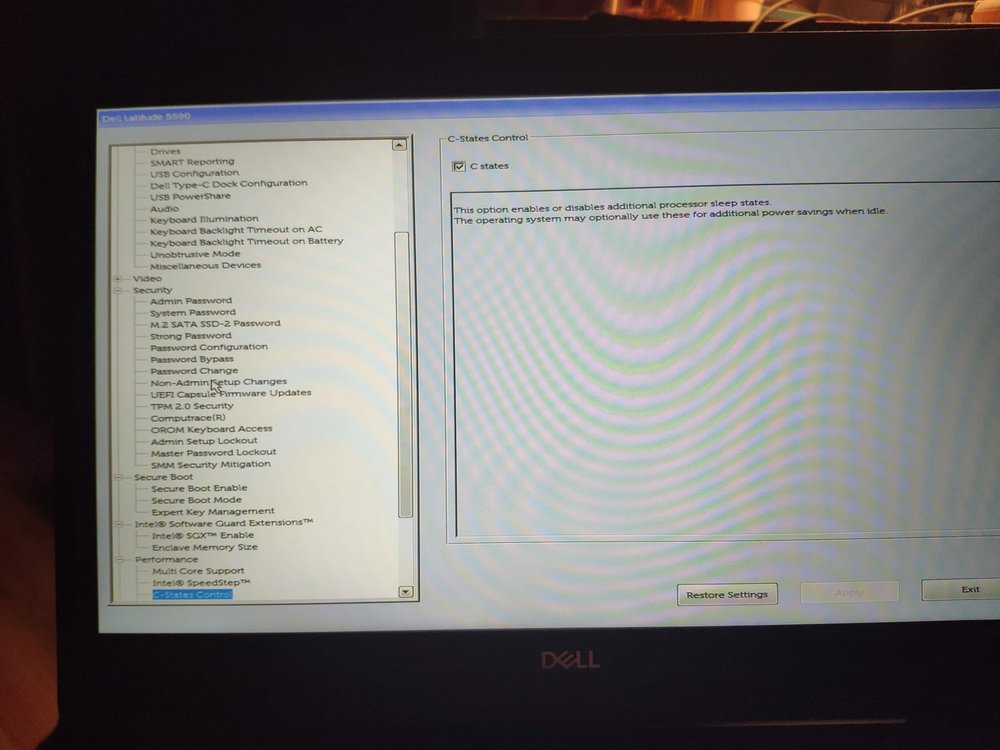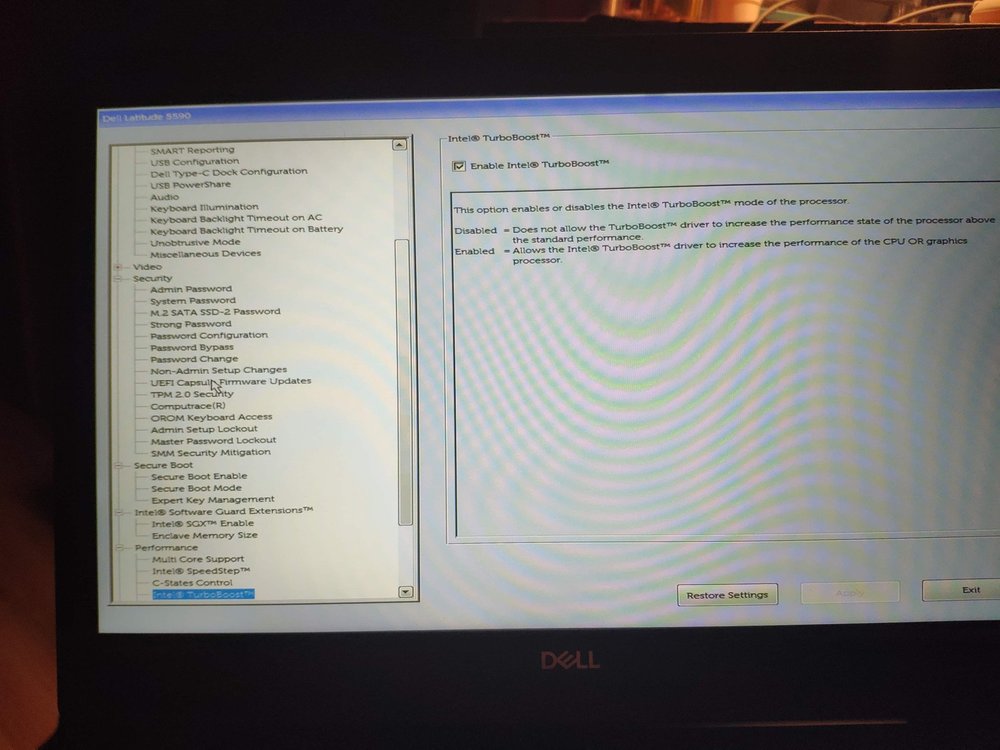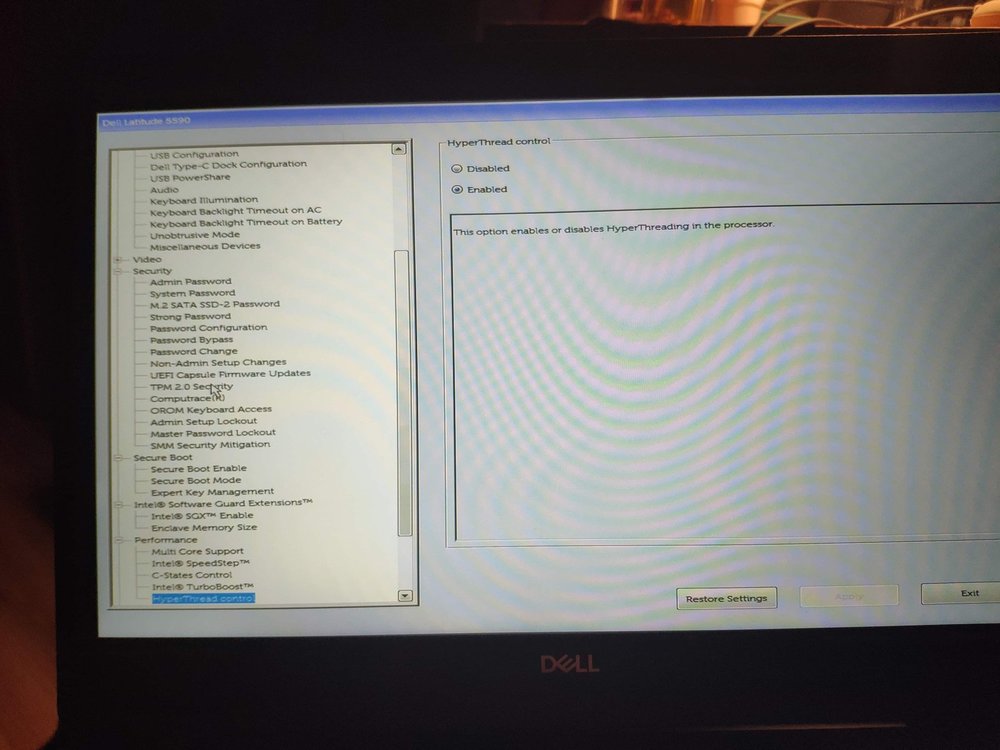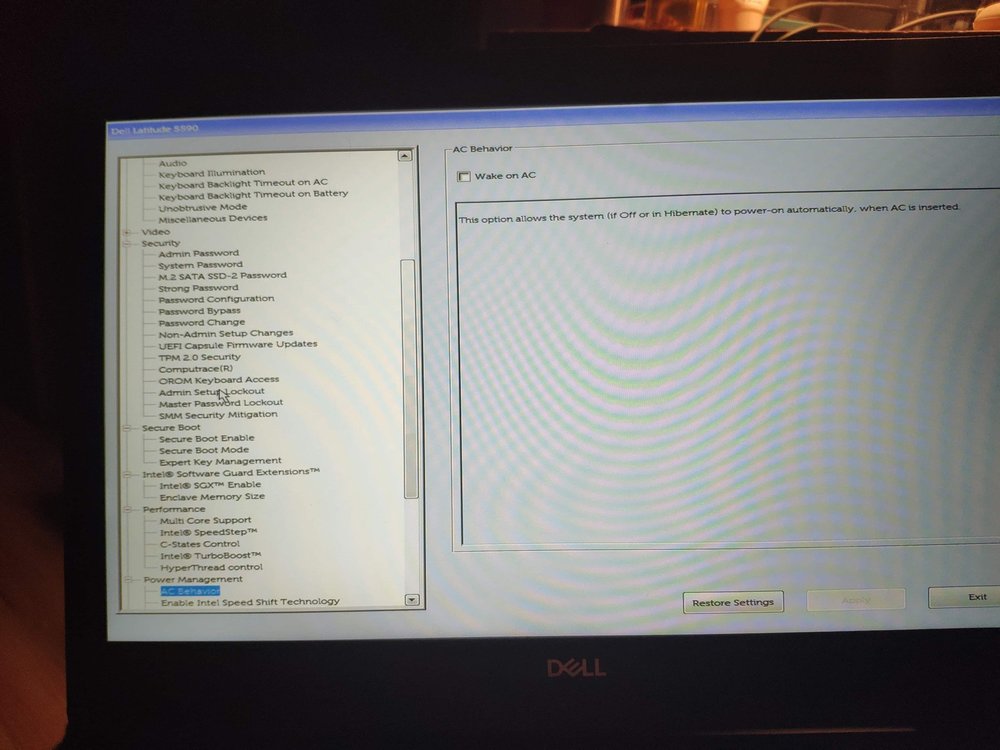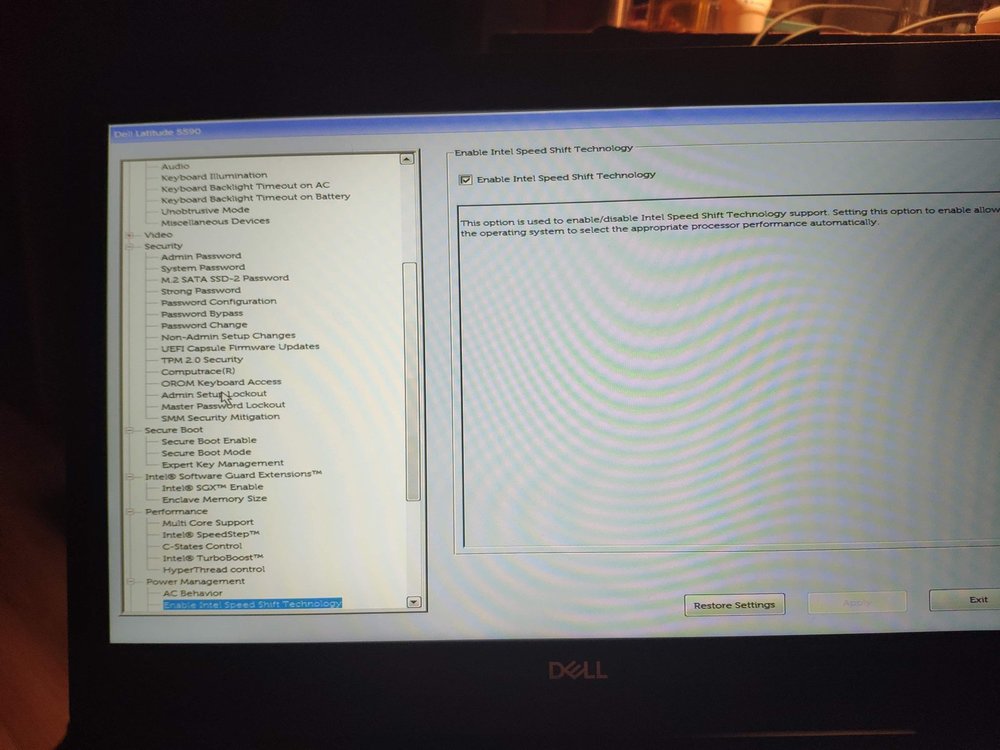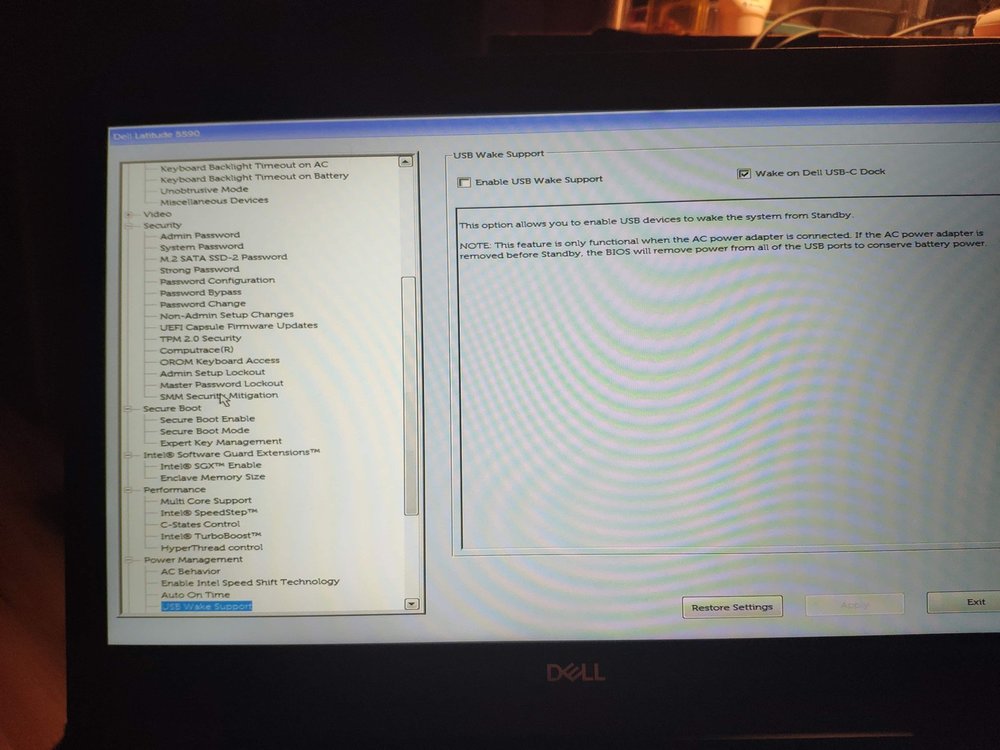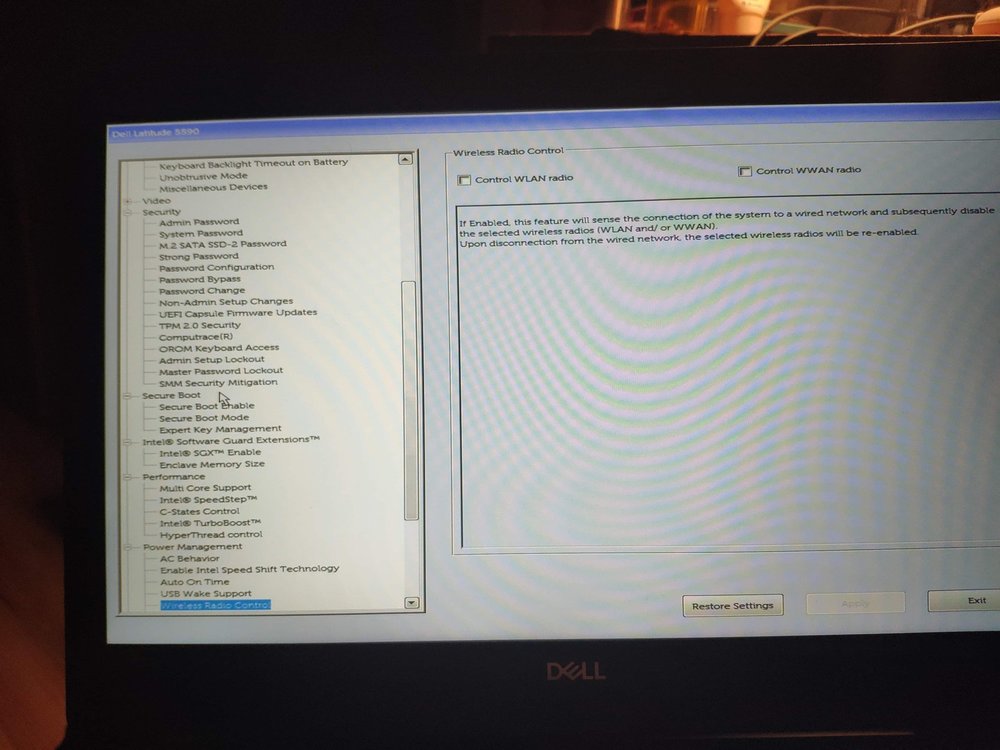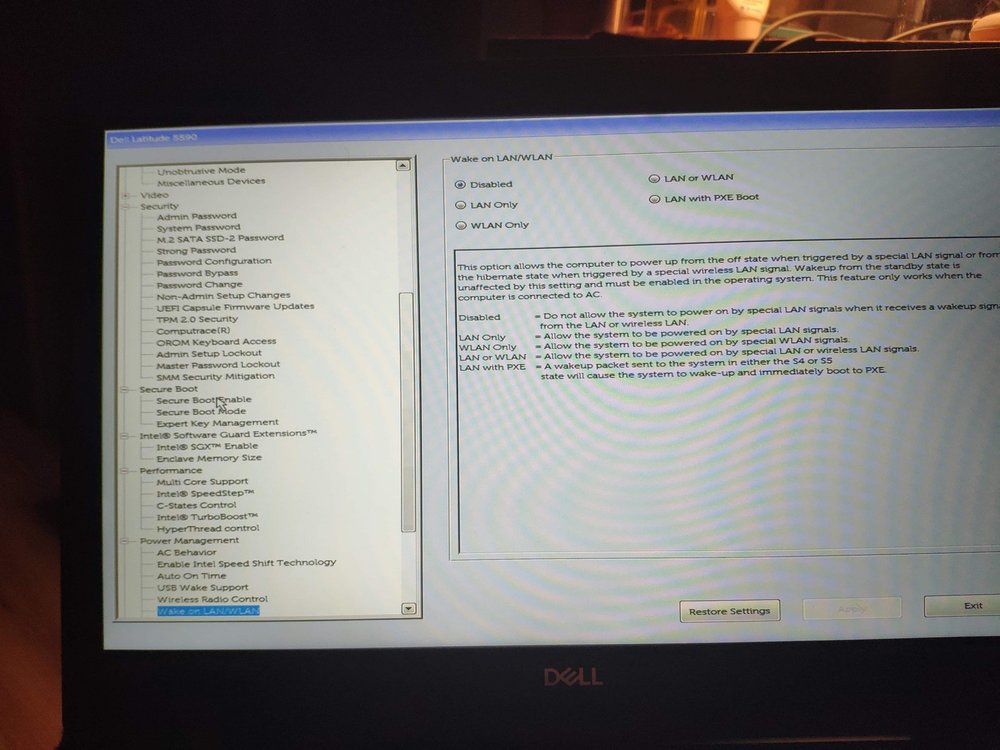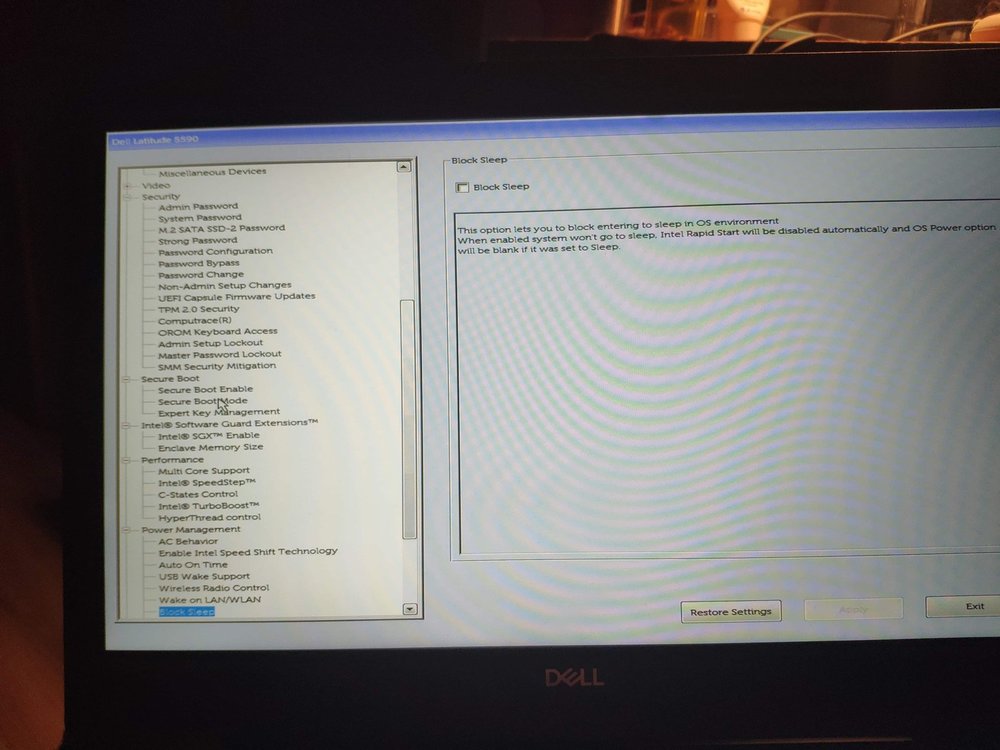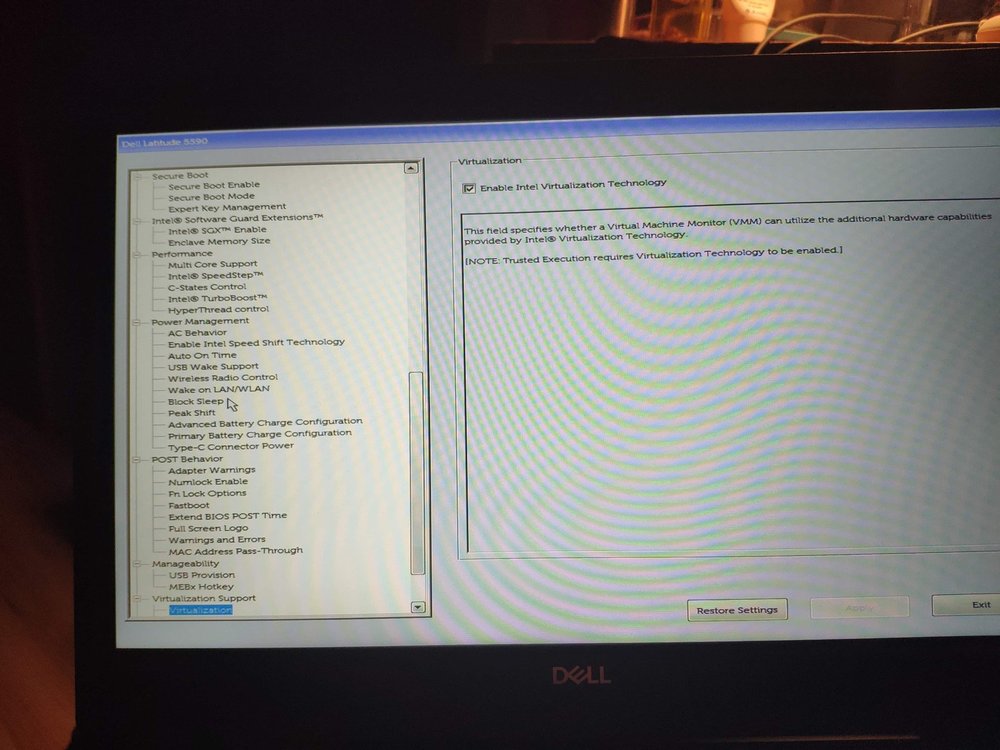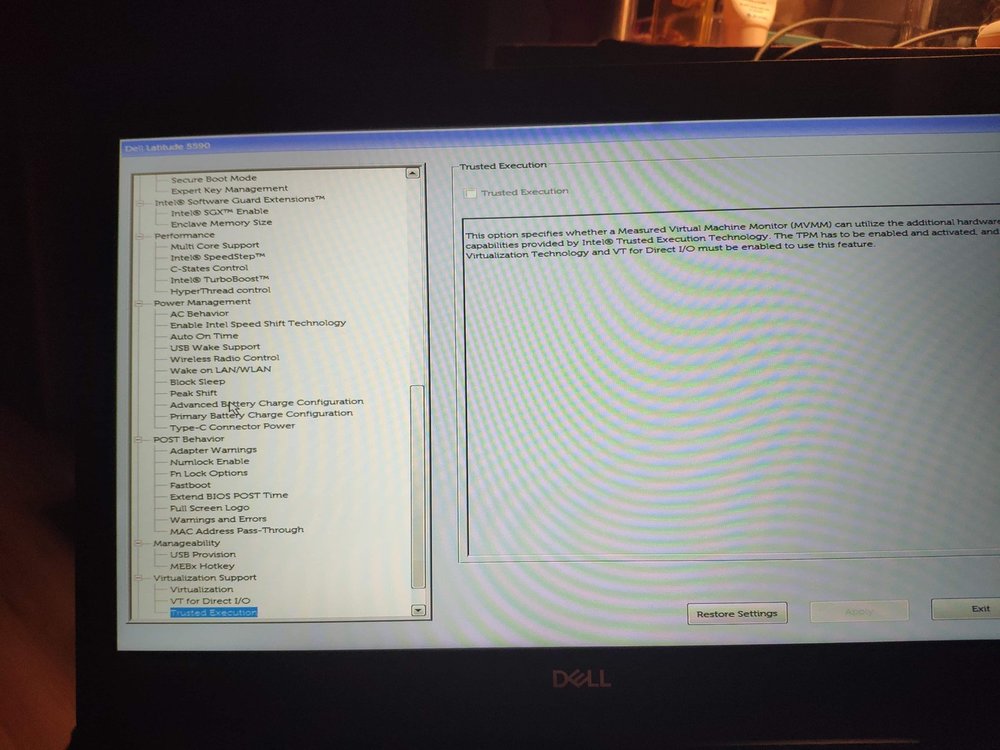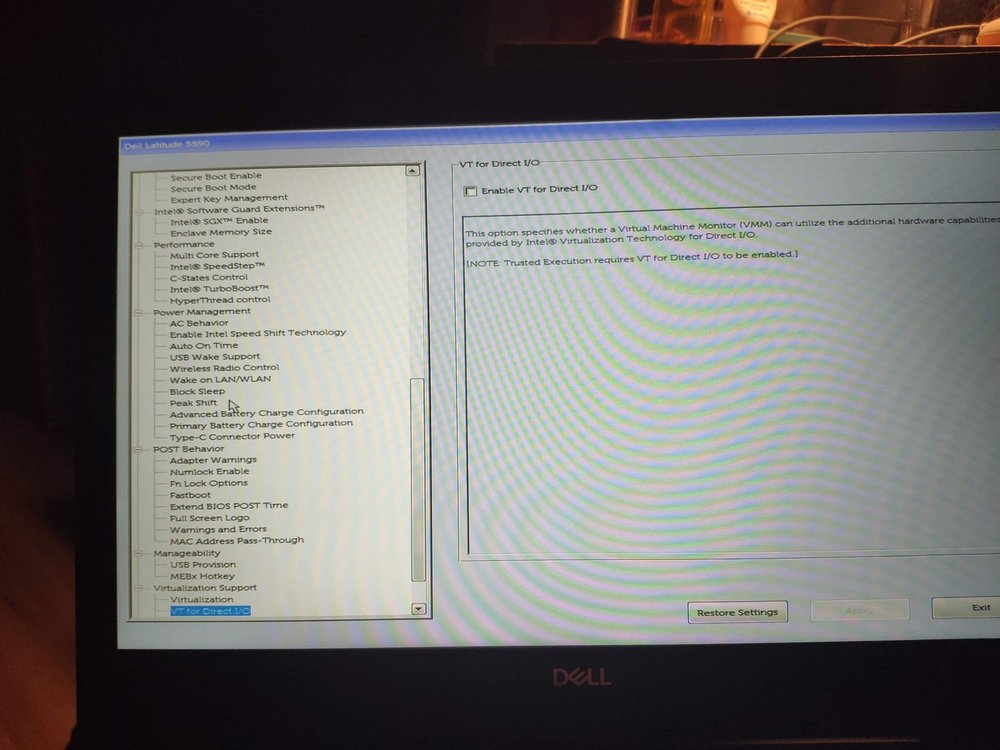Search the Community
Showing results for tags '5590'.
-
Hi, I'm trying to install macOS 10.14.1 on Latitude 5590 and make the guide. So... 1. Configurate BIOS (v. 1.5.0) Attachments below; change something or it looks ok? 2. Create boot pen https://www.tonycrapx86.com/threads/unifail-install-macos-mojave-on-any-supported-intel-based-pc.259381/#uefi_settings I think that the last solution is the best for create bootable pen drive but need some changes to works with Dell. I mixed folders and can boot the installer. For beginners - mount EFI partition by Clover Configurator and overwrite folders with EFI.zip (Edit: 28.11.2018). 3. Config On installer touchpad (I2C HID and Alps Virtual HID) not work. I don't have a mouse, so is it possible for the touchpad and track pointer to work? I tried file from but 1. not work, 2. i haven't found how to fix it by file and code from the second page. Boot video - WiFi won't work because all Intel Wifi devices aren't supported . BIOS options