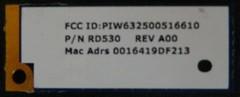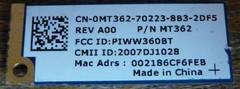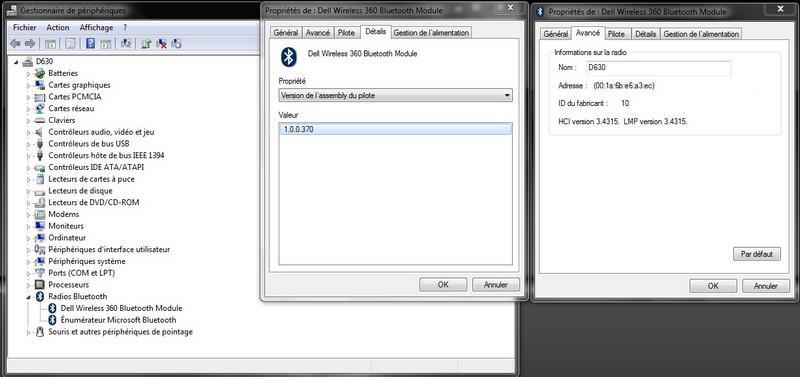Search the Community
Showing results for tags 'D Series laptops'.
-
There are various BT modules fitted to our D Series & older Inspiron/Precision laptops. The following models are fully supported and can be controlled by BIOS switch settings alongside Wifi, i.e. you can choose to enable/disable BT + Wifi through the switch if you want (verified on Inspiron 6000, D620, D630 and D830 with SL, Lion and ML). They also fully support sleep/wake mode, i.e. BT operation resumes after wake, although it can take a good 30seconds (verified on D620 & D630s with Lion and ML). The key point is that the BT radio must be enabled on the module (i.e. BT blue LED lit) for BT to be operational under OS X. The trouble is that BT radio can only be enabled/disabled from within Windows. If radio is off (i.e. BT blue LED off), OS X will detect a module but it won't be usable at all. Identified models so far are: Dell Wireless (DW) 350 -> older module, interferes with audio, muting it repeatedly Dell Wireless (DW) 360 -> newer module, recommended model The following pictures will probably speak for themselves: From left to right, 1st: (DW)350, 2nd: (DW)360, 3rd: (DW)360 - - - - - - - - - - EDIT #1 - 07 Nov 2012 A few key points to note: 1) DW 350: XP & Vista drivers exist for that module. They're available in the support downloads for Latitude D620/D820 and others. Once these drivers installed, Bluetooth radio can be deactivated/activated. If your BT blue led does not lit under Mac Os X, the radio was probably deactivated and it can only be re-activated from Windows! Do not use Vista driver as that updates the module firmware to version 3.3538, which appears incompatible with Mac OS X. Use only XP driver which normally uses firmware version 3.2422. If firmware version 3.3538 is found on the module, downgrade to version 3.2422. This can be done through the DFU Installer tool (R157674.EXE), downloadable off Dell's web site (search for Dell Wireless 350 downgrade Vista to XP). The tool needs to be run twice: a 1st time to erase the firmware (drivers disappear and adapter becomes unusable), then a 2nd time, after a reboot, to reflash the module (drivers reappear and adapter becomes usable again). All of this can be done under Win7 (tested with 32bit drivers). As reported by Bronxteck, DW 350 annoyingly cuts audio output after a while and it has to be manually reactivated. Use: DW350 XP driver/firmware (here on D630 nVidia under Win7) Do not use: DW350 Vista driver/firmware (here on D630 nVidia under Win7) 2) DW 360: XP & Vista drivers exist for that module. They're available in the support downloads for Latitude D630/D830 and others (Dell 360 Bluetooth adapter 2.0 + EDR / 2.1 + EDR). Once these drivers installed, Bluetooth radio can be deactivated/activated. If your BT blue led does not lit under Mac OS X, the radio was probably deactivated and it can only be re-activated from Windows! Use Vista drivers. During the installation, the firmware will be checked and eventually upgraded; that is fine. Latest firmware is understood to be version 3.4315 and that is fully compatible with Mac OS X. All of this can be done under Win7 (tested with 32bit drivers). Use: DW360, CSR chip (here on D630 X3100 under Win7) To activate/deactivate BT radio, simply right click on blue BT icon in Windows task bar and select accordingly in the menu. - - - - - - - - - - EDIT #2 - 05 Dec 2012 Loss of Bluetooth on wake Several users reported losing all Bluetooth functionalities after waking their laptops from sleep. After investigation, it appeared these users had: 1) a DW1395 wireless module (needs patched IO80211 or BCM43xx kext) 2) a patched IO80211Family kext v3.2 Not experiencing such issue, I verified the setup on my own D630 fitted with DW1395. My IO80211Family kext was found to be v3.1.2. I therefore advise to use that particular version of patched IO80211Family kext, available here: http://forum.osxlati...ep/page__st__20 There are other versions of that kext in other posts of the forum. I'll test them and report back as soon as possible. EDIT #3 - 04 Jan 2013 Loss of Bluetooth on wake Reported problem only happens under Snow Leopard. Affected users confirmed problem disappearance under Lion and/or Mountain Lion.