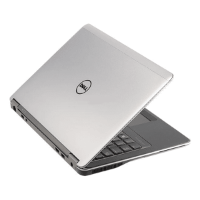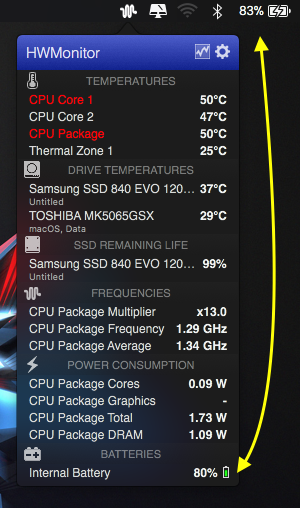Search the Community
Showing results for tags 'Dell inspiron 5558'.
-
Hi All. I have a problem with my hackintosh. Everything was running smoothly but I just noticed that my battery charge status was differently with HWMonitor(real charge shows) and battery status on menu bar. See attached picture. Second one is my boot was slow even on SSD- Samsung 840 Evo. It took 32 seconds(trim enabled) and 28 seconds(trim disabled) to boot my hackintosh. I have reporting files attached. Any help will be greatly appreciated. My specs: Dell inspiron 5558 A14 Bios i5 5200u(broadwell) Nvidia 920m(disabled via dsdt) 12GB RAM 120GB Samsung 840 Evo SSD(main drive) 500gb Seagate & Toshiba HDD(im changing secondary drive-CD Caddy as im migrating files) Kext used and patches can be seen on my reporting file. Thank you EDIT - additional info: Im dualbooting High Sierra & Windows Windows 10 boots in 7 seconds I am using APFS Clover UEFI Noticed also that HWMonitor shows that my ssdlife is 99% while on windows(hd sentinel and ssdlife pro shows 100%) Troubleshooting done: •disabled nvidia via bios •fixed usb power and usb limit via ssdt for usbinjectall •tried booting with all kext removed. Left Fakesmc, usbinjectall, realtek only for booting •tried reseating all hw(memory, hdd, cmos battery, wifi card, HDD caddy) But issue still persist - slow boot and battery not shown properly reporting-6.zip
- 8 replies
-
- Slow boot
- Battery issue
- (and 6 more)
-
Hi, I used Jake's Guide to setup El Capitan on my Inspiron 5558 i5-4210U, HD4400, 1080p touch screen, dw1560 card. Everything works well except bluetooth. Bluetooth was enabled but failed find any device. Clover boot well, sleep ok. I used FakePCIID to make wifi working. Tried either BrcmPatchRam2 or BTFirmwareUploader for bluetooth. Both drivers enabled DW1560. I can get bluetooth on but it cannot find any device (android phone, keyboard, mouse...). No device cannot find the laptop either. Below is Bluetooth information from System Report and please help. Thanks, ------------------------------------ Apple Bluetooth Software Version: 4.4.4f4 17685 Hardware, Features, and Settings: Name: My MacBook Pro Address: A6-3D-8C-F6-3A-8C Bluetooth Low Energy Supported: Yes Handoff Supported: No Instant Hot Spot Supported: No Manufacturer: Broadcom Transport: USB Chipset: 20702A3 Firmware Version: v14 c5668 Bluetooth Power: On Discoverable: On Connectable: Yes Auto Seek Pointing: Off Remote wake: On Vendor ID: 0x0A5C Product ID: 0x216F HCI Version: 4.0 (0x6) HCI Revision: 0x1624 LMP Version: 4.0 (0x6) LMP Subversion: 0x220E Device Type (Major): Computer Device Type (Complete): Mac Portable Composite Class Of Device: 0x38010C Device Class (Major): 0x01 Device Class (Minor): 0x03 Service Class: 0x1C0 Auto Seek Keyboard: Off Services: Bluetooth File Transfer: Folder other devices can browse: ~/Public When receiving items: Accept all without warning State: Disabled Bluetooth File Exchange: Folder for accepted items: ~/Downloads When other items are accepted: Save to location When receiving items: Accept all without warning State: Disabled Bluetooth Internet Sharing: State: Disabled Incoming Serial Ports: Bluetooth-Incoming-Port: RFCOMM Channel: 3 Requires Authentication: No ------------------------------------