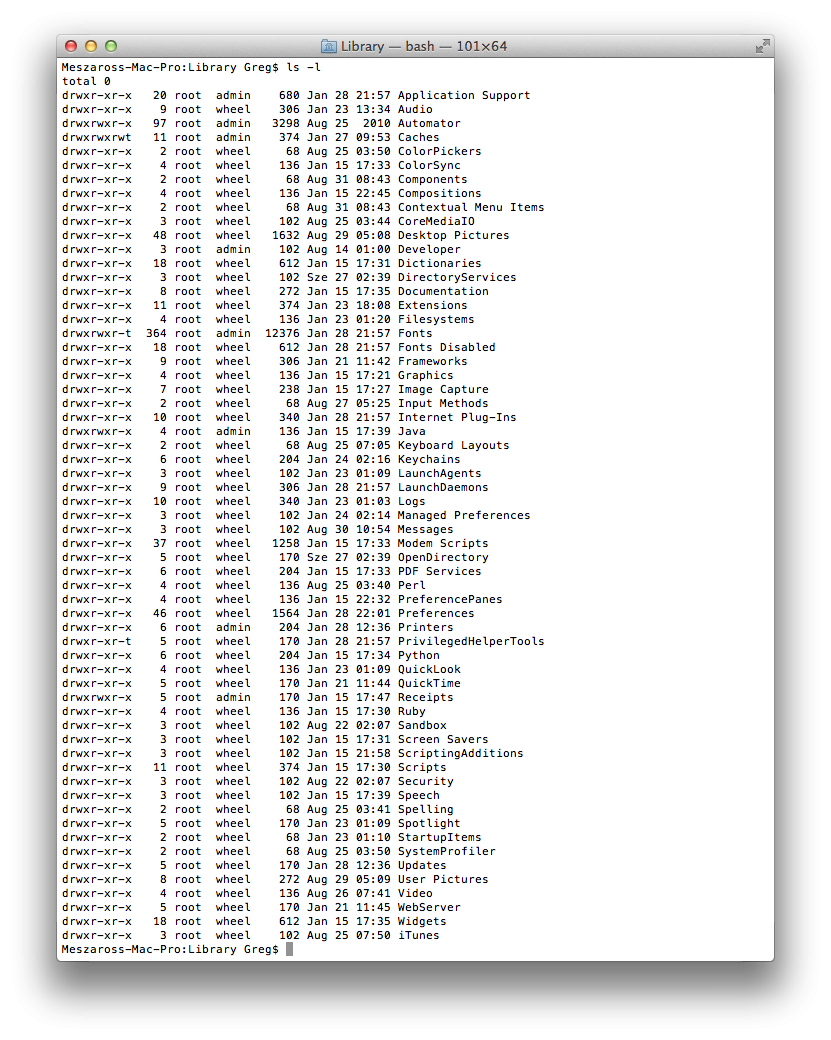Search the Community
Showing results for tags 'disc eject'.
-
Hi I have a problem with my super drive. I bought one for my Lion (to repleace the sata slot (what the other, LG drive used) with a new HDD) before mavericks released and it is worked properly. Now i insert a disc what i got from a book as additional information (tasks, solutions, etc..) an it completely stucked in. I can not see it from Finder or Disk Utility. So now i can't eject it. The button on my wired numerical apple keyboard what originally eject the disc is does not work from when i pulled out the LG drive from the motherboard. Furthermore as the topic title tells, there is no Eject button on the menu bar. In Lion i have and it can eject any dvd, even if it can't read it. I head a solution for it what is the following: System > Library > CoreServices > Menu Extras Eject.menu But in my case there is no such directory like CoreService or file called Eject.menu The attachment shows my Library's content I hope somebody can help me. Thanks! Greg