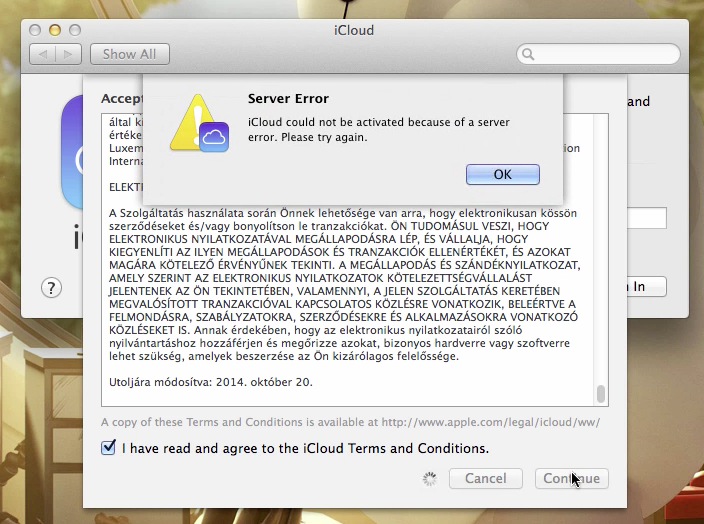-
Posts
16 -
Joined
-
Last visited
-
Days Won
1
grigroij9026 last won the day on March 23 2015
grigroij9026 had the most liked content!
Contact Methods
-
Skype
grigorij_9026
grigroij9026's Achievements

Private First Class (3/17)
1
Reputation
-

iCloud again - terms & conditions and server error
grigroij9026 replied to grigroij9026's topic in The Archive
This guy have the same problem, but there is no answer yet :/- 1 reply
-
- iCloud
- Terms&Conditions
-
(and 1 more)
Tagged with:
-
Hi! After a serious fault, i reinstalled my system, and i made a guide about how to fix the iCloud. aaand it's worked. more or less. I checked it with my friend's apple id, who has a real Mac and iPad. I was able to log in without problem. I checked it with app store and iCloud. But when i tried to log in with my apple id (what i never used before, because last time i could't make to work the app store and the iCloud) i ran into the following problem. When i log in to the app store, there is no problem (still i didn't attached my credit card to the id, so i can't look around the downloading until i make that). however when i try to log in to iCloud in system preferences, it throws me back like this way: Try to log in - it shows me the Terms & Conditions text - when i check the read box and to the continue, it disappears but after 1-2 sec it comes back.. over and over and over. The only difference what i noticed is that when i check the box AND i roll down the text until the and, and after click to the continue it shows an error message* for a 1/2 sec. And everything start again. First i thought the problem is that i don't have any iOS device, but when i noticed this message my theory was weakened. I made a video about it and take a screen shot in it to show the message because there is no human who can make a screenshot about it in that short time (i think ) Could anybody suggest me anything to solve this? Thanks!
- 1 reply
-
- iCloud
- Terms&Conditions
-
(and 1 more)
Tagged with:
-
grigroij9026 started following Mavericks - No remove in Launchpad , iCloud again - terms & conditions and server error , after delete, unable to boot up and 2 others
-
Well the problems have grown to serious state, so i made a reinstall. Somehow the system take away nearly every permissions i had, so for example i couldn't take a screenshot, because it said i don't have permission to write (to the desktop.. or anywhere on the partition..) i tried to repair the permissions but it didn't make any difference. So i've decided to reinstall the whole system. i plugged in my Lion hdd and copied all the data what i need. Later, when i tried to log in to mavericks, it didn't let me in. Password okay, login, thinking, gray screen with mouse, and throw me back to the login screen. I don't know what happened, because between the two login (when i was able to login and when i wasn't) i just copied those files what i created and downloaded. So just my files... My fault, and sorry that i can't tell what exactly caused the problem (to anybody who will get the same problem in the future). Thanks everybody for help! take care
-
hmm this is strange. As you advised i restarted my machine with -v, and it let me in. without any problem. quickly i checked the trash's content, but there is no any kind of system file. just torrent, zip, subtitle files and a numbers recovery folder some images in it. I was happy until the next restart. Next time i forgot to took the -v, so it tried to boot in -v mode as last time, but this time it's failed. i've got these* messages, and these have been coming up for minutes, until is made a reset. Nex time i took the -v and i was able to log in without any problem.. I don't know what happend that time, but i'm afraid it will cause some headache later. i mean later this would be annoying i have to have luck to make a successful login. I will provide any information about my system and it's system files if with this we could solve the problem. Thanks!
-
Hi! I use the latest version of Mavericks on my pc. Earlier I've installed the Server app to my os x, but I never used it, so I've decided to uninstall the app. I tried to uninstall it, with the App cleaner to trash every other file what belong to this app, but when I clicked the button to go everything to trash, I got some error messages. It didn't delete the main app, but I've heard the trash sound, so something went to trash. Except a main app. I restarted the machine, but from that, I unable to get in to my system. The loading screen is up, the circle is moving, but that's all. After a verbose restart I've got this* screen. Maybe I deleted some system file, but i don't know which ones. I didn't erased the trash's contents, so I think I can put them back if I can log in. I hope I didn't write this post to the wrong section of the forum and I hope somebody could help me to solve this problem. Thank you!
-

usability question about Intel Q9550 vs E5440
grigroij9026 replied to grigroij9026's topic in The Archive
Well in this case, the osx installed on maybe the same system (motherboard: same north and south bridge as mine, the original Q9550 and also an ATI GPU). Now i think i'll buy the original Q9550 and assemble it, after the installation i'll post here about the experiences to help others. But if somebody have any informations i'll thanks that. -

usability question about Intel Q9550 vs E5440
grigroij9026 replied to grigroij9026's topic in The Archive
Sorry it's my fault. I know these two are haven't the same socket, but when i wrote the post i see a post on an other site about how to get working the xeon cpu on socket 775 after a little working on the cpu socket. (2 blocking parts need to remove) After that the system recognize it as a standard Q9550 cpu. But thanks the comparison! The motherboard doesn't support the xeon cpu (it supports the Q9550), (the information collected from this list) but i heard from rumors (which may be inaccurate) if i make some "correction" on the socket (removing the 2 blocking part) the system see it as an average Q9550. Well i don't find any topics about problems with the quad core system on mac (but i think my "searching system" was to weak) and many people who are using quad cpus, they using the i(5/7) systems. =/ I hope it could be works, because it can reduce the rendering time for the half time. -
Hi! Now i'm thinking about upgrading my cpu from a dual core (E7400) to a quad core (Q9550). 2 more core-s, 4 times more cache and the same (775) socket. But it can cost more than 130 usd, what (maxbe the max amount of money what i can spend for it) is a bit much, but if the system runs without fail with it i'll spend it without questions. There are an other option. There is a Xeon cpu (E5440) which is equivalent with the Q9550, but for maybe the half of the price. My question is about the choice and the experience: Anybody using, or have experience about one of this cpu in the hackintosh system? I'm running 10.9.2 on my machine, and i most using it for 3D work and rendering. Which one can be worth it or which one is working with the a mac? Can i use the Xeon processor or i have to buy the original Q9550? (I installed my system with myhack installer) Thanks! System: (Intel Core 2 Duo E7400 - 2,8 Ghz 1066 Mhz) Gigabyte GA-G41M Combo ATI Radeon HD 4670 1GB 8 GB 1066 Mhz DDR3 RAM (2x4GB)
-
this is enabled from the beginning. this was the first what is checked :/
-
Hi! There is a way to set a geo location for the system (10.9.2) manually? Every time when i using an app or webpage what wants to use my location, or i'd like to tweet or post something, the system ask me to use location, but it can't locate me ("not available"). In the Date and Time system preferences pane the Time Zone tab can locate my City (i don't know it can locate me more accurate, it tells me just my city) but no other app can't. Thanks for the help and sry for my english! Greg
-
Well i think you're right. I can remove only 3 apps with this method, but this is still strange, because i installed more apps from mac app store, but only these are deletable. And yes, i just like to remove the shortcut (icon) from Launchpad, not the application itself. And unfortunately there is no change if i press the cmd key with the option. So the solution is i need to install directly from app store to the app is be removable? (i think this sentence is not so clear grammatically, sorry about it)
-
Hi! Im using 10.9.2 (installed with myHack on custom pc) and i'd like to ask a question about the Launchad. I know if i press the control key on the keyboard, the icons in the Launchpad are begin to tremble, and appears a cross to remove the icon. Well i have not this cross. The icons are shaking, but i can't remove any icon. Yes there are several program to remove the icons or groups, but i would be happy if i can use the system's feature for this. Example Thanks!
-

Missing eject button, disk ejection problem
grigroij9026 replied to grigroij9026's topic in The Archive
Okay, sorry but it forgot rewrite about it. Now i solved the problem, with a full reinstall. Now i have contents in that folder and in can eject dvds There was a corrupted install i think as Bronxteck said earlier. Thanks for the help! -

Missing eject button, disk ejection problem
grigroij9026 replied to grigroij9026's topic in The Archive
i installed my 10.9 with the myHack installer, like last one (i had to reinstall to solve the appstore problem) and updated to 10.9.1. i dont know what was corrupt with the install if the problem is there :/ i don't really know yet this program. when the download finish what am i have to do in it? -

Missing eject button, disk ejection problem
grigroij9026 replied to grigroij9026's topic in The Archive
the drive is connected right, because if i go to windows (7) i can see it and its content. and i can eject it. just from mac (Lion amd Mavericks) cant.